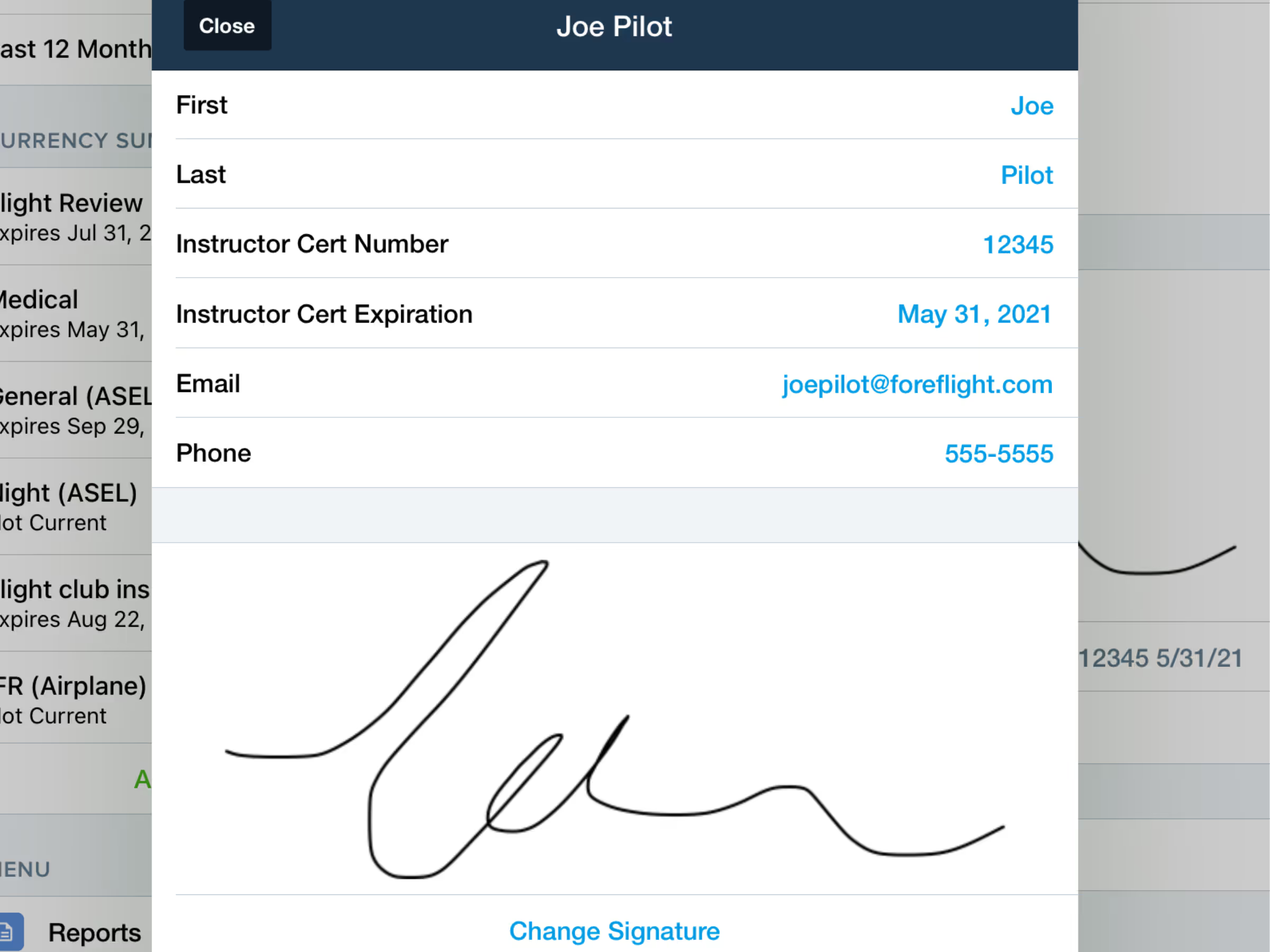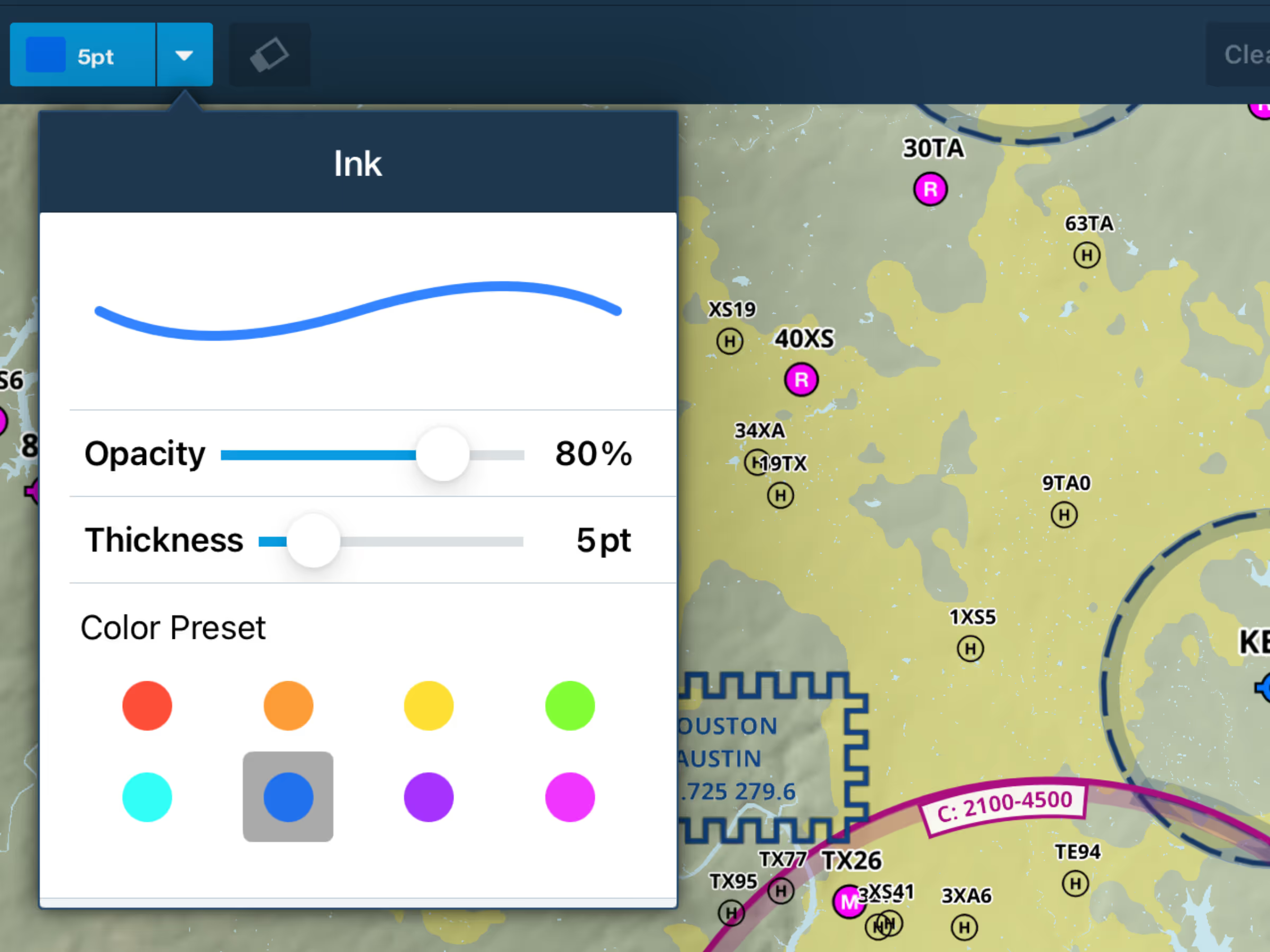3D Review is a flight planning and debriefing tool that allows you to review and preview planned and recorded flights with immersive 3D terrain and aerial imagery. Prepare for an upcoming flight by familiarizing yourself with landmarks and ground features along your planned route, and replay a past flight with pitch and bank data to evaluate your maneuvers.
You can access 3D Review by tapping the 3D button in the Flight Plan Editor in the Maps view, in a Logbook entry, in the Flights view, or above the graph within a Track Log.
Tap the Play button to start playing through the flight automatically, and tap the button to its right to cycle through the different speed options. You can watch a flight at 1x, 3x, 5x, 10x, or 20x speed and you can manually scrub or swipe within the timeline to advance or rewind the flight. You can also use two fingers to zoom within the timeline for finer moment-by-moment adjustments.
Swipe or zoom within the 3D view to enter Glance Mode for a full 360° perspective of the environment along your route. After swiping or zooming in Glance Mode, you can quickly return to a forward-facing view by tapping the circle at the bottom of the screen, or wait for it to automatically exit after five seconds without input.
Using 3D Review on the Maps or Flights views will play through each leg of the planned flight and show the route’s waypoints on the timeline below. The current altitude is shown in the top-left corner. ForeFlight uses your aircraft’s performance information to depict the flight’s climb and descent profiles to and from your selected cruise altitude, which you can also see using Profile view. Using 3D Review with a recorded flight, whether a Track Log or an associated Logbook entry, will show your actual flight path and altitude, along with your GPS-derived groundspeed in the top-left corner. If you recorded the flight with an AHRS-capable device then 3D Review also shows changes in pitch and bank throughout the flight. You can disable this setting by tapping the AHRS button in the top-right.