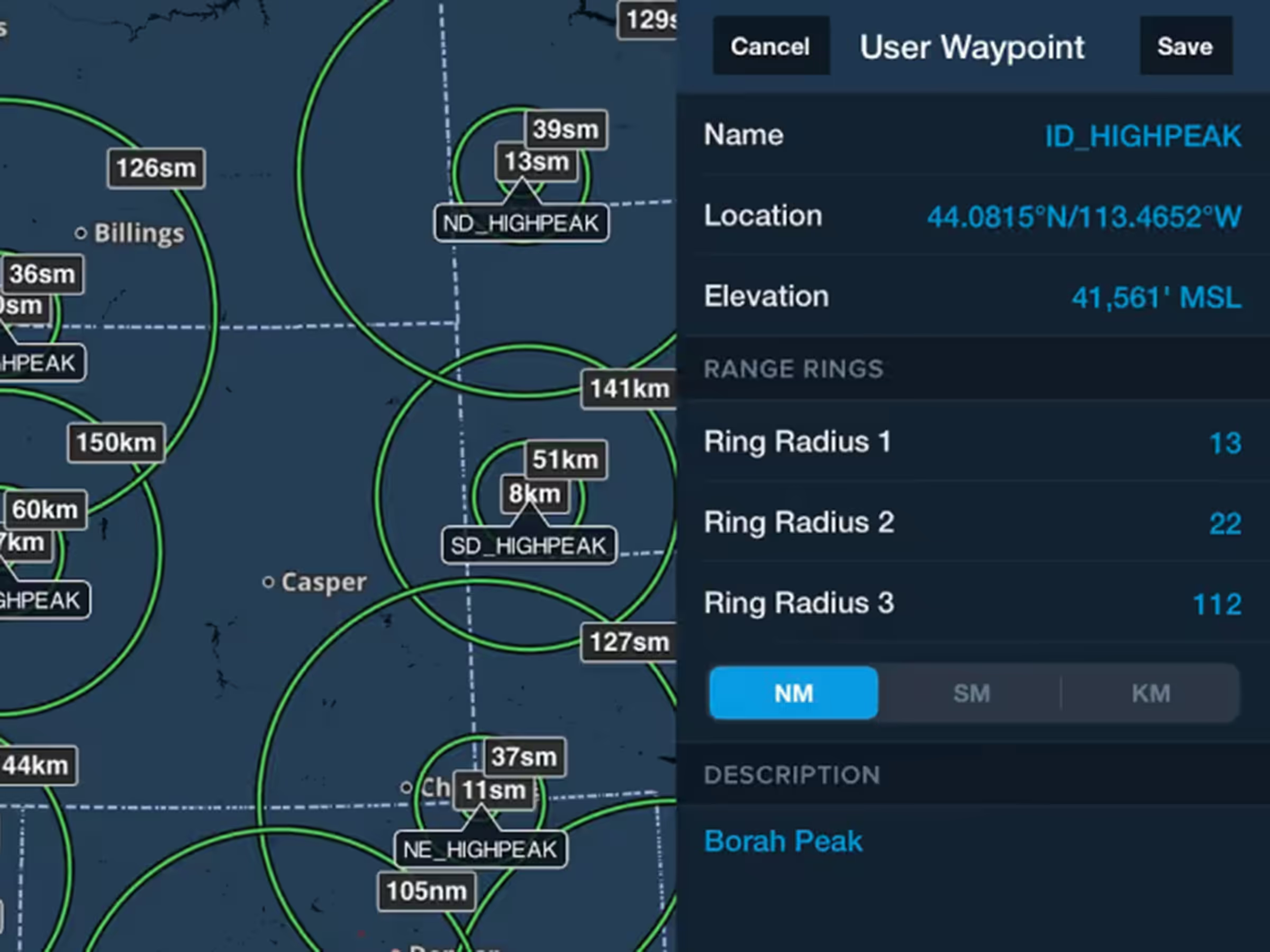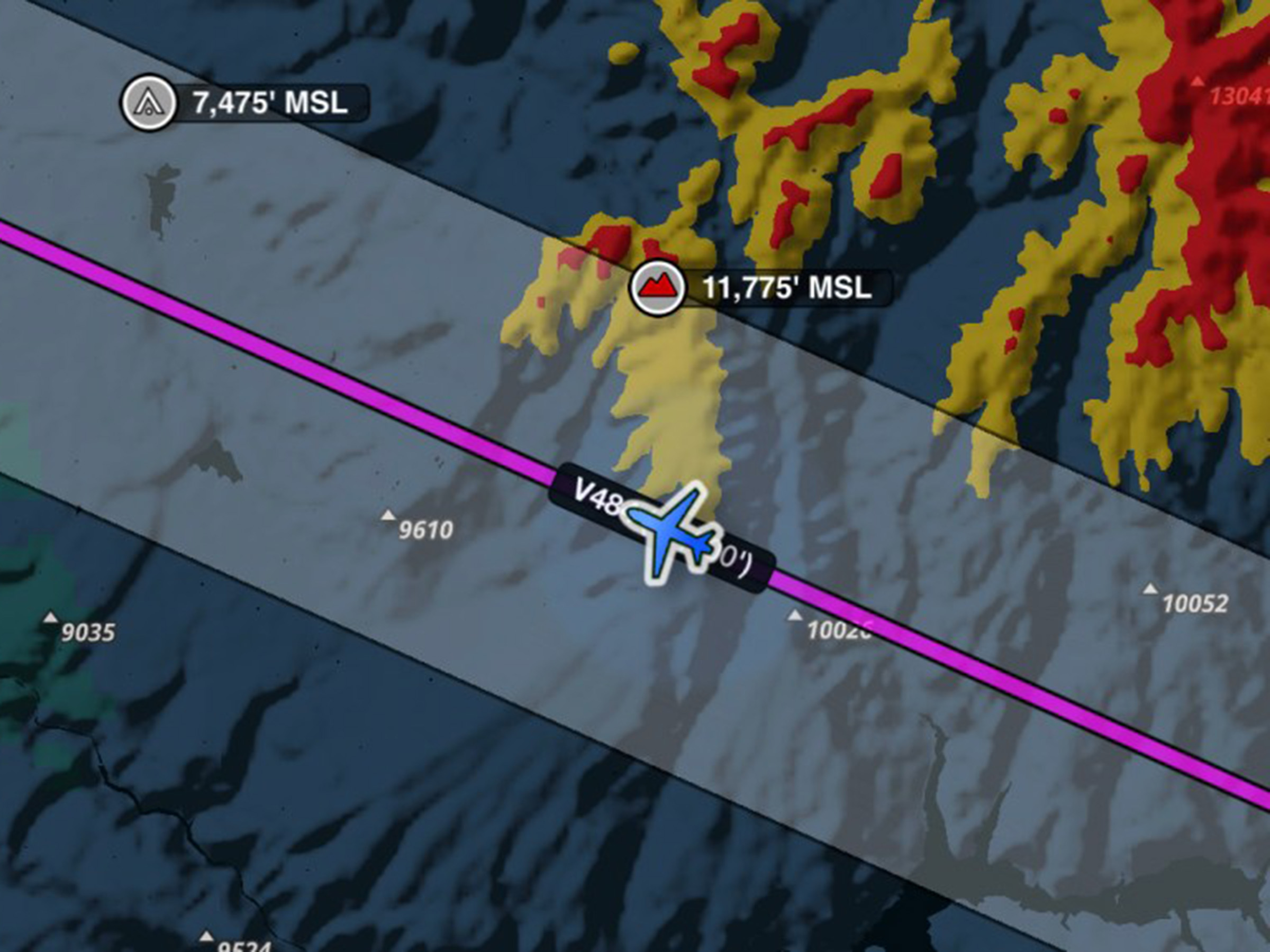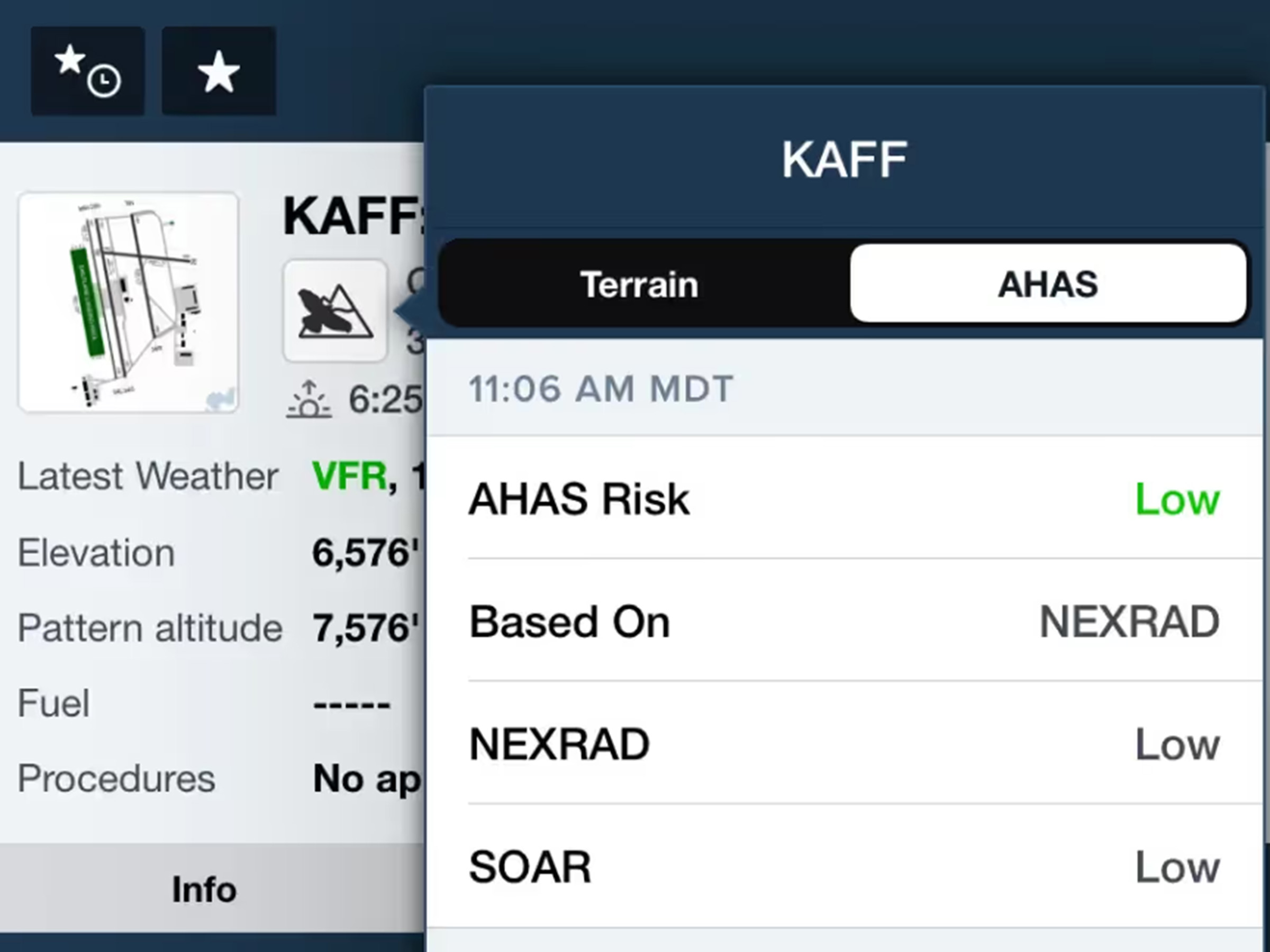Declutter the Aeronautical Map by hiding airports with runways shorter than a set length. Access the filter in Map Settings > Airports while the Aeronautical Map is enabled and set a minimum runway length in either feet or meters between 3,000 and 10,000 feet, or 914 and 3,047 meters.
A blue rectangle in the lower-right of the Maps view indicates the current filter length while it’s enabled, and you can tap on this to change or disable the filter along with other Airport settings.