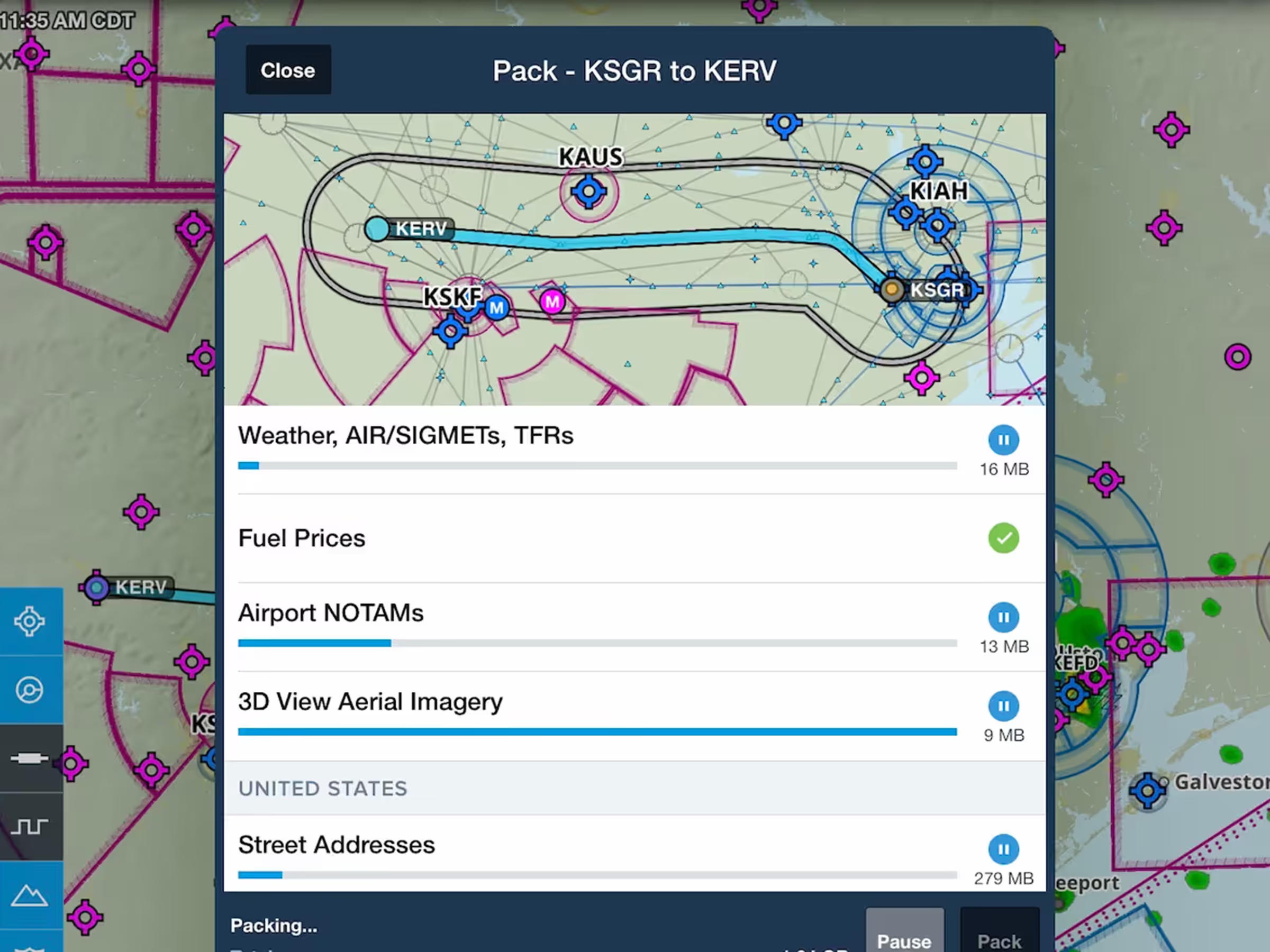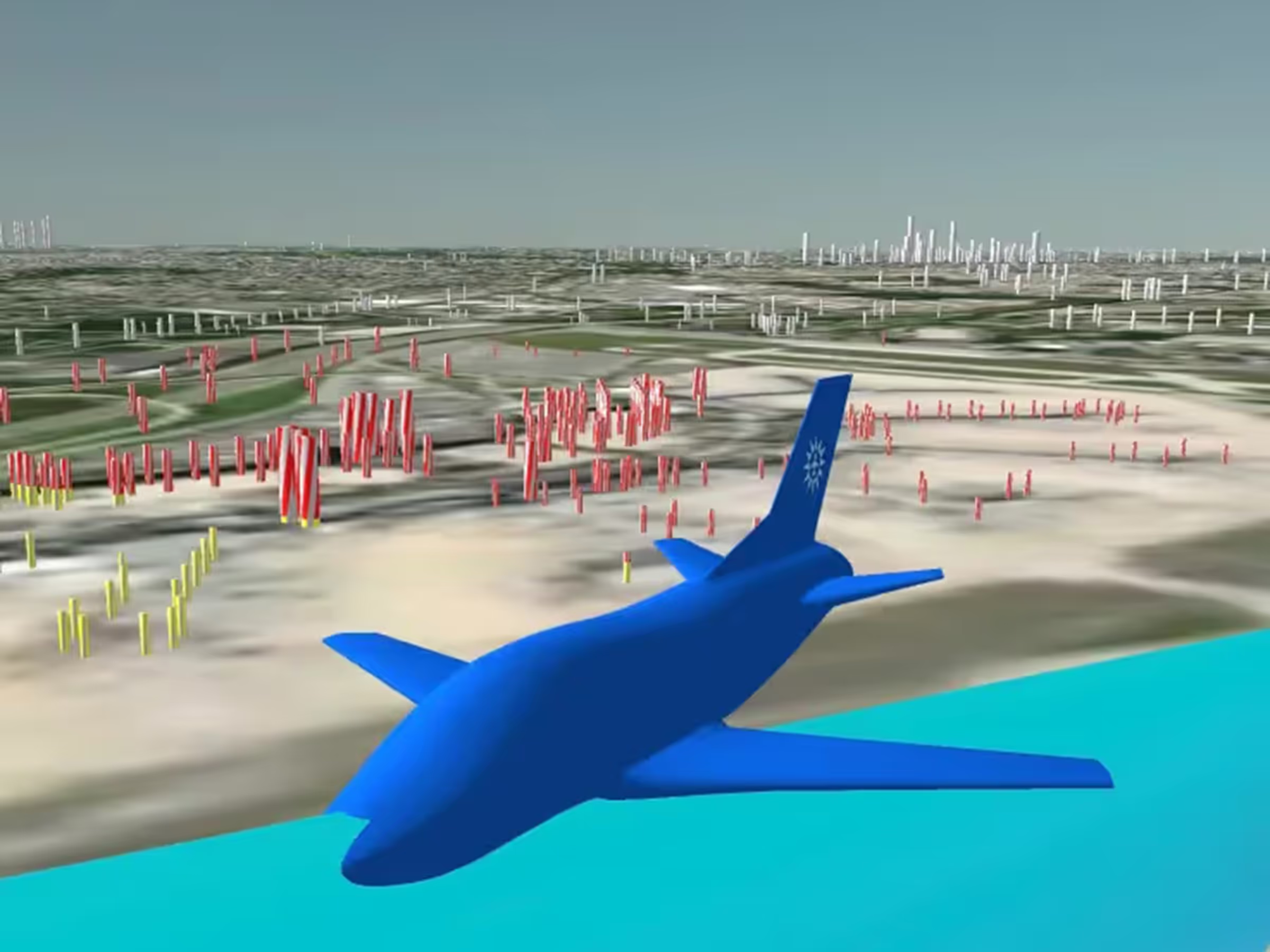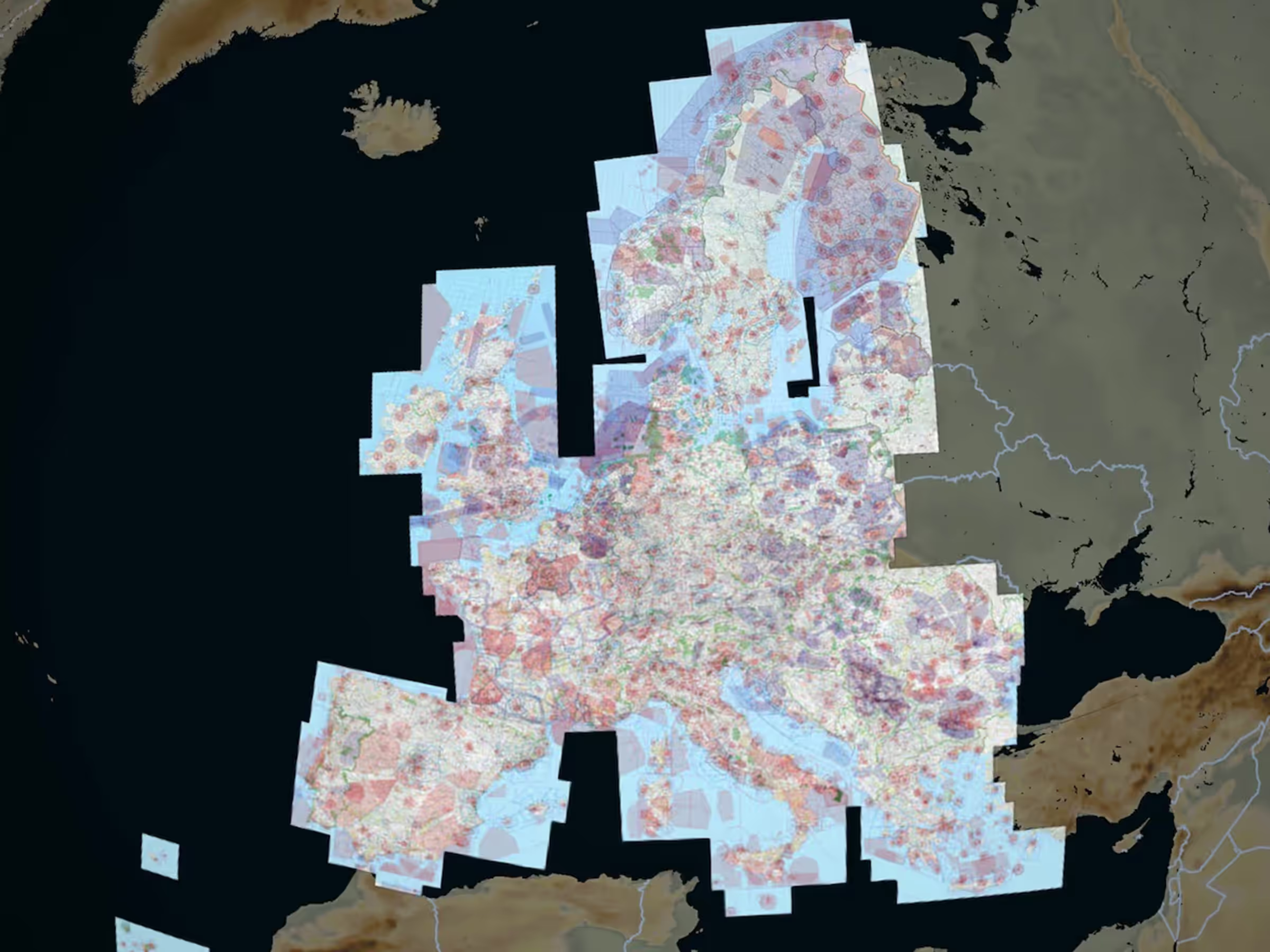View the chart index number along with a chart’s name for linked or purchased Jeppesen coverages to quickly find the right procedure. You can find these chart index numbers in Airport Procedures, the Maps Sidebar, and the Plates view.
To display chart index numbers, enable the new setting switch at the bottom of More > Jeppesen.