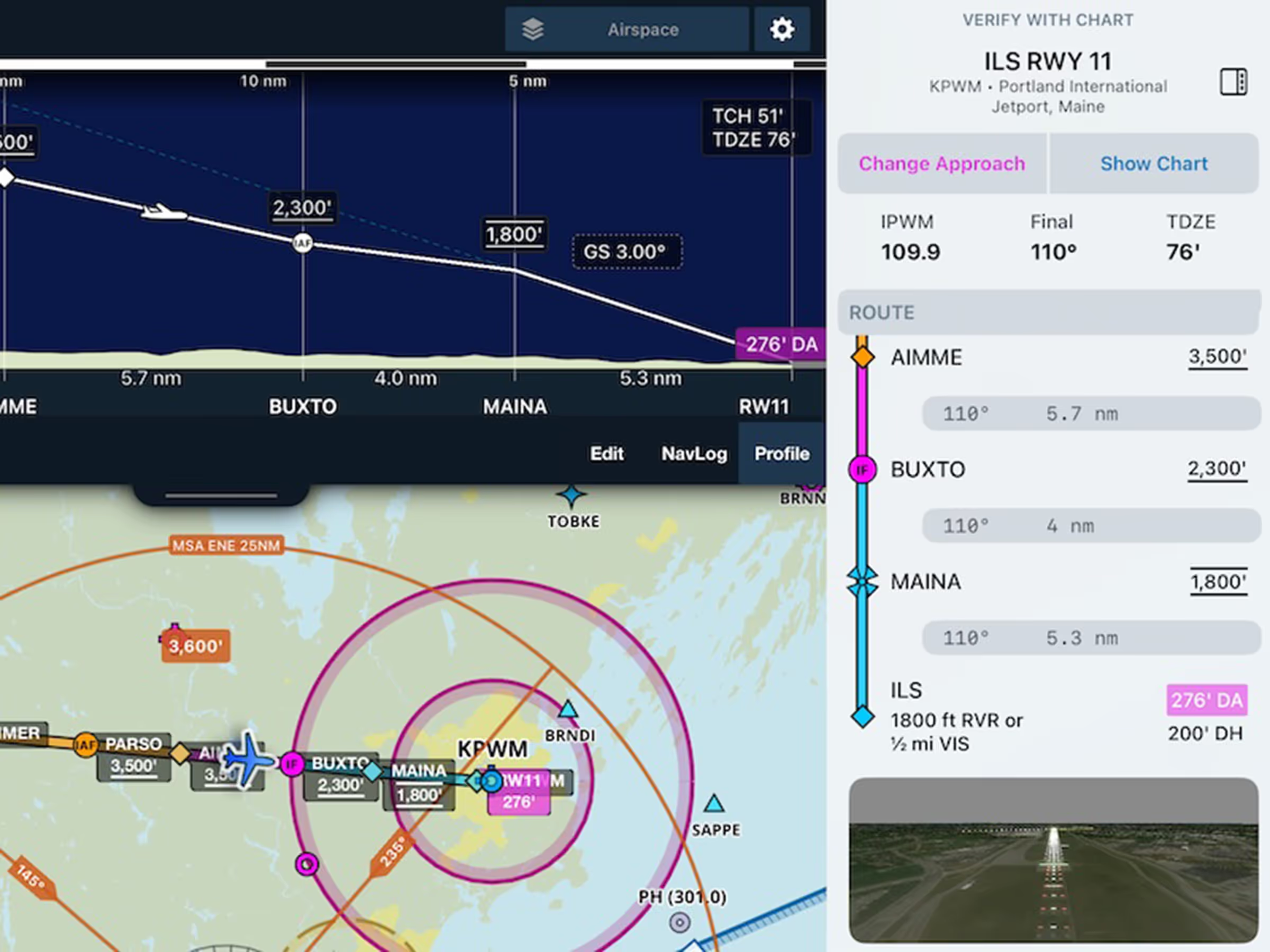
Dynamic Procedures
Go beyond charts with a procedures sidebar, MSA displayed on map, vertical descent in Profile View, and more.

Explore the latest ForeFlight features and browse past release notes to stay updated on new tools, enhancements, and improvements.
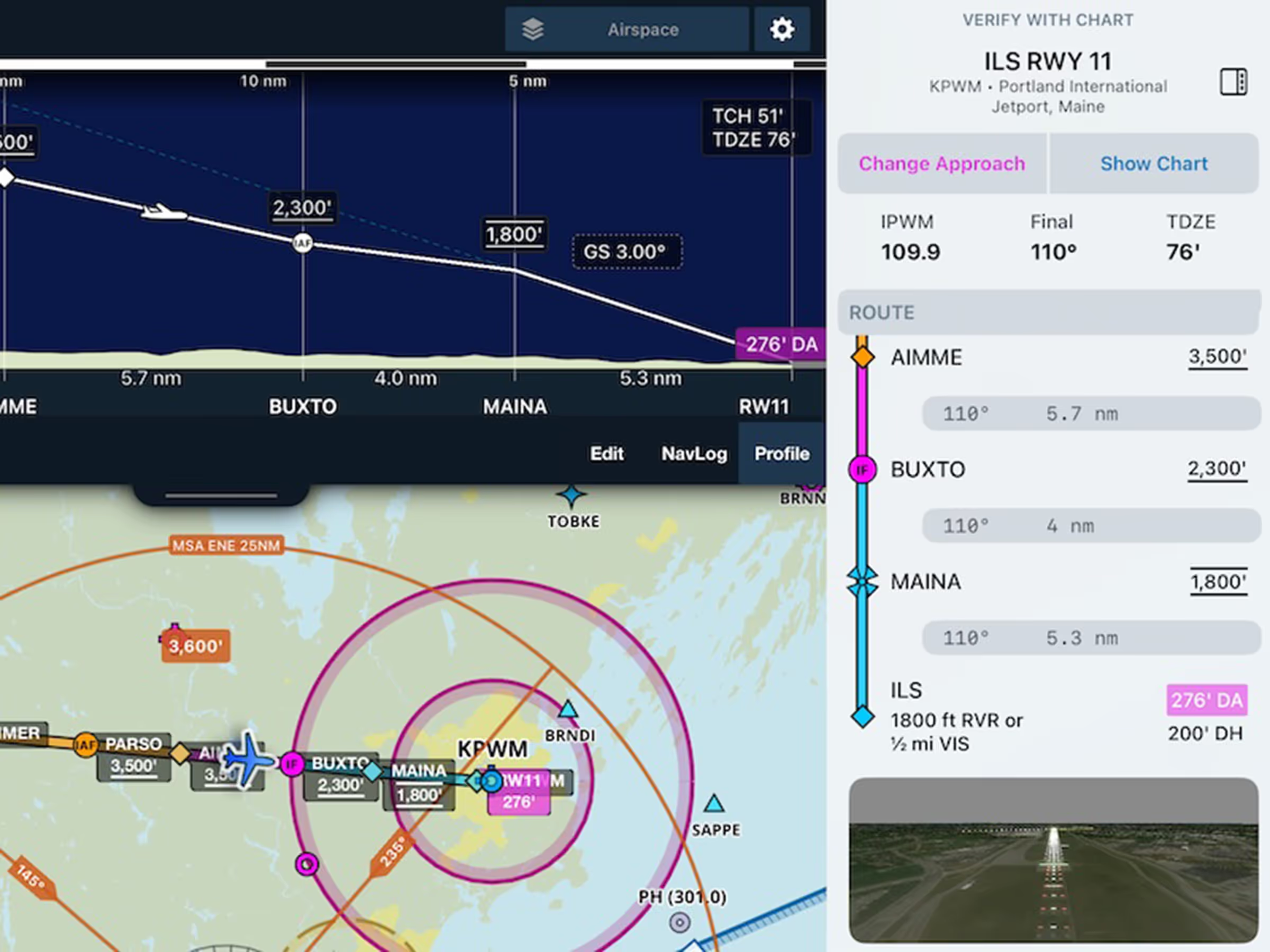
Go beyond charts with a procedures sidebar, MSA displayed on map, vertical descent in Profile View, and more.
.avif)
View active NOTAMs for your selected approach or airport directly in the Dynamic Procedures sidebar.
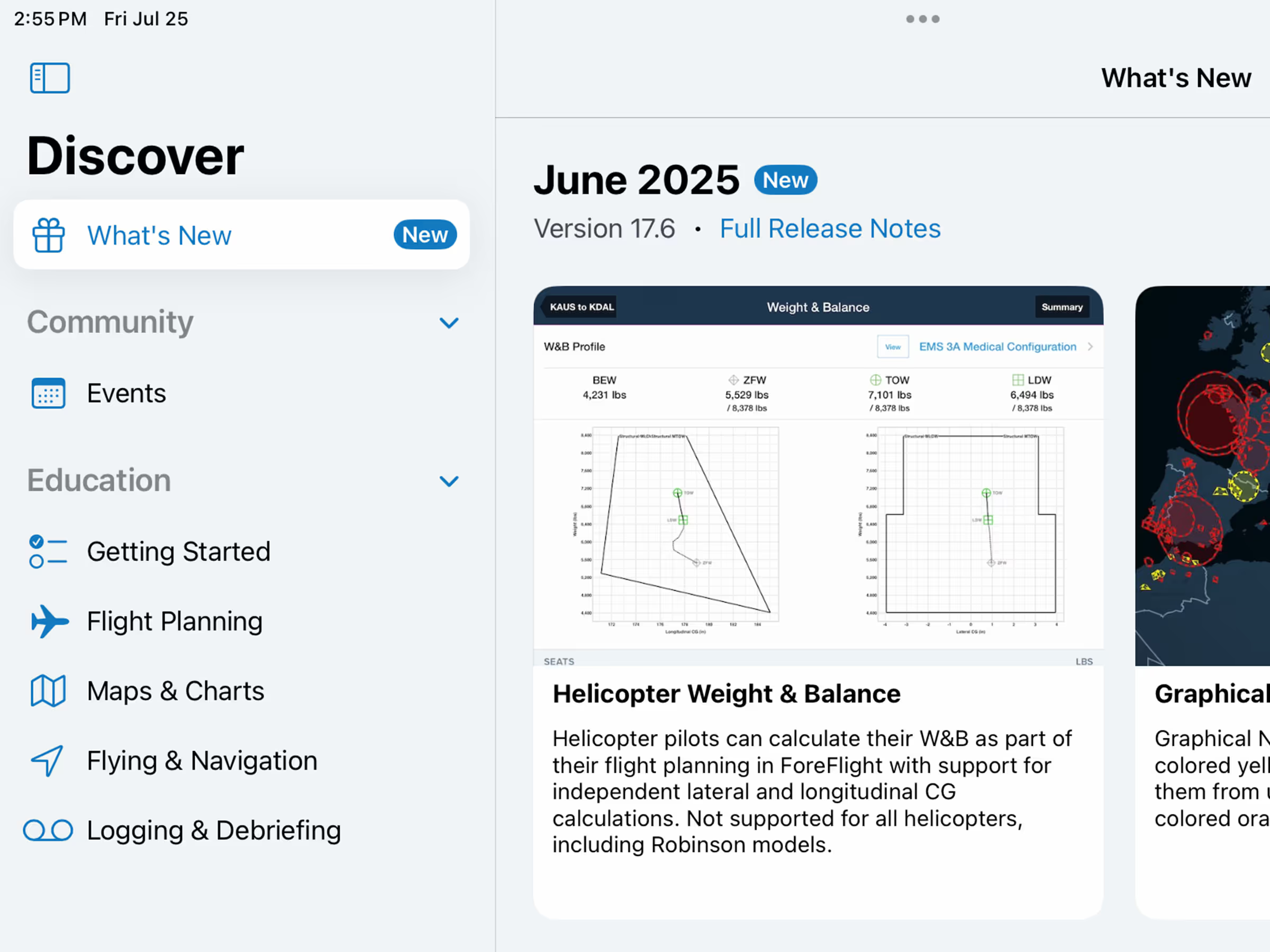
Stay up to date with new features via the What’s New tab in More > Discover.
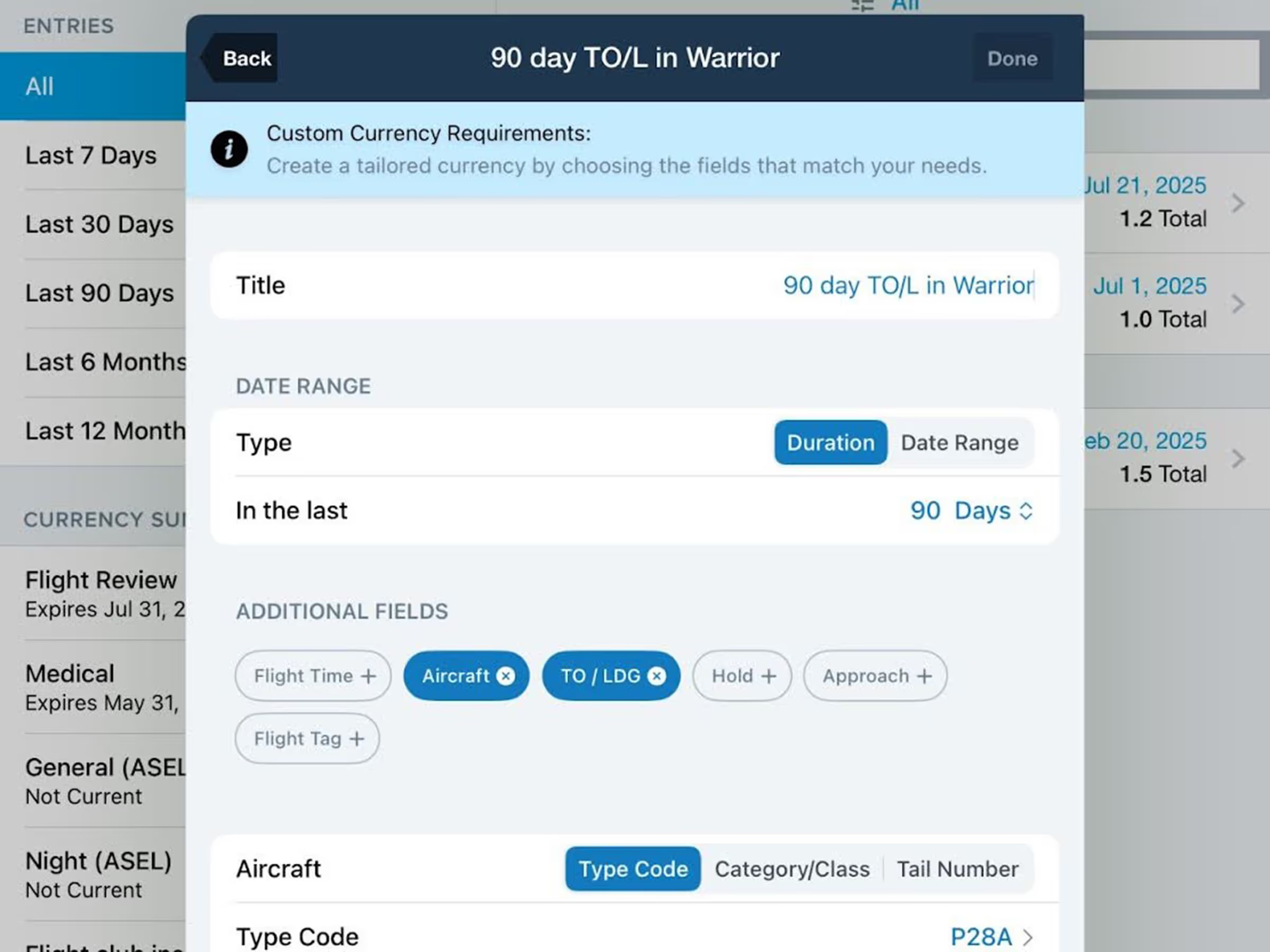
Track personal minimums, insurance requirements, and more with Custom Currencies in Logbook.

Search for Favorite and Recent Routes using different identifiers to find routes faster.

Find Mogas fuel pricing and availability with self/full service options and price update timing.
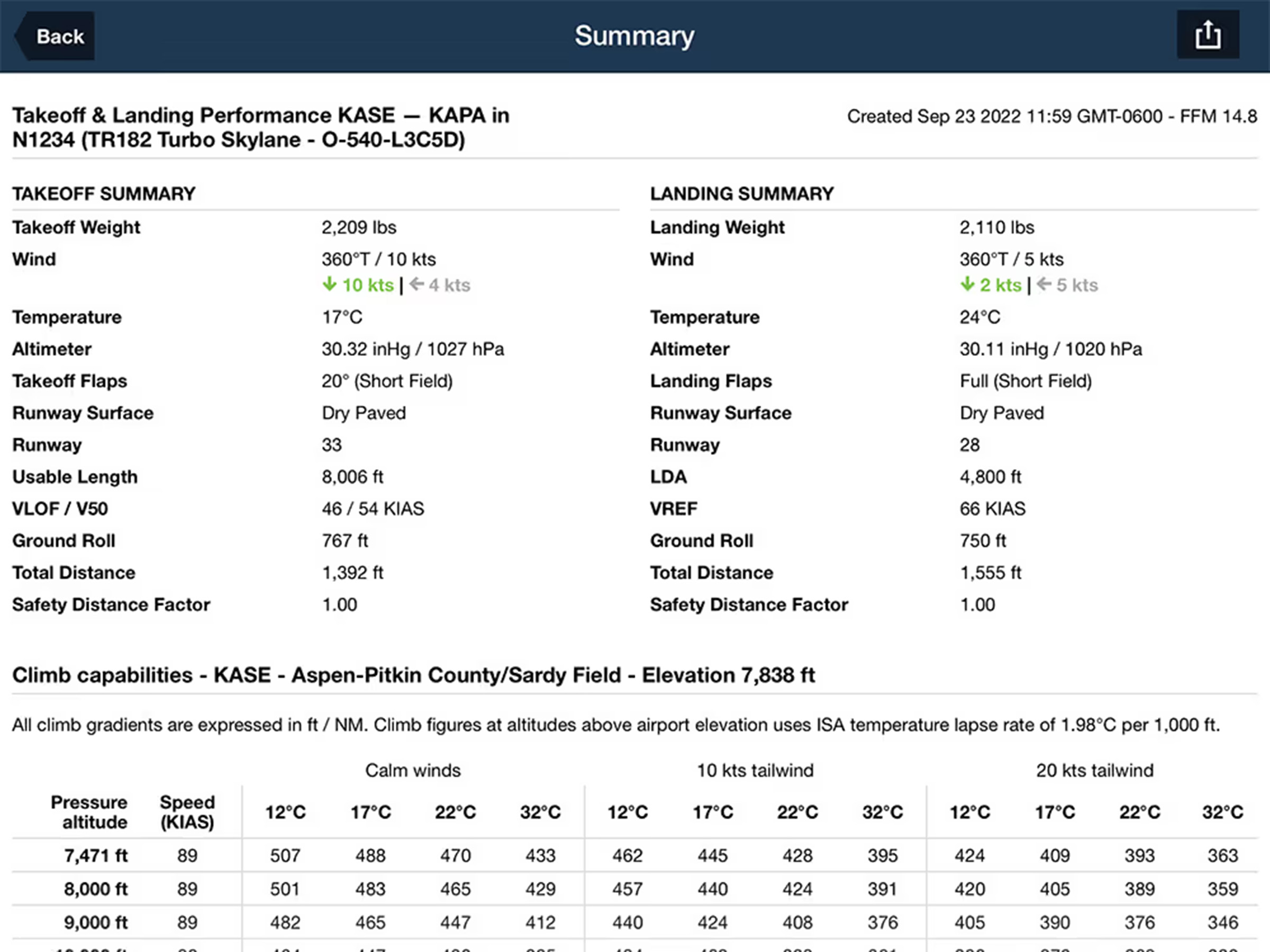
Generate detailed takeoff and landing performance summaries for supported aircrafts.

Display bearing and track using Magnetic or True North for Ruler, Synthetic Vision, and Cockpit Instruments.
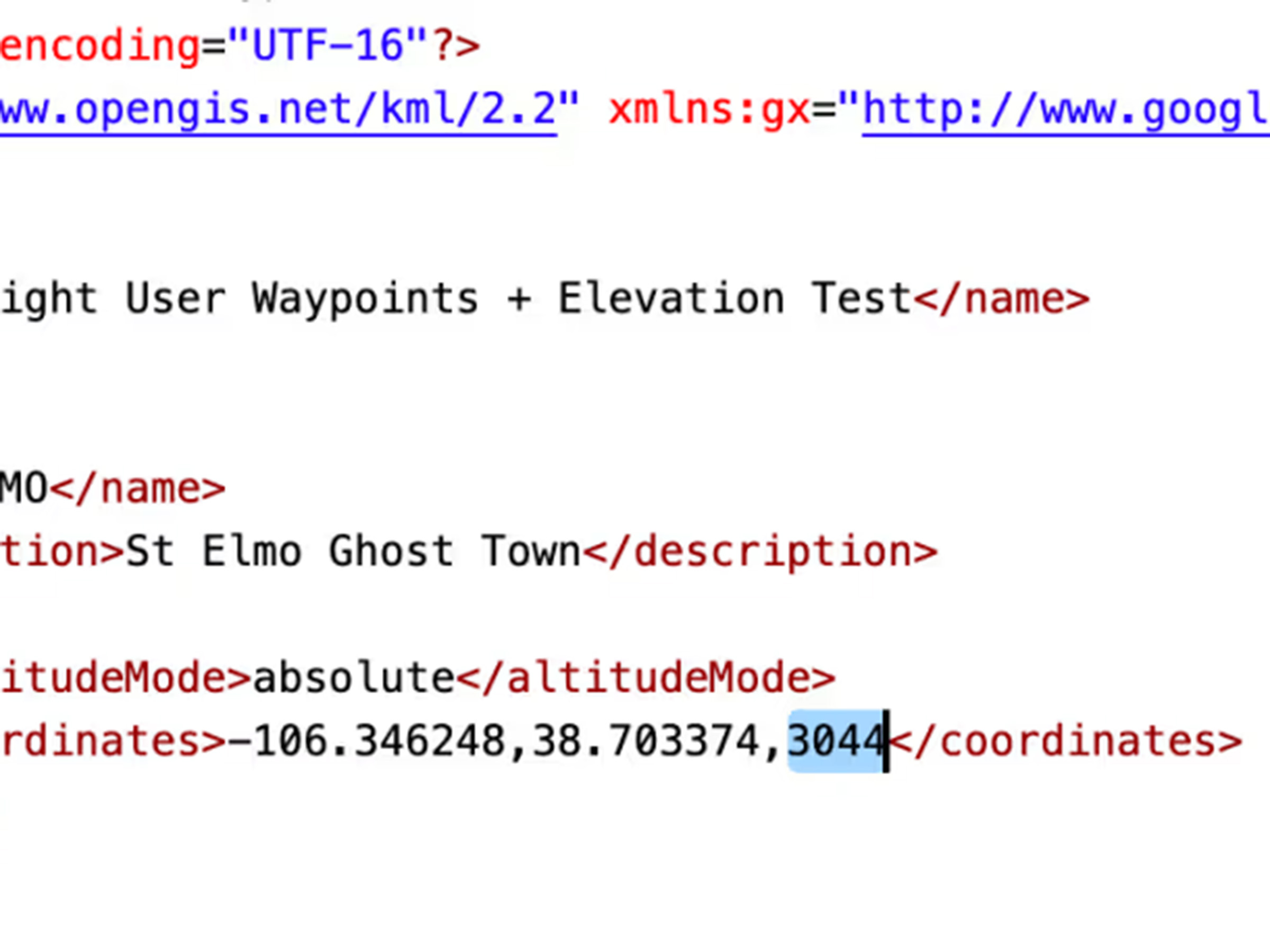
Add elevations to User Waypoints for accurate climb/descent metrics and Profile View depictions like airports.
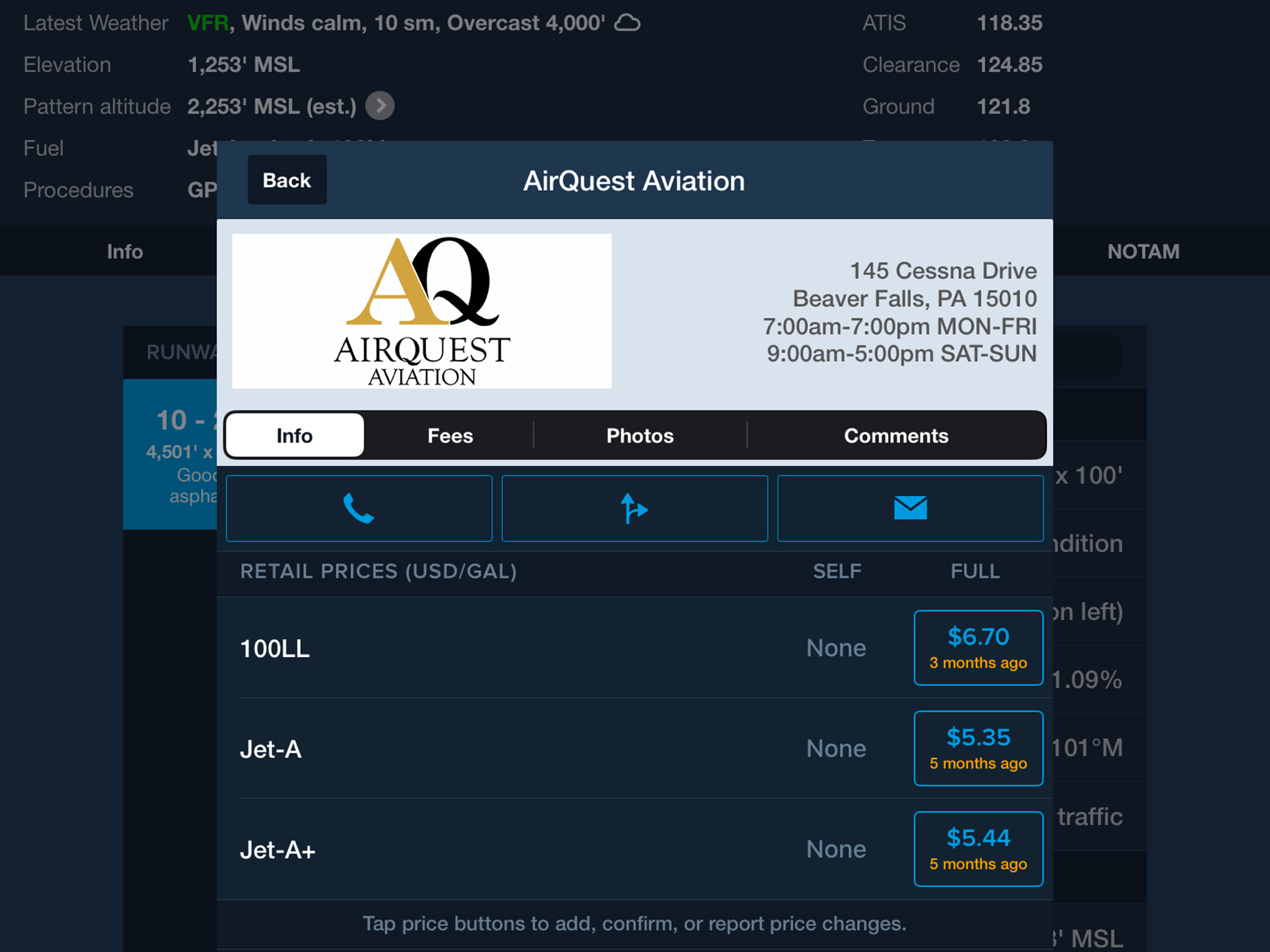
The fuel price table in an FBO’s detail view now only displays fuel types that are actually offered.

Save on-device space by allowing users to selectively download only the Content Packs they need.
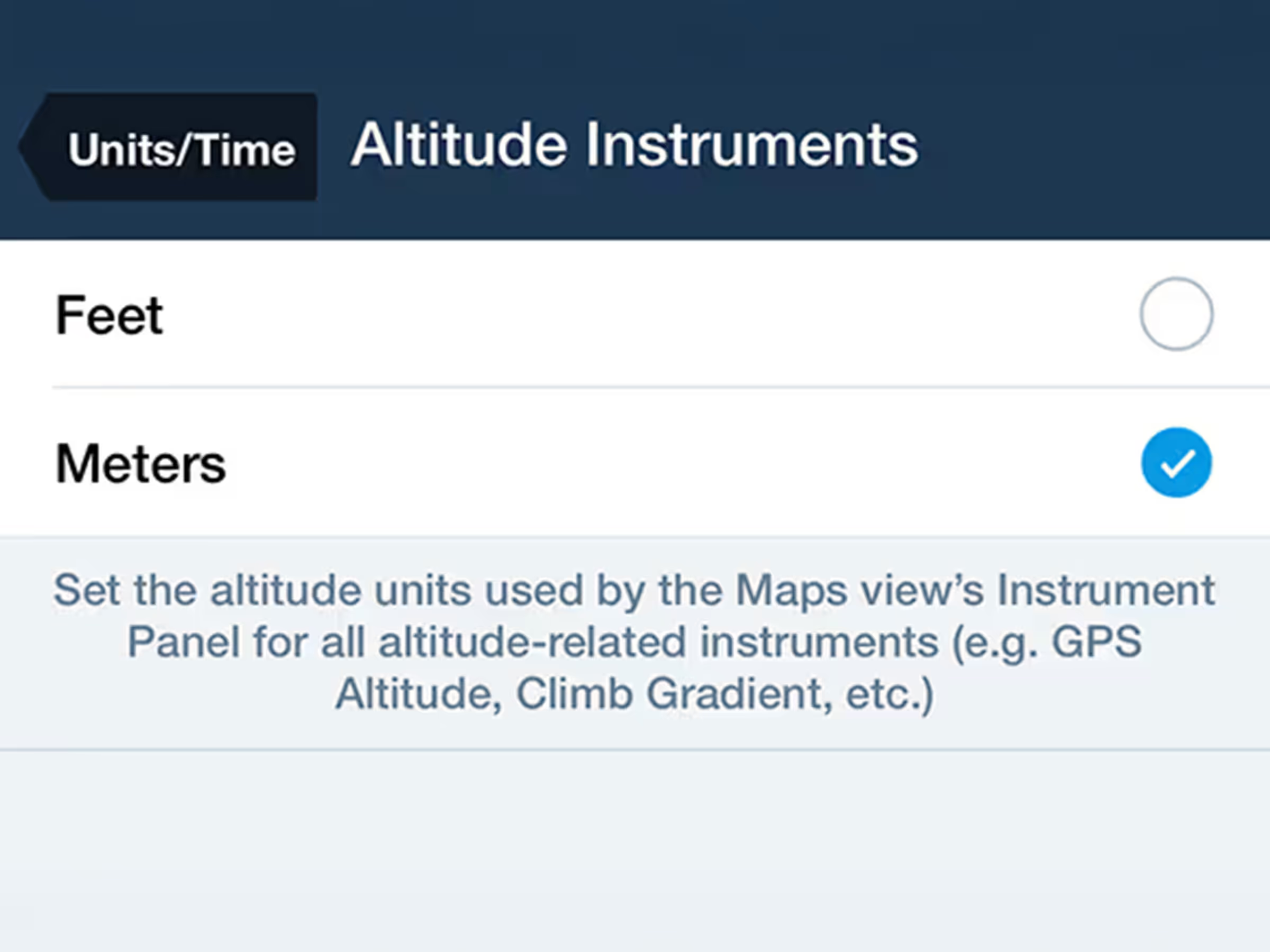
Customize altitude display units in the Map's Instrument Panel.

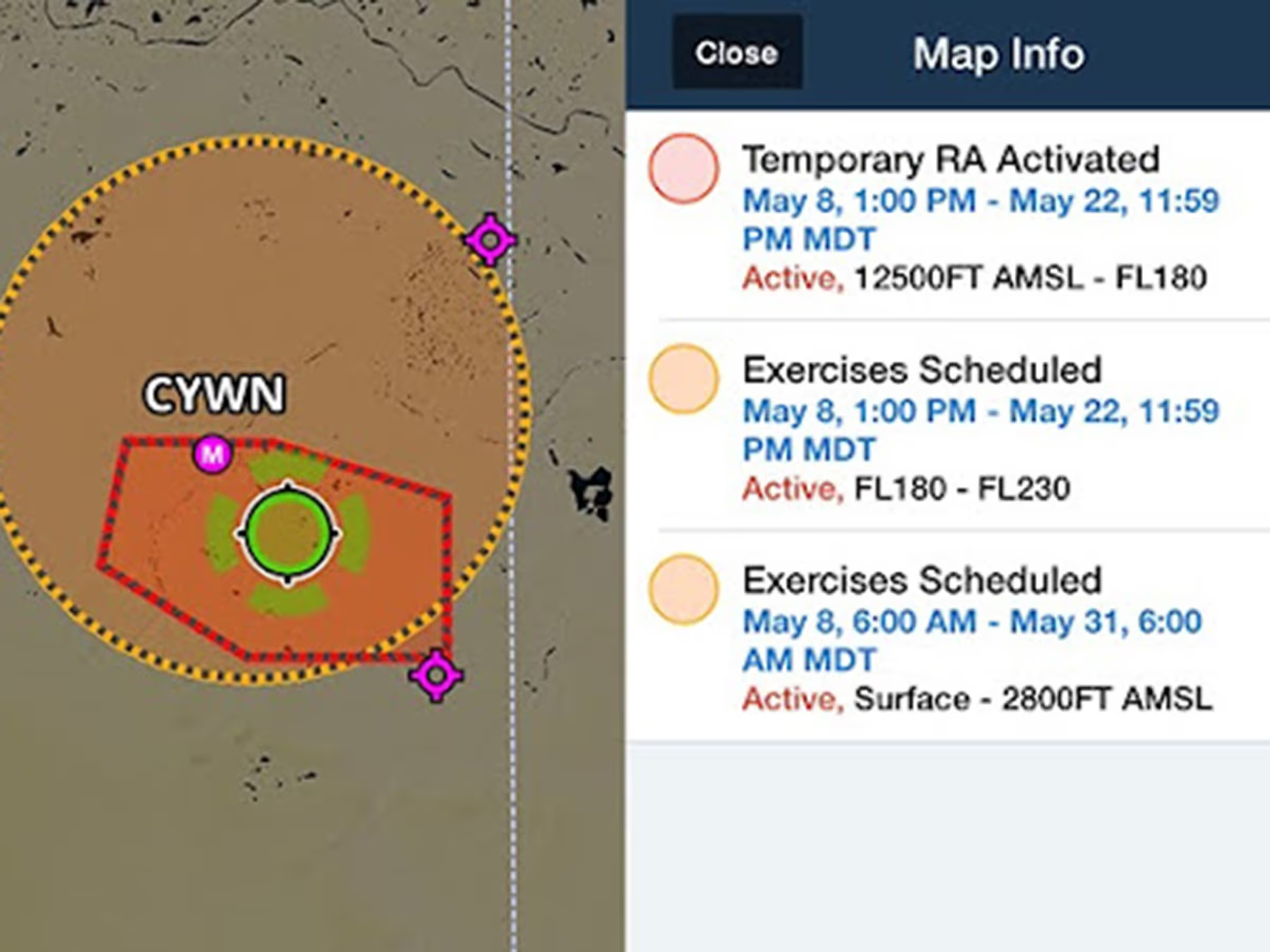
View color-coded global Graphical NOTAMs with filters for Exercises, Controlled Airspaces, and Obstacles.

Visualize and plan enroute altitude changes at key waypoints to avoid terrain, weather, and airspace.
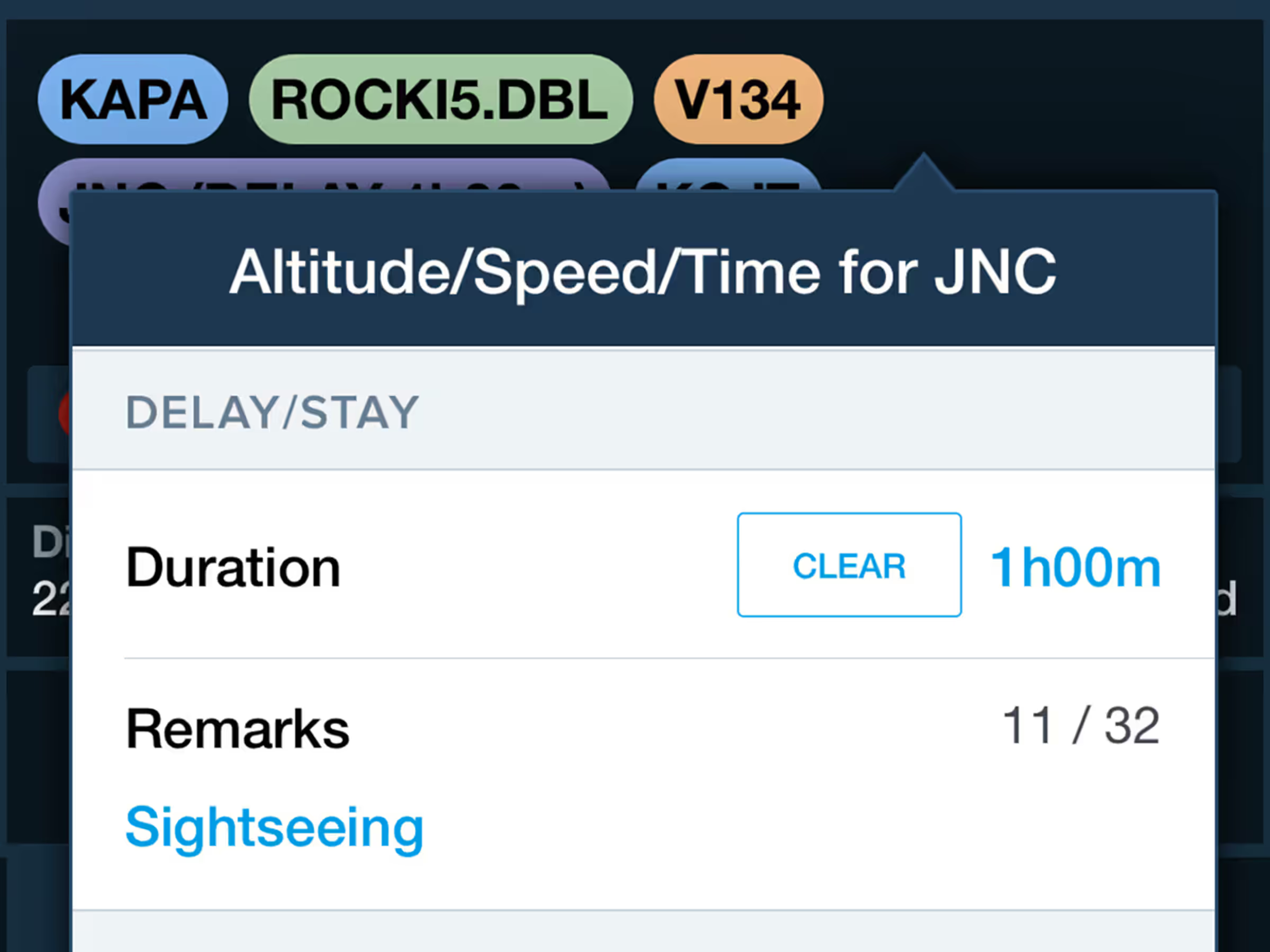
Incorporate enroute delays into flight plans with automatic regional formatting at specific waypoints.
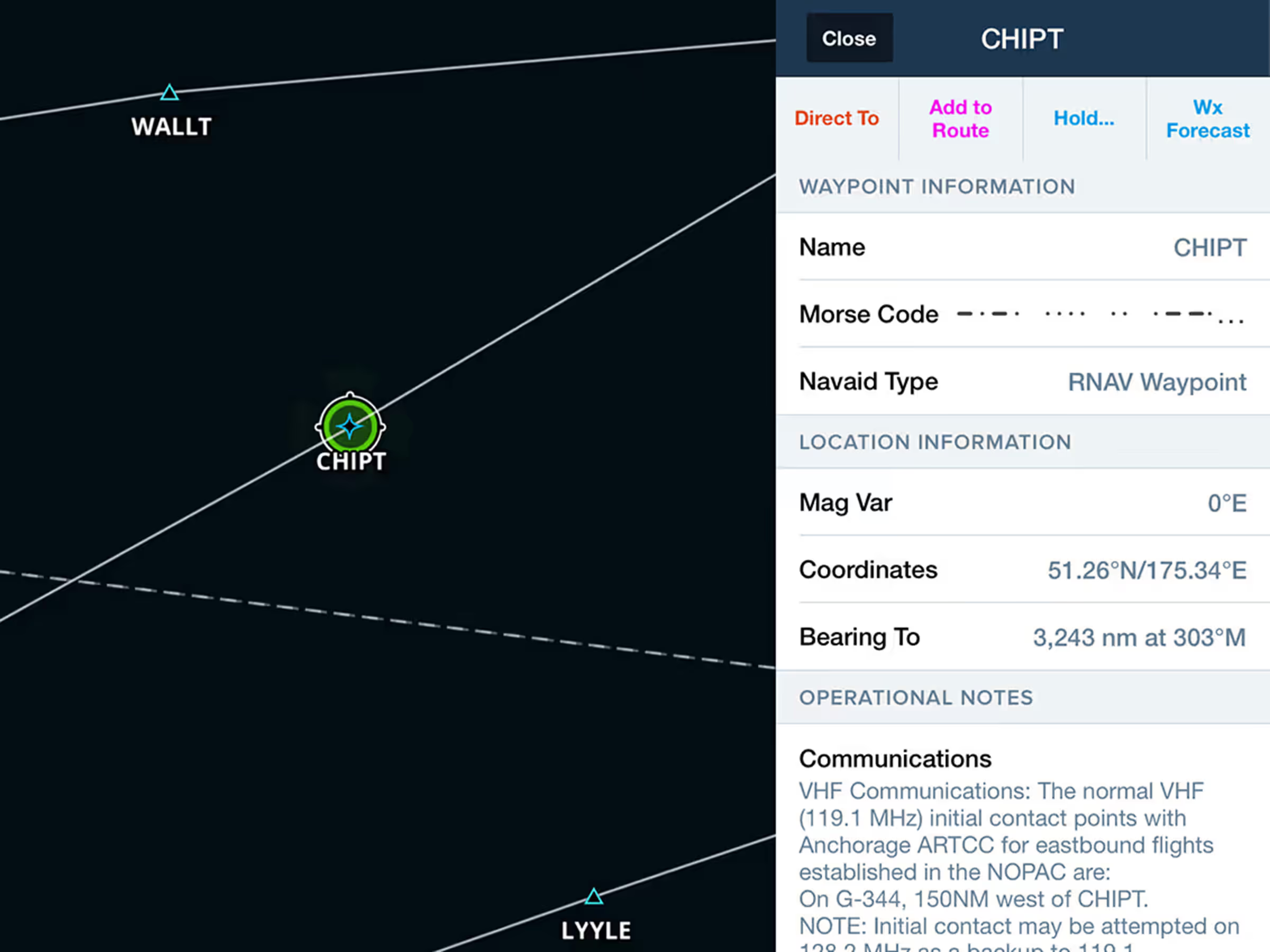
Access Jeppesen-sourced Operational Notes for airways, waypoints, navaids, and airspace.