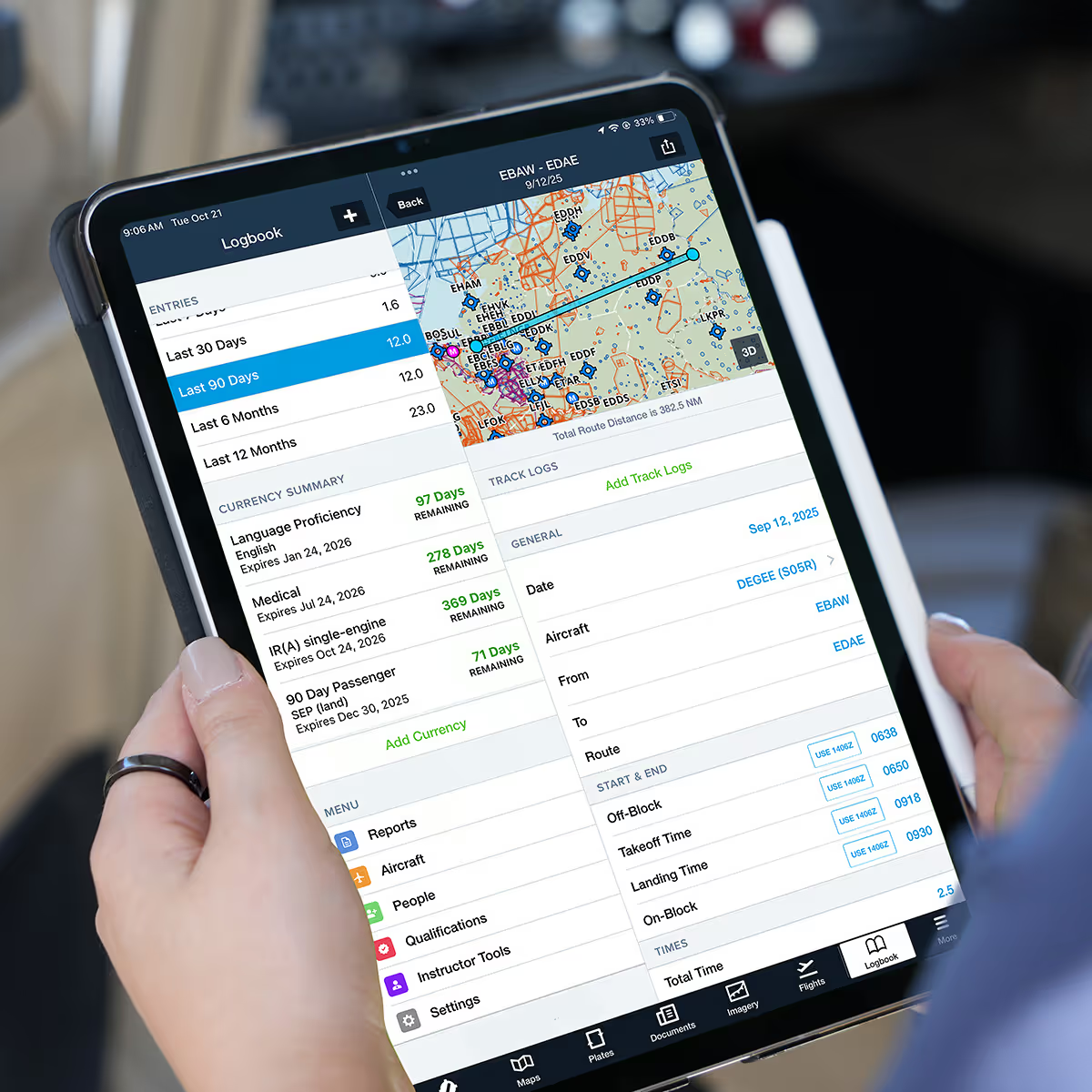When it comes to iPad accessories for pilots, a few things are absolutely essential: a case that can survive your flight bag, a mount that stays put during less-than-perfect landings, and a stylus that won't disappear when you need it most.
Before we dive in, let’s be clear: this article isn’t sponsored by any of these companies. We just really like flying with iPads, and these accessories genuinely make things easier.
And yes, Sentry is on this list. Yes, it’s our own product, but it also makes flying easier and safer, and many ForeFlighters use it regularly (more on that later).
Whether you’re a weekend warrior or logging serious cross-country time, the right accessories can transform your iPad from a “nice-to-have” to an “absolutely indispensable” device. (assuming you’ve already bought your iPad. If you haven’t, check out this article for a complete iPad buying guide.)
Let’s walk through the essentials that our team—and thousands of ForeFlight users—swear by.
iPad cases to protect your investment
If you ask the ForeFlight staff, many of whom are pilots themselves, one case seems to reign supreme: PIVOT. But don’t just take our word for it. Ask them yourself next time you see a team member at an event. Just be prepared for a ten-minute explanation about why they love it so much.
Despite the higher price tag ($120+), the PIVOT case has certainly earned its place in many ForeFlighters’ flight bags. That said, it’s not for everyone, and if you’re looking for alternatives, here are a few worth considering.
Otterbox Defender
If you’ve ever thought, “I might accidentally run over my iPad with the tug,” this is the case for you. Yes, it’s bulky, but it can take a serious beating. It has a built-in screen protector, but it does tend to reflect light on bright sunny days, so keep that in mind.
If you’re not a fan of screen protectors, it’s easy enough to remove while still keeping the rubber bumper for corner protection.
Price tag: $90-140

Urban Armor Gear
For military-grade protection without feeling like you’re hauling a brick, Urban Armor Gear is a solid option. These cases offer excellent corner protection (where most fatal iPad injuries occur) and still maintain a relatively slim profile. The grippy rubber sides also prevent it from sliding away when you’re reaching for it across the cockpit.
Price tag: $60-100

Apple Smart Folio
For those who can’t decide between full armor and no protection at all, Apple’s Smart Folio might be exactly what you’re looking for. It’s minimalist, adds almost no weight, and doubles as a stand, perfect for briefing your flight or watching the latest Between Two Wings episode while waiting for fuel at the FBO.
That said, this case is more of a gentle suggestion of protection than actual impact defense. If you treat your iPad like your logbook (immaculately), it’ll probably do the trick.
Price tag: $80-100

Remember, the best case is the one you’ll actually keep on your iPad. Everyone has different preferences. If it’s too bulky to use comfortably on the ground, you probably won’t want to deal with it in the air.
Mounts that keep your iPad in sight
Nothing’s worse than having your iPad hit terminal velocity as it slides off your lap in a steep turn or fumbling around the floorboard during a descent. A good mount keeps your iPad and your favorite EFB, ForeFlight, within arm's reach.
PIVOT Ecosystem
Remember that PIVOT case we were raving about earlier? It’s not just the case; it’s a fraction of an ecosystem. The PIVOT mounting system lets you quickly attach and detach your iPad with a satisfying click. Their mounting options include suction cups for windows, clamps for tubes (think the yoke on a Cessna 172), and even panel mounts for those lucky enough to have panel space.
Price tag: $70-130

RAM Mounts
Arguably, one of the most diverse mounting options on the market. If you can dream it, RAM probably makes a mount for it. Their ball-and-socket design offers great flexibility, letting you position your iPad exactly where you want it. The X-Grip series works with almost any case, and the EZ-Roll’r cradle can be tailored to your specific iPad model.
One of the benefits of RAM Mounts is their modular design. You can easily switch from a yoke mount to a suction cup without buying an entirely new system. Just swap out a few parts.
Price tag: $50-120
MyGoFlight
For those looking for something a bit more professional-grade, MyGoFlight offers many different options that wouldn’t look out of place in a G550. They offer kneeboards that transform into mounts and a Flex System that gives you creative mounting options for smaller cockpits.
Price tag: $80-200+

Suction Cup vs. Yoke vs. Panel
Suction cups are universally adaptable but can fail in extreme temperatures, like the middle of July in Texas. That said, if your space allows, they’re a great option most of the time.
Yoke mounts keep your iPad front and center, but a full-size iPad might block instruments or interfere with control movement, depending on your setup.
Panel mounts are often the cleanest look and offer more stability, but usually require installation, so they’re not ideal for renters.
The renter’s solution
If you fly a lot of different aircraft or rent from a flight school, we recommend pairing a high-quality suction cup mount (PIVOT or RAM) with a kneeboard for those moments when the suction cup isn’t cooperating.
Note: Every cockpit is different. Whatever mount you choose, make sure it doesn’t block your instruments or your view outside the aircraft. Your passengers and other aircraft you’re trying to avoid will thank you.
Kneeboards
The cockpit of an airplane isn’t exactly known for an abundance of flat surfaces designed to hold an iPad. That’s where kneeboards come in handy.
MyGoFlight Folio C
Although this is the most expensive option on this list, this kneeboard also doubles as a protective case. So you might technically save money by not needing a separate case. Wrapped in leather, it folds completely flat, can be used as a stand, and includes storage for documents and cards, so you never forget where you put your pilot's certificate.
Price tag: $129-179

ASA iPad kneeboard
A budget-friendly option that still offers solid functionality. The kneeboard has elastic corners to secure your iPad, and some models even include a writing surface.
Price tag: $35-60

Flight Outfitters iPad kneeboard
This kneeboard is a happy medium on price and features. It lets you rotate your iPad between landscape and portrait mode, perfect for switching between different plates and the Map view.
Price tag: $60-80

Kneeboard vs. mount
A common debate among many pilots is whether you should choose a kneeboard or a mount. And, the truth is, each has its advantages:
- Kneeboards are great for aircraft with limited mounting options or for pilots who want their iPads closer for interaction. They’re low maintenance and, depending on which type you get, can even double as a flight binder.
- Mounts usually provide a better viewing angle and keep the control surfaces unobstructed.
Honestly, some pilots end up using both. If you own an aircraft or consistently rent the same one, a mount could be ideal, assuming you have ample space for it.
If you find yourself flying many different aircraft types, a kneeboard might be more convenient and guarantee you always have a place for your iPad.
The perfect solution is one that works for you. Whatever you choose, just make sure it’s secure. Try out a few options, and if one doesn’t work for your setup, return it or donate it to one of the local flight school students. Pilots love free stuff.
The Almighty Apple Pencil
If you’ve ever tried to scribble down the ATIS on the scratchpad or draw annotations on the map view, you already know how much easier things are with an Apple Pencil. If you could only add one accessory to your iPad, we’d recommend the Apple Pencil ten times out of ten because there are countless ways to use it in flight.
Apple Pencil - 1st Generation
This is what many call “The OG.” It’s compatible with older iPads and some newer budget models. It charges via the iPad's Lightning connector, sticking out like an old satellite radio antenna, which may or may not bother you, depending on your preferences. One bump, and you might end up with a bent connector. Still, at $99, it’s a solid option if you’re flying with an older iPad.
Price tag: $99
Apple Pencil - 2nd Generation
An upgrade from “The OG," this Pencil attaches magnetically to compatible iPads, where it both stores and charges. It also features haptic feedback, and the double-tap gesture lets you quickly switch between tools, perfect for when ATC amends what they told you 46 seconds ago.
Price tag: $129

Apple Pencil - USB-C
A newer and more affordable option that works with all USB-C iPads. This model is a hybrid between the 1st and 2nd generations: it attaches magnetically to the iPad, like the 2nd gen, but charges via the port like the 1st.
Think of it like a Sport Pilot Certificate: it’ll do most of what you need without all the bells and whistles.
Price tag: $79
Third-party options
For those of you who are not Apple loyalists and just want a reliable stylus, there are some great third-party options. Brands like Logitech Crayon (~$70) offer most of the core functionality at a lower price. While third-party styluses generally lack pressure sensitivity, they’re more than capable of annotating charts or jotting down notes.
Price tag: Varies
Our unsolicited recommendation? If your iPad supports it, the 2nd-generation Apple Pencil is worth every penny. The magnetic attachment alone will save you from those minor route deviations when you’re looking on the floorboard for the pencil that rolled away. And unlike those checklist cards that never seem to go back in the right place, it’ll always be exactly where you need it.
Sentry ADS-B
Yes, this is our product (surprise!), but we wouldn’t include it if we didn’t genuinely believe it’s an essential tool for flying.

So, what exactly is Sentry?
If you’re not familiar, Sentry is a portable ADS-B receiver that provides subscription-free FIS-B weather & traffic data. Because knowing what’s around you is just as important as knowing what’s in front of you. It’s about the size of a deck of cards, runs on an internal battery*, and mounts easily to your window with a suction cup mount.
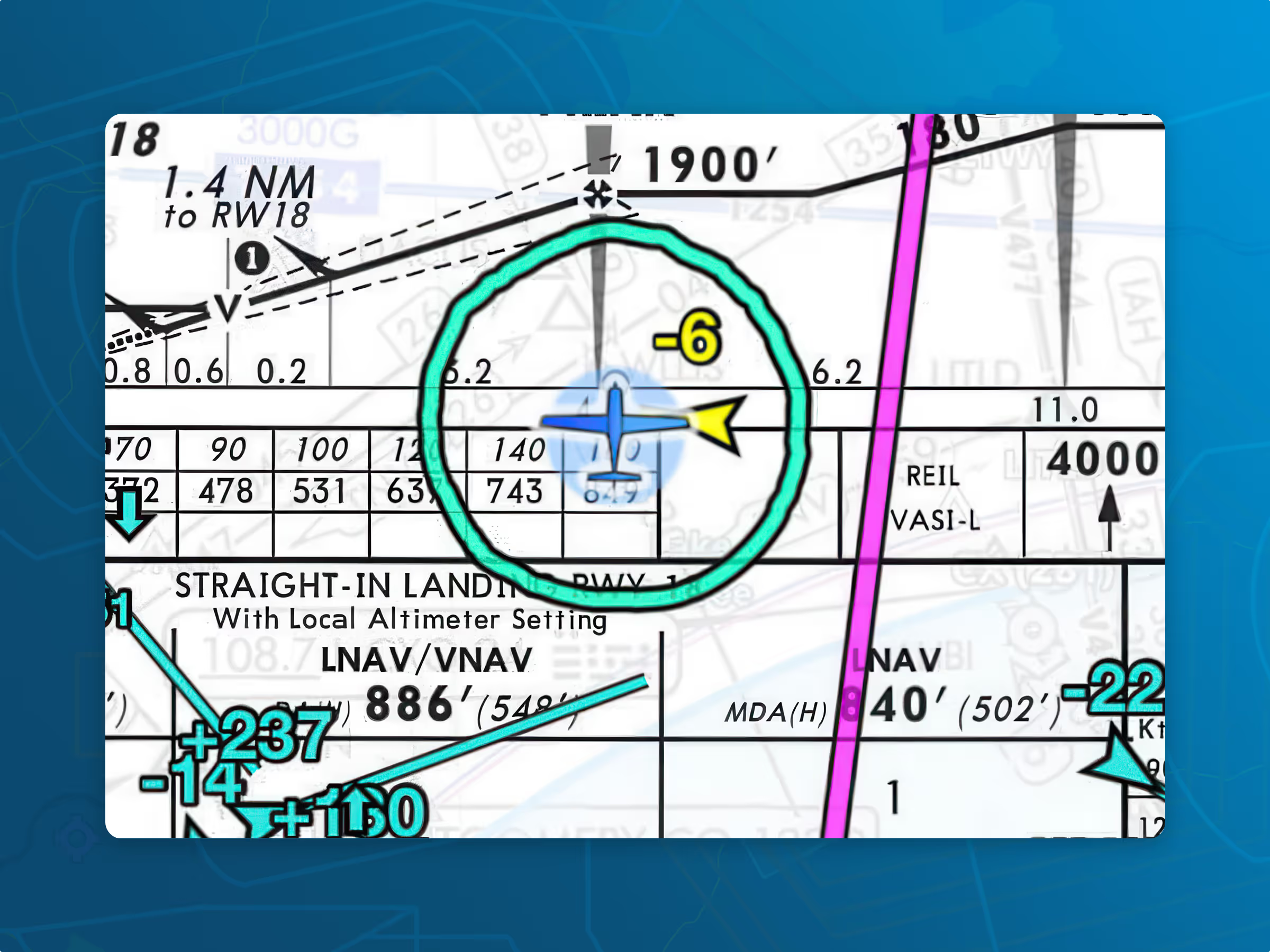
Which Sentry is right for you?
There are three models of Sentry, each with varying functionality and features:
Sentry Mini:
- ADS-B traffic: See other aircraft equipped with ADS-B Out around you
- ADS-B weather: Radar, METARs, TAFs, PIREPs, TFRs, and more without a subscription or cell service
- GPS: Accurate position data that’s more reliable than an iPad’s internal GPS
Sentry vs. Sentry Plus:
Sentry and Sentry Plus include everything that the Sentry Mini has, with the addition of a carbon monoxide detector, pressure altitude sensor, and built-in AHRS for Synthetic Vision.
Sentry Plus adds even more features with dual-band ADS-B traffic, a built-in flight data recorder, and improved battery life over other Sentry models. If you’re flying in busy airspace or near major airports where airliners are common, the dual-band can significantly increase the traffic you’ll see.
Is Sentry absolutely necessary? No, you can safely fly without it. But if you ask any pilot who’s diverted around the weather they saw developing because of their Sentry, or changed course because of an alert of traffic they didn’t spot yet, they’ll tell you the same thing: once you fly with it, you won’t want to fly without it.
If you’re a weekend flyer or just looking for basic in-flight traffic and weather, the Sentry Mini is perfect for you.
Price tag: $399 for Sentry Mini, $599 for Sentry, $799 for Sentry Plus
*Sentry Mini requires a source of external power.
ForeFlight Flair
This would not be a complete accessory guide if we didn’t mention one very important accessory for your flight bag… ForeFlight Gear.
Pilots love showing off their flying style, so why not proudly display your favorite EFB brand?
Check out our full collection and newest merch launch, and find something that fits your style. Shop now at gear.foreflight.com

At the end of the day, accessories should enhance your iPad experience, not complicate it. The perfect setup comes down to your personal preferences and the type of flying you do.
Consider your investment in an iPad and its accessories like you would any other equipment: prioritize safety, efficiency, and making your time in the air more enjoyable.
There are thousands of accessories on the market, and we’ve only covered a small slice. It’s important to note that these recommendations come directly from our employees, many of whom are pilots themselves, and from trusted feedback within the ForeFlight community. We do not accept paid product placements.

.avif)