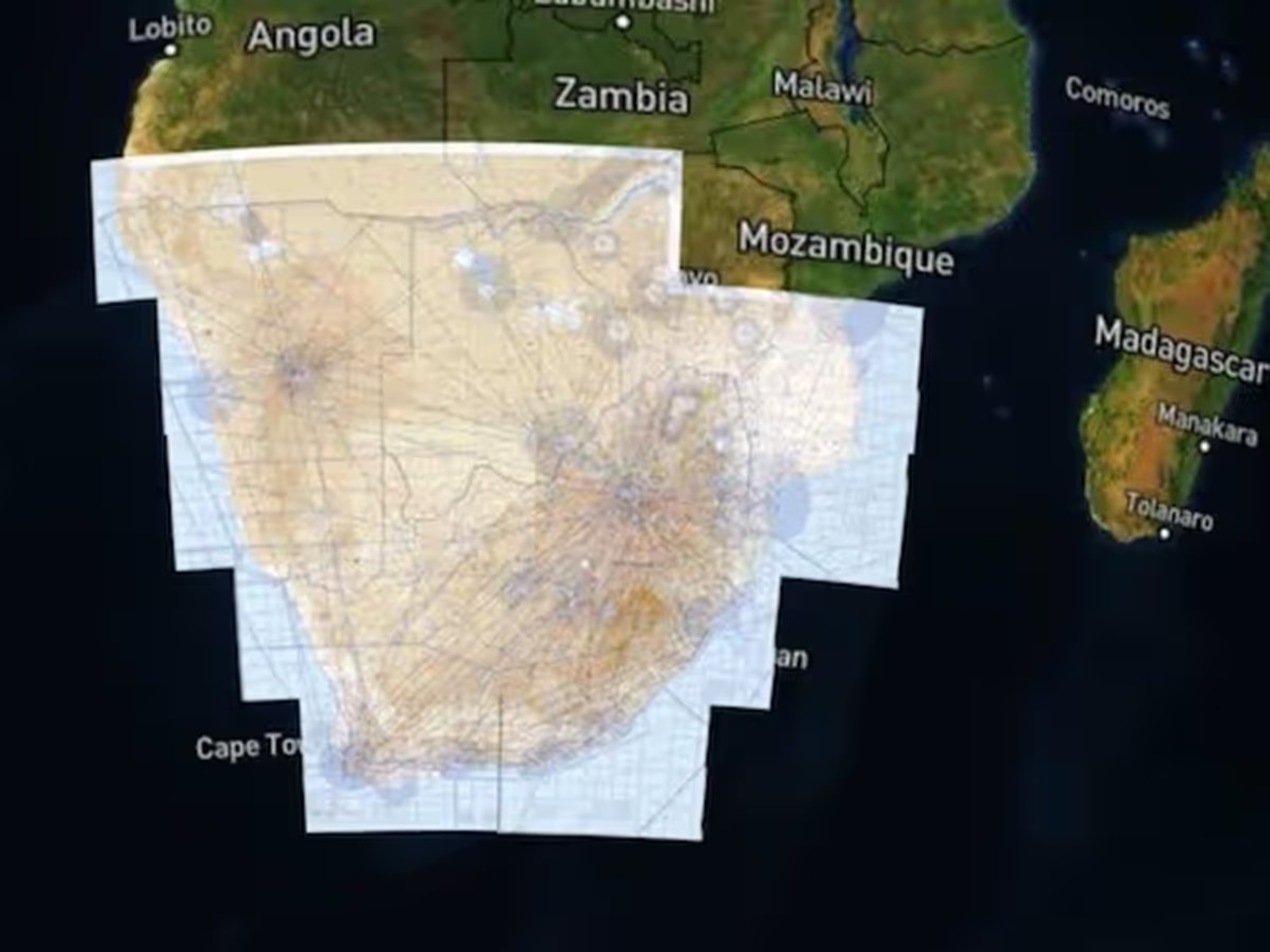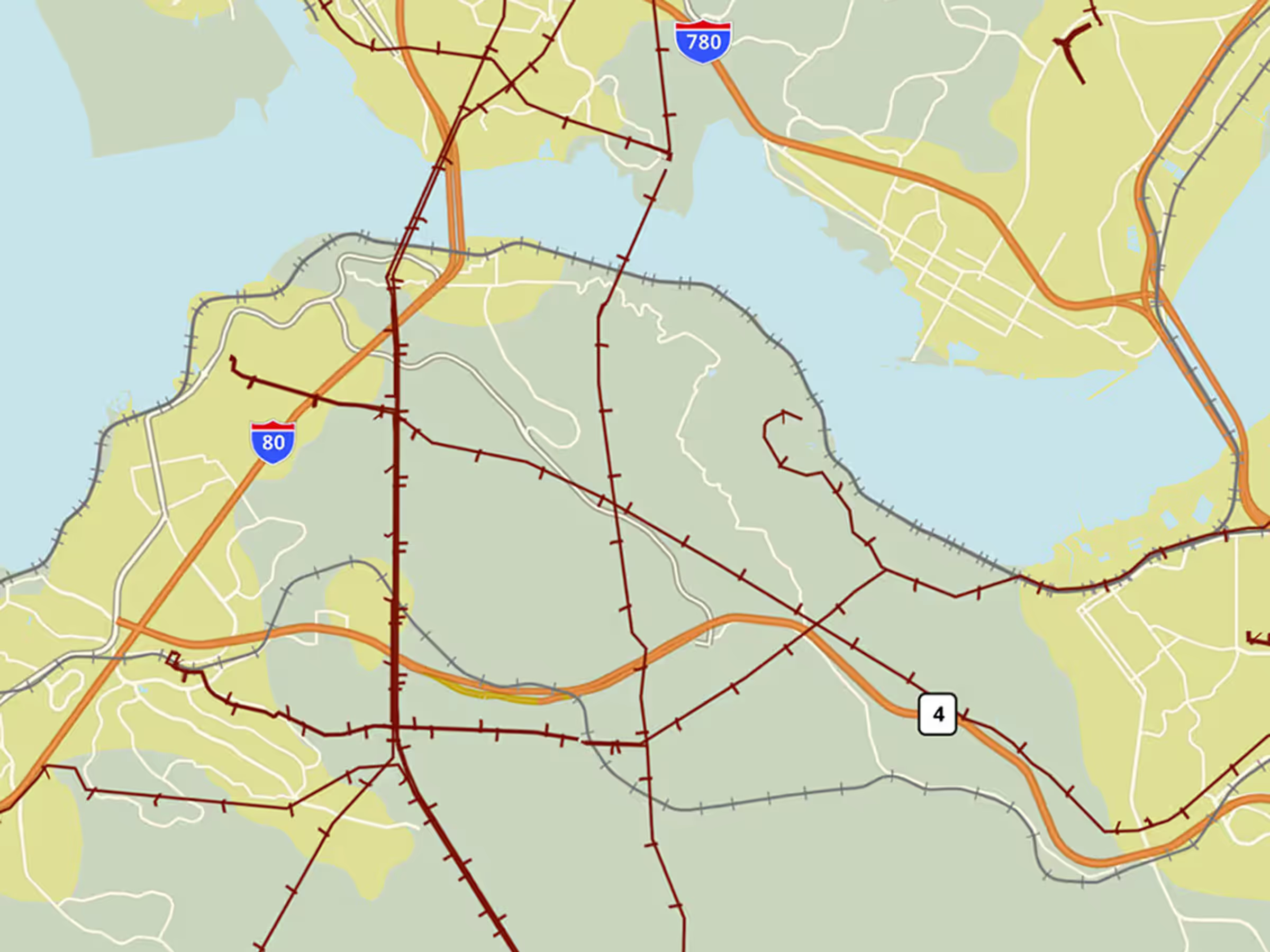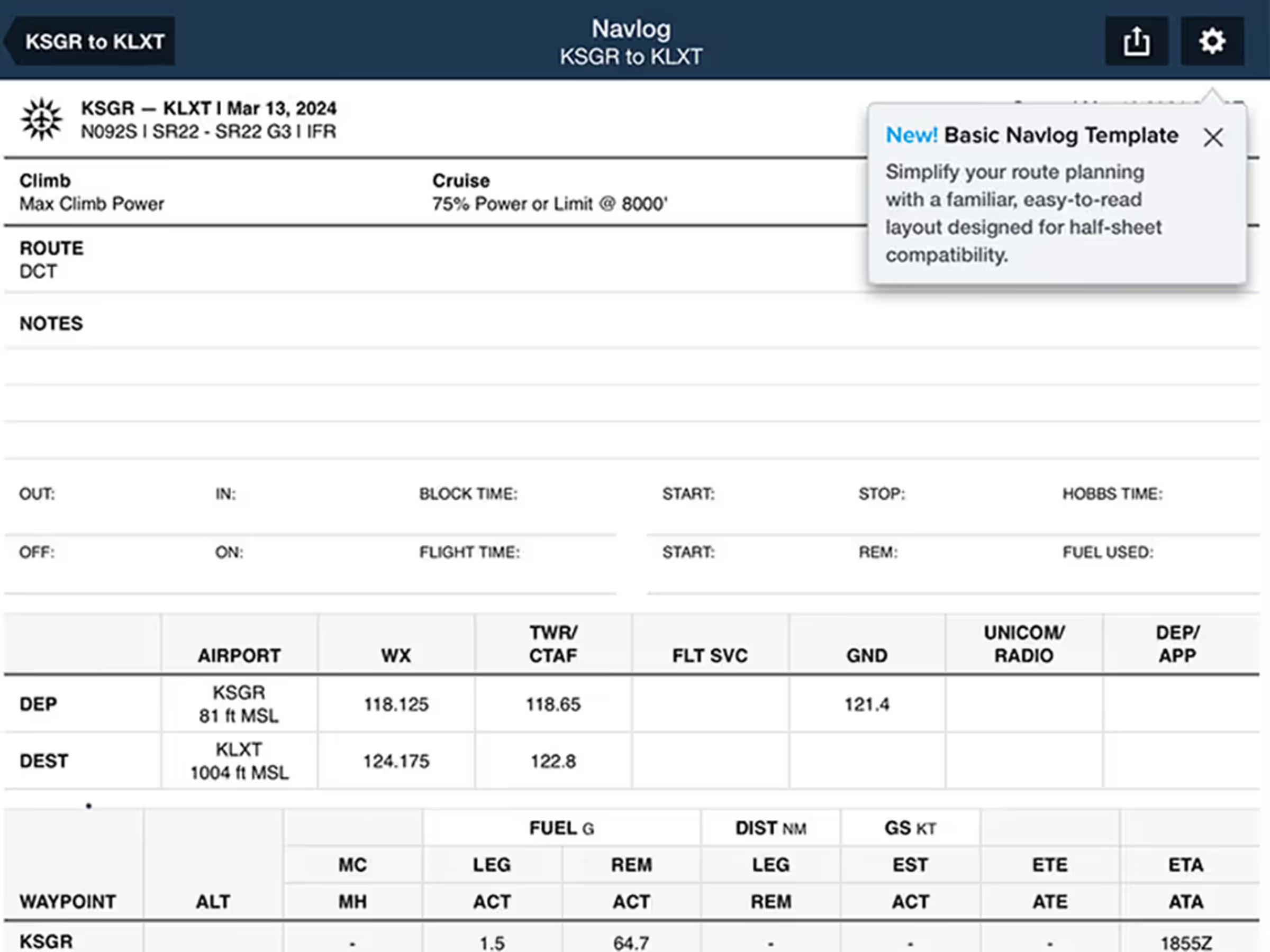A consolidated drawer now houses all Aeronautical Map toggles and settings, optimizing space when you aren’t using it. Tap the new button in the lower-left corner of the Maps view with the Aeronautical Map layer enabled to open the drawer and toggle map elements like airports, airspace, waypoints, and more, or tap the ellipses button at the very bottom to access Aeronautical Map Settings.
Below the toggles are new Aeronautical Modes for IFR High, IFR Low, and VFR, which you can select to quickly change altitude-based map elements like waypoints, navaids, airways, ATC boundaries, and VFR map elements.