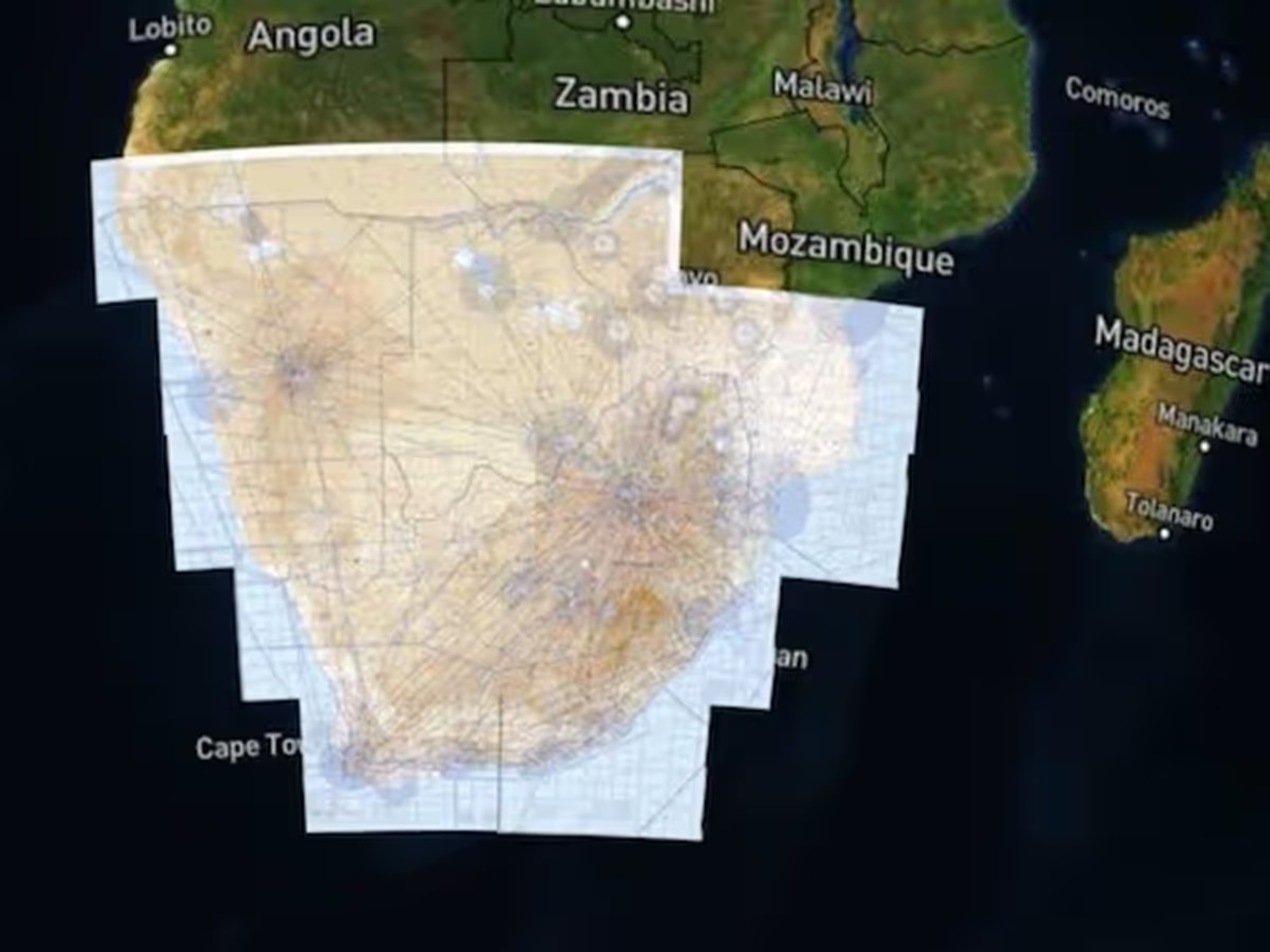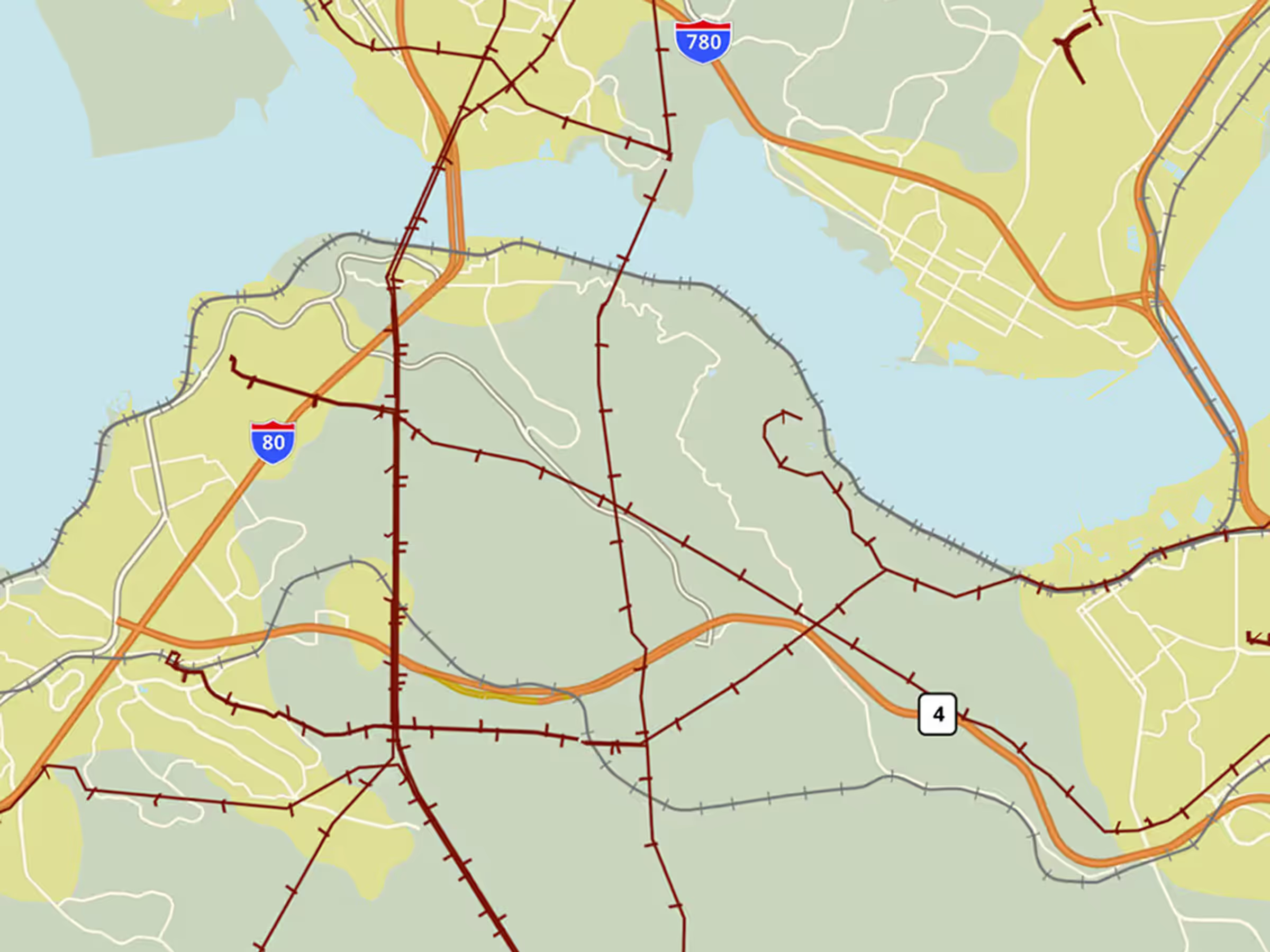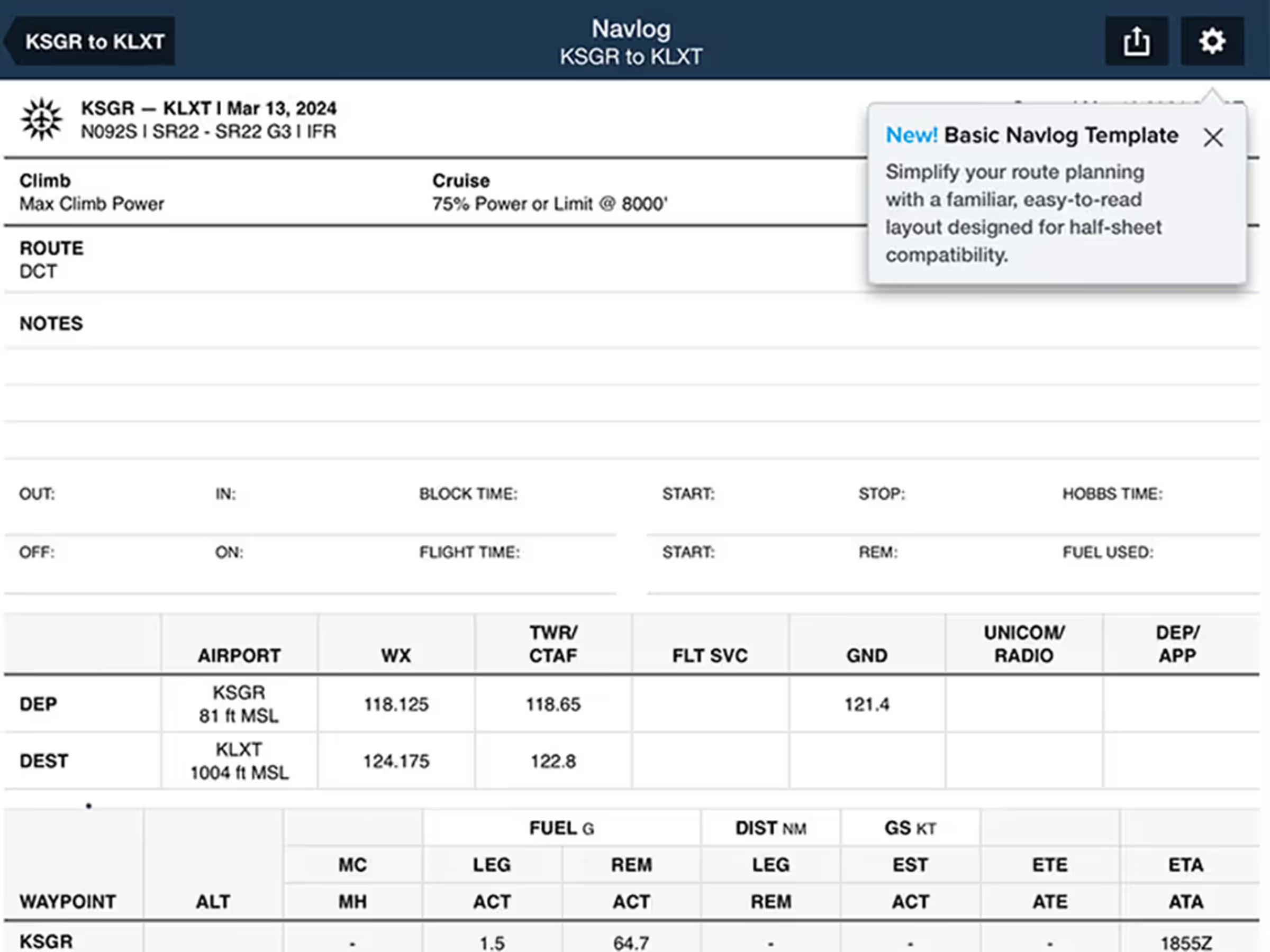Tailor the display of airspace on the Aeronautical Map with global Class E airspace filtering and more granular control over different types of Special Use Airspace.
GLOBAL CLASS E AIRSPACE
Previously only applied to US airspace, the Class E toggle now shows or hides Class E airspace globally. This toggle can be found in the Controlled Airspace section of the Aeronautical Map Settings menu.
SPECIAL USE AIRSPACE SETTINGS
The section of the Settings menu combines existing toggles for Parachute Areas and ADIZ with new, more granular toggles: "Prohibited & Restricted," "MOA, Alert, and Training," "Caution, Danger, & Warning," "TRA & TSA," and "Other."