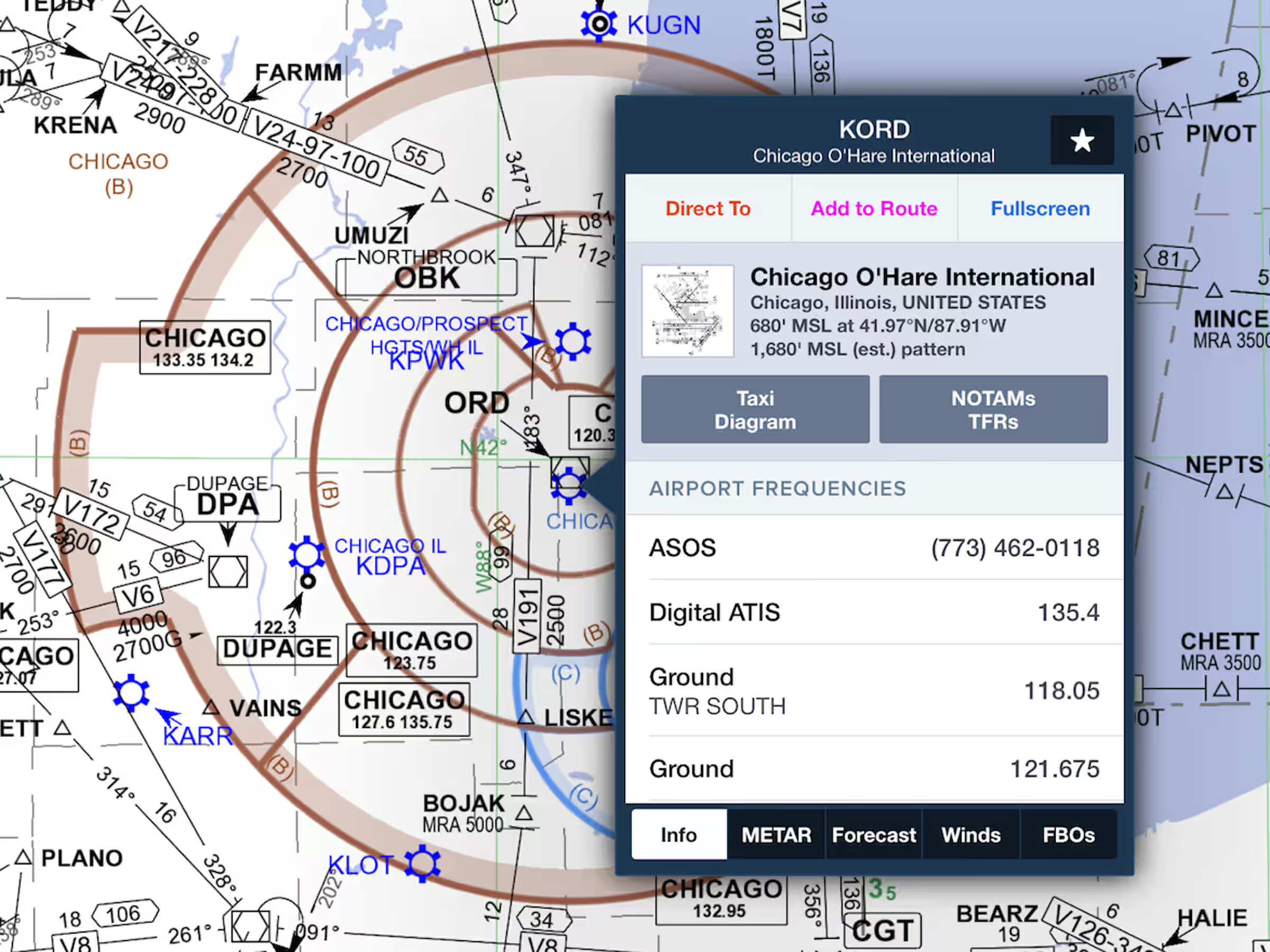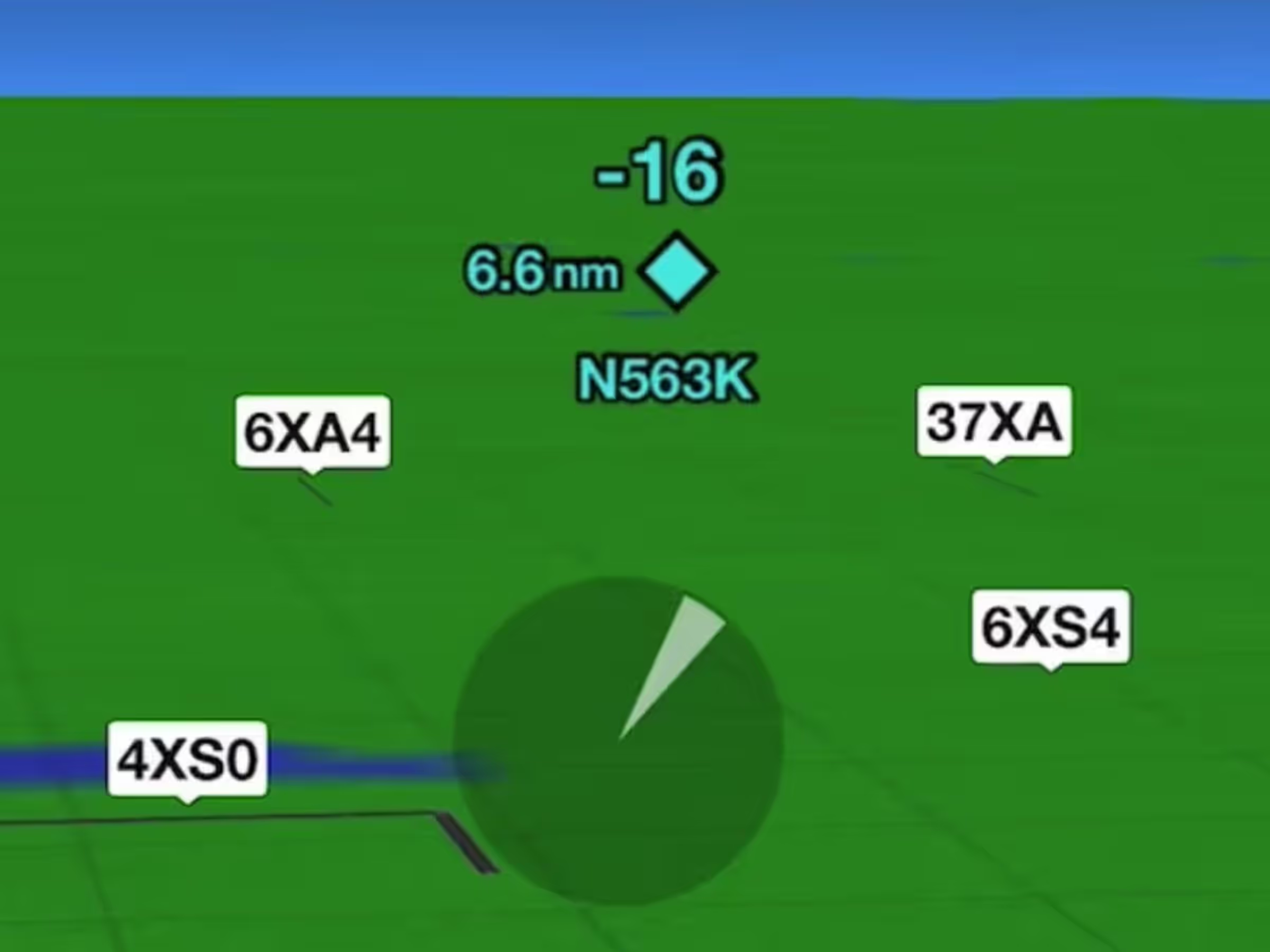Flight Planning Enhancements
- Continuing our drive to make flight planning in ForeFlight more powerful and efficient, this release includes a number of noteworthy improvements to flight planning and filing workflows.
- The detailed and printable Navlog on Flights now provides spaces to record actual time and fuel values for each leg of your flight.
- You can now enter multiple comma separated email addresses into the Email field at the bottom of the filing form to send flight plan information and updates from ATC like expected route notifications to fellow pilots or crew members.
- ForeFlight now sends SMS text messages in addition to emails and push notifications to provide updates regarding your flight plan, such as ATC rejections and flight delay notices, slot allocation messages, and overdue VFR flight plan reminders.
- Use the new INFO button on Flights to view detailed information about your departure, destination, and alternate airports.
- Tap-hold on the FILED and EXPECTED route strings in the flight plan filing form to copy them to your device’s clipboard and share them with others.
Traffic & Glance Mode in Synthetic Vision
- Two powerful enhancements to Synthetic Vision increase its value for situational awareness.
- Synthetic Vision now shows moving traffic targets for nearby aircraft, complete with relative distance, altitude, and call sign information. Requires an ADS-B In traffic source such as Scout, Stratus, or Garmin Flight Stream.
- Swipe within the Synthetic Vision window to enter Glance Mode, an interactive experience with zoomable 360-degree view of the terrain, obstacles, airports, and traffic around your aircraft.
- Synthetic Vision is included with an Essential subscription plan or higher, and is available as an optional add-on for business accounts.
Auto Day/Night Transition and App Themes
- ForeFlight can now help your eyes adjust to changing light levels at sunrise and sunset by automatically transitioning between the new Day and Night app themes.
- The Day/Night app themes provide fine-grain control over all the individual theme and color settings throughout ForeFlight, allowing you to easily manage all these settings in one place.
Add & Track Jet Currency in Logbook
- ForeFlight Logbook now supports currency tracking for jet pilots based on the requirements outlined in FAR 61.58, allowing you to stay prepared for your proficiency check.
- You can add your initial endorsement in the Qualifications section, then track and update your 12 and 24 month proficiency in one or more aircraft types using Logbook entry flight tags.
- ForeFlight Logbook is available with all subscription plans.
Enhanced Oceanic Planning with Organized Track Systems
- Customers planning oceanic flights can now view organized track systems for the North Atlantic, North Pacific, and Australasia regions directly in ForeFlight.
- The tracks are color coded based on direction and have labels showing each track’s name and component waypoints. Tap on each track to see valid times and controller notes.
- Organized Tracks are available with Premium or Business Performance subscription plans.
Jeppesen Enroute Charts Enhanced with Single Tap Support
- Like ForeFlight’s data-driven Aeronautical map, Jeppesen’s global enroute charts in ForeFlight now support the single-tap gesture on visible map elements like airports and waypoints to quickly view information about them and add them to your route.
- Jeppesen’s global enroute charts are automatically included with any Jeppesen IFR chart coverage purchased through ForeFlight or linked from an existing account.
Support for Garmin GDL 50/51/52
- Customers flying with Garmin’s GDL 50/51/52 line of portable receivers can now connect them to ForeFlight to power a number of in-app capabilities.
- The GDL 50 includes a dual-band ADS-B receiver to display traffic and weather in ForeFlight, the GDL 51 includes a SiriusXM receiver to display satellite weather in ForeFlight, and the GDL 52 combines both receivers in a single device.
- All of the devices also provide GPS position data and AHRS for backup attitude in ForeFlight.
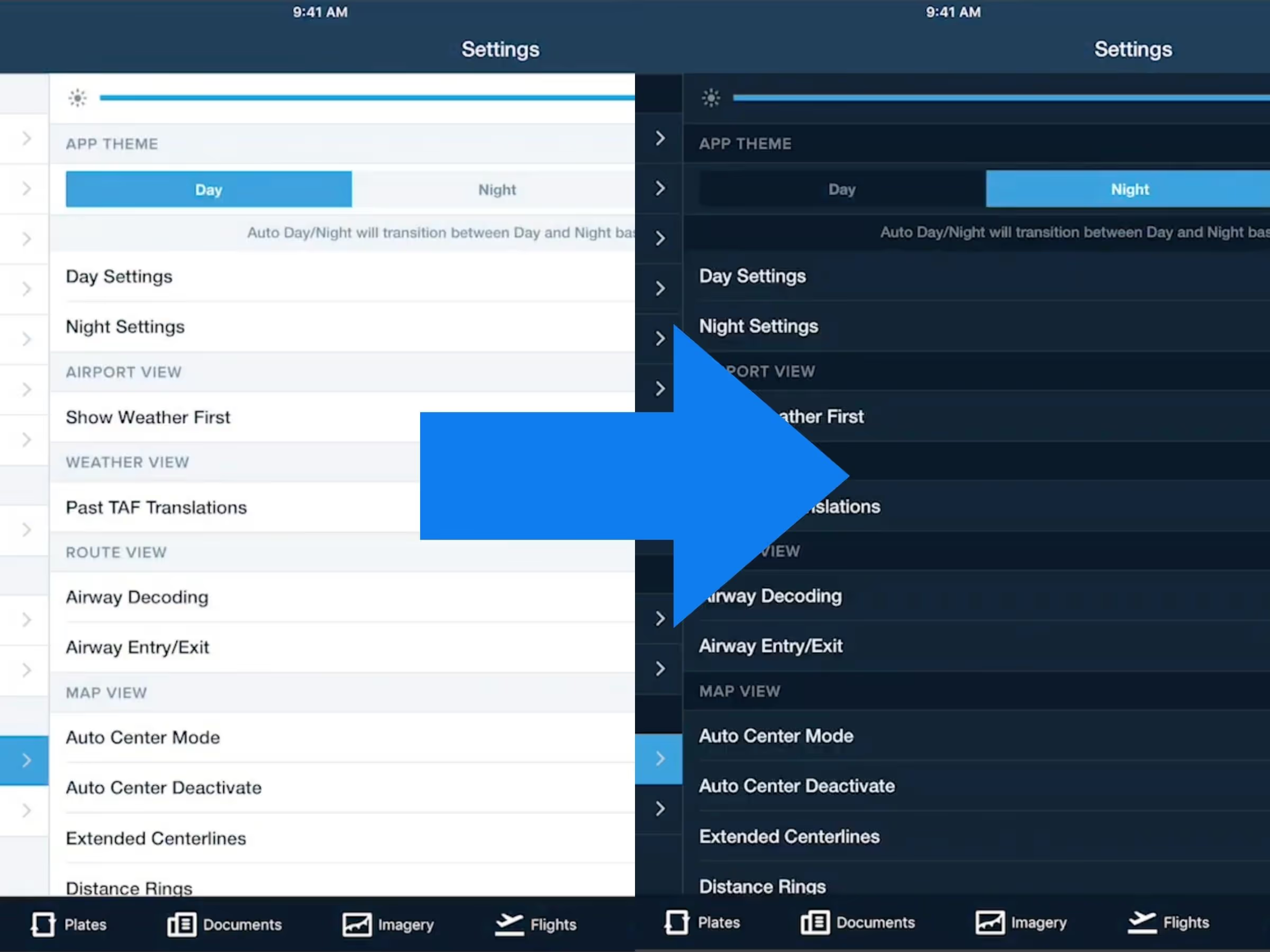
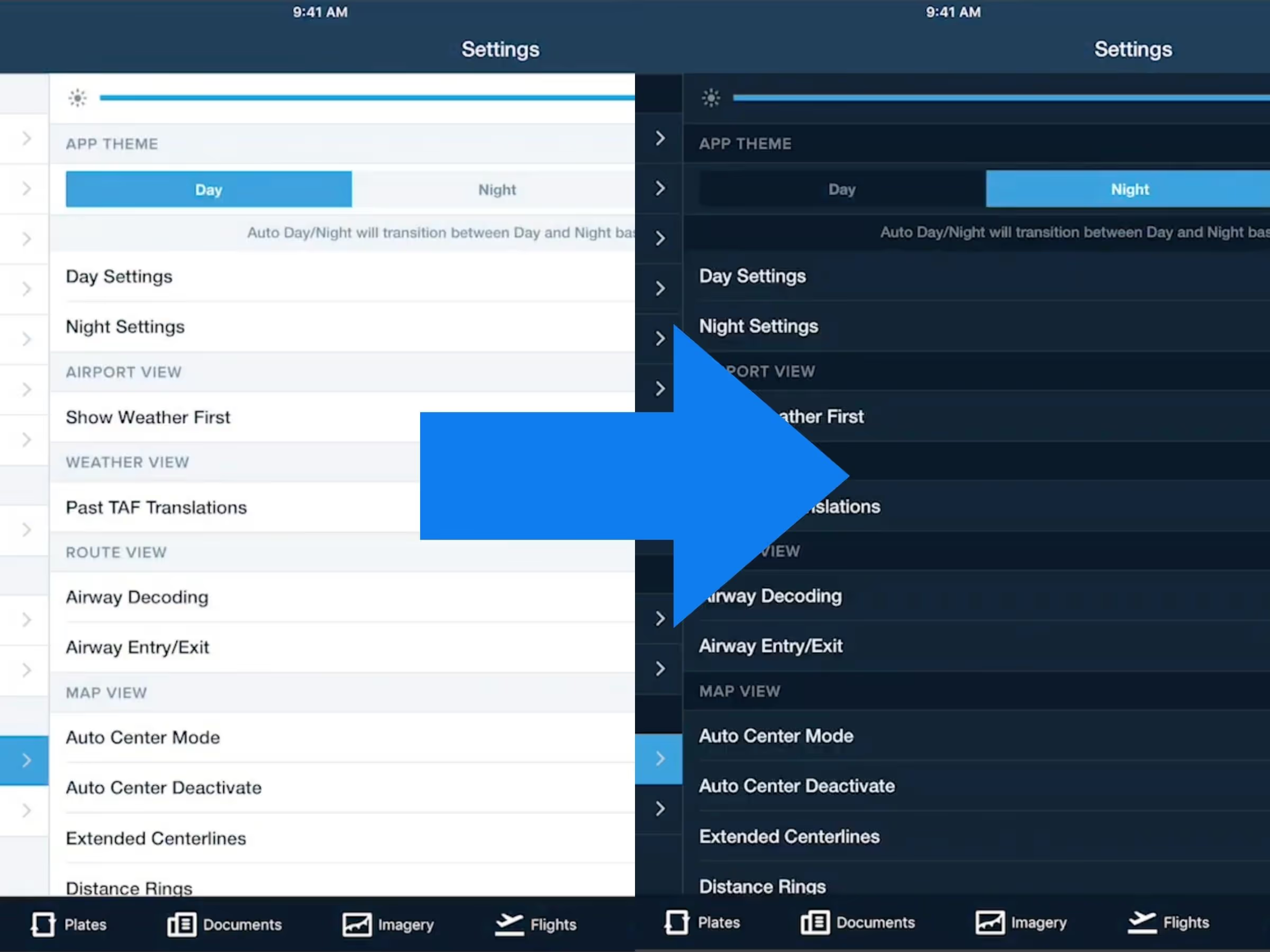

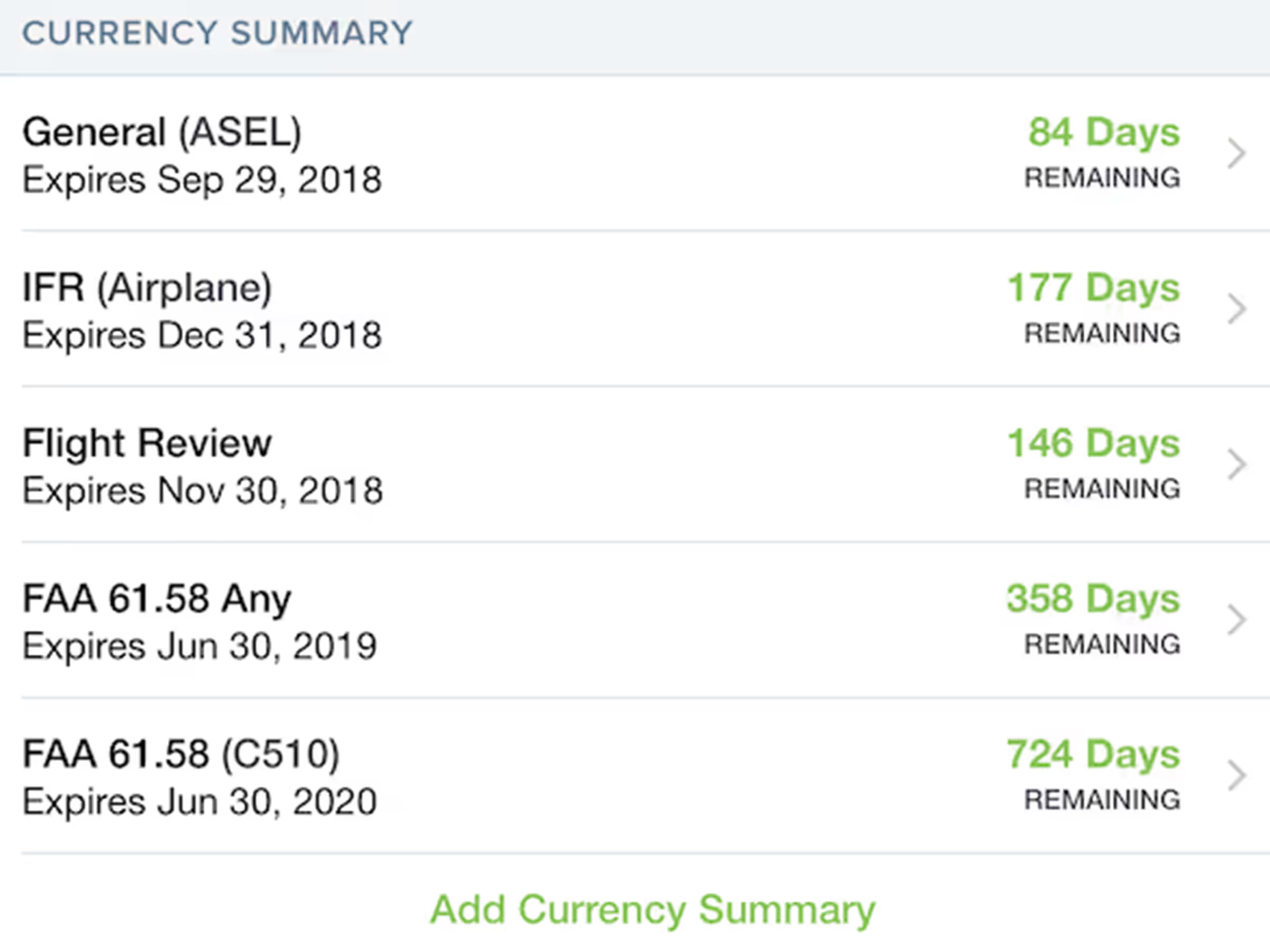
.avif)