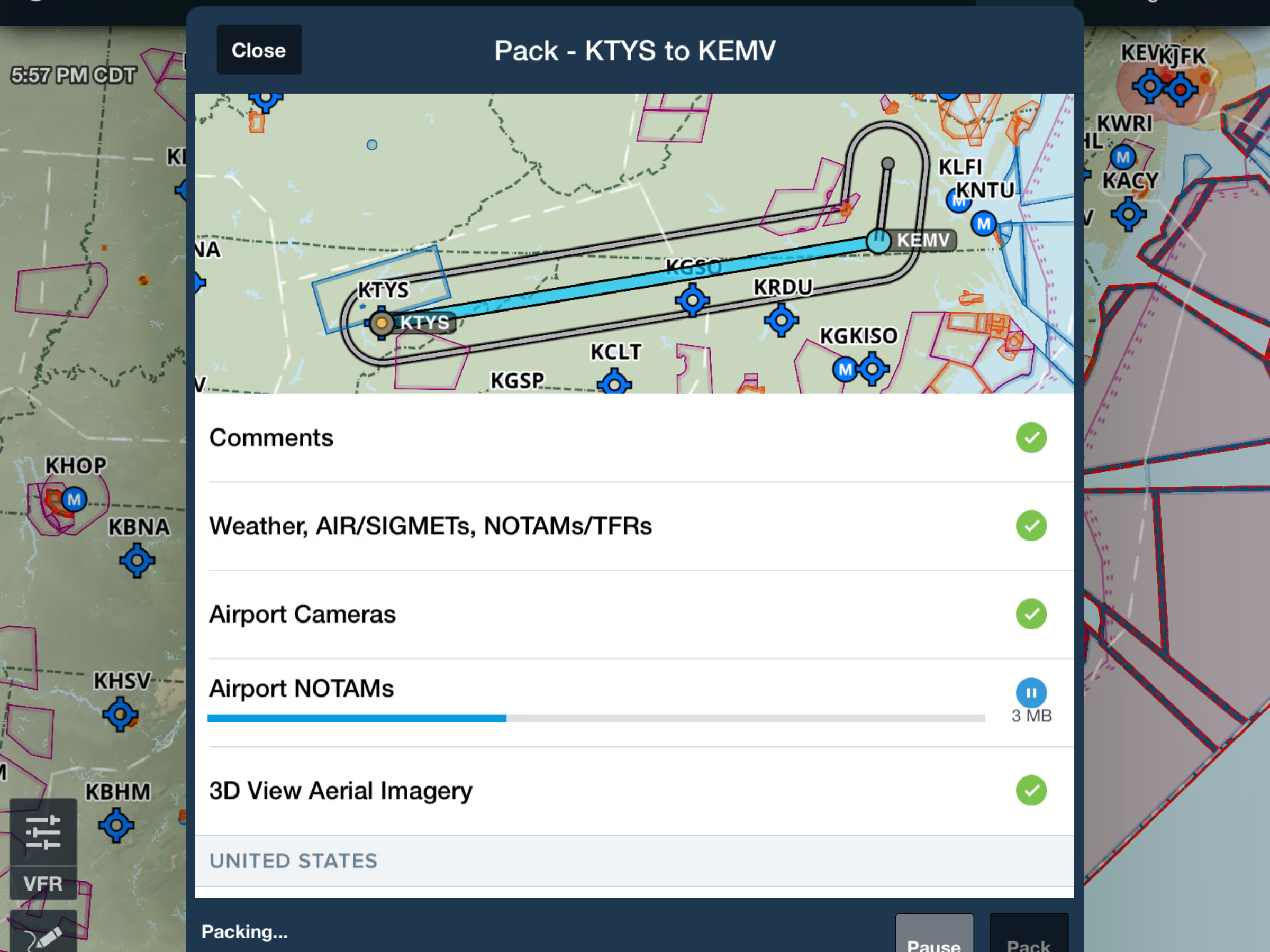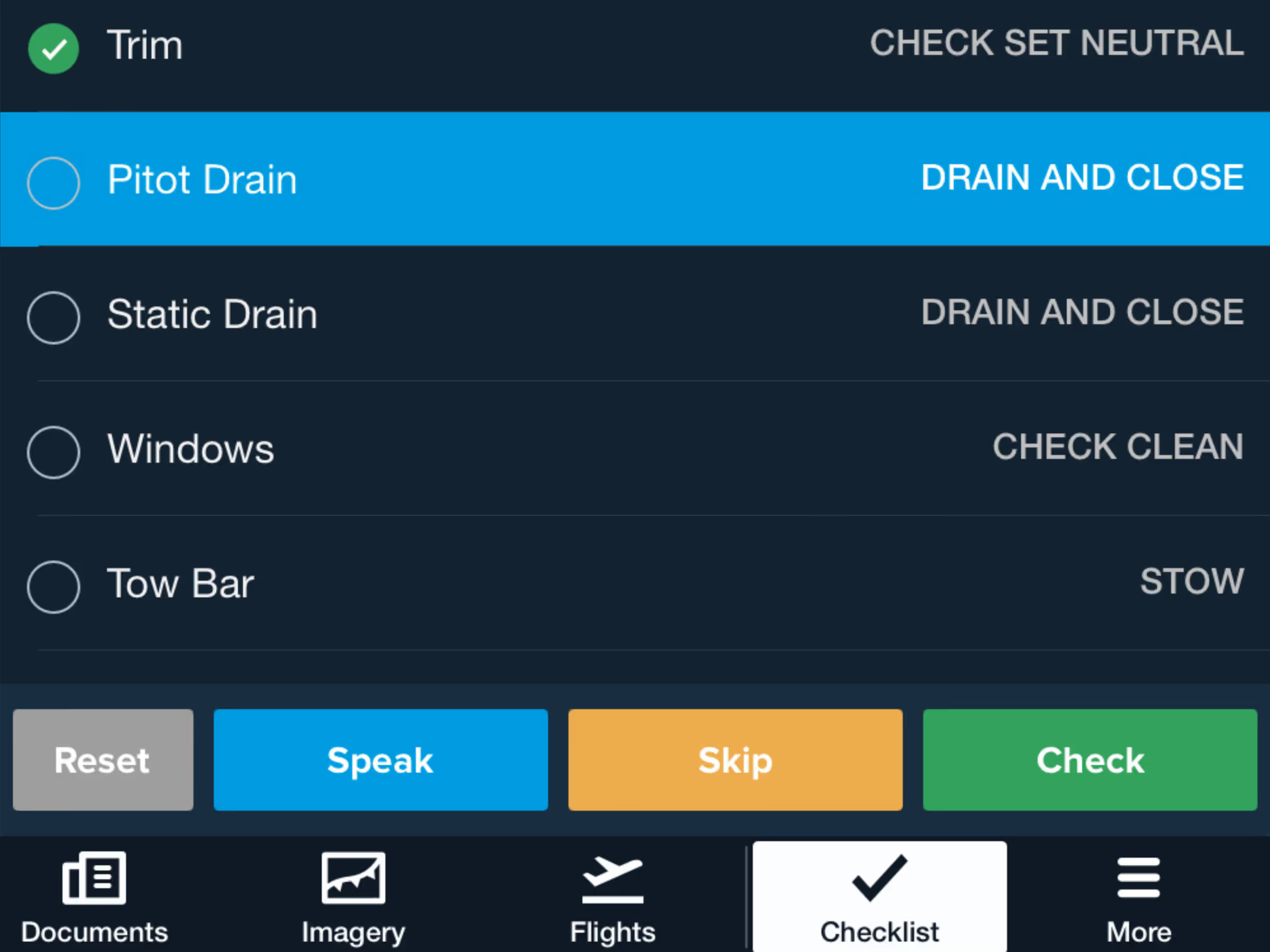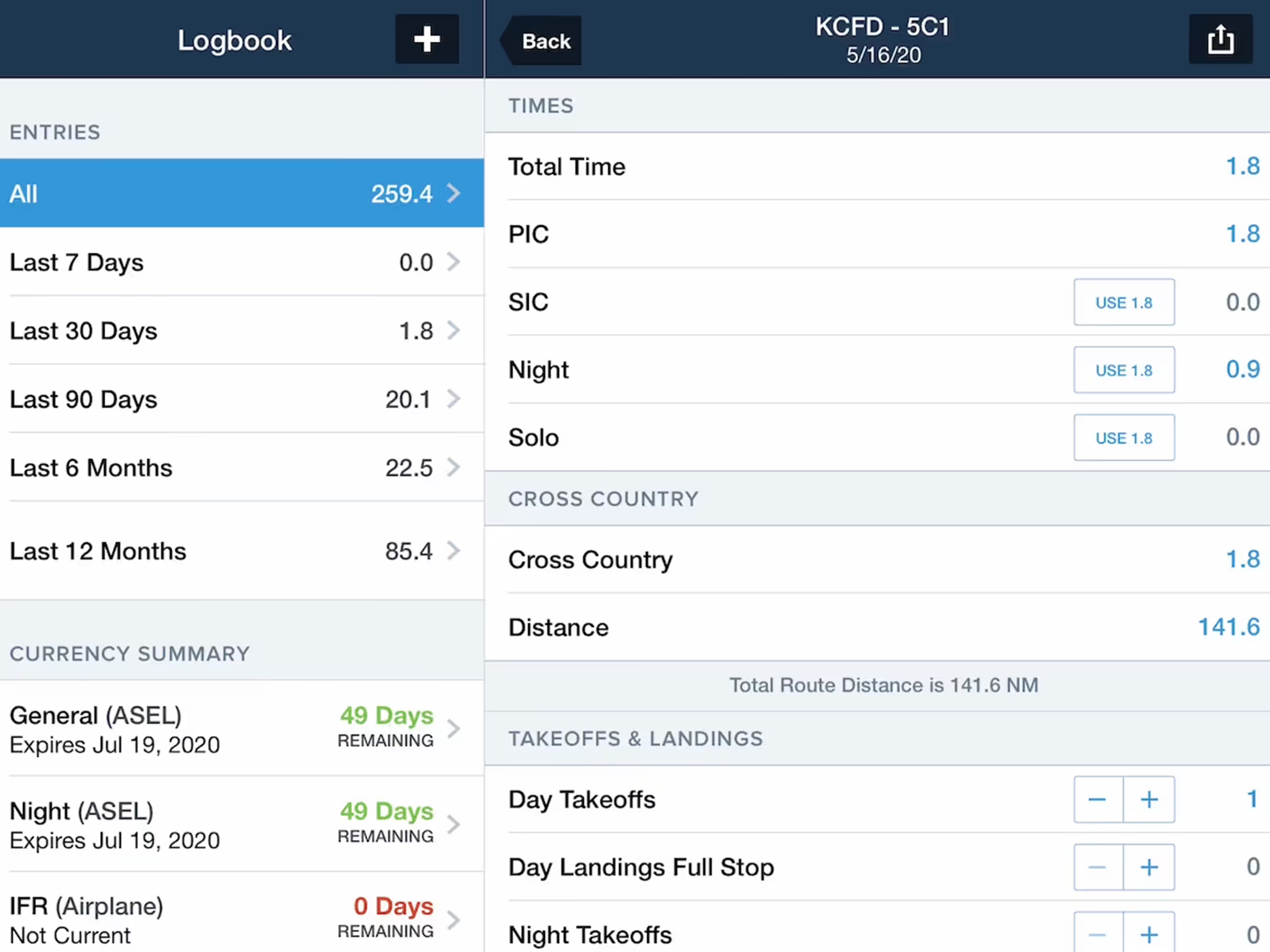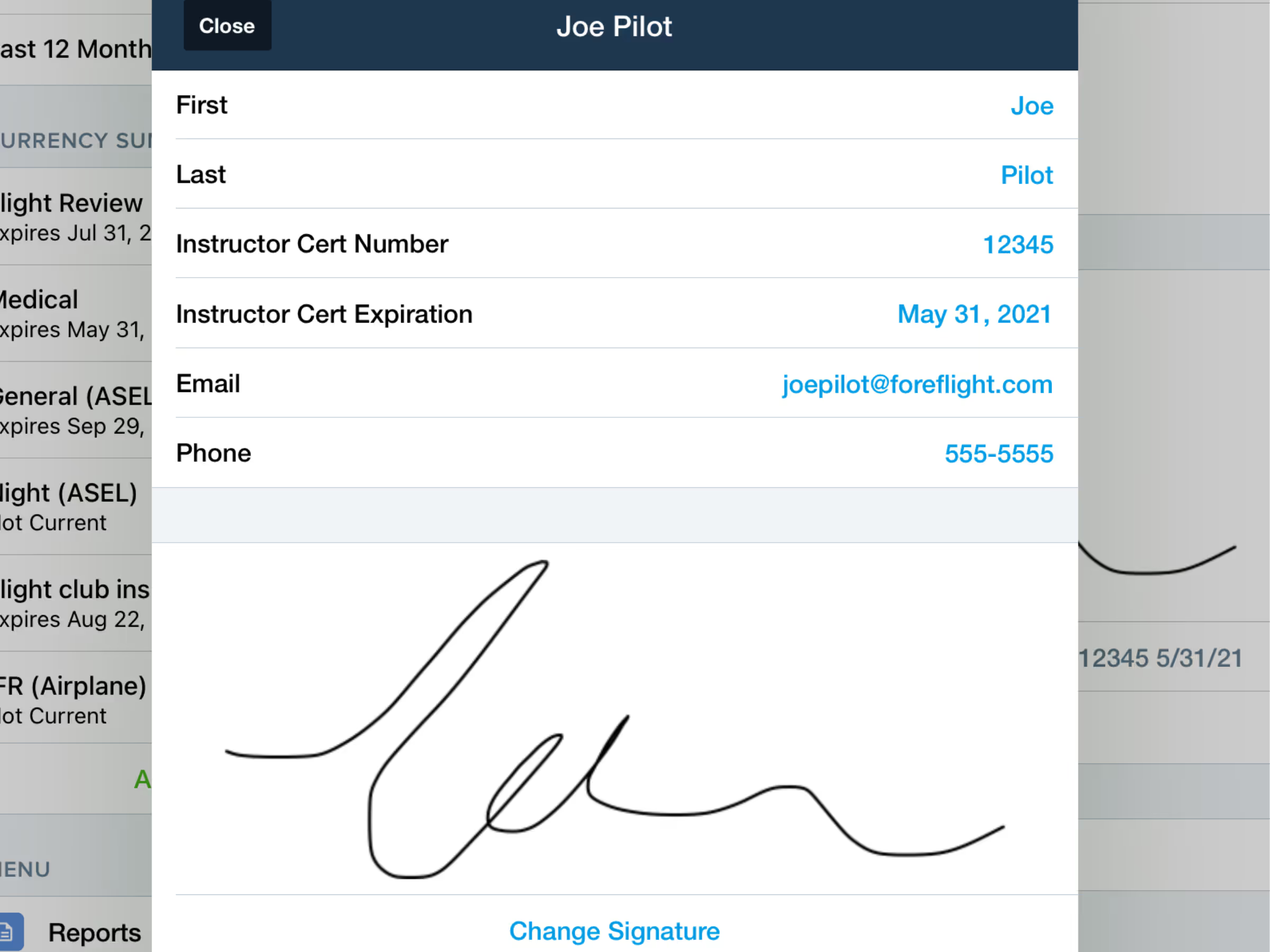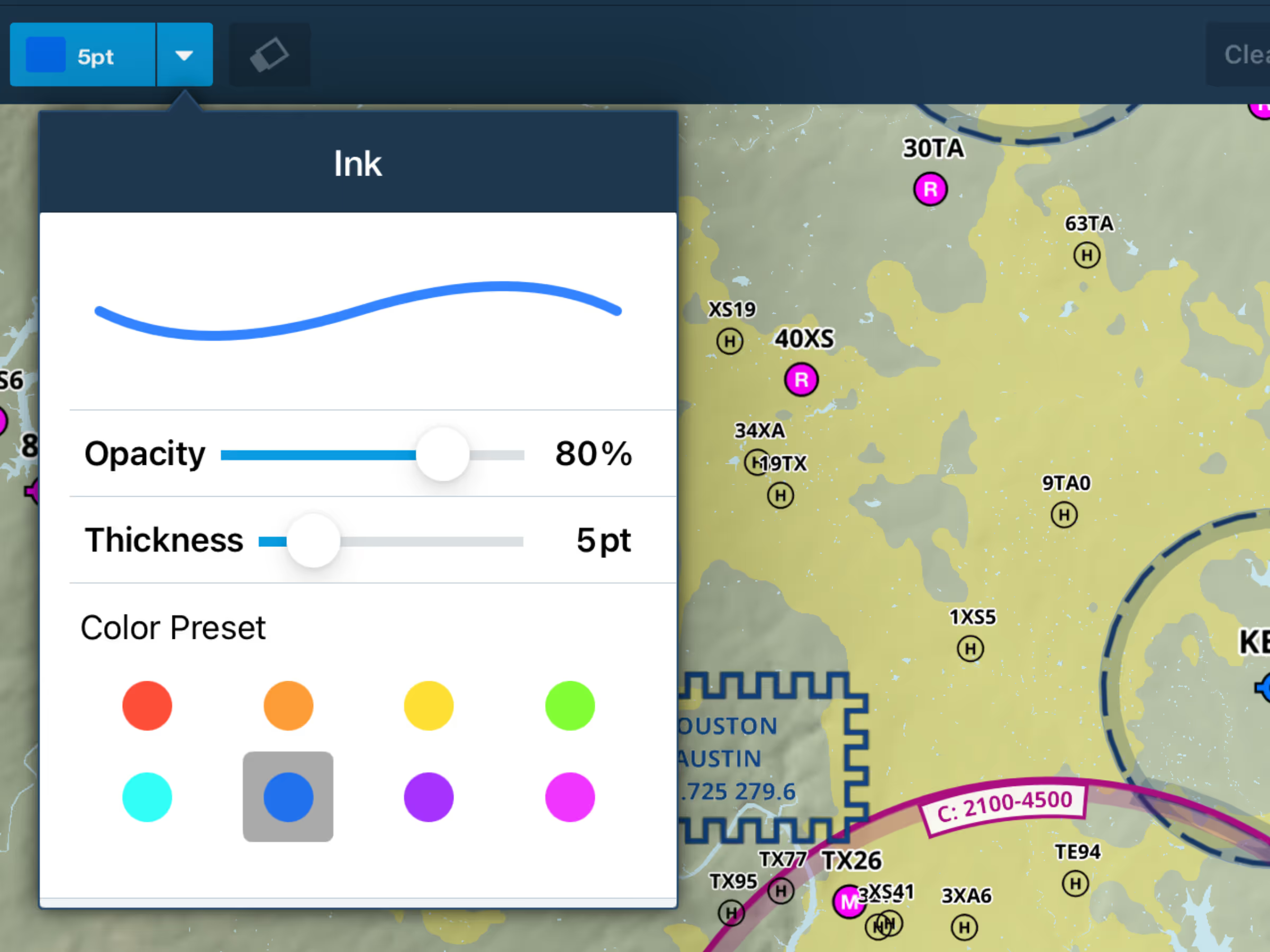Expanded Coverage for Estonia, Latvia, Lithuania, Belarus, and Ukraine
- All European subscribers can now download AIPs for Estonia, Latvia, Lithuania, Belarus, and Ukraine, which include IFR High and Low enroute charts, IFR procedure charts, and documents for all five countries, as well as VFR procedure charts for all countries except Ukraine, and integrated Jeppesen VFR data for Estonia, Latvia, and Lithuania.
- Visit foreflight.com/europe/data to learn more about what data is available for Europe and compare coverage for different countries.
General Aviation Forecasts (GAFOR)
- Plan your flights with a new graphical GAFOR depiction covering France, Germany, Switzerland, Austria, Slovenia, and Croatia.
- GAFOR regions and routes provide color-coded indicators of each day’s forecasts. Tap on each indicator for additional details about each forecast period, such as the reference altitude, GAFOR index, cloud base, visibility, and specific weather phenomena.
- ForeFlight saves the latest GAFOR data when you Pack for a flight so you can access it without an internet connection.
3D Review
- Follow the path of a planned or recorded flight, with high-resolution terrain and aerial imagery providing an interactive replay so you can get the view from altitude.
- Preview planned flights from the Maps or Flights views, and replay past flights from Track Logs or Logbook entries, complete with realistic pitch and bank if you recorded the flight with an AHRS-capable device.
- Manually scrub through a flight using the built-in timeline, or auto-play the flight at 1x, 3x, 5x, 10x, or 20x normal speed for a faster overview.
- Pan and zoom within the interactive 3D View to get a 360° panorama of the environment along a route.
- 3D Review is included in ForeFlight Premium plans.
Map Annotations
- Write and draw directly on the Maps view for easier note-taking on the fly.
- Tap the new Annotations button on the left sidebar to enter Drawing Mode.
- Use one finger to draw, and use two fingers to move the map without adding new annotations.
- Editing options include choosing line color, opacity, and thickness, and you can undo, redo or clear all annotations.
- Quickly add Map Annotations by touching your Apple Pencil to your iPad’s screen, while normal touch gestures still allow you to pan, zoom, or tap on map objects. Auto Apple Pencil Drawing mode will automatically exit after 10 seconds without input.
- Enable the Auto Apple Pencil Drawing setting and change or disable the Drawing Mode Reset time in More > Settings.
Logbook Instructor Tools & Remote Endorsements
- Instructor Tools in Logbook is a convenient place for flight instructors to manage their certificate information, and issue remote endorsements to students.
- Logbook’s helpful endorsement lookup and auto-fill capability makes it easy, fast, and accurate to create and send endorsements.
- Save time and taps by setting up your signature information once, then quickly access it when you create endorsements.
- Your student will receive a notification and see the pending endorsement at the top of their Logbook view, allowing them to review and accept, or decline.
- Easily keep track of past endorsements, and issue new ones, in the Endorsement Records view.
Logbook Auto-Calculates Night Times and Landings
- Logbook automatically calculates Night Time and Night Landings and populates these values in your Logbook entry.
- Out/Off/On/In times from Track Log data or that you enter manually are used to determine how much of the flight occurred at night, and any landings that ForeFlight detects during that time are also added as Night Landings.
Checklist Speak
- Complete your checklists more efficiently by allowing ForeFlight to speak them to you.
- Tap the “Speak” button when viewing a checklist and ForeFlight will read each challenge item, or both challenge and response, aloud.
- A quick-action bar at the bottom of the screen allows you to pause or exit Speak mode, and move faster or slower through the checklist. This bar remains visible on every app view so you can continue using other parts of the app while running through the checklist.
- Access settings for Checklist Speak in More > Settings.
Alternate Airports Included in Pack
- The Pack feature on the Flights view now includes airport, weather, and chart information between your destination and your selected Alternate.