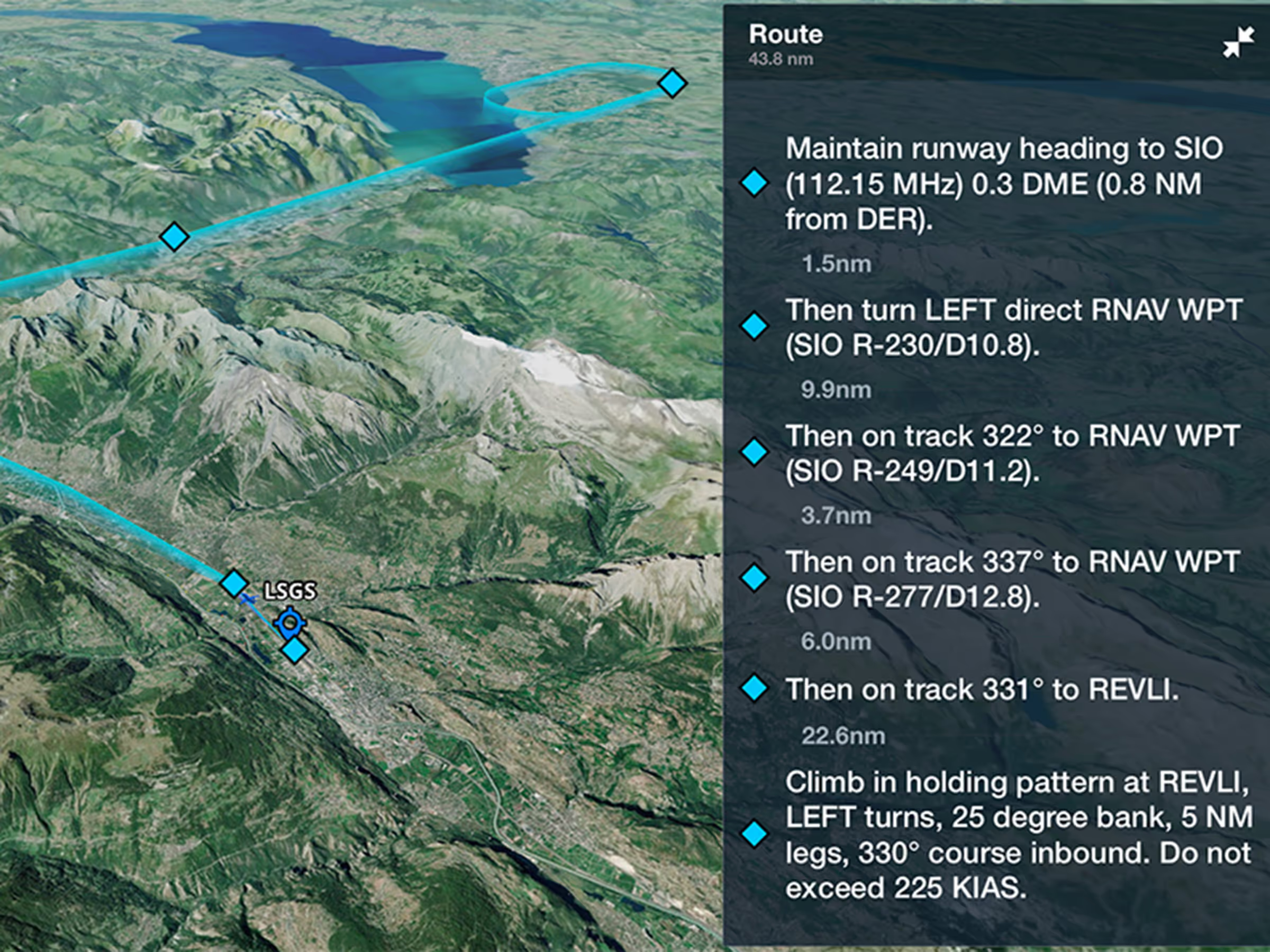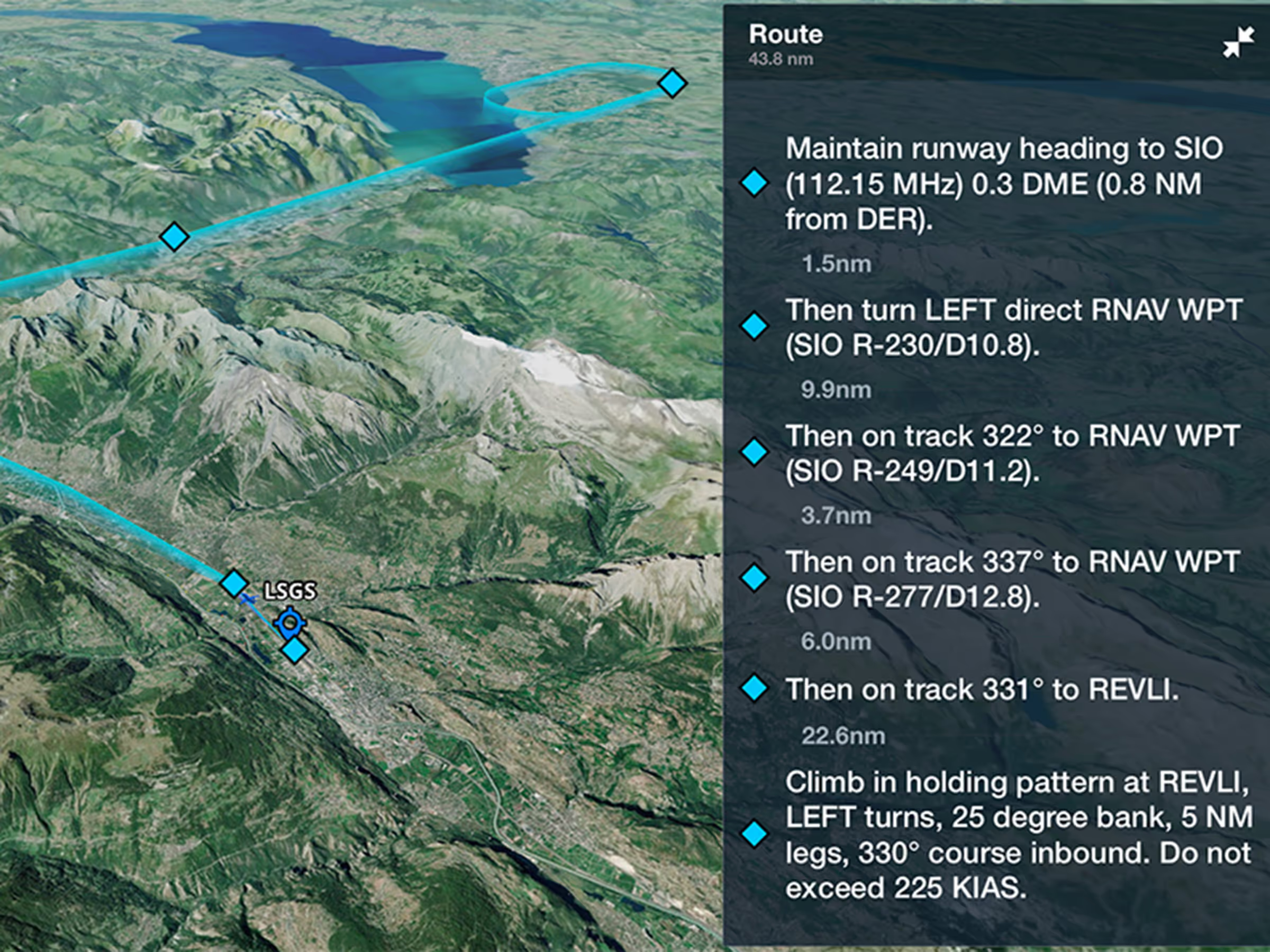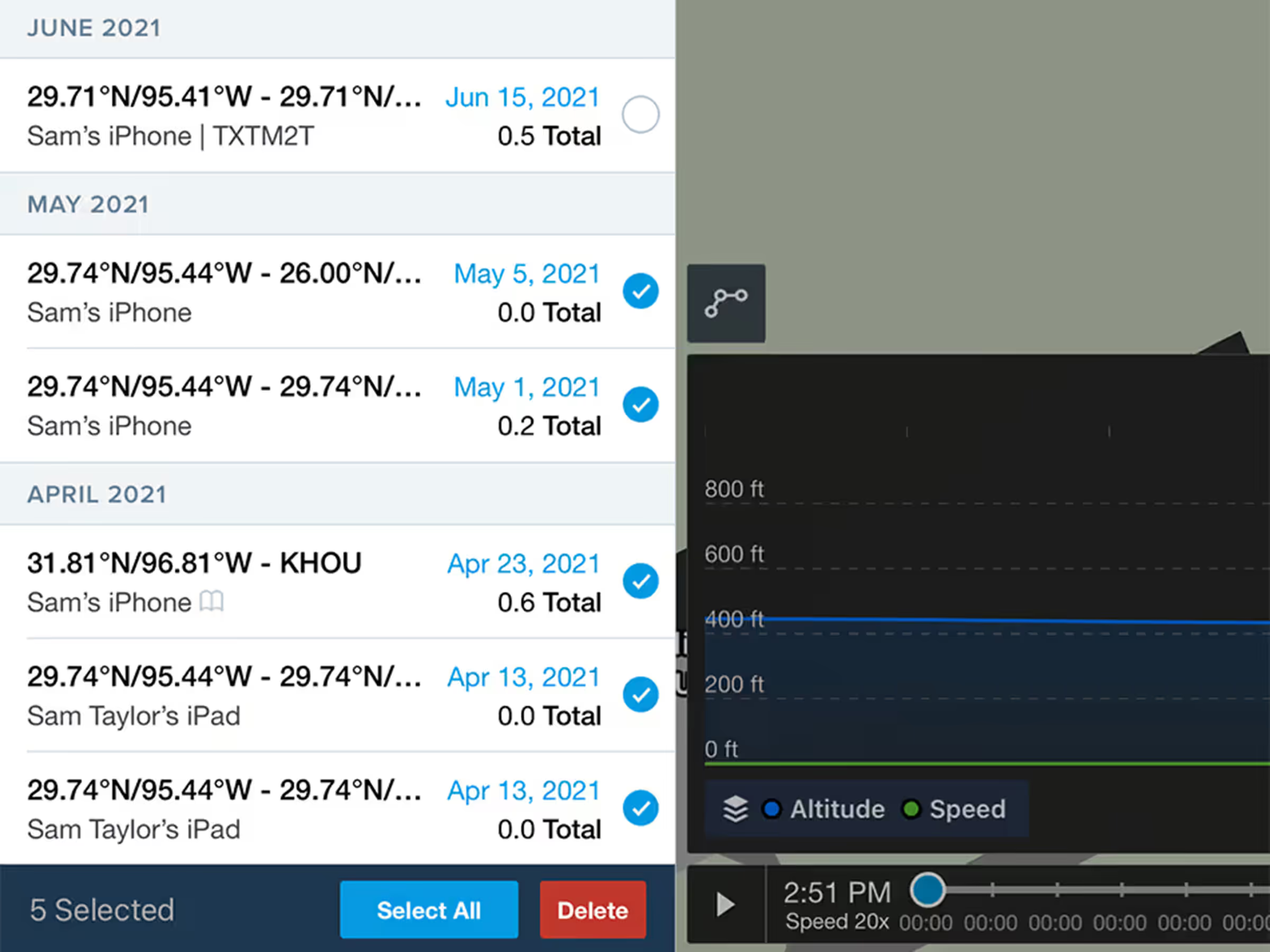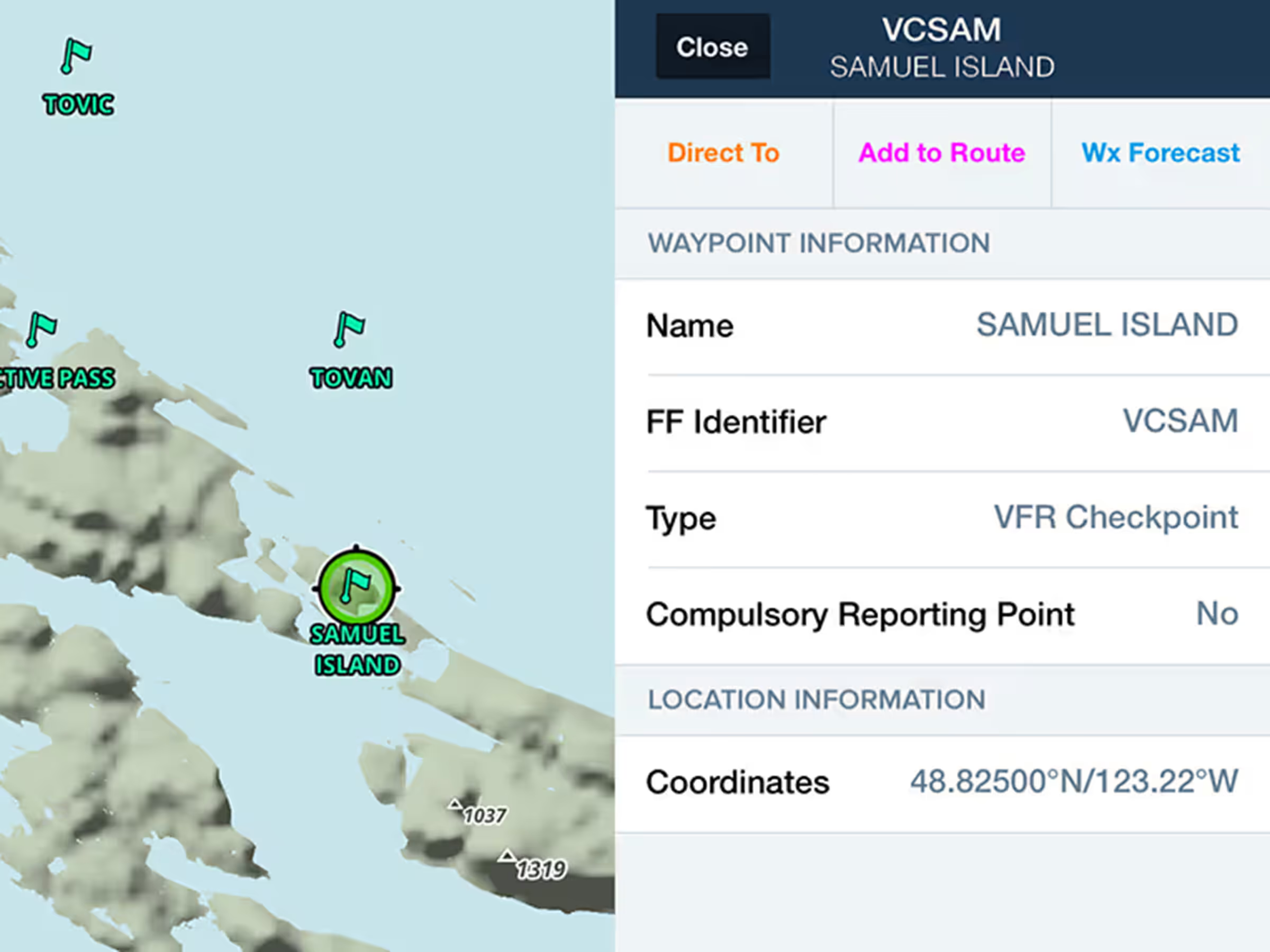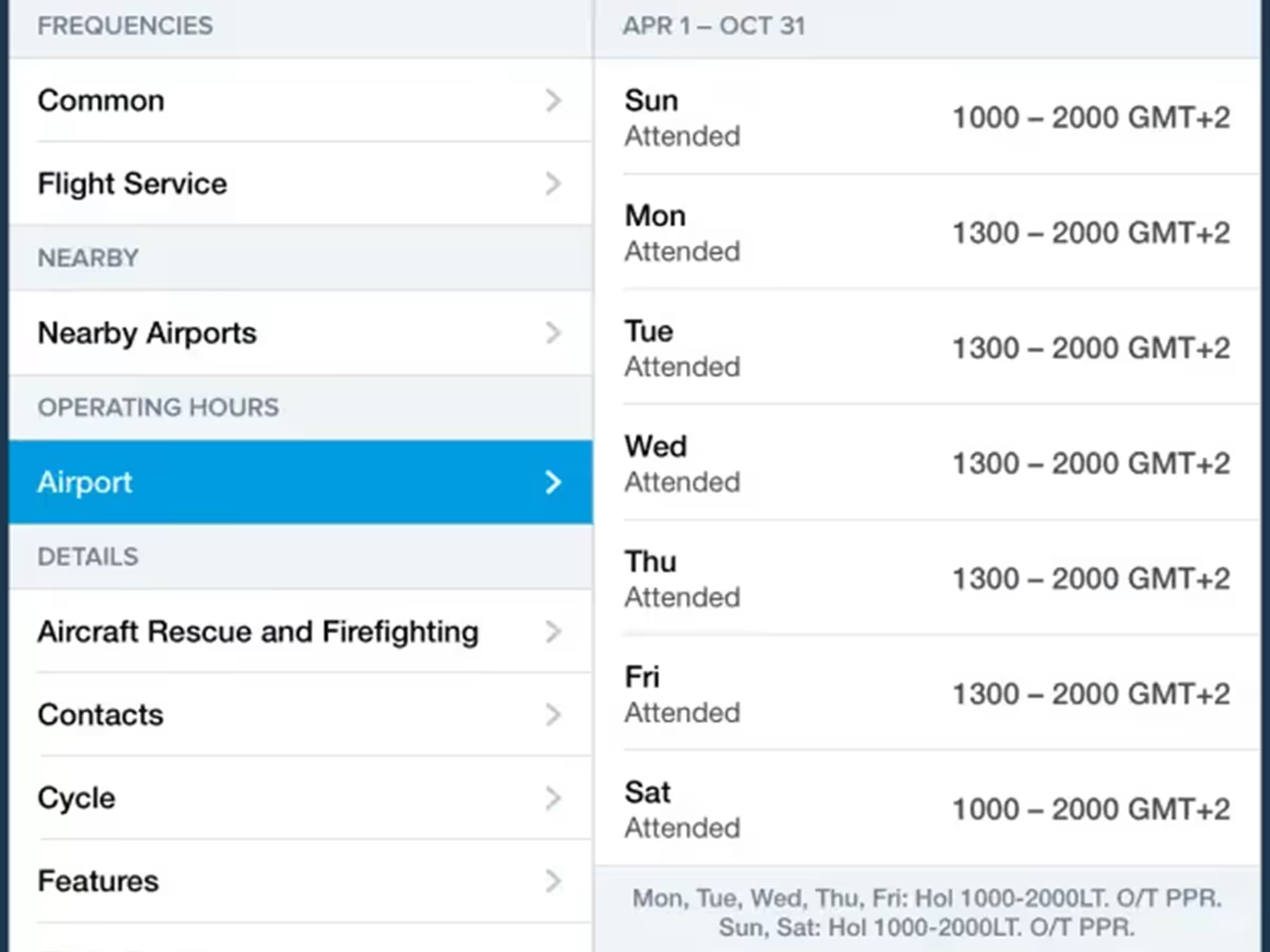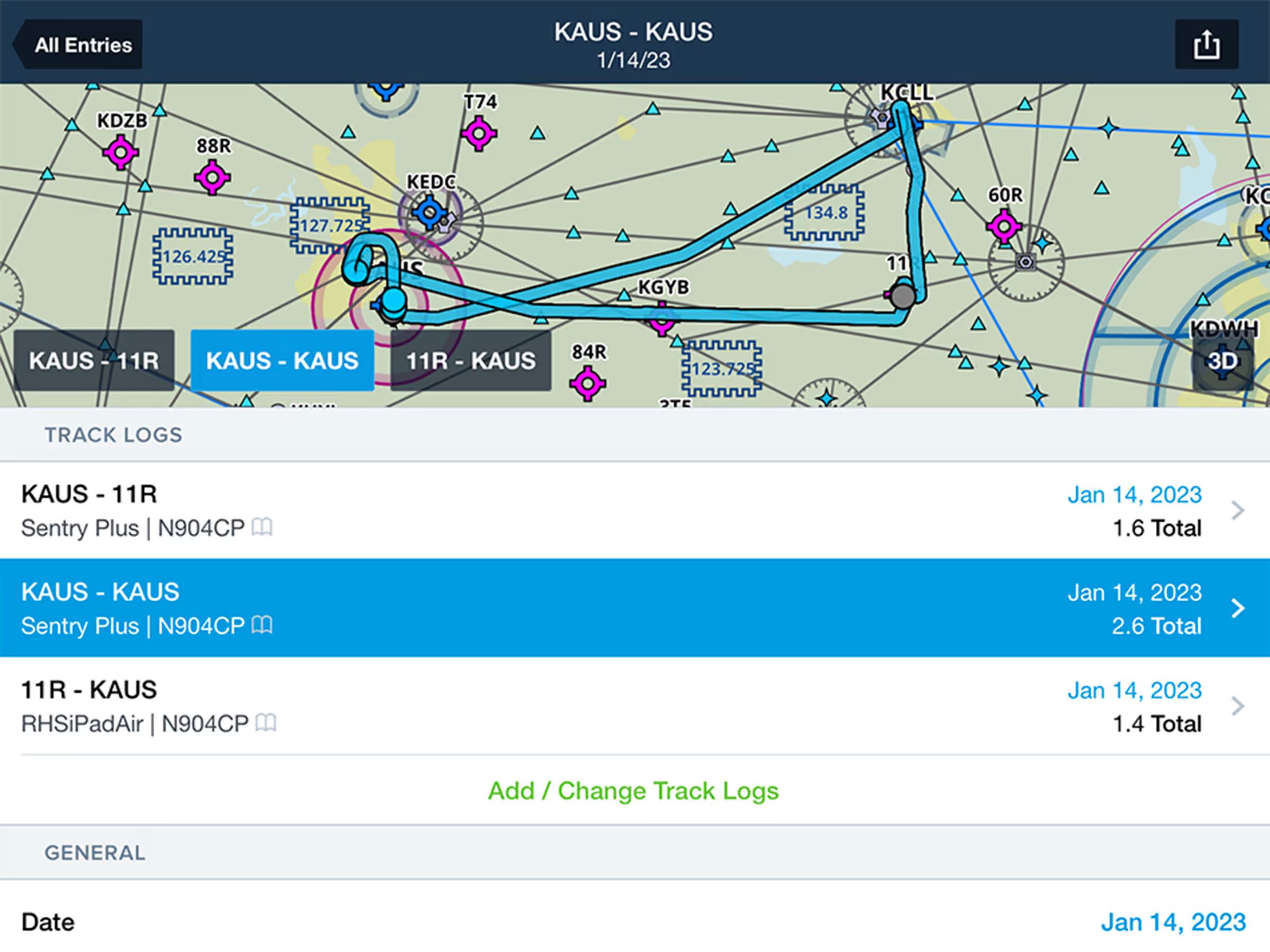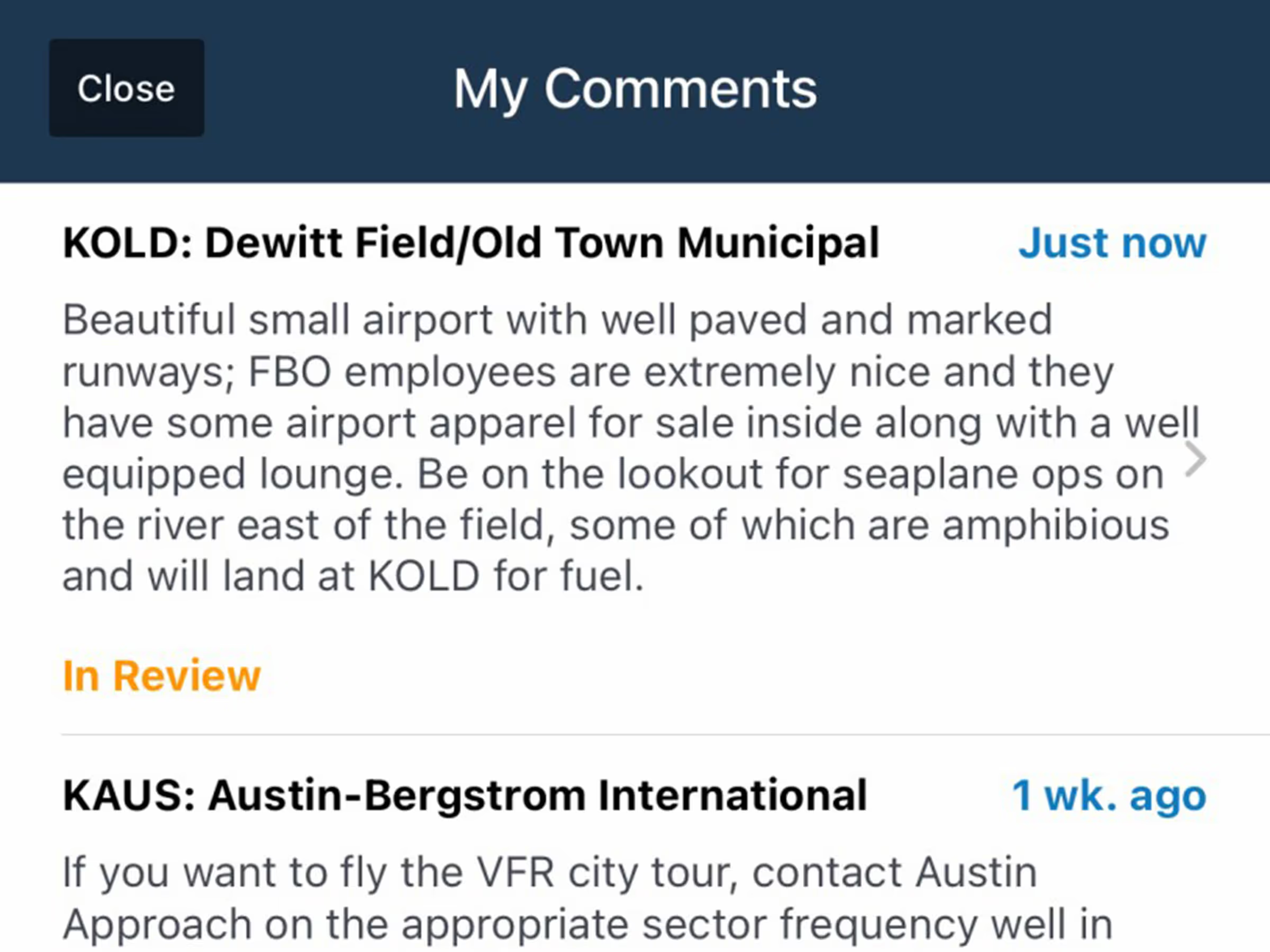My Comments
- View and manage all your airport and FBO comments in one place in More > Comments.
- Add airport comments by tapping the Comments button while viewing an airport and tapping the + button, and add FBO comments by tapping the Add Comment button while viewing an FBO’s details.
- Leaving either page before submitting a comment will prompt you to save it as a draft.
- Visit More > Comments to see all your draft and submitted comments. Swipe from right to left on a comment to delete it.
- Tap into any draft comment to edit it further or submit it. Editing a published comment will return it to a draft state until it is resubmitted and approved.
- Submitted comments show as In Review prior to being approved or rejected by ForeFlight staff. If a comment is rejected, ForeFlight’s criteria for rejection are shown to help you understand why it was rejected.
Logbook: Enhanced Track Log Integration
- Link multiple track logs to a single Logbook entry to capture the entire flight and auto-suggest more accurate times and totals.
- Tap the Add/Change Track Logs button at the top of a Logbook entry to select one or more track logs to associate with it.
- The Logbook entry’s map combines all linked track logs into a single flight path, and you can highlight each individual track log using buttons in the bottom left of the map.
- Linking additional track logs to a draft Logbook entry will automatically update the time and distance values to reflect the combined totals, while linking more track logs to a published entry will update the USE buttons for times and distances, but will not automatically update the values.
3D Engine Out Procedures
- Familiarize yourself with an airport’s EOPs before takeoff using interactive 3D terrain and aerial imagery.
- While viewing the Runway Analysis Takeoff page or the list of Engine Out Procedures, tap the 3D View button next to any EOP to open it in 3D.
- Available as part of ForeFlight’s Runway Analysis add-on product for jet and multi-engine turboprop aircraft.
Bulk-Delete Track Logs
- Easily select and delete multiple unwanted track logs at once, with deletion warnings for track logs associated with Logbook entries.
- Visit More > Track Logs and tap the Select button at the top of the list, then tap on track logs to select them or tap Select All at the bottom.
- Tap Delete at the bottom and confirm to delete the selected track logs.
- If some of the selected track logs are associated with Logbook entries then the delete confirmation window provides an additional option to only delete the unassociated track logs.
Expanded Airport Operating Hours
- View more detailed operating hours for more airports globally, with time zones and custom remarks included.
- Access in Airports > Info > Operating Hours.
Canadian & South African VFR Points
- Pilots flying in Canada and South Africa can now view and plan with VFR checkpoints, call-up points, and other elements directly on the Aeronautical Map.
- You can optionally disable these using the VFR Aeronautical Details toggle in Map Settings.
Logbook Date Search
- Filter your list of Logbook entries or CFI endorsement records by date.
- The following date formats are supported: YYYY-MM-DD, YYYY.MM.DD, YYYY/MM/DD, or YYYYMMDD.
- You can also filter by month using any of these formats by omitting the final two digits.
New Runway Analysis Aircraft Support
- ForeFlight’s advanced Runway Analysis product for jets now supports the Learjet 36A and Premier 1/1A.