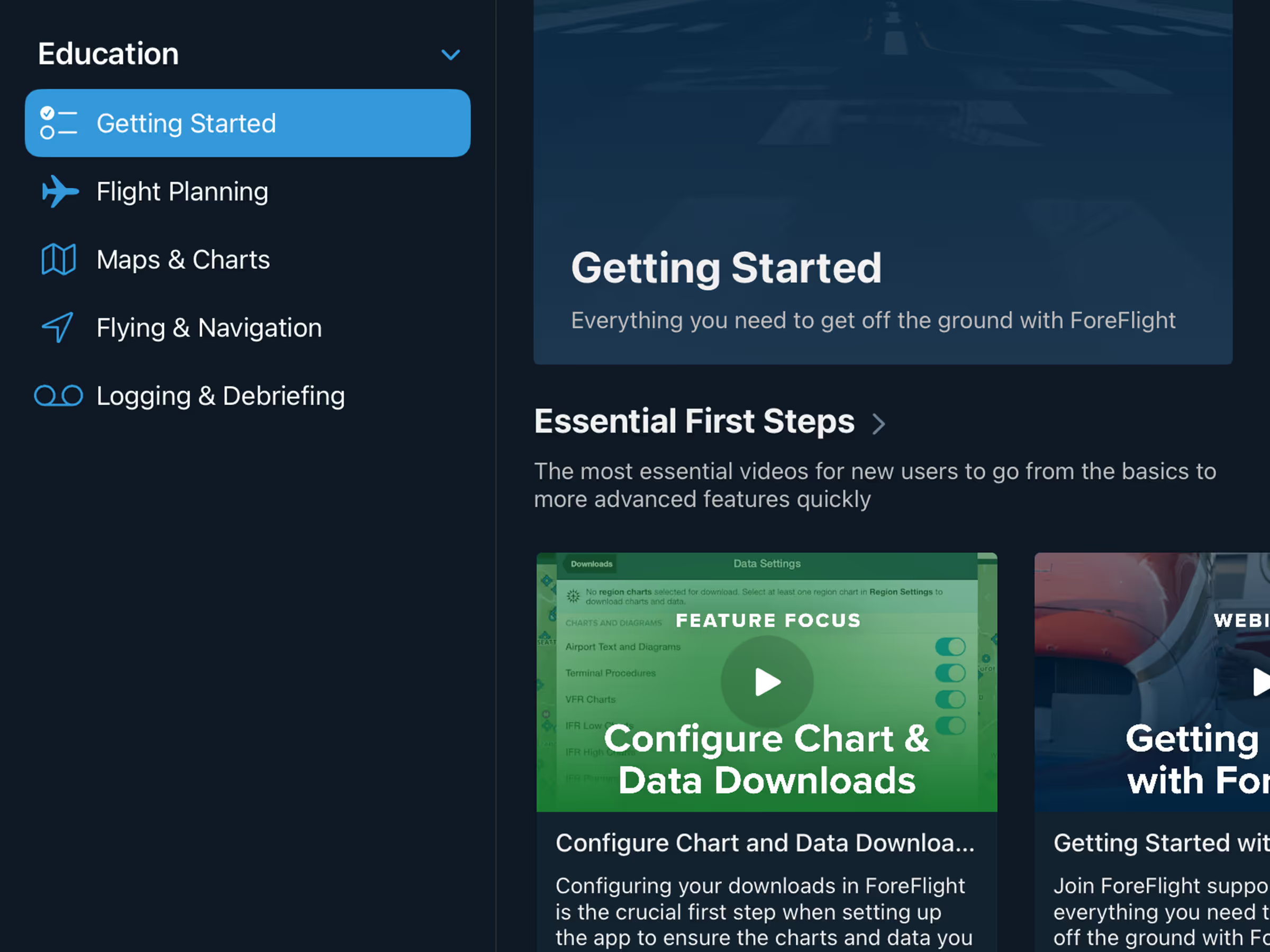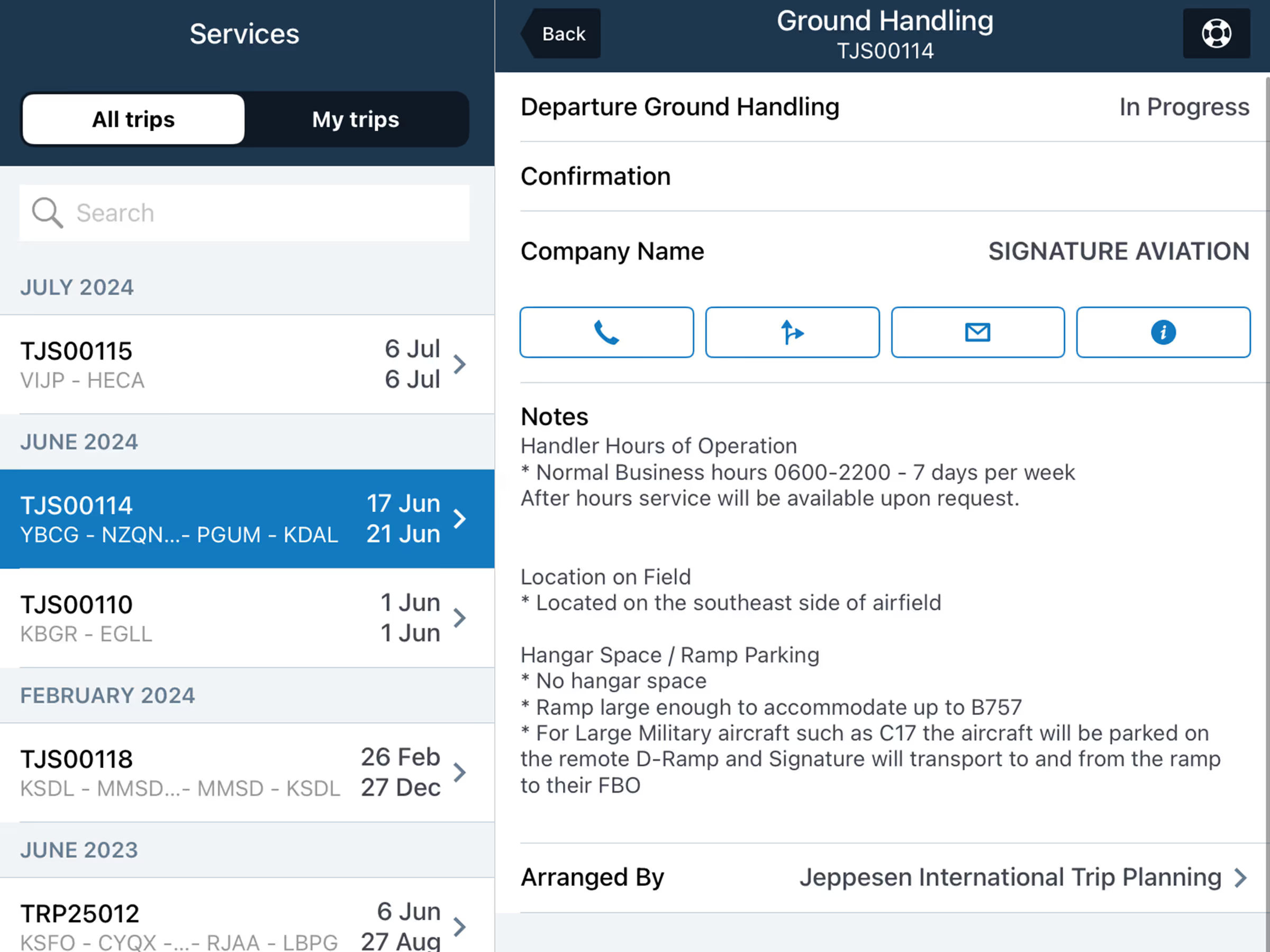Customize which waypoints – VFR, IFR, or both – appear on the Aeronautical Map while in VFR Mode to access only the waypoints you need while decluttering the map.
With the Aeronautical Map layer enabled and the VFR Mode selected, tap the Settings button at the bottom of the Aeronautical Map Drawer and scroll down to the new Waypoint Settings section to find separate toggles for “Fixes & RNAV” and“VFR Waypoints”.
These toggles determine which waypoint types are enabled or disabled by the waypoint quick filter in the Aeronautical Map Drawer, allowing you to easily show only VFR waypoints, only IFR fixes and RNAV waypoints, or both using the waypoints quick filter while in VFR Mode.






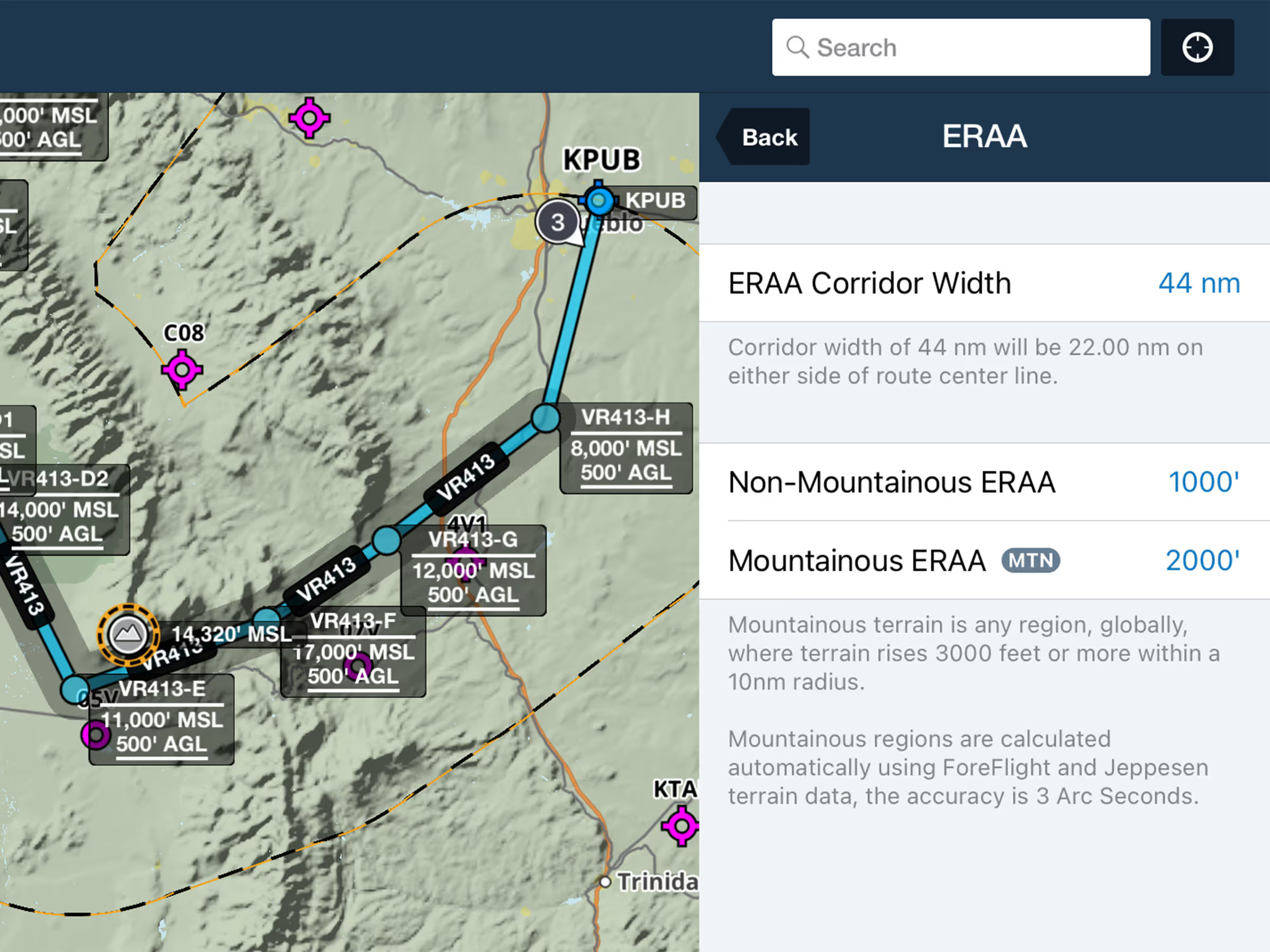
.avif)