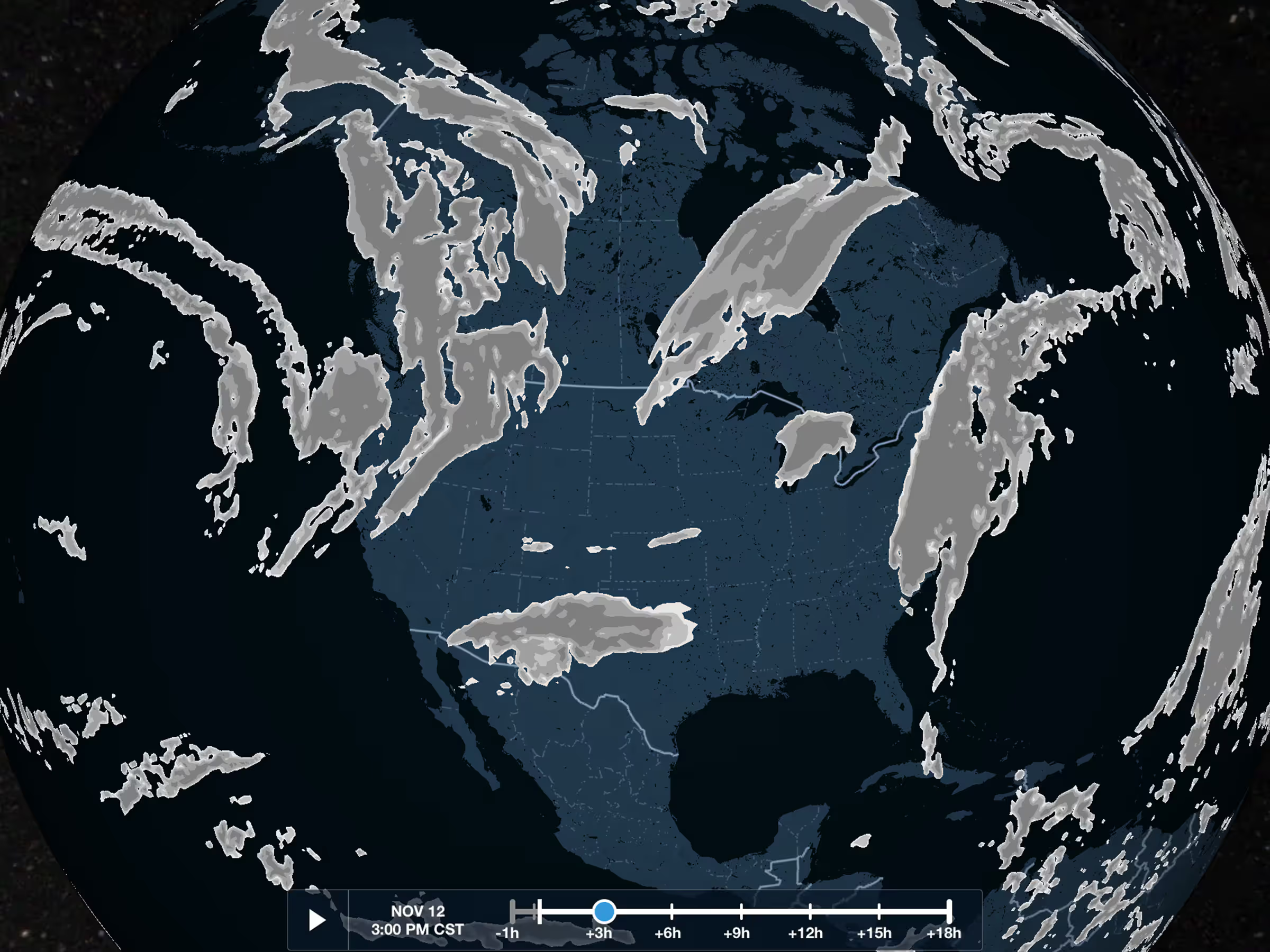Quickly get a sense of the terrain variations near an airport by tapping the new Terrain button in the Airport Summary view. The Terrain button appears just to the right of the airport’s taxiway thumbnail on the Airports view or in the airport popup elsewhere in the app. The button only appears for airports in mountainous areas to indicate the presence of major terrain features. Tap the button to view the maximum and minimum terrain elevations within 10nm of the airport, as well as the airport elevation.