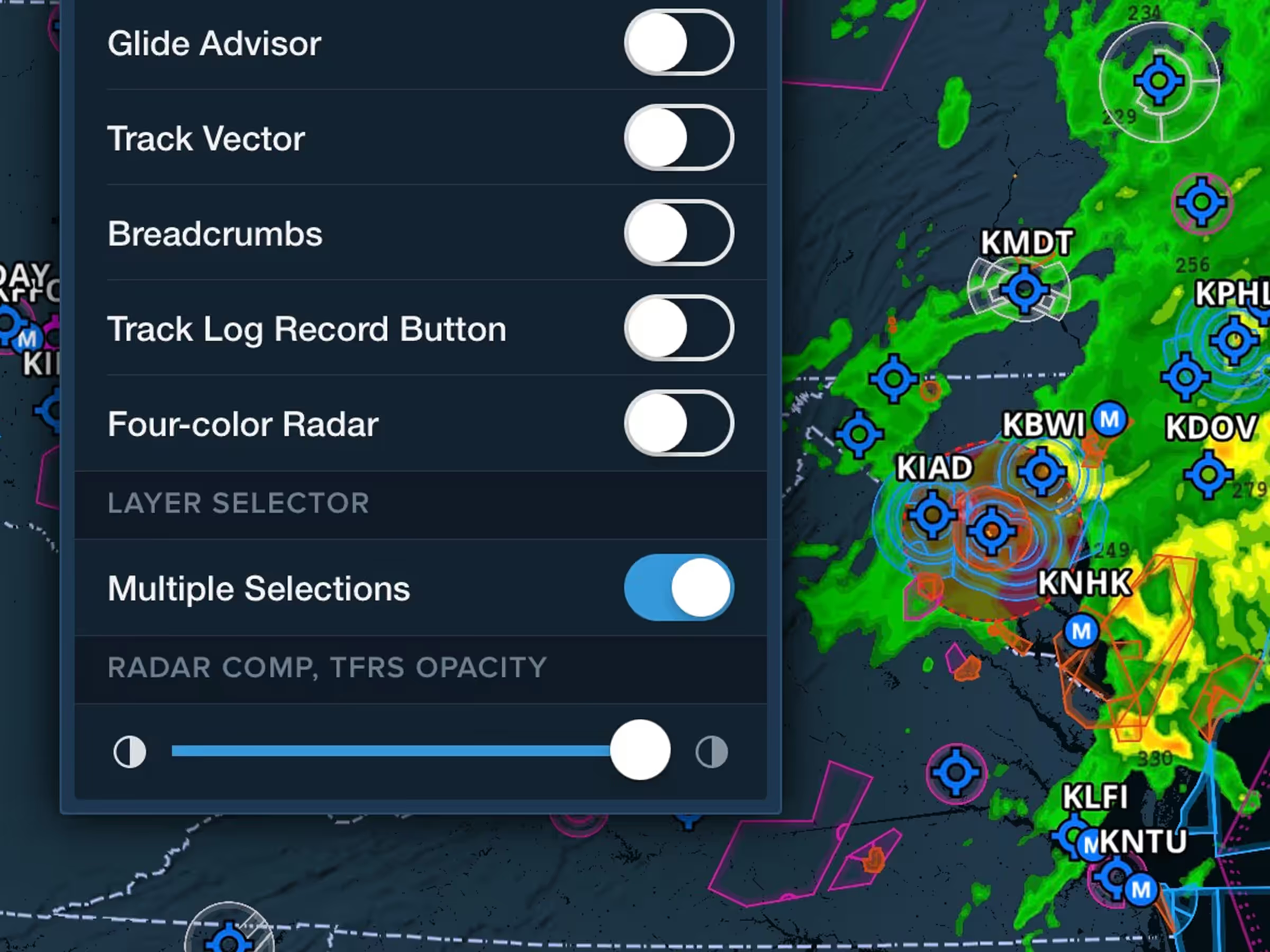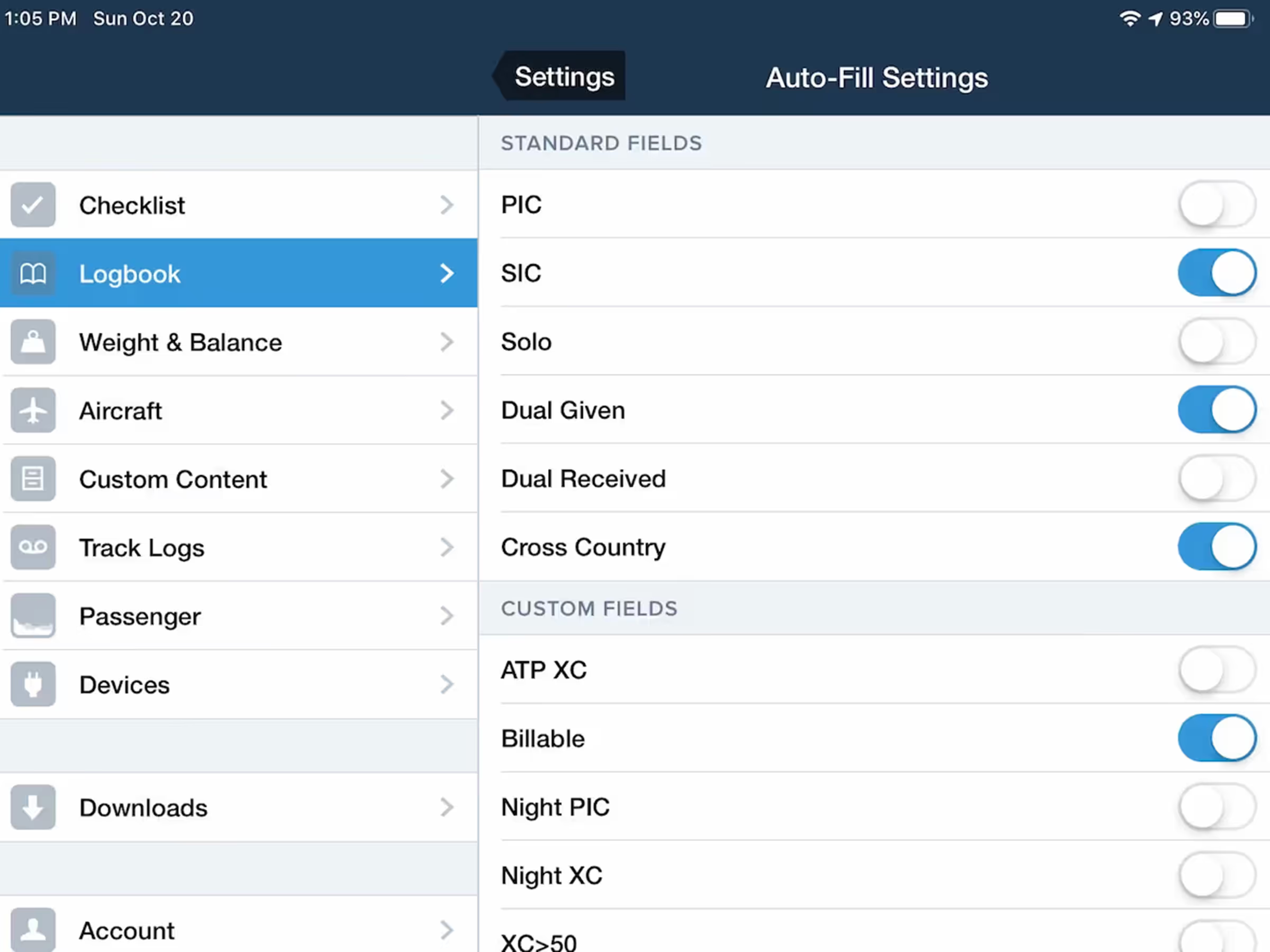ForeFlight can now automatically fill certain Logbook fields based on a flight’s Total Time, simplifying the process of filling in new entries.
Select the fields you want to auto-fill with Total Time in More > Logbook > Settings > Auto-Fill Settings. Options include PIC, SIC, Dual Given, Dual Received, and Cross Country, and you can also enable auto-fill for your own custom fields if they are configured as Hours under field type.
The other new Logbook feature, “Total time Calculation”, can be found in More > Logbook > Settings > Total Time Calculation. This setting allows you to choose how ForeFlight calculates Total Time if you don’t enter it directly. Options include Hobbs Time, Tach Time, Block Time, Flight Time, or Duty Time.