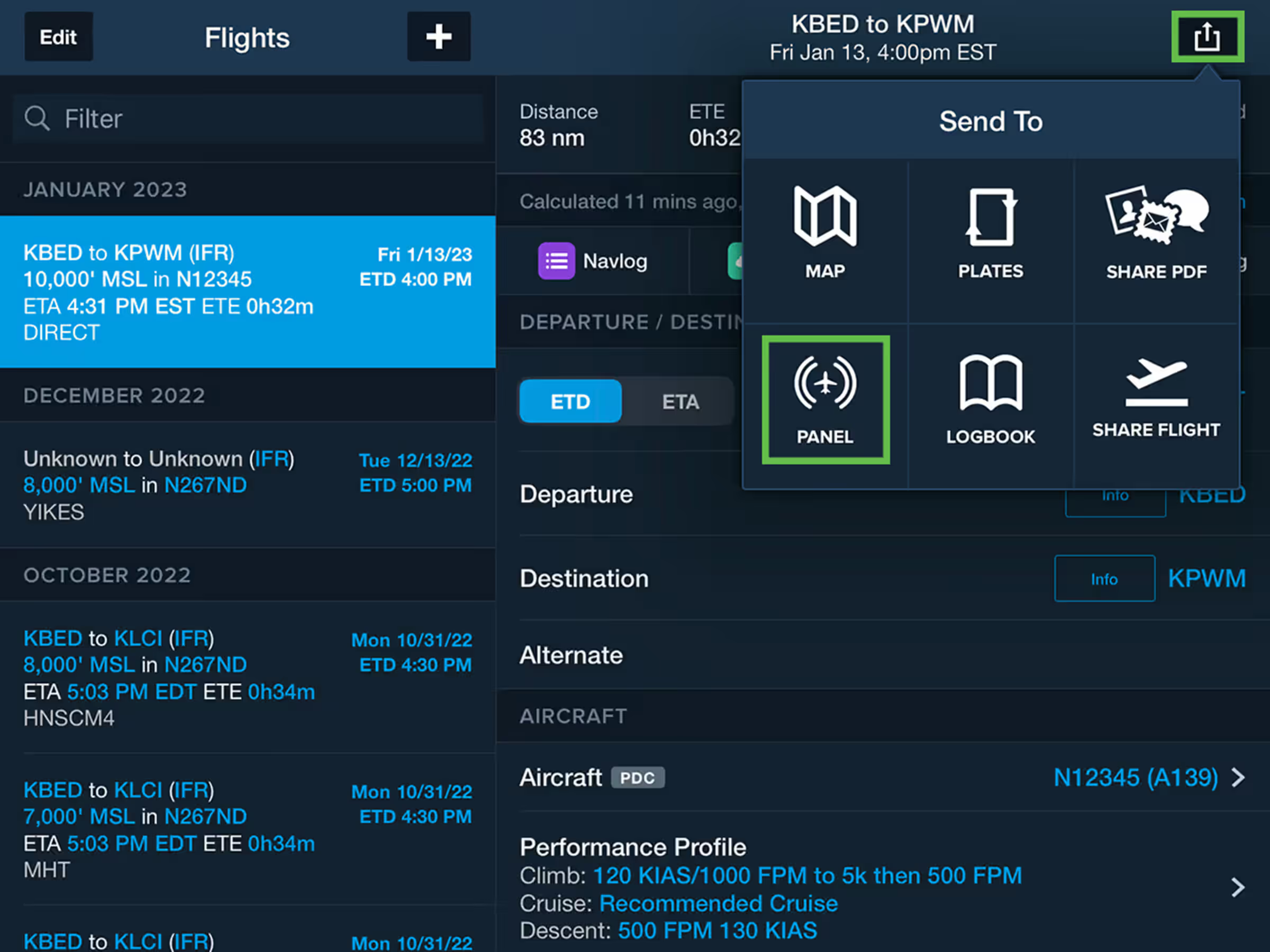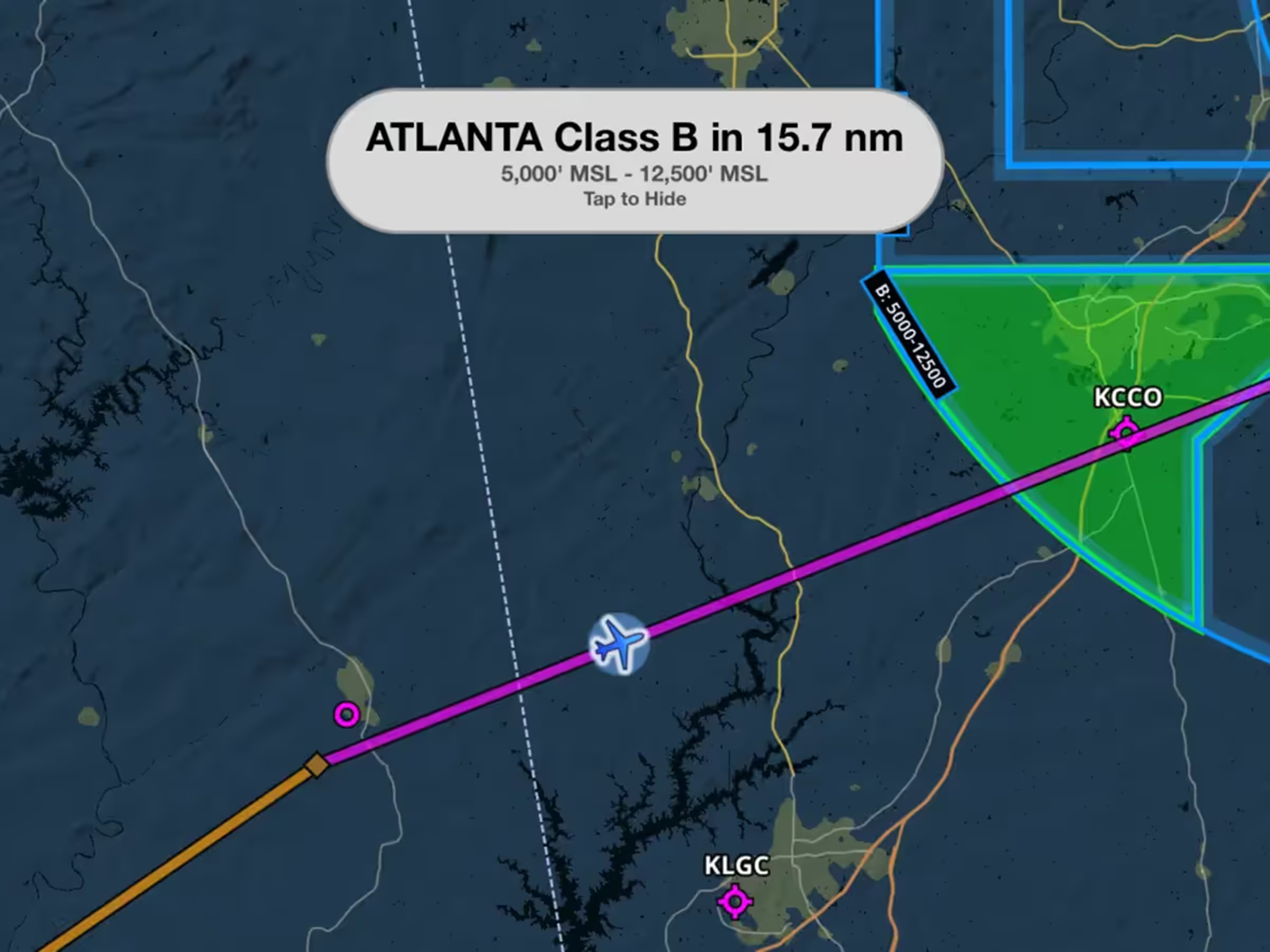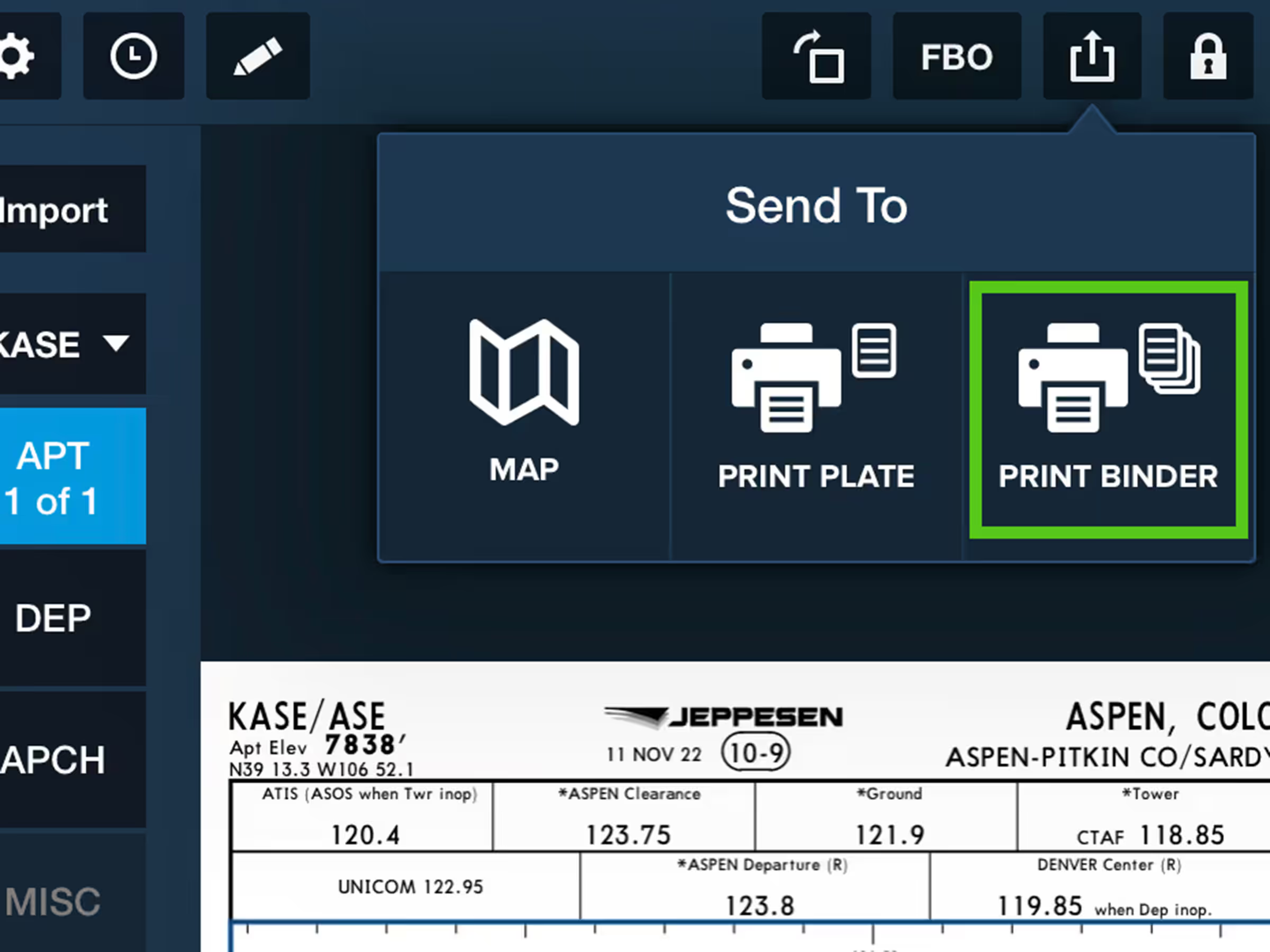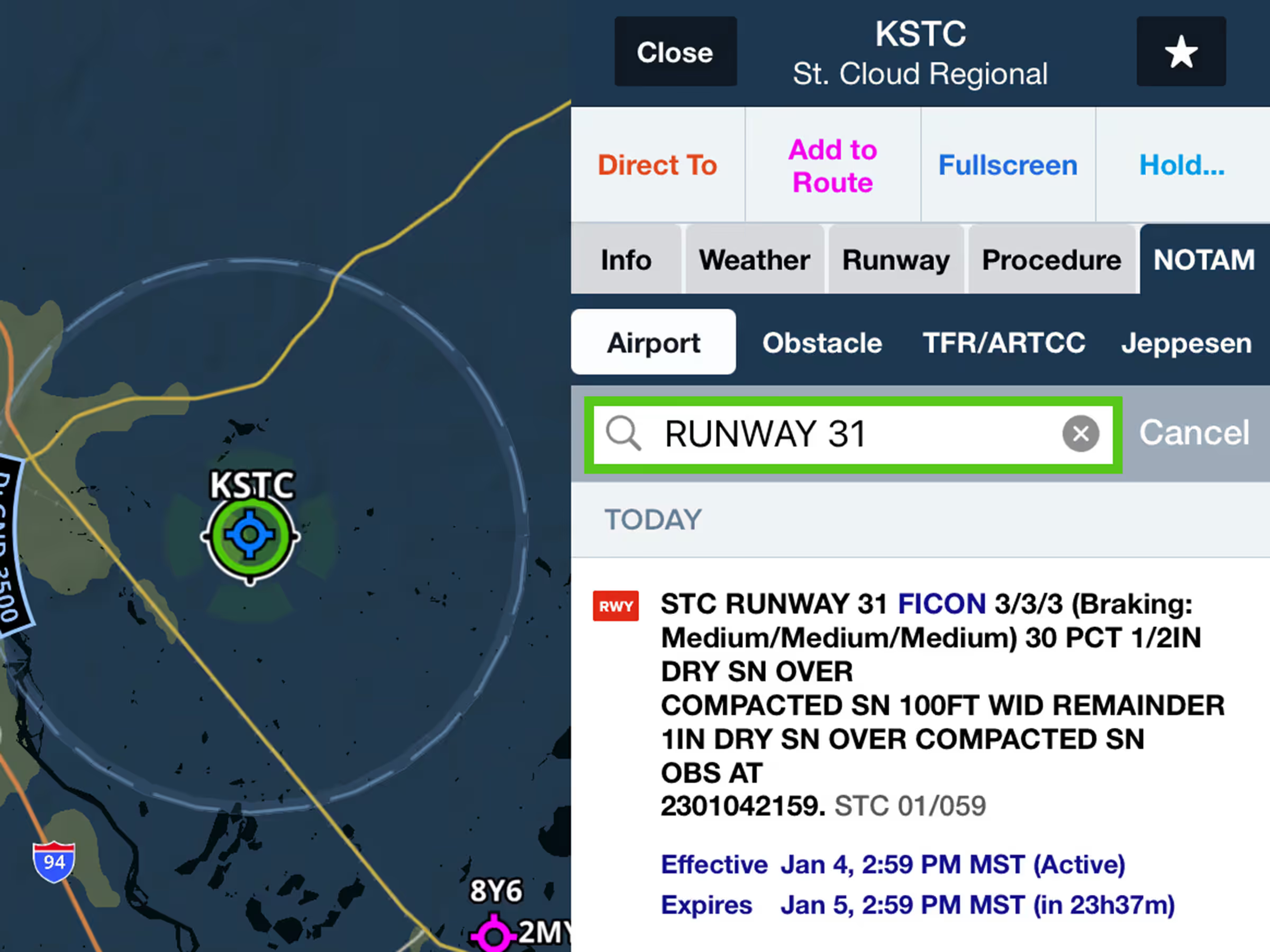If you prefer to fly with printed backups of procedure plates/charts, speed up your preflight workflow by printing entire Binders rather than individual plates.
From the Plates/Charts view, tap into any Flight Binder and tap the Send To button in the top right. Then tap Print Binder to open the iOS Print Options menu.
For Other Binders, the print button is directly accessible by tapping the printer icon.
Additionally, iOS/iPadOS 16 offers more flexible printing options, including deselecting individual pages by tapping them in the print preview and printing multiple plates per sheet using the Layout menu.