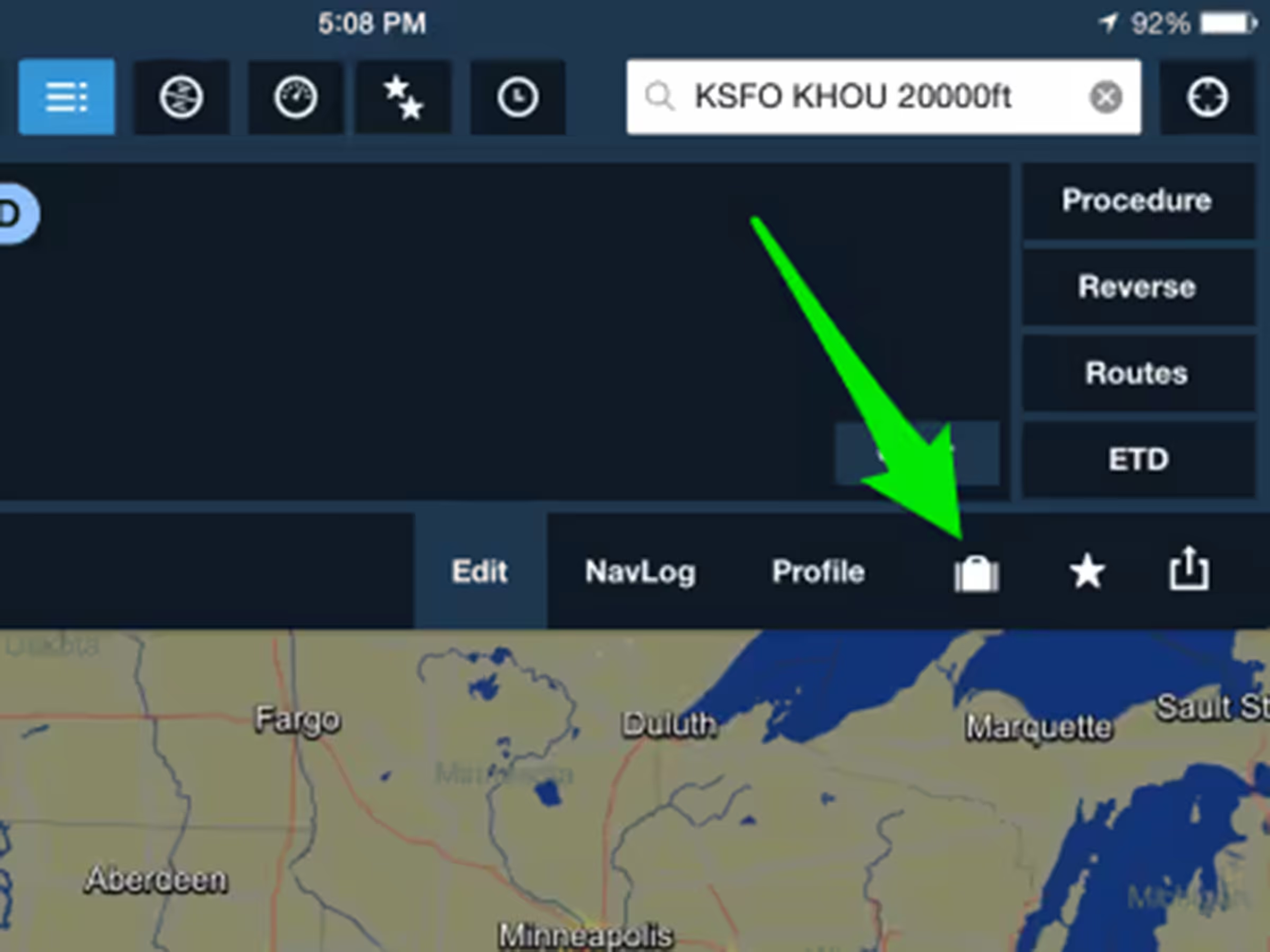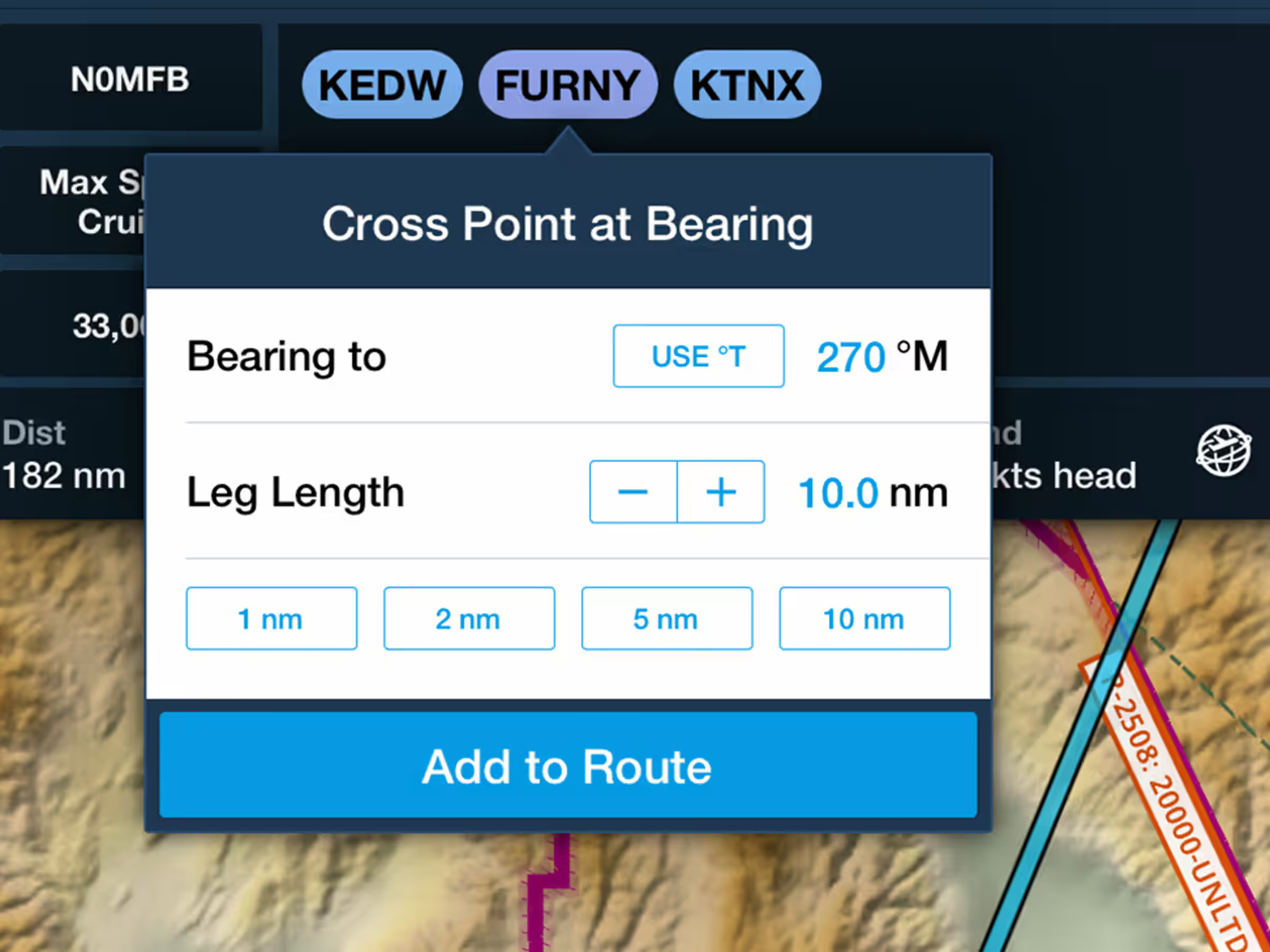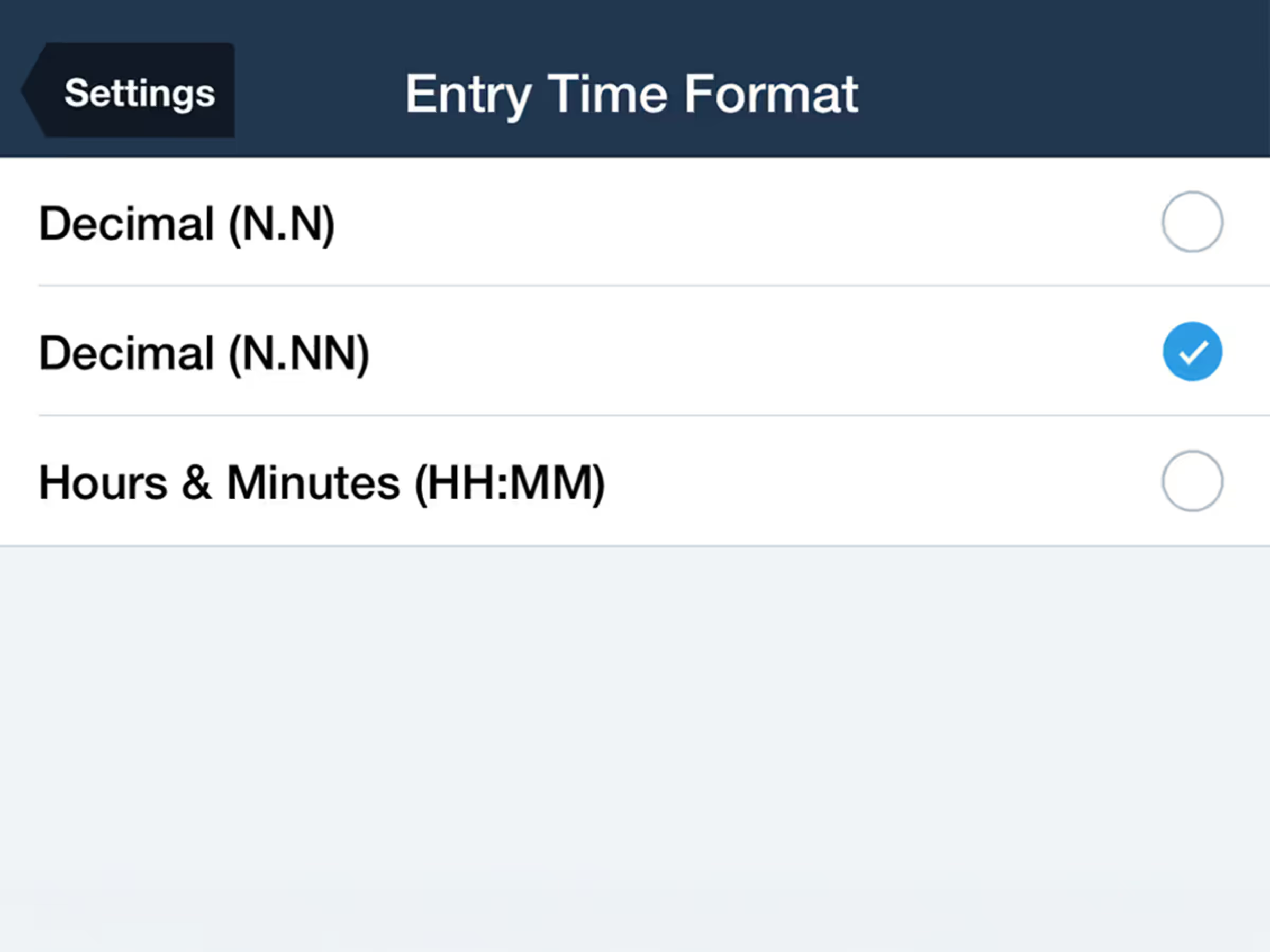Like a virtual OBS, easily plan to cross any point at a desired bearing by specifying the bearing and leg length to add a new waypoint to your route. Set up a crossing for any waypoint in your route by tapping the waypoint’s bubble in the FPL Editor and tapping Cross Point at Bearing, and for any waypoint not in your route by tapping it on the map and tapping More in the top-right to find the Cross Point at Bearing option.