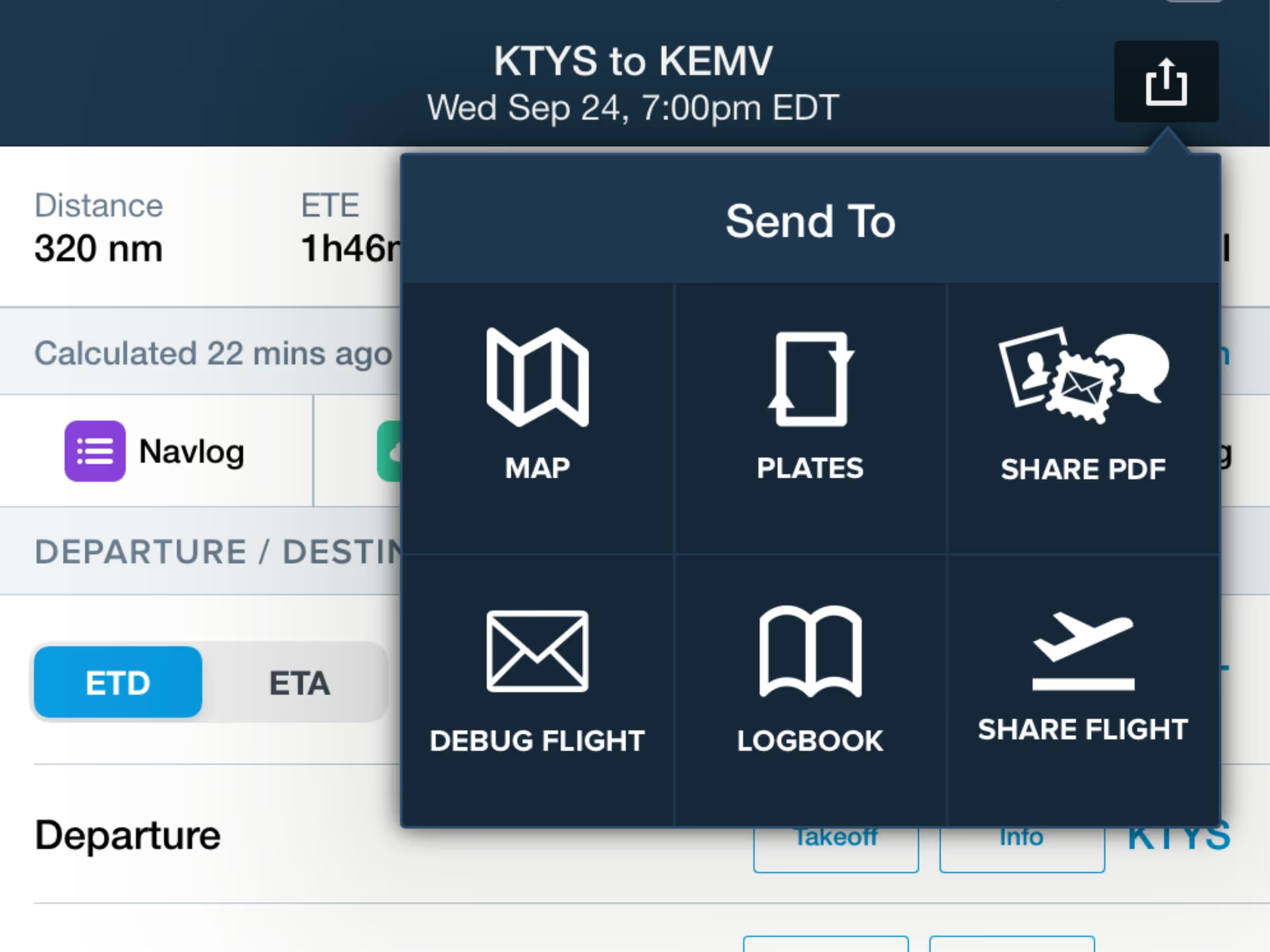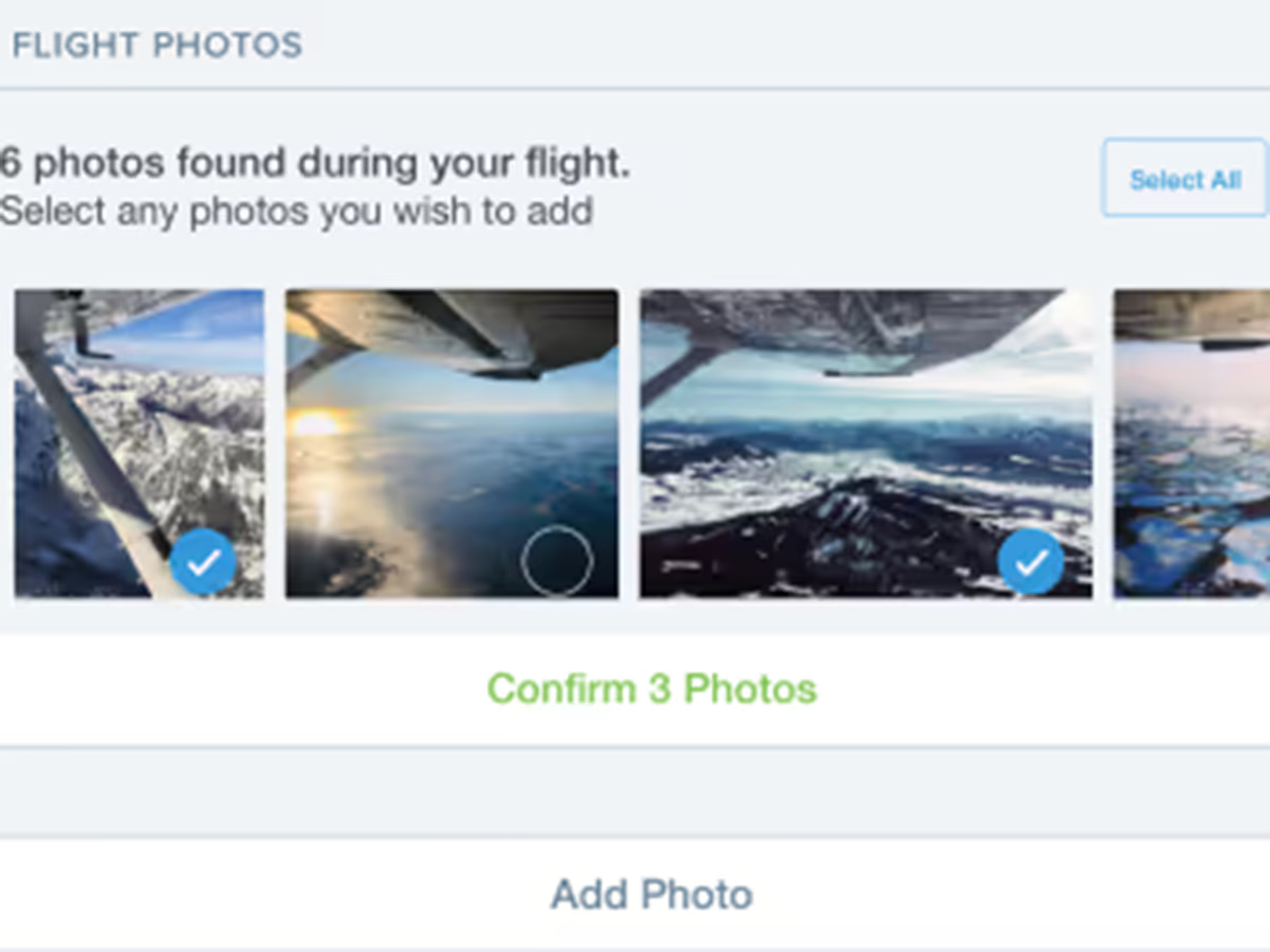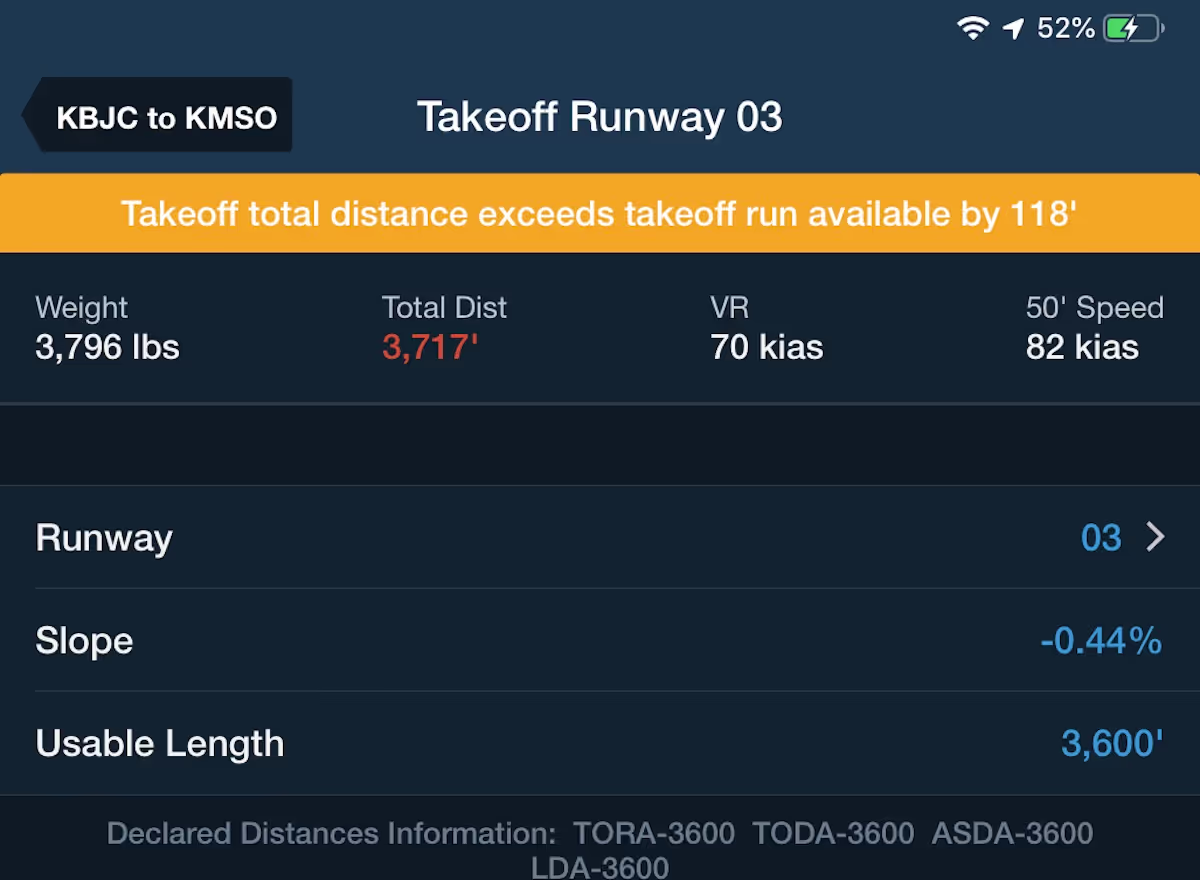Share planned and filed flight plans with others via Airdrop, email, or text directly from the Flights view to enable better coordination with fellow pilots and crew.
To share a flight, tap the Send To button in the top-right corner of the Flights view and tap Share Flight. Sharing a flight with someone else adds a read-only version of the flight to their Flights list with a label indicating who shared it. The shared flight stays up to date with any changes you make to the original on your device as long as an internet connection is available.
Because shared flights are tied to the originals, the recipient can’t change any of the flight’s details, but they can view its Navlog and Briefing, load the flight onto the Maps view using the Send To button, or create a copy of the flight that they can edit on their device. Copying a flight will duplicate all of the original flight’s details except for the original aircraft and performance profile, which will instead use your account’s default aircraft and performance profile.
Flights can only be shared once, so you can’t share a flight that was shared with you, but you can share a copy of the flight or ask the owner of the shared flight to share it with someone else. If you try to delete a flight that you’ve shared with others, ForeFlight will warn you that doing so will also delete the flight for everyone you’ve shared it with. Conversely, deleting a flight that was shared with you won’t have any effect on the original or other recipients of the shared flight.