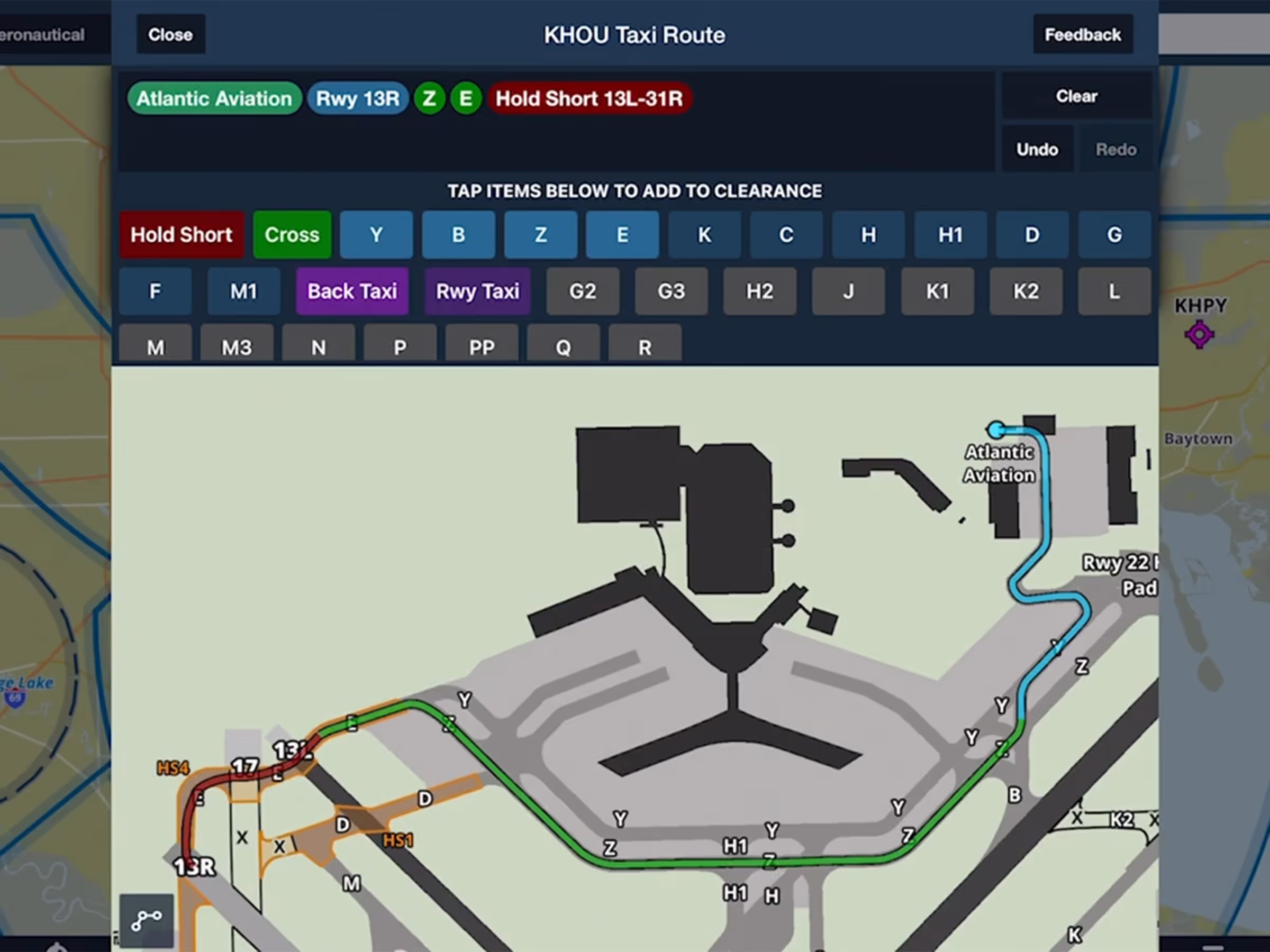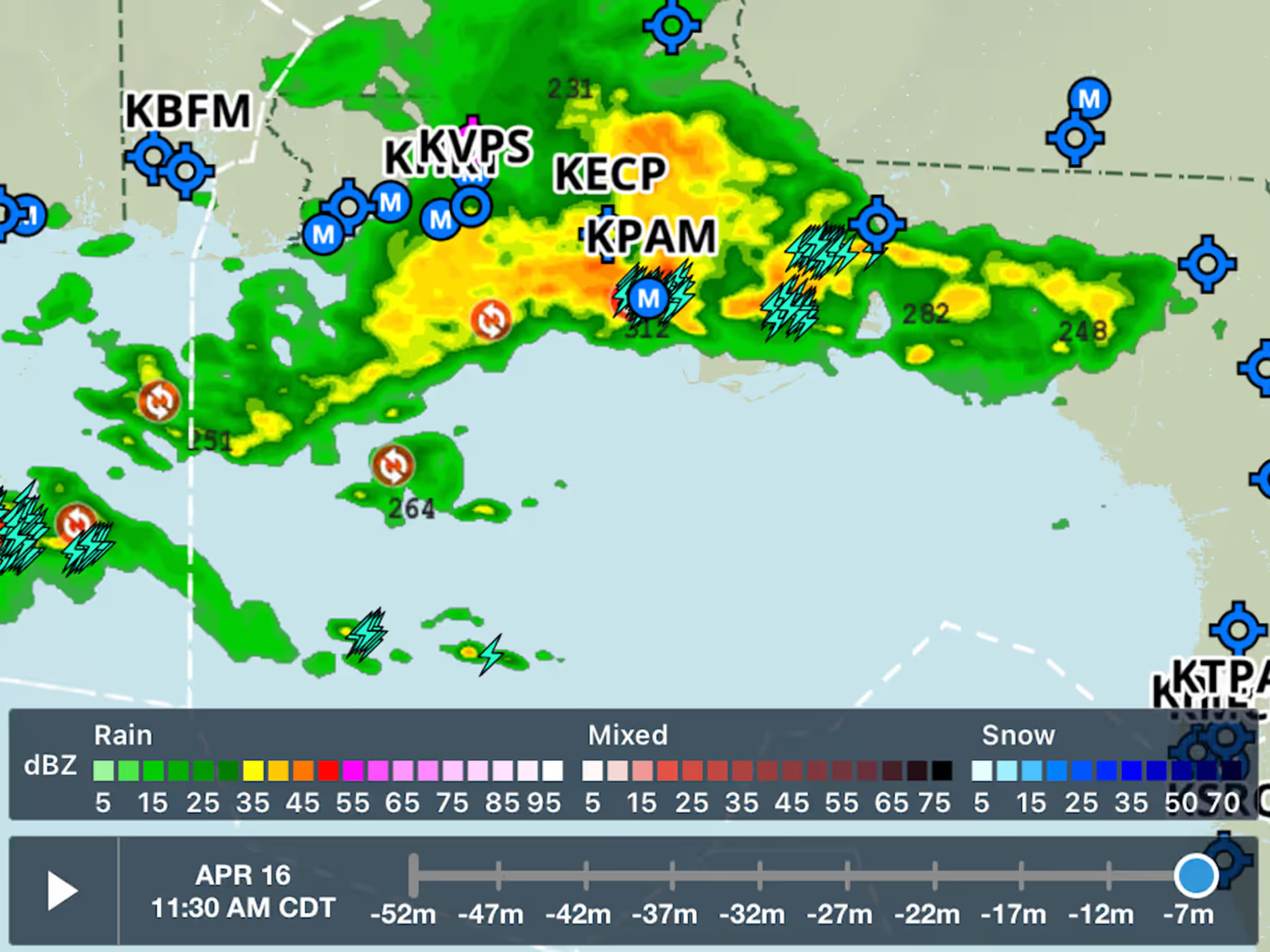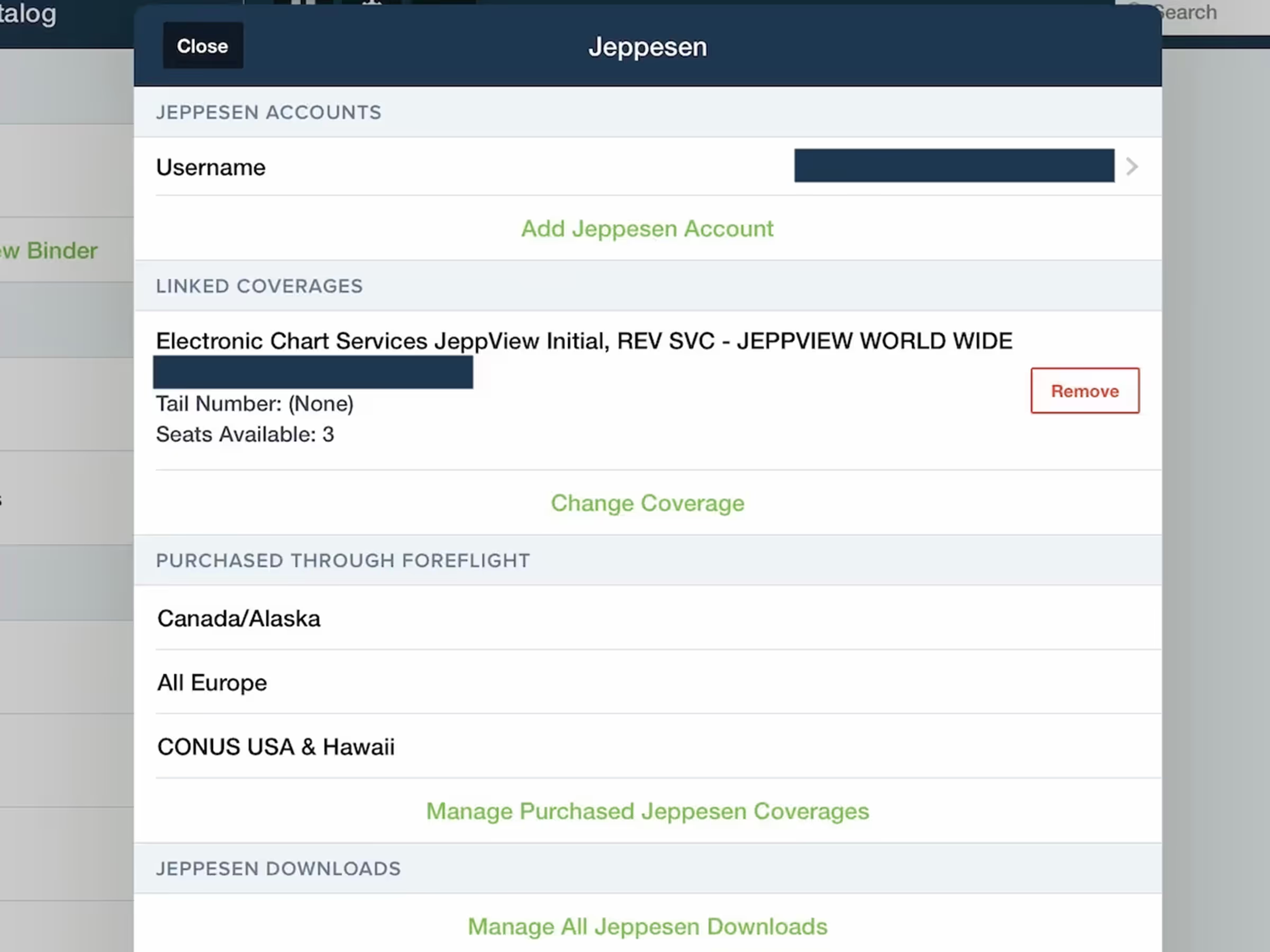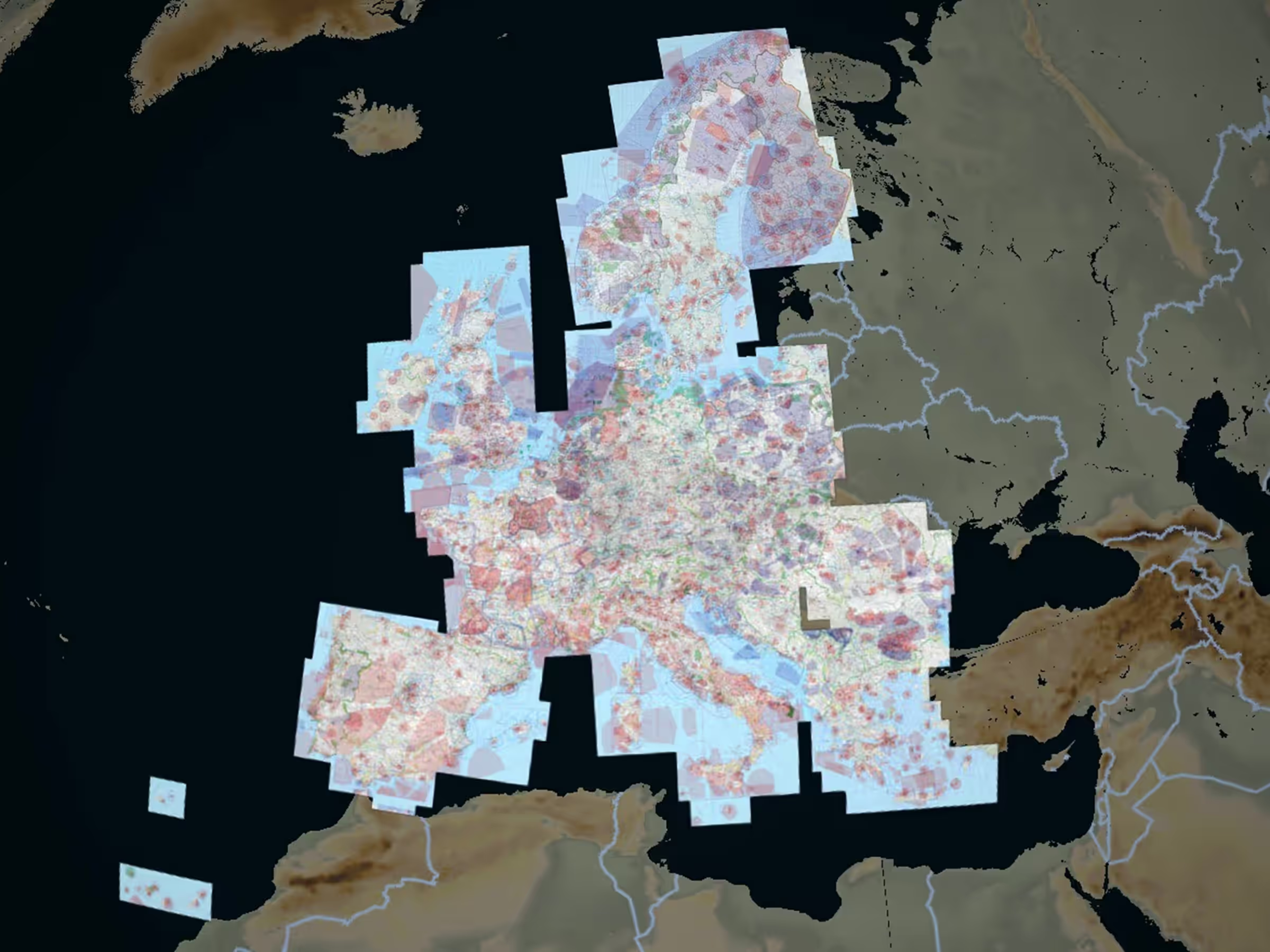Chart a course to or from the runway with an interactive and contextually-aware taxi route bubble editor. The dynamic Taxi Route keyboard and bubble editor allow you to quickly add, remove, and rearrange route elements as your clearance is read out to you, with dedicated Clear, Undo, and Redo buttons for flexible editing. Your finished taxi route is displayed directly on the moving map as well as on the airport’s diagram in Plates. Enable Taxi Routes in the ForeFlight Labs section of More > Account.
Taxi Routing is available with ForeFlight Premium subscription plans.