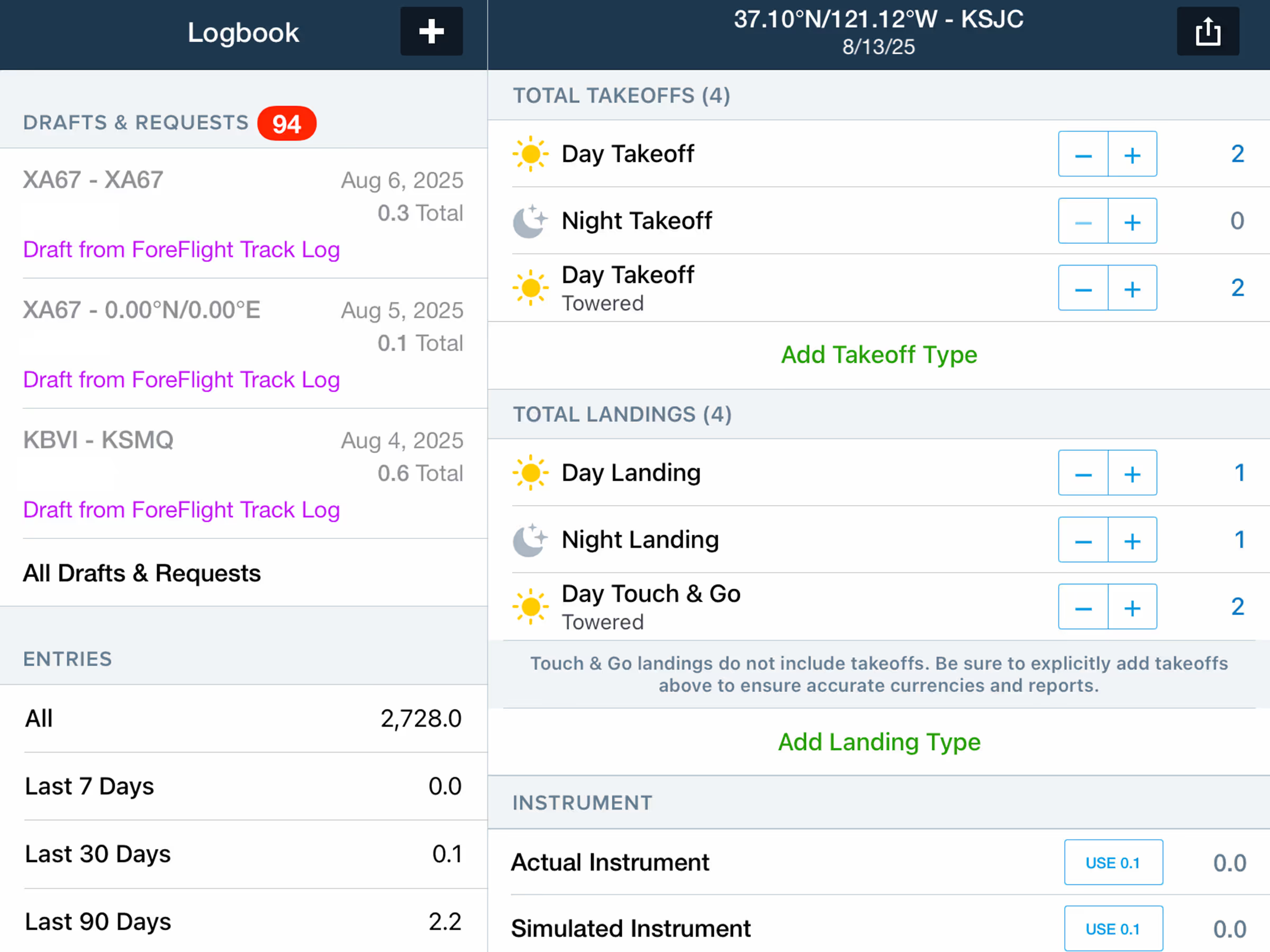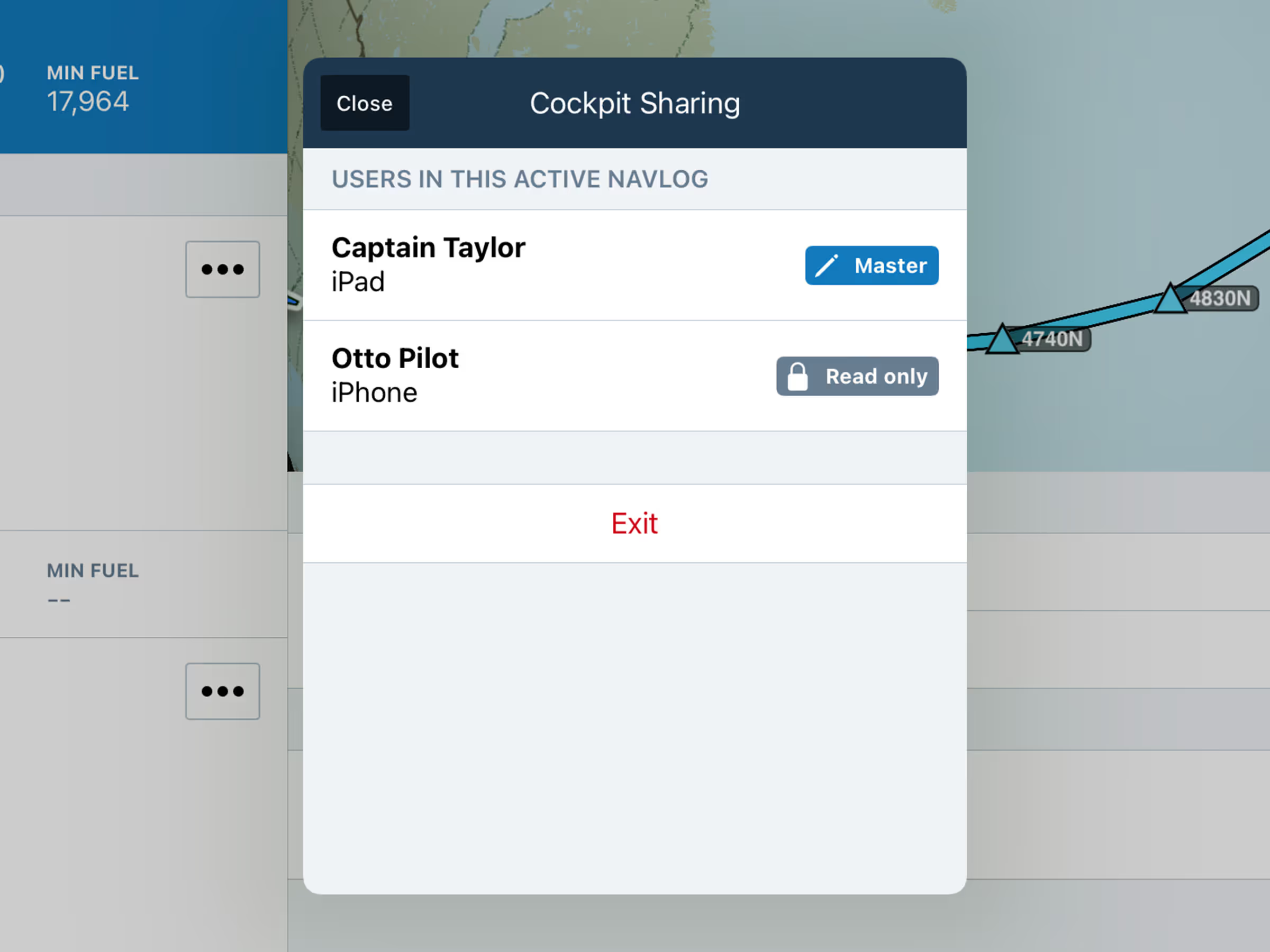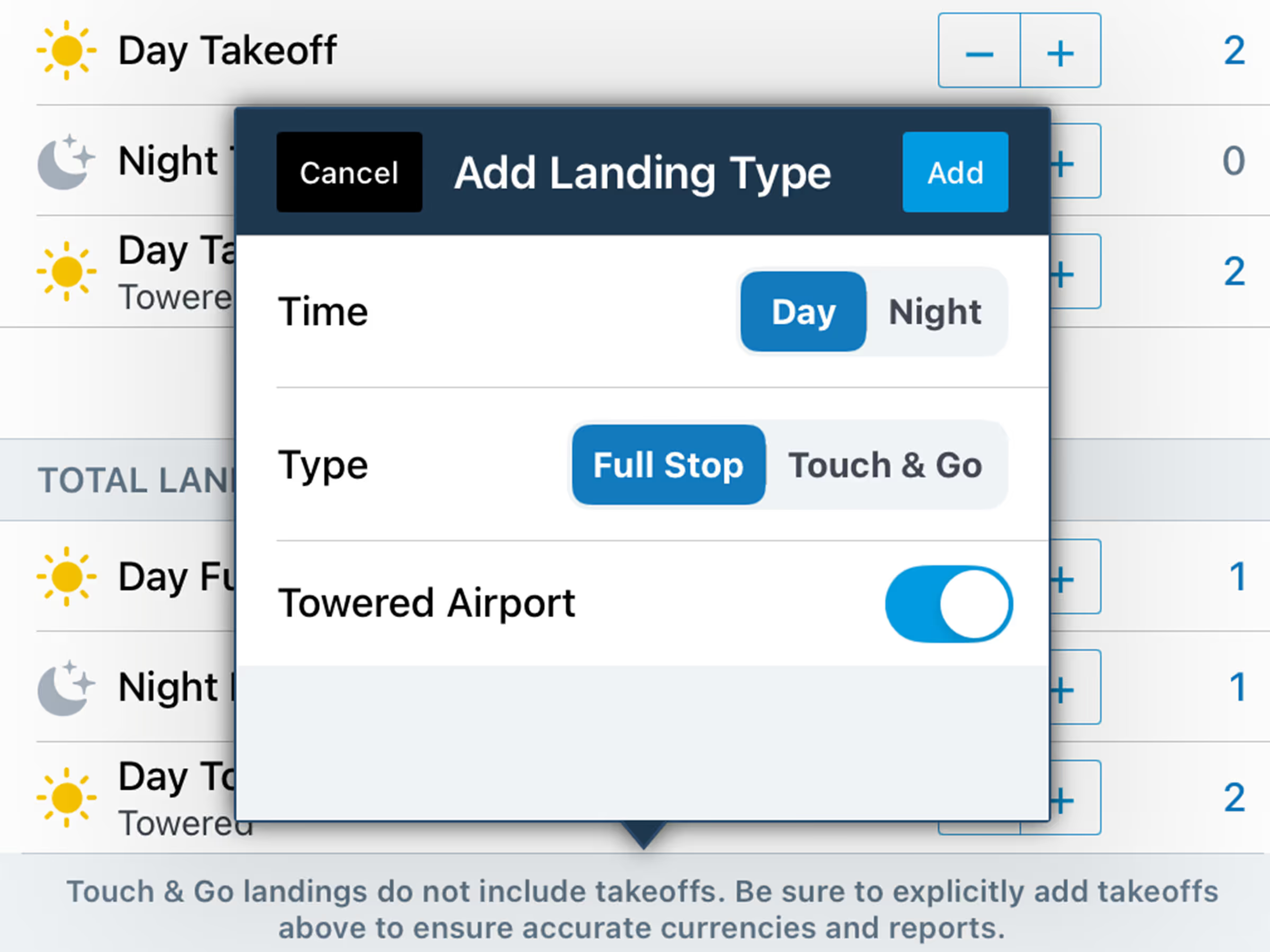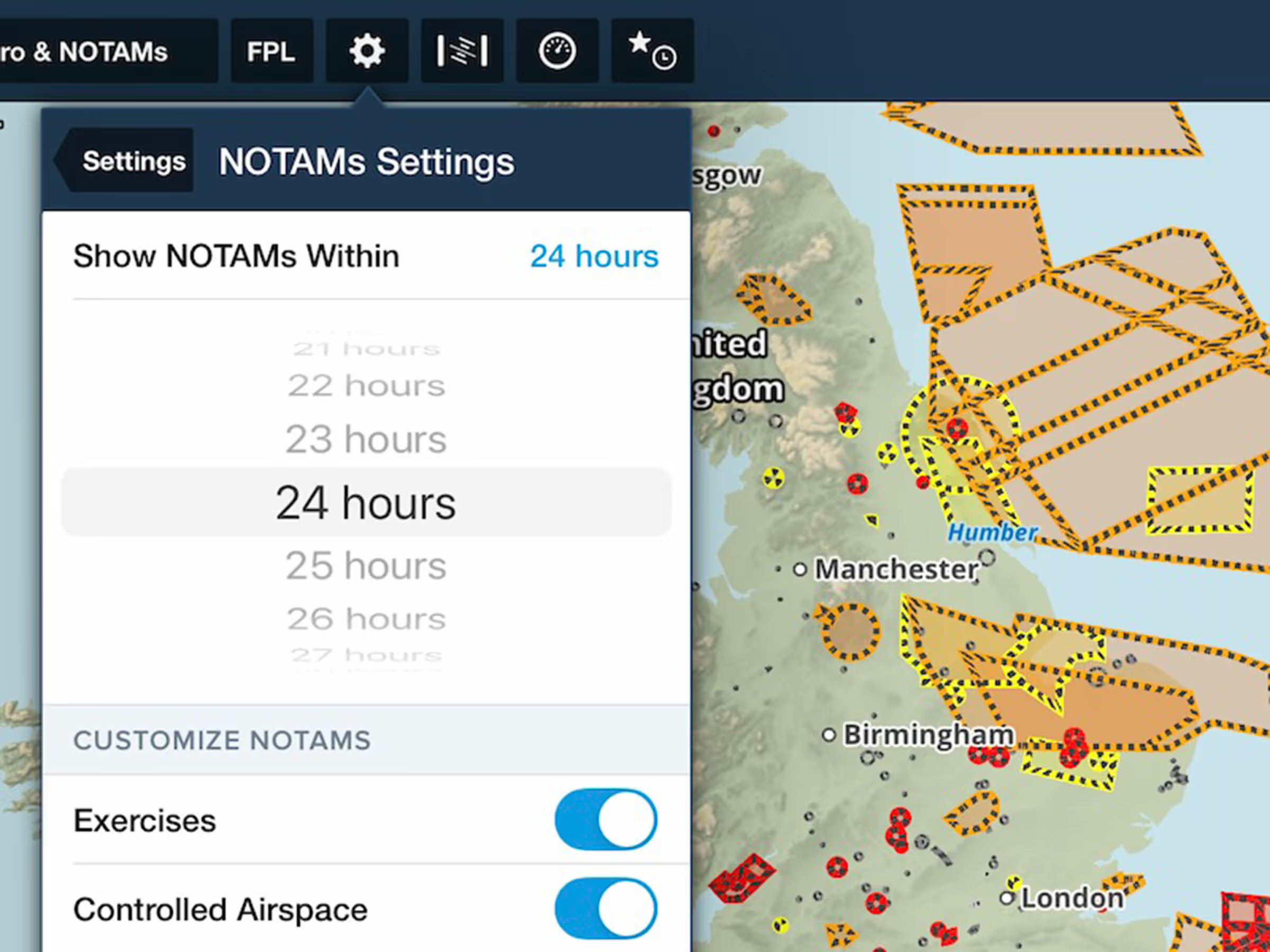Capture more detail in your Logbook with expanded takeoff and landing types. Use the Add Takeoff/Landing Type buttons to go beyond the standard Day/Night Takeoffs and Day/Night Full Stop Landings. The Add Takeoff Type selector lets you indicate day vs. night and whether the airport is towered, while the Add Landing Type selector includes these options and also lets you distinguish between full stop vs touch & go landings. After making your selections, tap Add to include them in your entry, where they’ll appear alongside the default types.
Note: Expanded types are not compatible with older versions of ForeFlight. Once you start logging them, you won’t be able to edit takeoff and landing details on devices running earlier versions of the app. Update all of your devices to the latest ForeFlight version to continue editing these details in your Logbook.