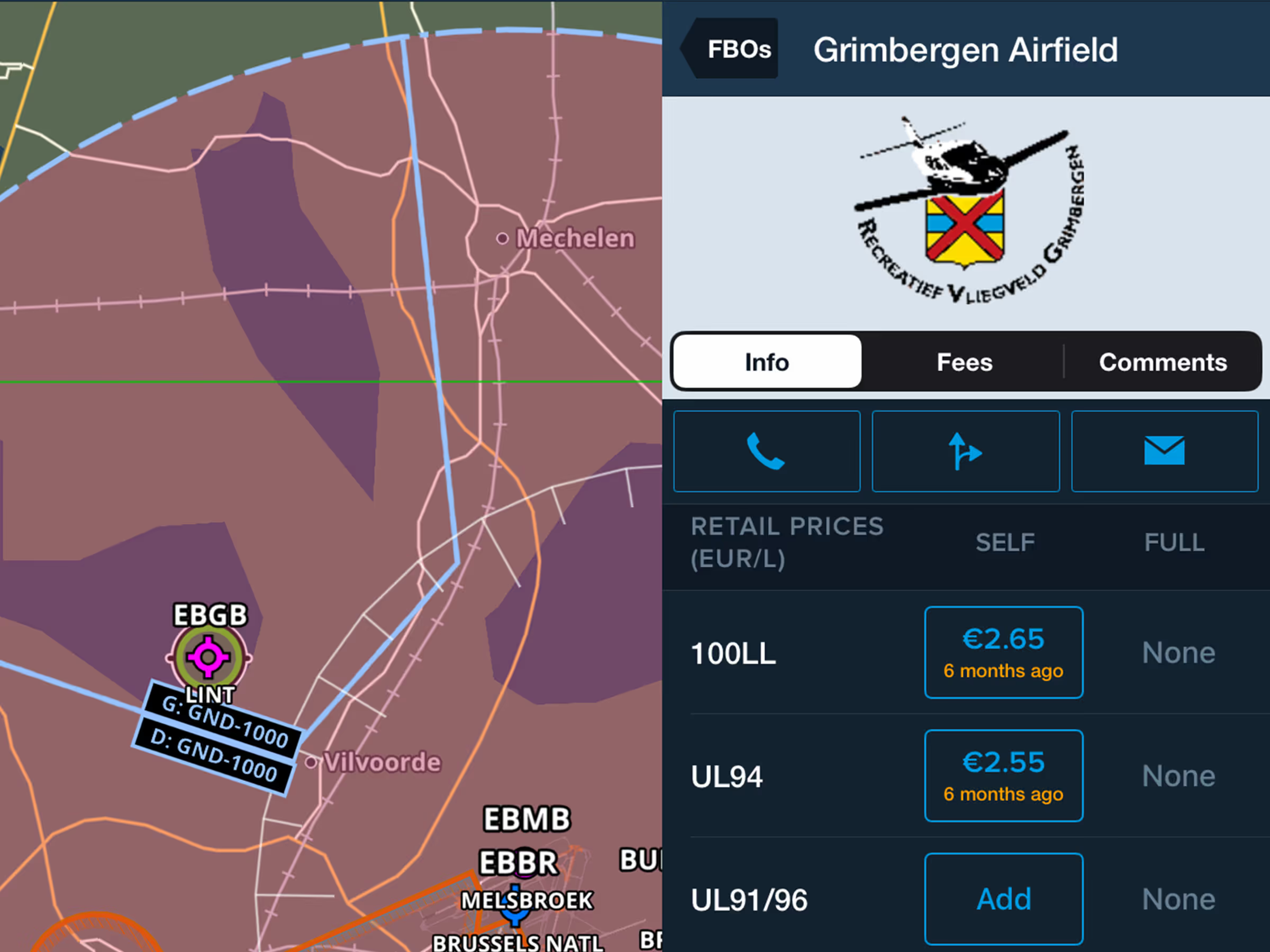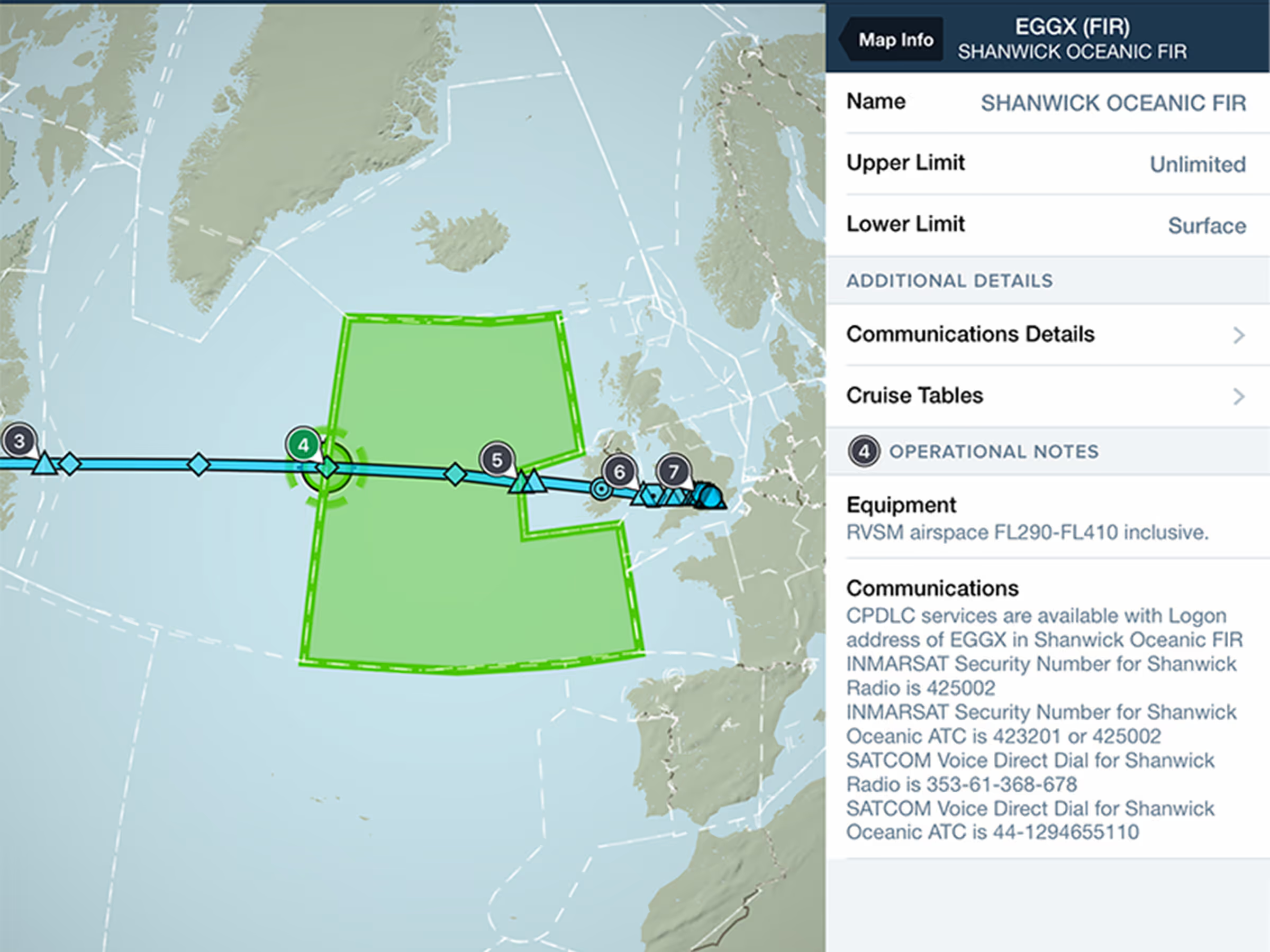While connected to one or more external devices that provide datalink weather, such as ADS-B or Sirius XM, manually select from all available Radar sources to display any one of them on the map. You can view all connected devices in More > Devices, or at the bottom of the Map Settings menu.