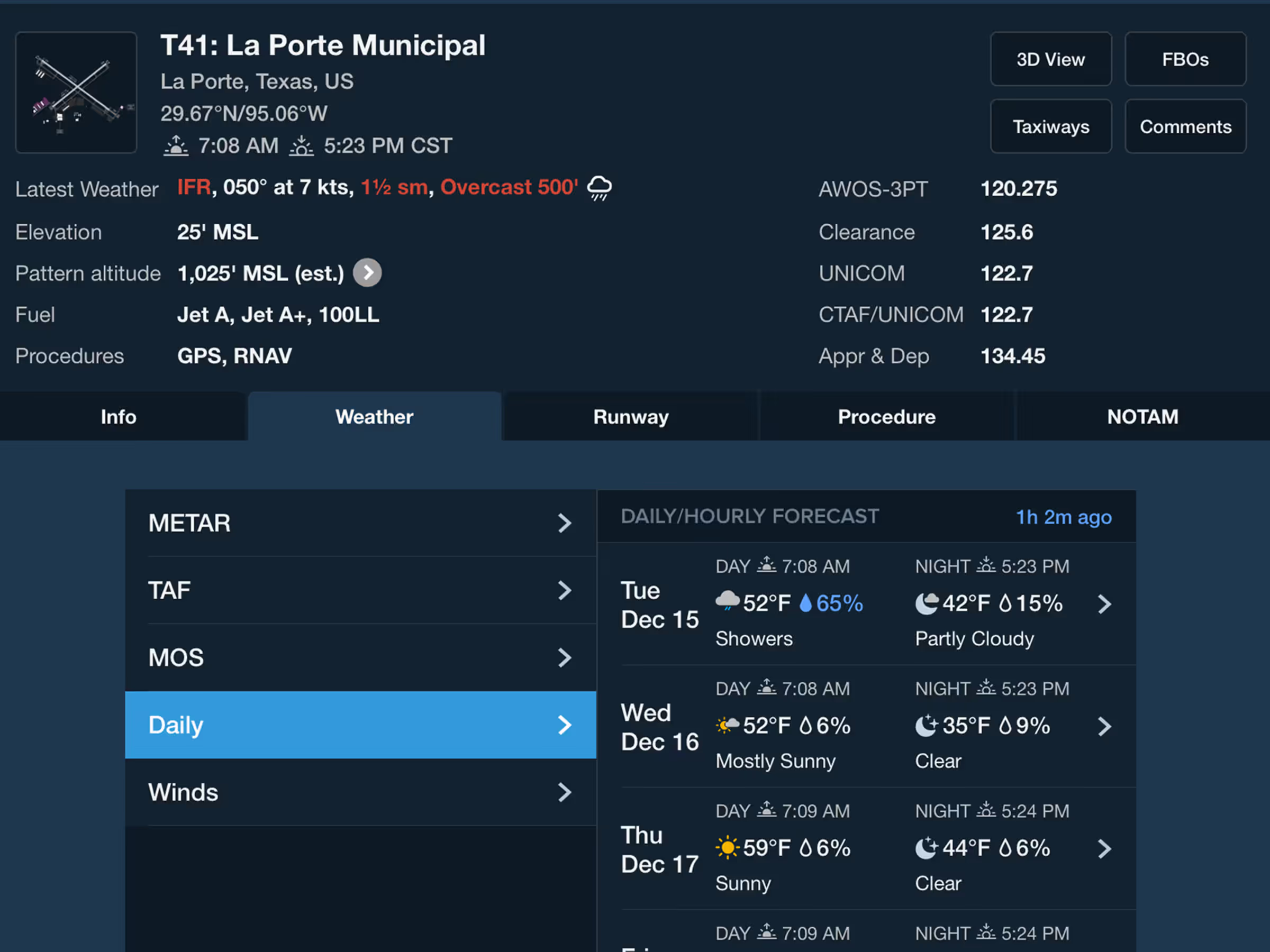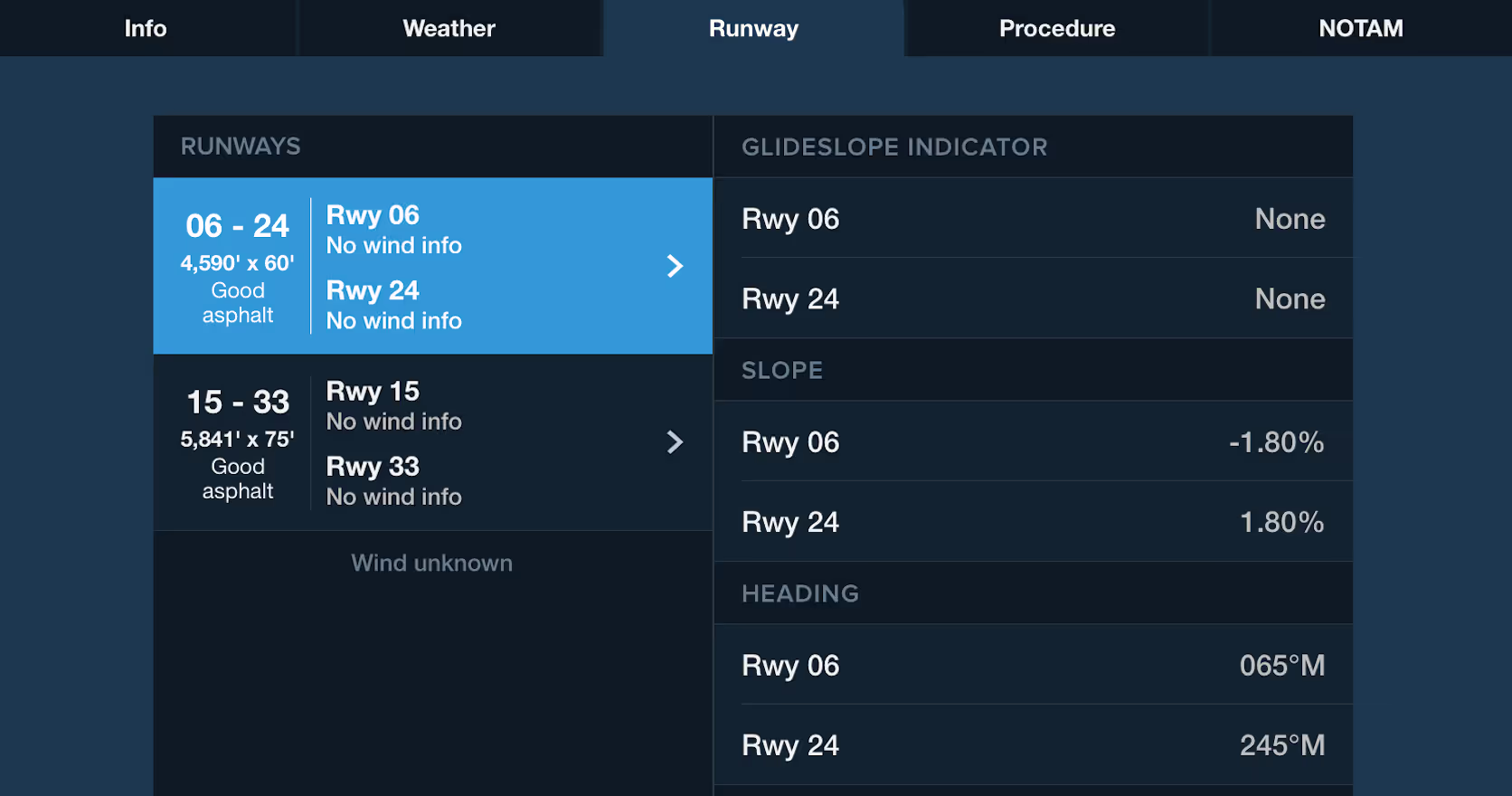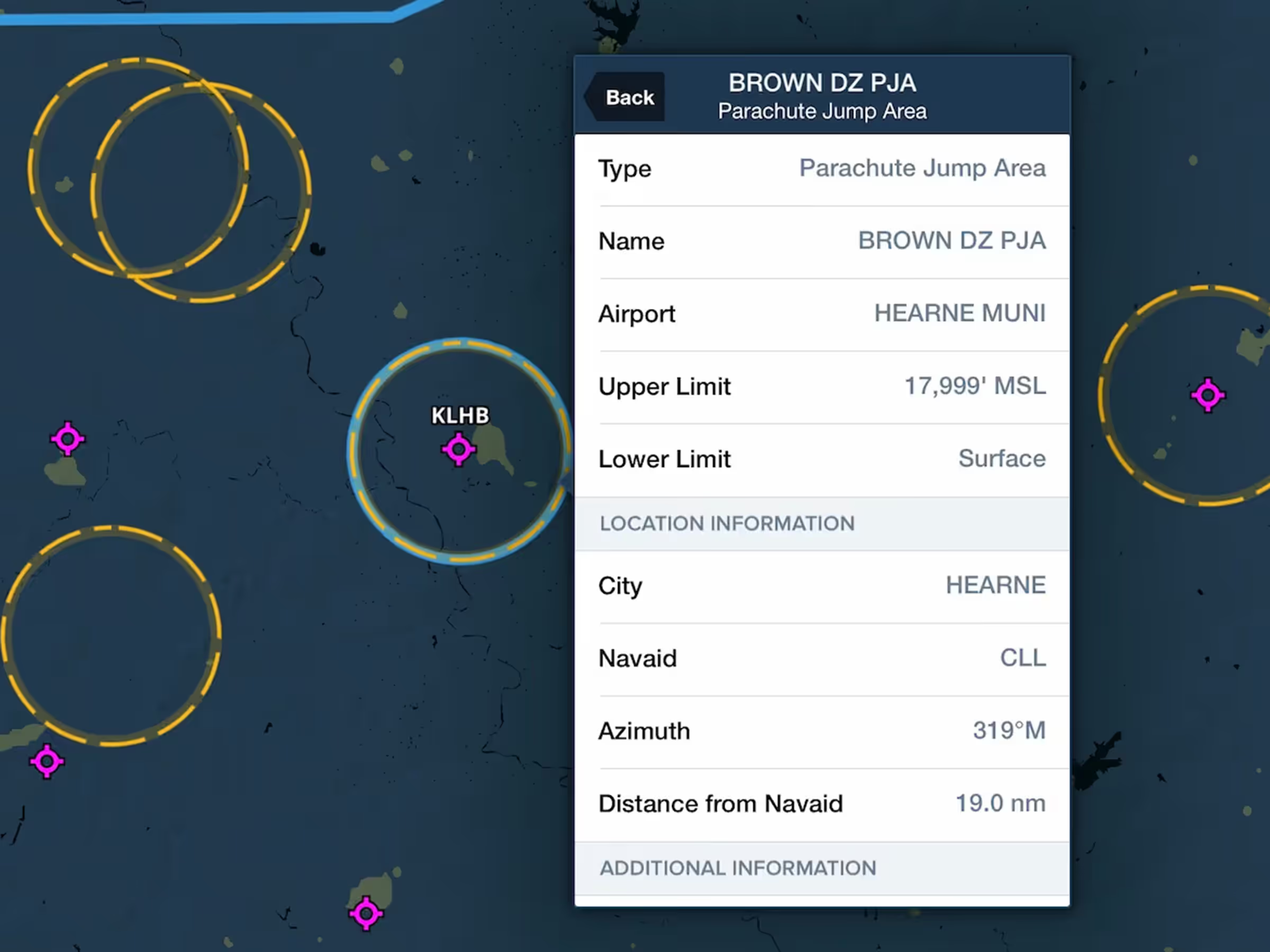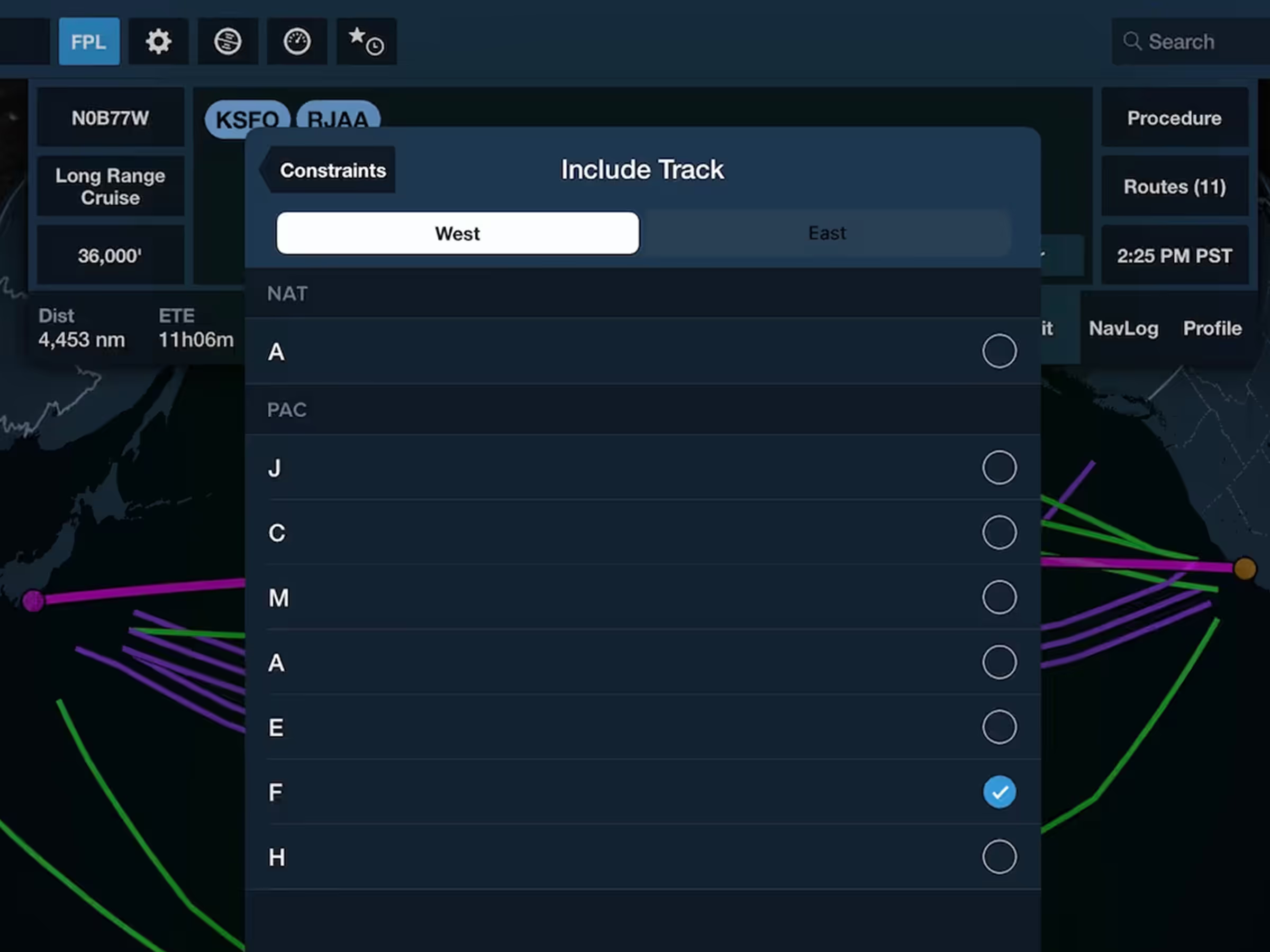Guide ForeFlight’s Recommended Route while planning oceanic flights by requiring it to follow a particular oceanic track using the new “Include Track” Route Constraint. The Recommended Route with Constraints is included in ForeFlight Premium plans.
With Route Advisor open, tap the Constraints button in the top-right to edit constraints, then tap Include Track at the bottom of the list. Switch between westward and eastward tracks using the toggle at the top of the window, and tap any track name from the North Atlantic Tracks or Pacific Organized Track System to select it.
Tap out of the Constraints view and ForeFlight will attempt to generate a Recommended Route that includes the track you selected. Learn more about Route Constraints for the Recommended Route here.