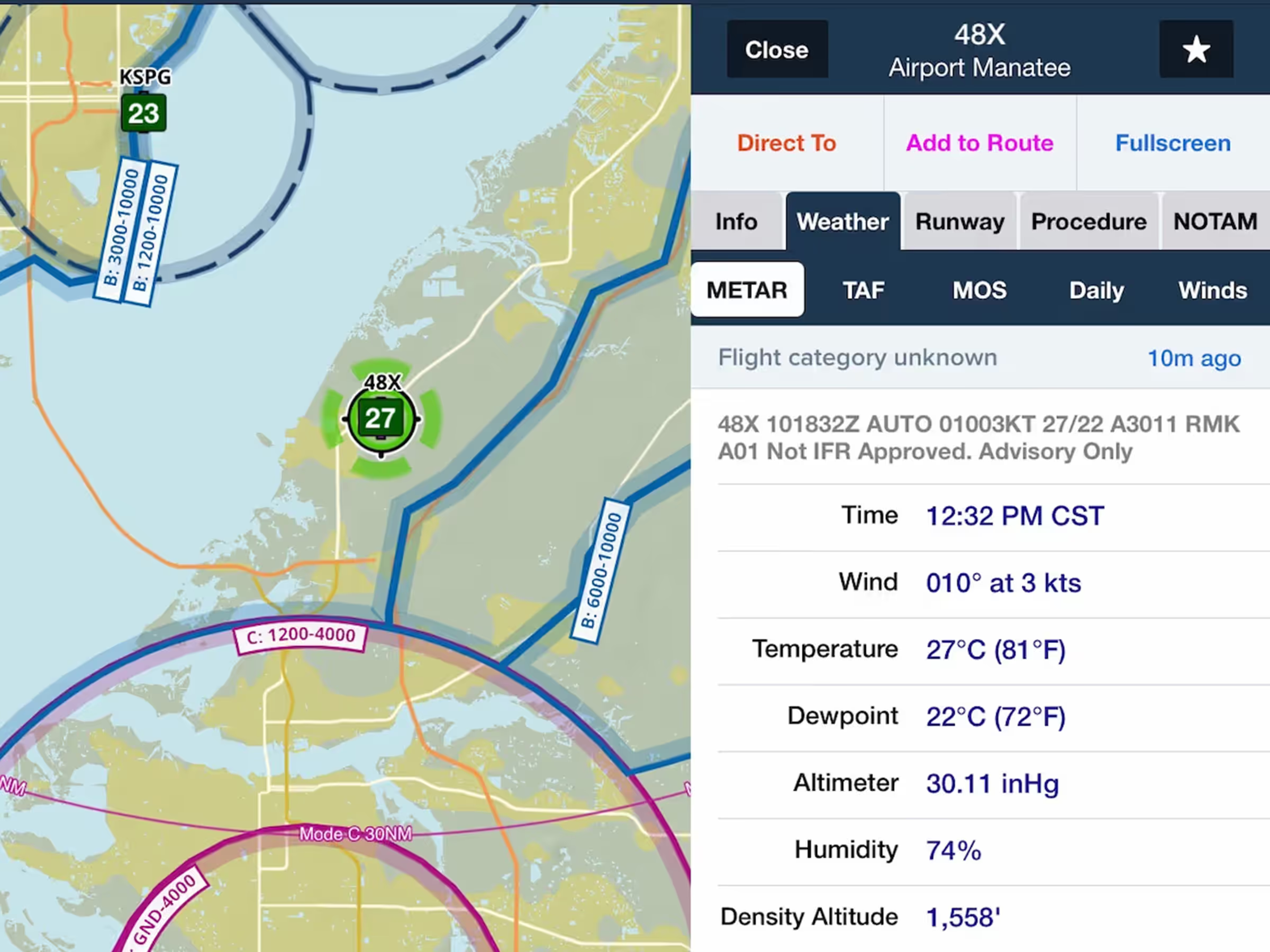Rename imported documents directly in ForeFlight for enhanced flexibility and organization.
Rename documents by tapping Edit in the Documents view toolbar while viewing the Imported drive or a binder containing imported documents, then tap Rename next to any document to edit and save its name.
Only documents in the Imported drive support renaming, including documents that you’ve added to binders from the Imported drive. Documents in built-in drives (e.g. ForeFlight, FAA, etc.) and Cloud Document drives cannot be renamed.
Renaming a document in your Imported Drive will also change the name of that document in any Binder you’ve added it to, and vice versa.