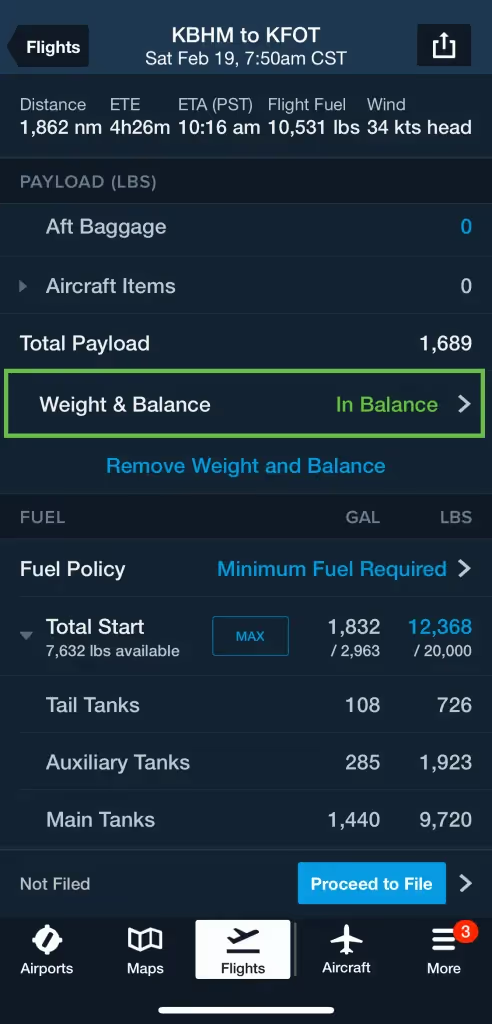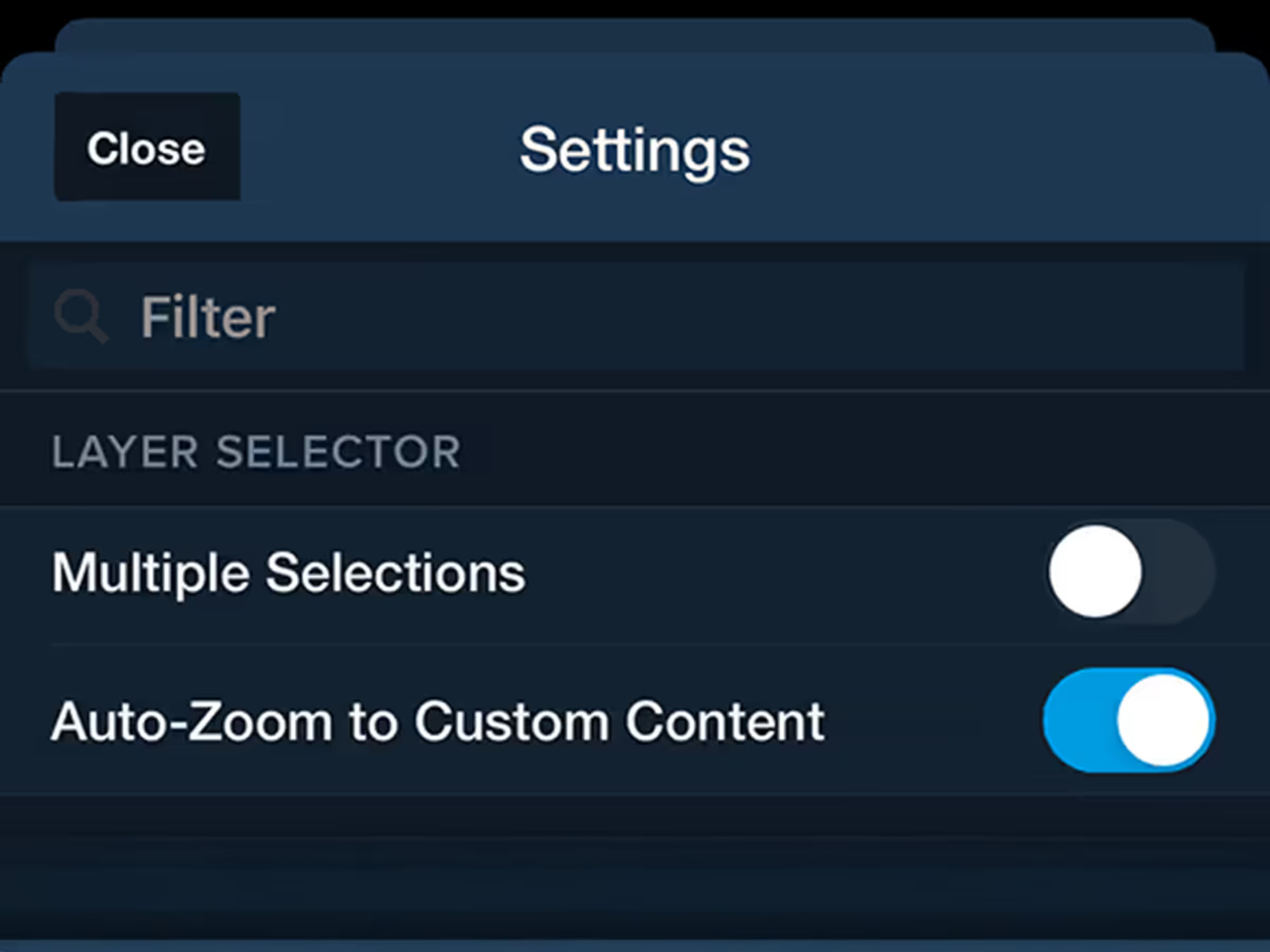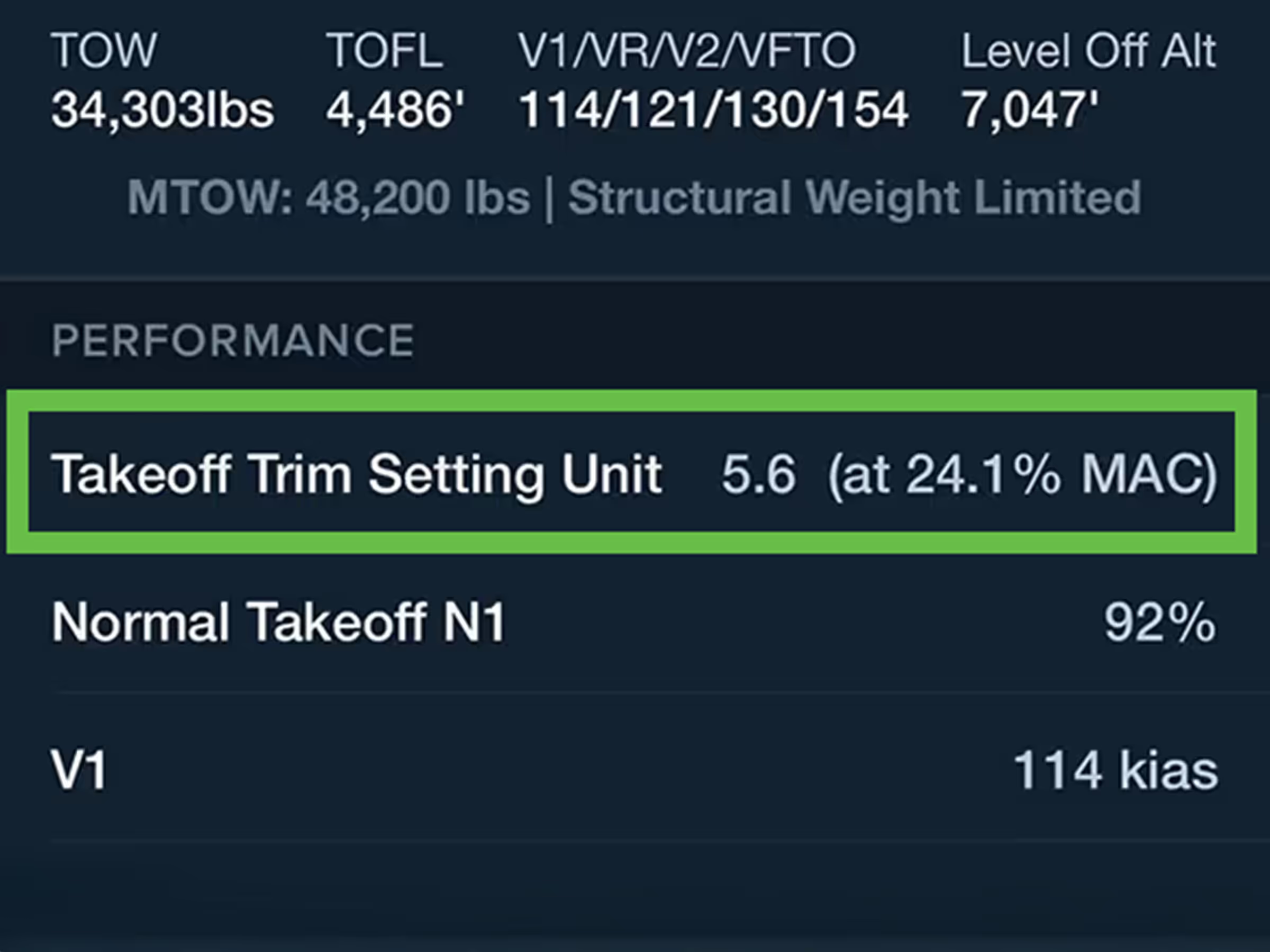ForeFlight’s Runway Analysis capability now calculates and displays the required Takeoff Trim setting at a given %MAC for supported aircraft.
Takeoff Trim Support requires integrated Weight & Balance in Flights, which is currently available for Business Performance and MFB Performance customers only, but will become available for individual customers later this year.
Visit this page to see which aircraft models currently support Takeoff Trim settings.
After calculating W&B results for the flight on Flights view and selecting a runway in the Takeoff Analysis page, scroll down to the Performance section to find the required Takeoff Trim.
If your %MAC setting is not enabled, your Takeoff Trim will show CG Unavailable.
To enable the %MAC setting for an aircraft’s W&B profile, start by tapping Weight & Balance in the Flights view and then tapping Edit next to the selected W&B Profile at the top.
Scroll to the bottom of the W&B Profile Edit view to find the %MAC setting. After enabling it, make sure the LEMAC and MAC values are properly entered. NOTE: ForeFlight Weight & Balance templates are recommended to ensure all the MAC/LEMAC details are accurate.
You can now return to the Takeoff Analysis page to see the required Takeoff Trim setting for the flight you are planning.