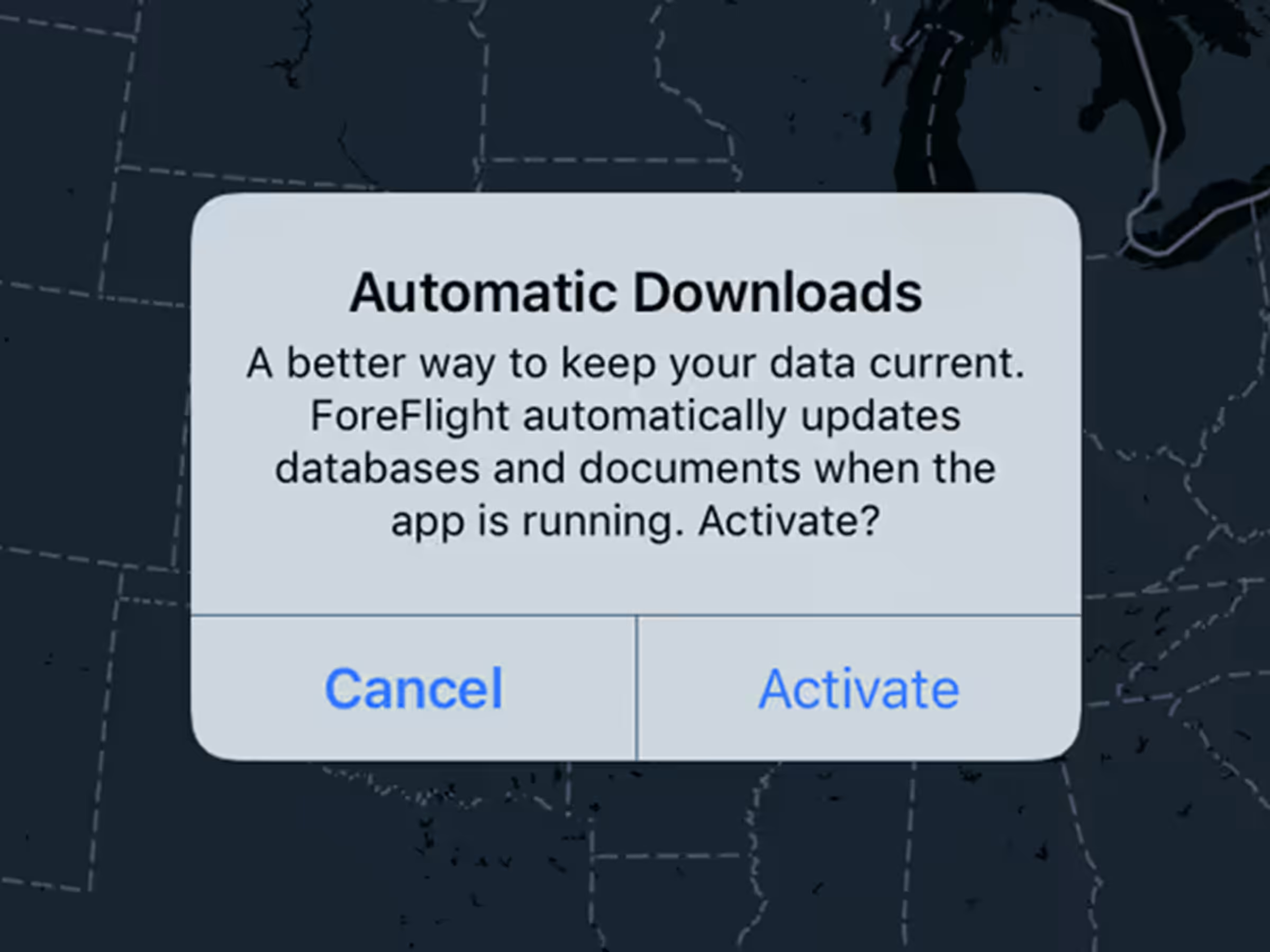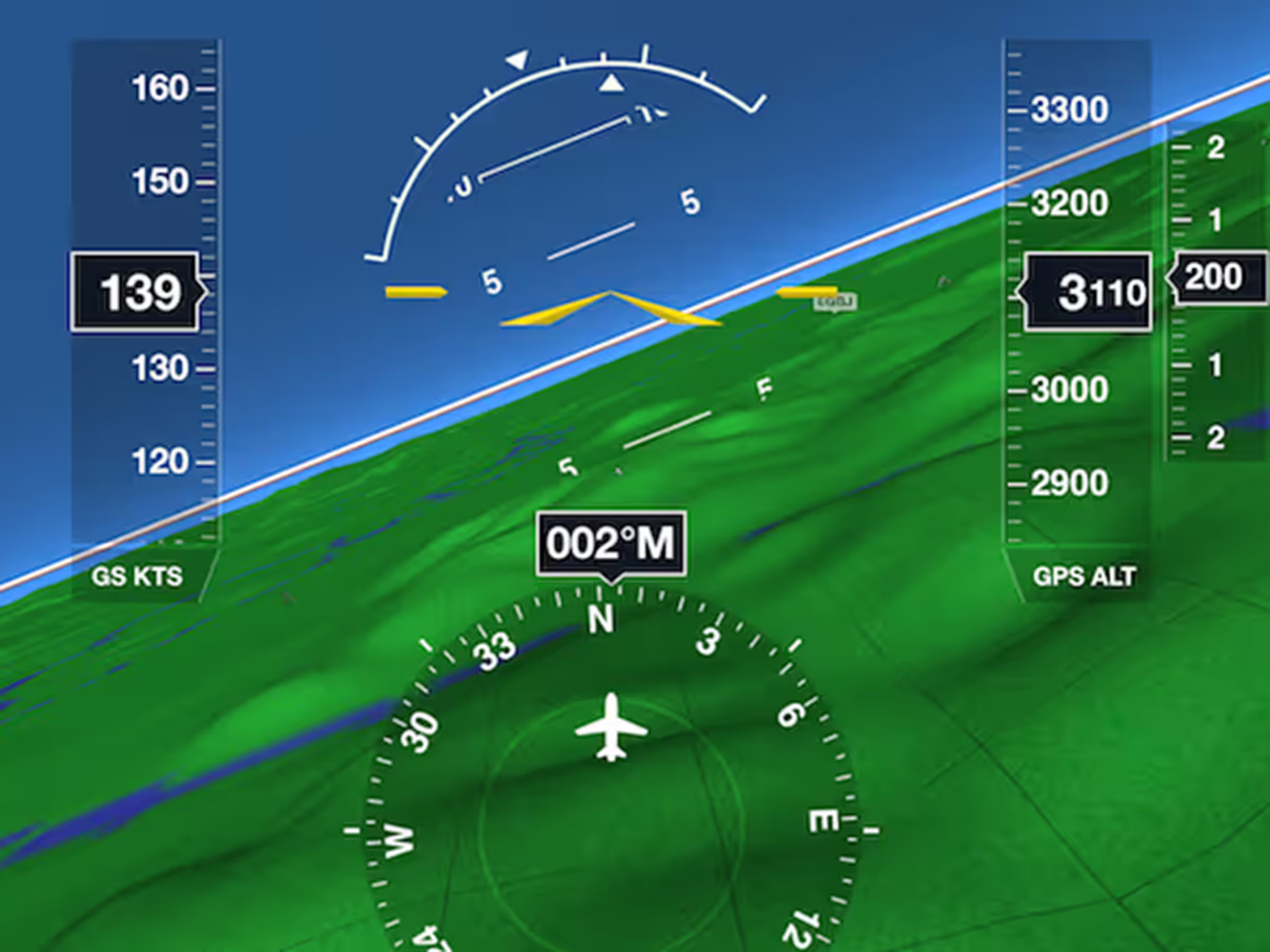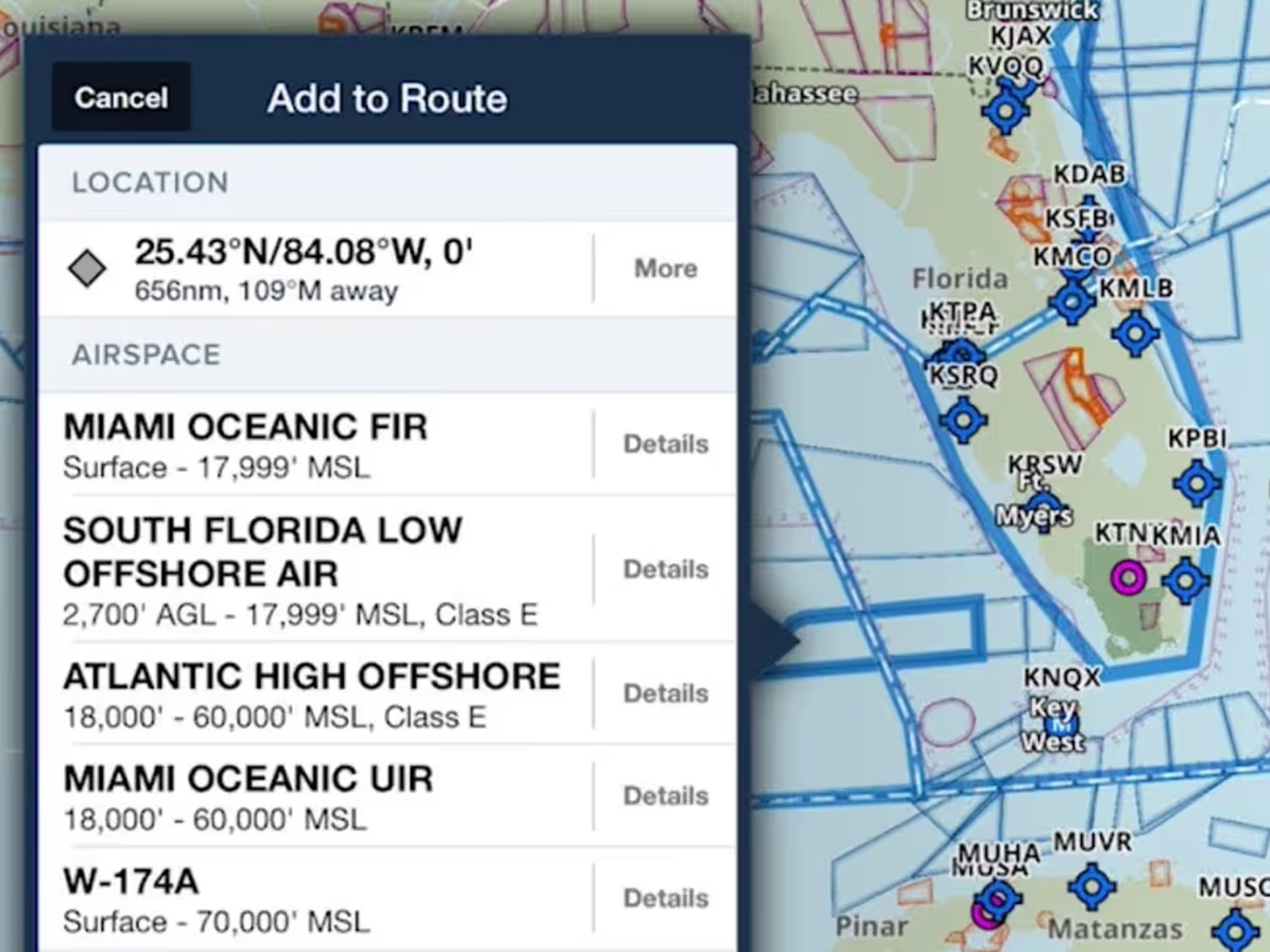The Airports, Maps, and Plates views now share a unified search capability that supports a wider range of search types making it easier and faster to find what you’re looking for.
When connected to the internet, search for cities, states, countries, addresses, street intersections, and even business and place names (e.g. “Central Park”). These new search types help operators pinpoint exact locations for missions like urban search and rescue. Other supported search types include navaids by name, airports, procedures, aircraft registration, and scheduled flights. Recent search history recalls previous searches and saves them for offline use.
Search is fast, flexible, and smart, offering suggestions as you type and prioritizing results based on which app view you’re on. For example, searching for an airport identifier on the Airports and Maps views puts airport results at the top of the list, while the same search on Plates displays procedures for that airport at the top of the list.