
All Plans
Multi-Source Radar Layer Support
Select from multiple Radar sources while connected to external devices providing datalink weather.
ForeFlight 14.9 includes Operational Note Flags, Multi-Source Radar Layer Support, and more.

Select from multiple Radar sources while connected to external devices providing datalink weather.
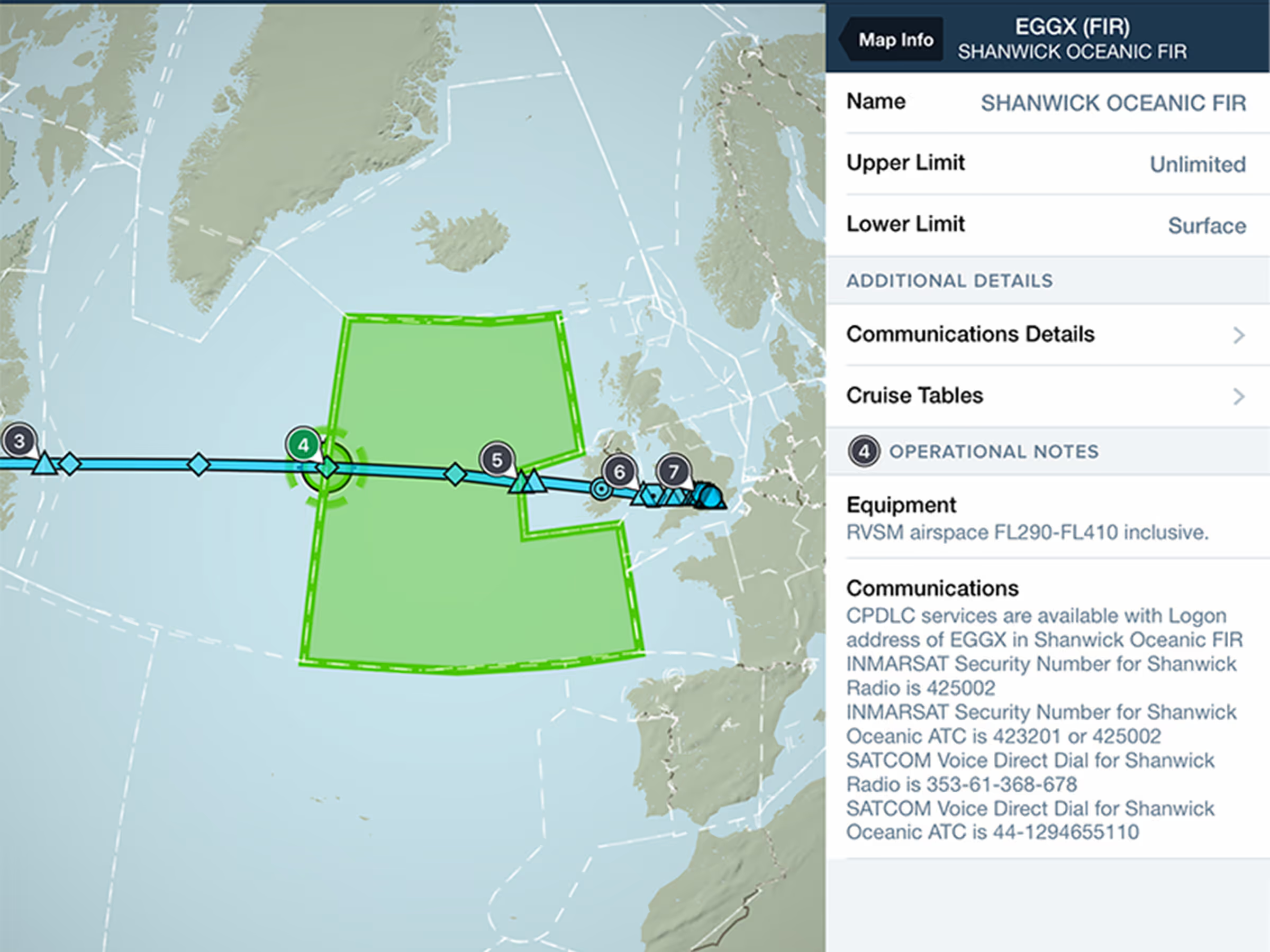
Find Operational Notes with tappable numbered flags placed along your route. Available with Premium plans.
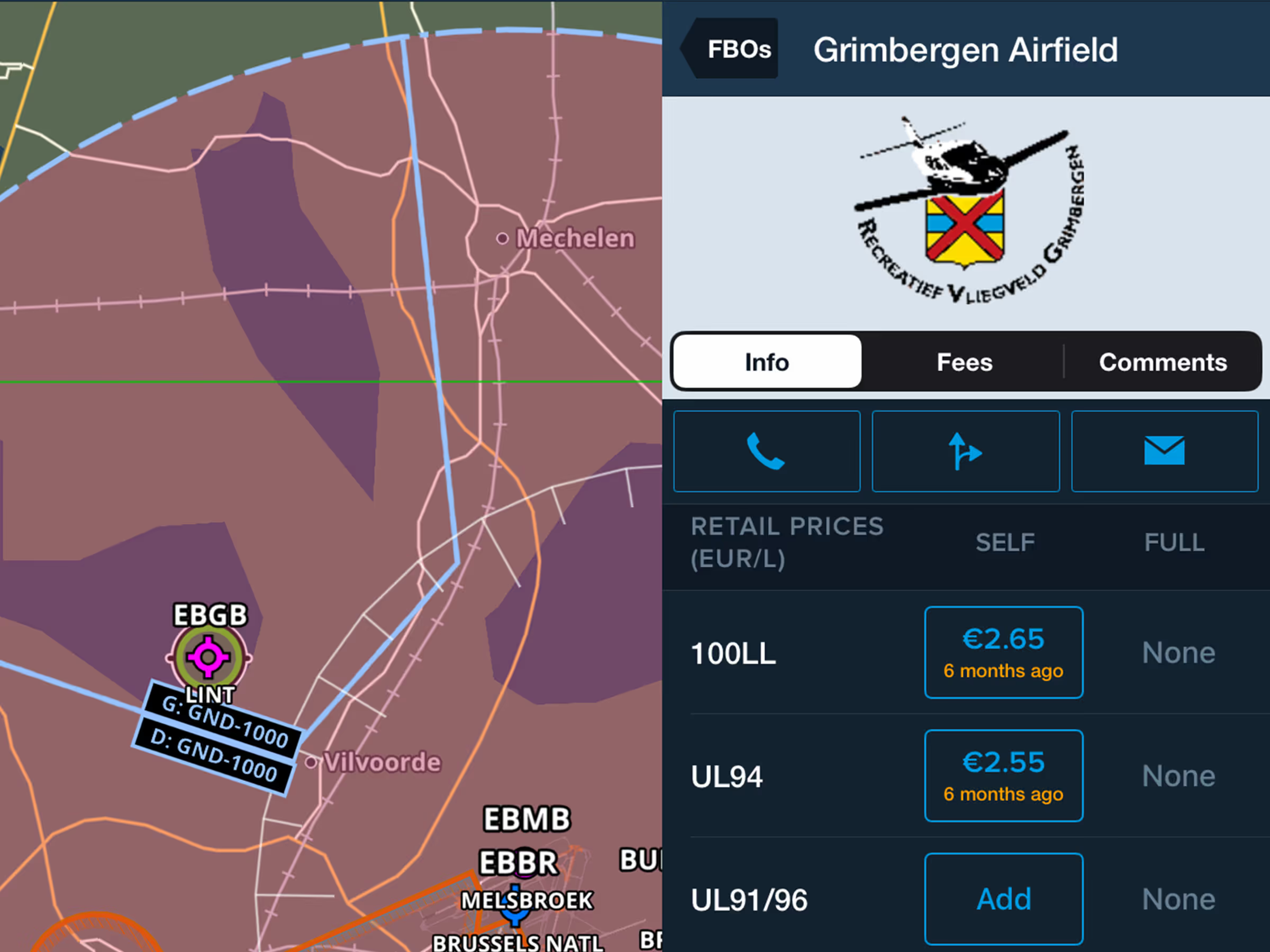
Find UL 91/96 fuel pricing and availability with self/full service options and price update timing.
Operational Note Flags
Multi-Source Radar Layer Support
New Runway Analysis Aircraft Support
UL 91/96 Fuel Prices