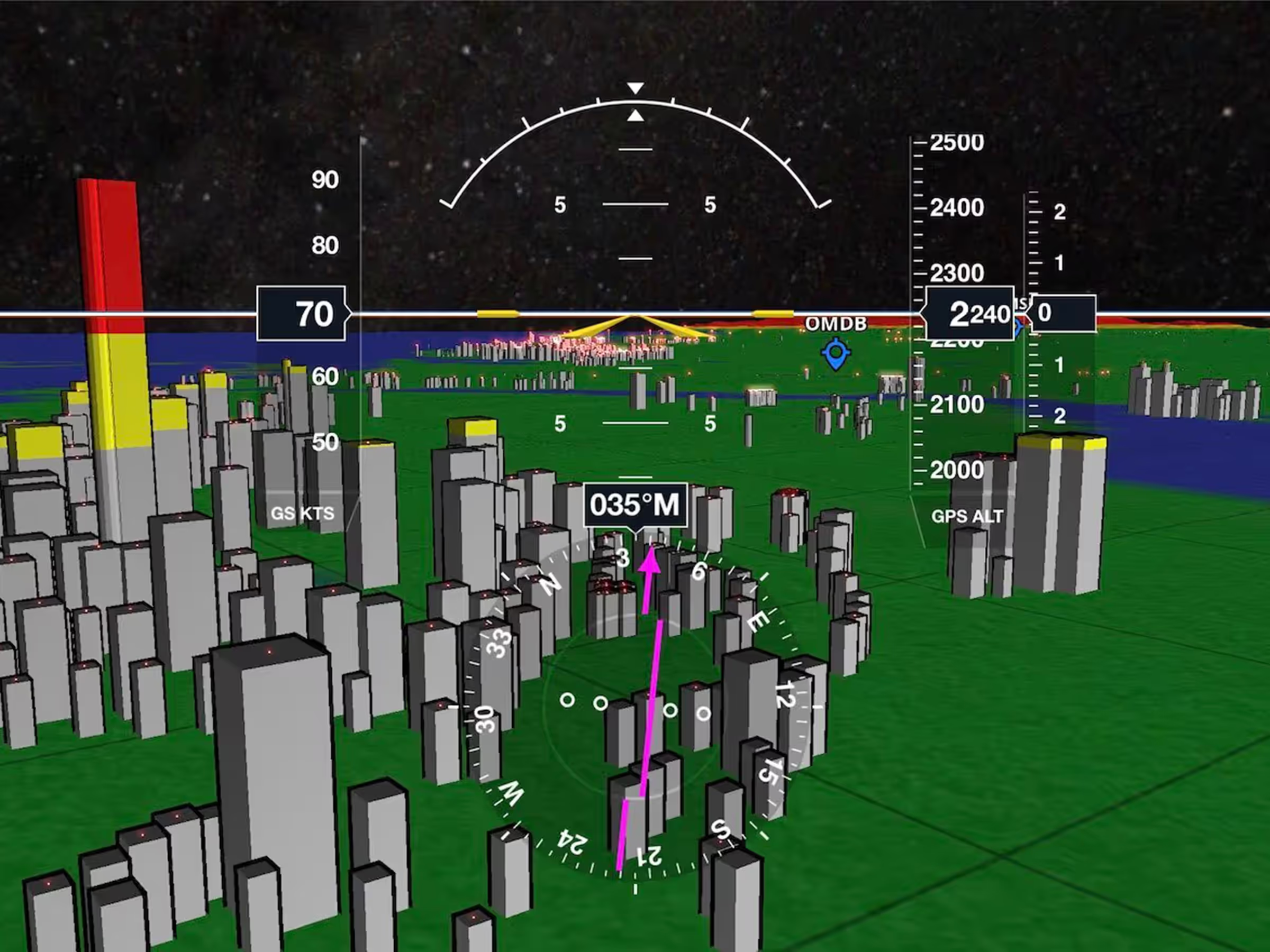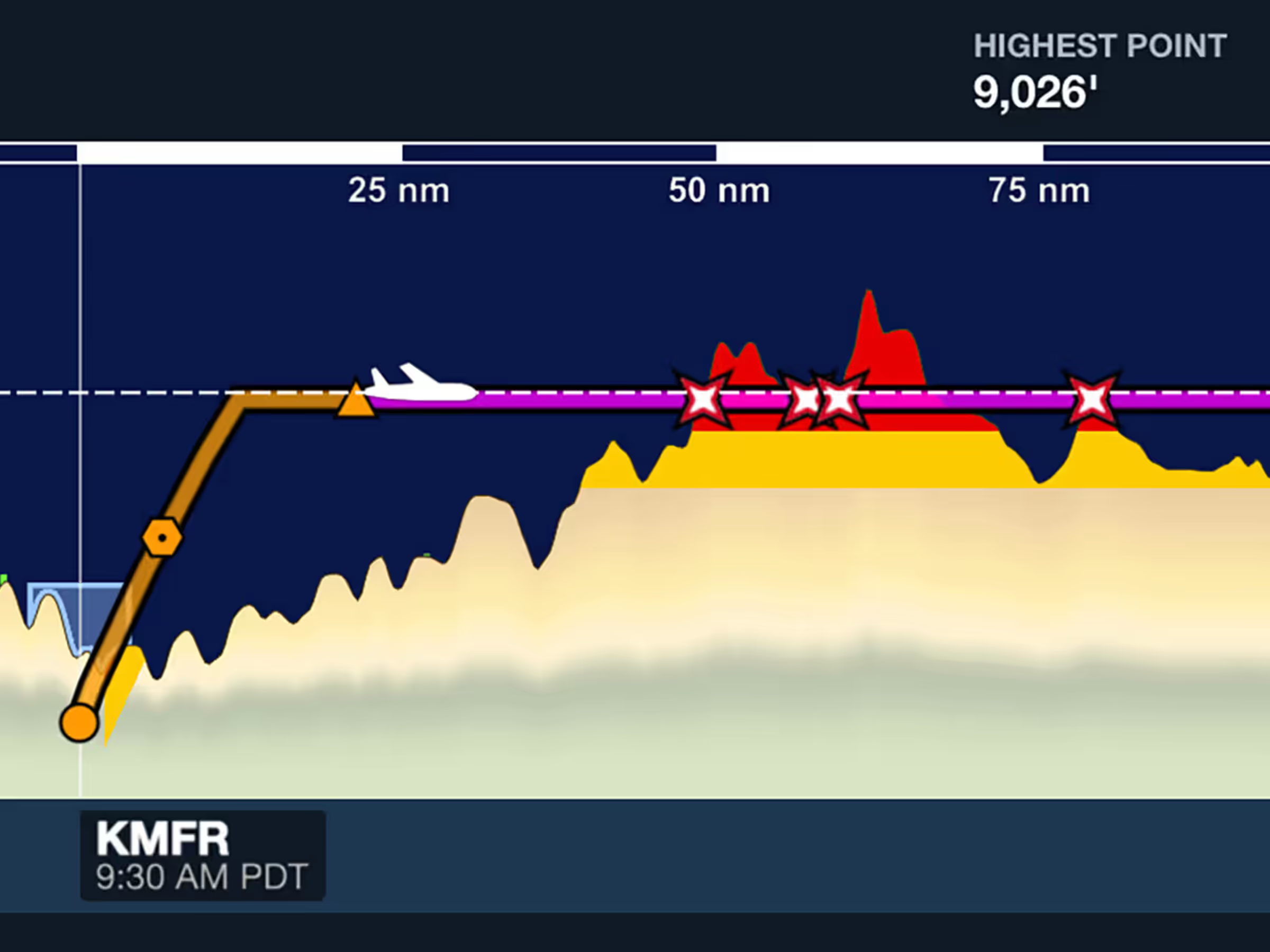ForeFlight on Apple Watch
- Experience the convenience of ForeFlight on your Apple Watch. Check local weather and complement your preflight planning with favorite and nearby airport details like runways, NOTAMs, and much more.
- ForeFlight will appear automatically in your Watch apps list unless your settings require you to install apps manually.
- The ForeFlight Apple Watch home screen has four main sections: Local Weather, Favorite Airports, Nearby Airports, and Recent Airports. It also has a search bar so you can manually look for an airport that may not be in your Favorites or Recents.
- With Local Weather, you can get a quick overview of winds, sky cover, pressure, humidity, temperature/dewpoint, and sunrise/sunset times at your location. Swiping right will give you an hourly forecast, while swiping right again will give you the 10-day forecast.
- Below Local Weather you will find your Favorite Airports and Recent Airports. Tap any of these airports for a brief overview of the weather (METARs, MOS, Daily, TAFs), frequencies, runways, and NOTAMs. You can also manually search for an airport using the search bar on the main screen.
- Current conditions at an airport are indicated with a weather icon, and flight category is shown with a colored bubble indicating VFR, MVFR, IFR, or LIFR conditions.
Synthetic Vision Enhancements
- Upgraded 3D obstacles with nighttime lighting provide a more realistic depiction to help you stay aware of your position and surroundings.
- Obstacles and hazards are displayed in Synthetic Vision using three different shape styles to represent buildings, towers, and windmills.
- Obstacles in Synthetic Vision also now show progressive hazard shading when they fall within your set Hazard Altitudes, as opposed to being colored entirely red or yellow.
- Additionally, ForeFlight will add red or white lights to obstacles that have them when flying at night.
- Synthetic Vision is available with Essential plans and above.
Terrain/Obstacle Strikes in Profile View
- Profile View has been updated to display multiple terrain and obstacle strikes more clearly.
- Easily identify any strike locations with red X markers. The remainder of your route is also no longer shaded with red hatches, reducing visual clutter.
- Strikes will only appear if there is a potential terrain or obstacle strike within your Profile Corridor width, which can be adjusted in the Hazard Settings.
- Profile View is available with Essential plans and above.
New Runway Analysis Aircraft Support
- ForeFlight’s advanced Runway Analysis product for turbine aircraft now supports Textron King Air 350ER, Cessna CJ1+, and Cessna C700.