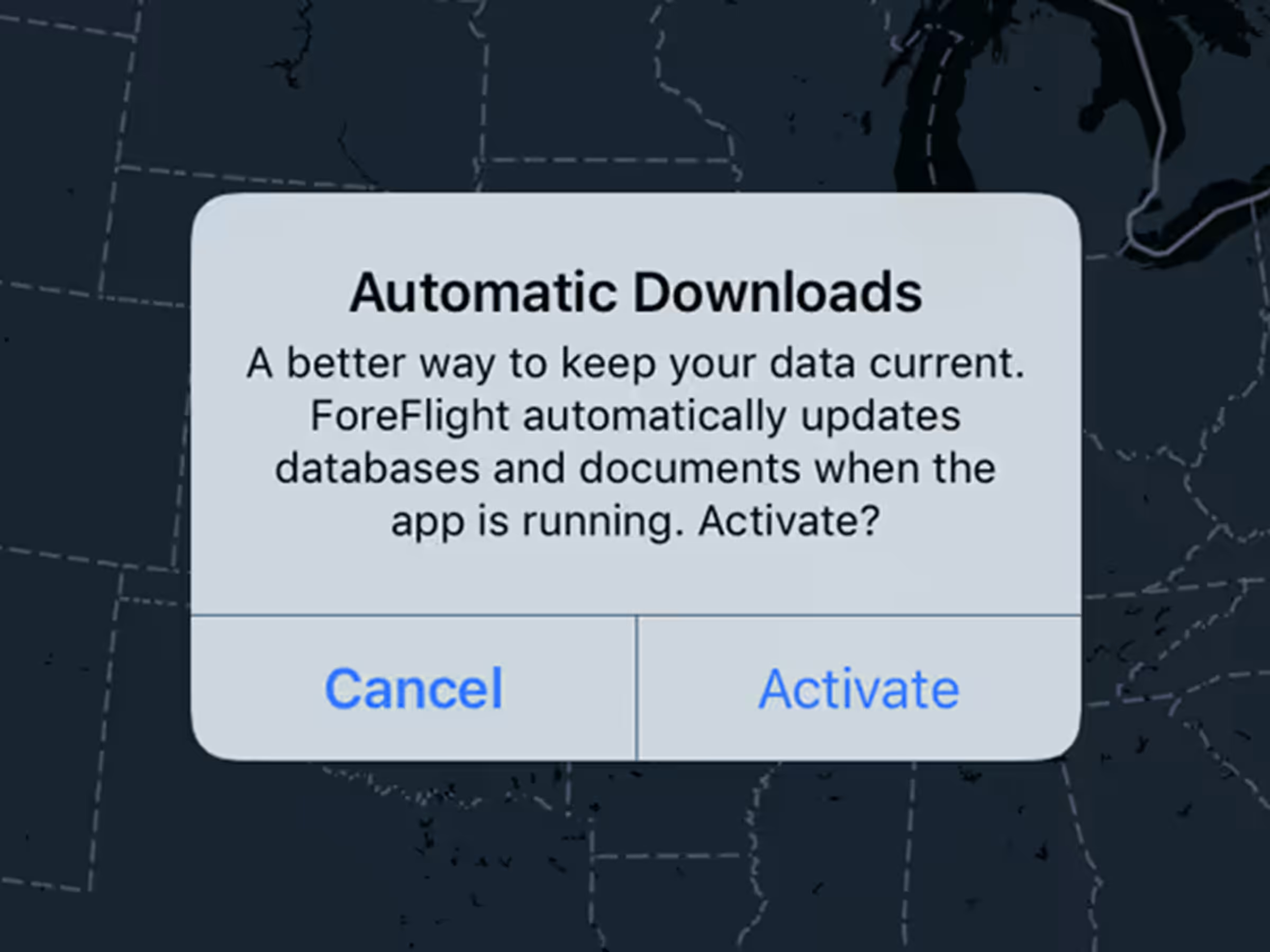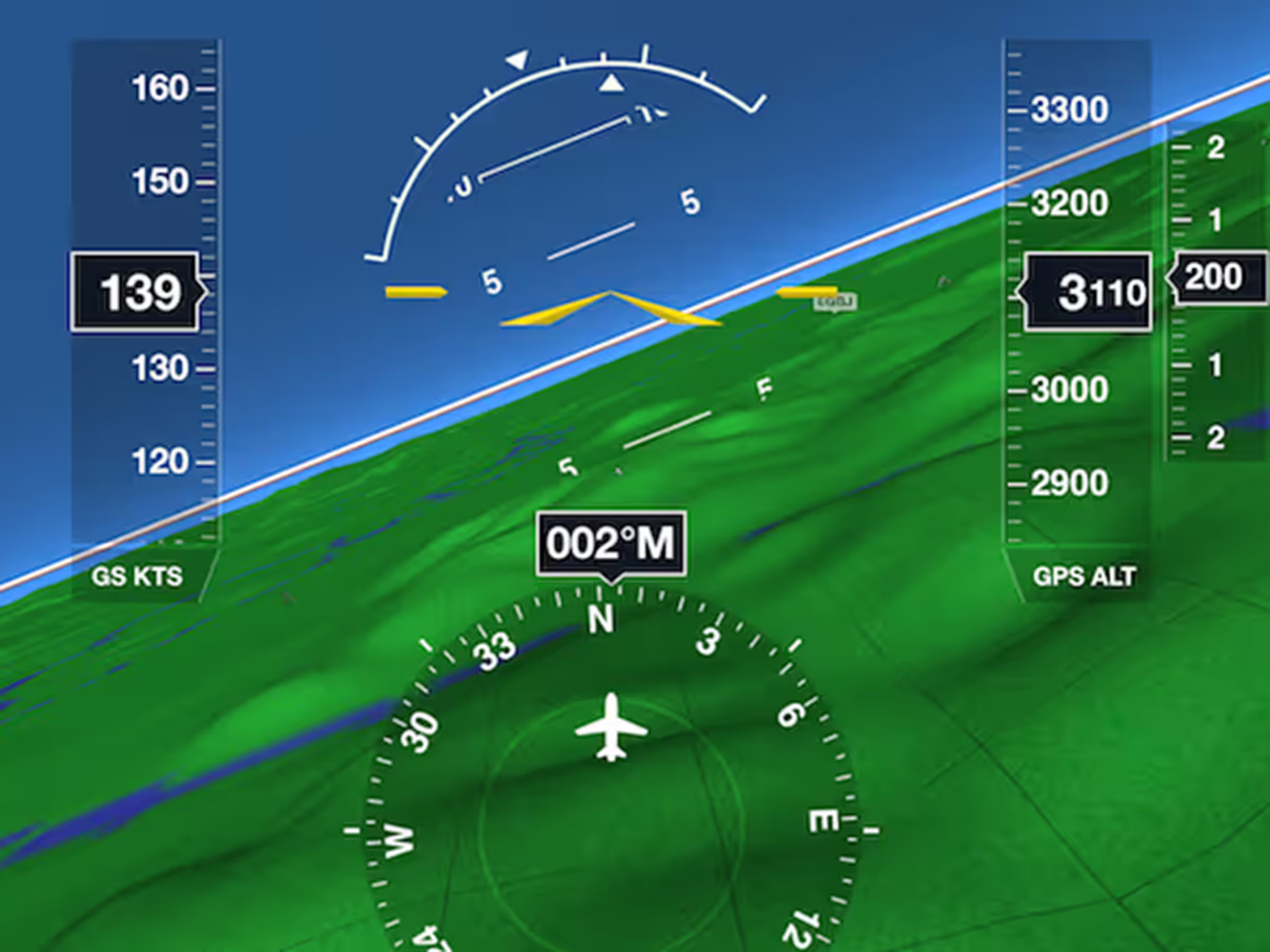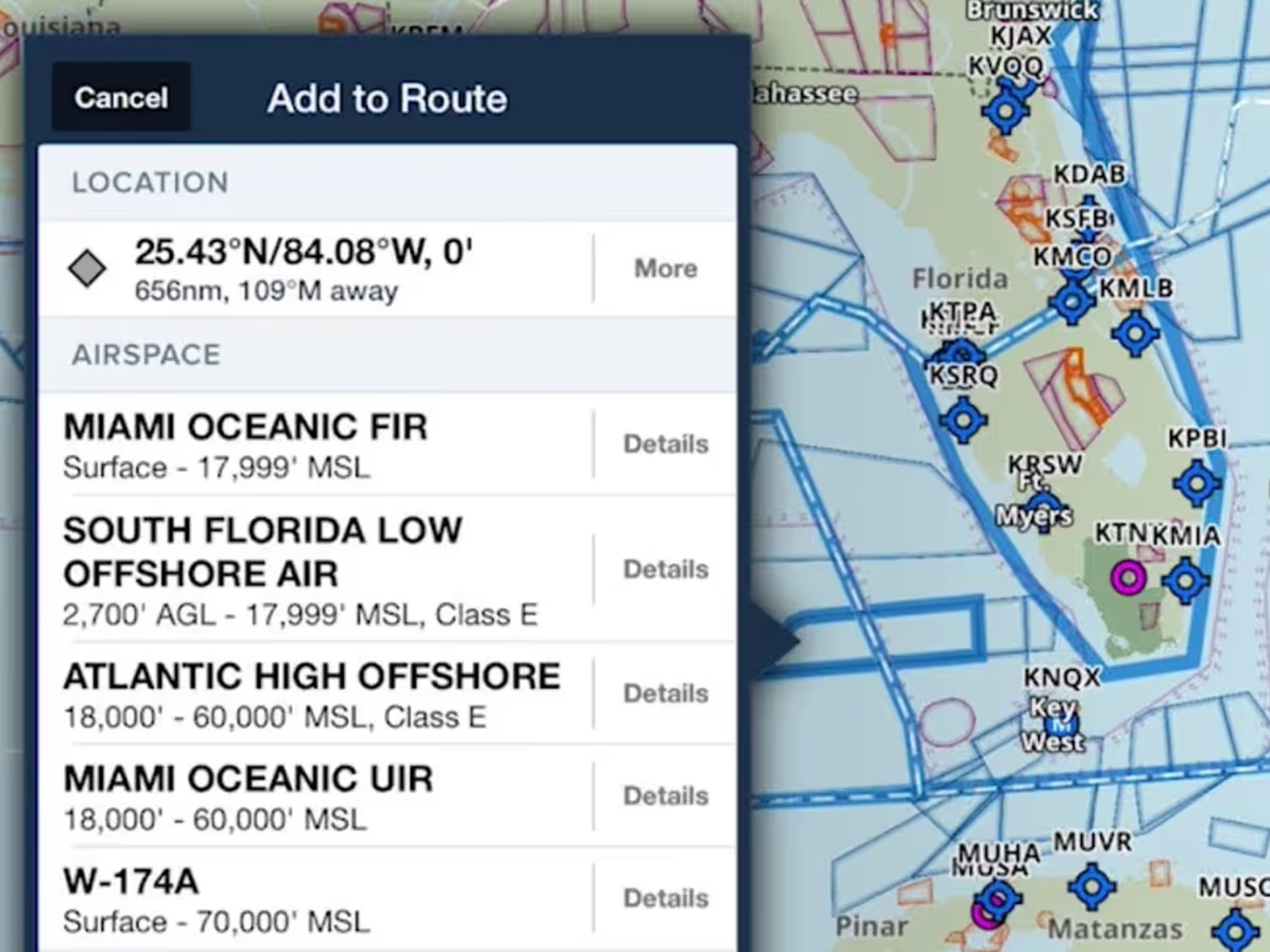ForeFlight’s Profile View now includes an interactive vertical cross-section of controlled, MOA, SUA, and TFR airspace along your planned route or flight track. Combined with terrain and obstacles, Airspace in Profile View gives you a single view to help plan and navigate around hazards and complex airspace.
You can tap on any airspace shown in Profile View to display airspace name and type, floor and ceiling details, and TFR effective times. With airspace selected, the main map automatically zooms to and highlights the airspace, allowing you to see exactly where your route intersects from a top-down perspective.
Use the Ruler tool (press two fingers on the map simultaneously) to pan around the map and watch Profile View depict what is between your fingertips.
Profile View is available in Essential plans and above.