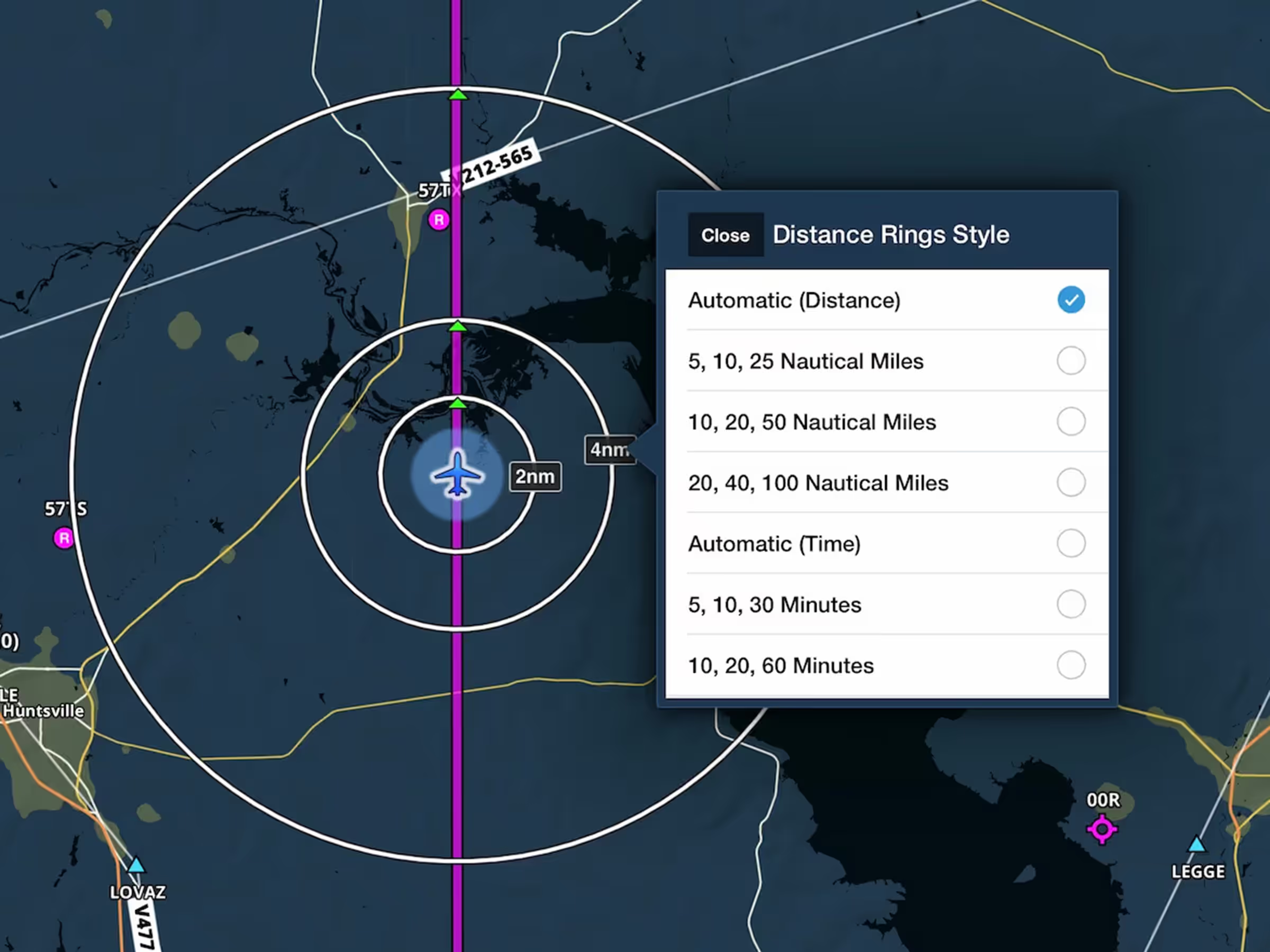Follow planned and recorded flights from a new interactive third-person view of your aircraft and route line. Use the new Camera Mode buttons in the bottom-left of 3D Review to switch between first- and third-person modes. In third-person mode the camera stays centered on your aircraft, allowing you to pan, tilt, and zoom the view to see it from any angle.
In both modes your route line appears as a blue curtain that the aircraft travels along, making it easy to see your route’s path before and after your current position.
Track Logs recorded with an AHRS-capable device like Sentry will incorporate pitch and bank data into the blue aircraft’s movements in both first-person and third-person modes.
3D Review is available with ForeFlight Premium plans.