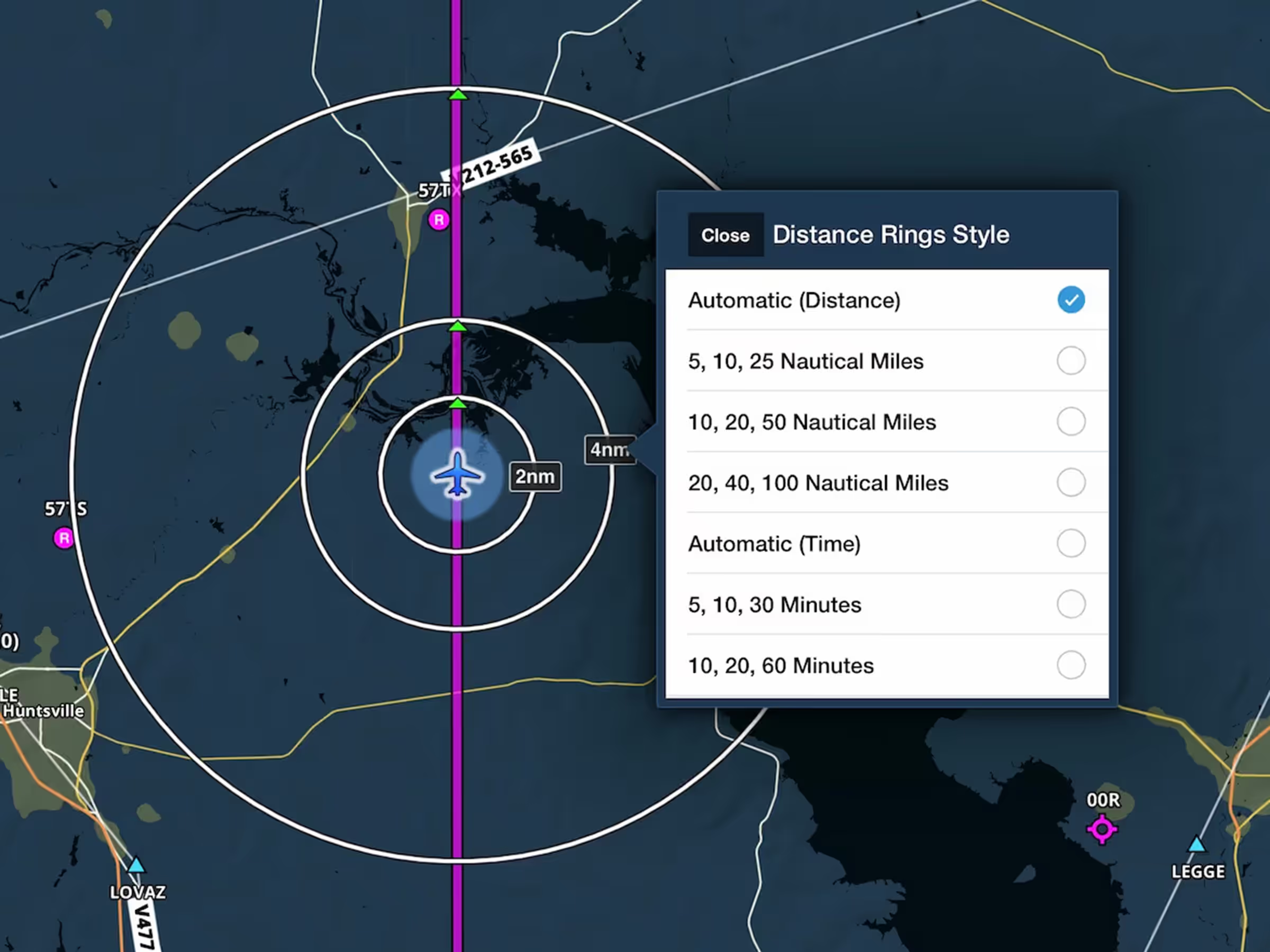Change the layout of ForeFlight’s Navlog with the new “International” template, offering an alternative format with more space for note-taking and other changes. Tap the Navlog Settings button (cog button) in the top-right corner while viewing a Navlog to select the International template, and refresh the Navlog to generate the new template. The International template includes extra space for notes, including your ATIS, clearance, and inflight actuals, as well as a layout that some operators may prefer for international flights. The International Navlog Template is available with ForeFlight Premium plans.

Plain Text PIREPs on Maps
Display PIREP information in a more readable format directly on the Maps view.