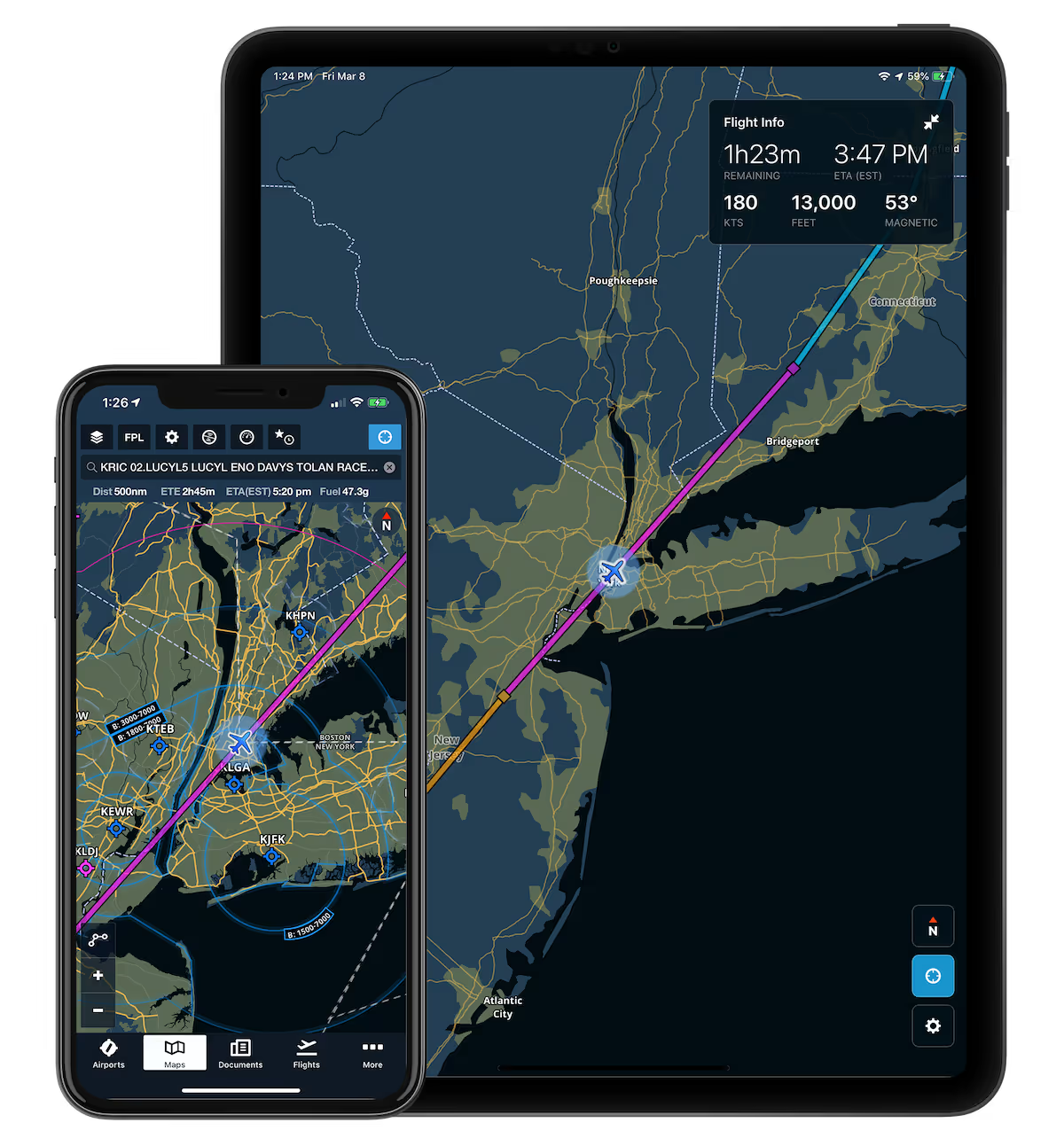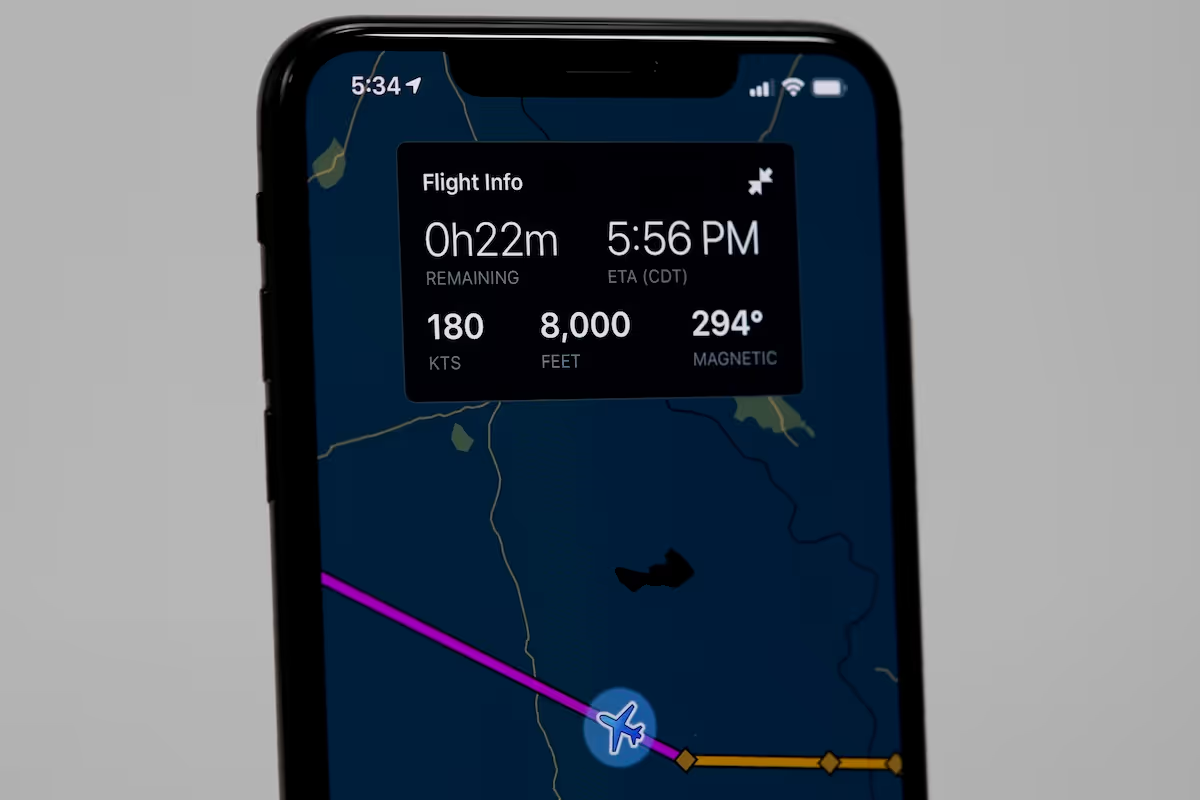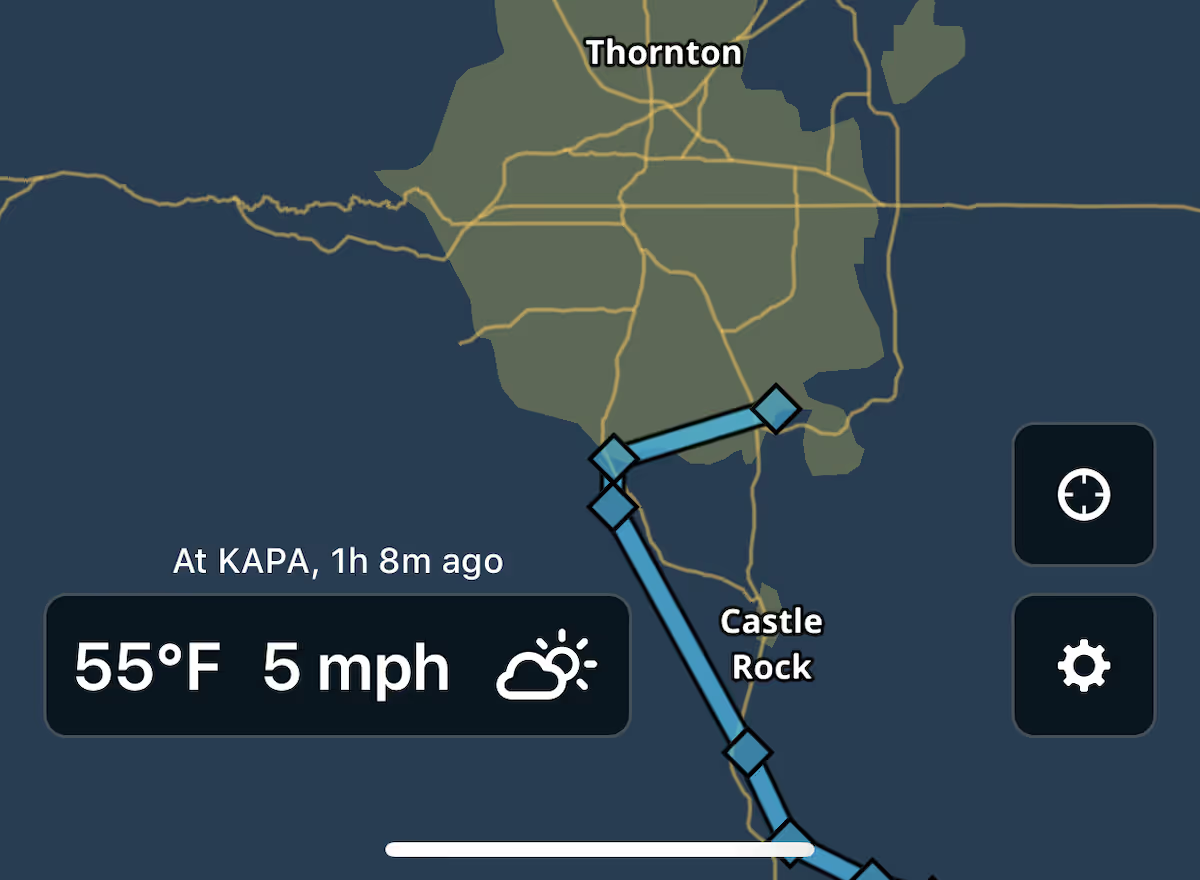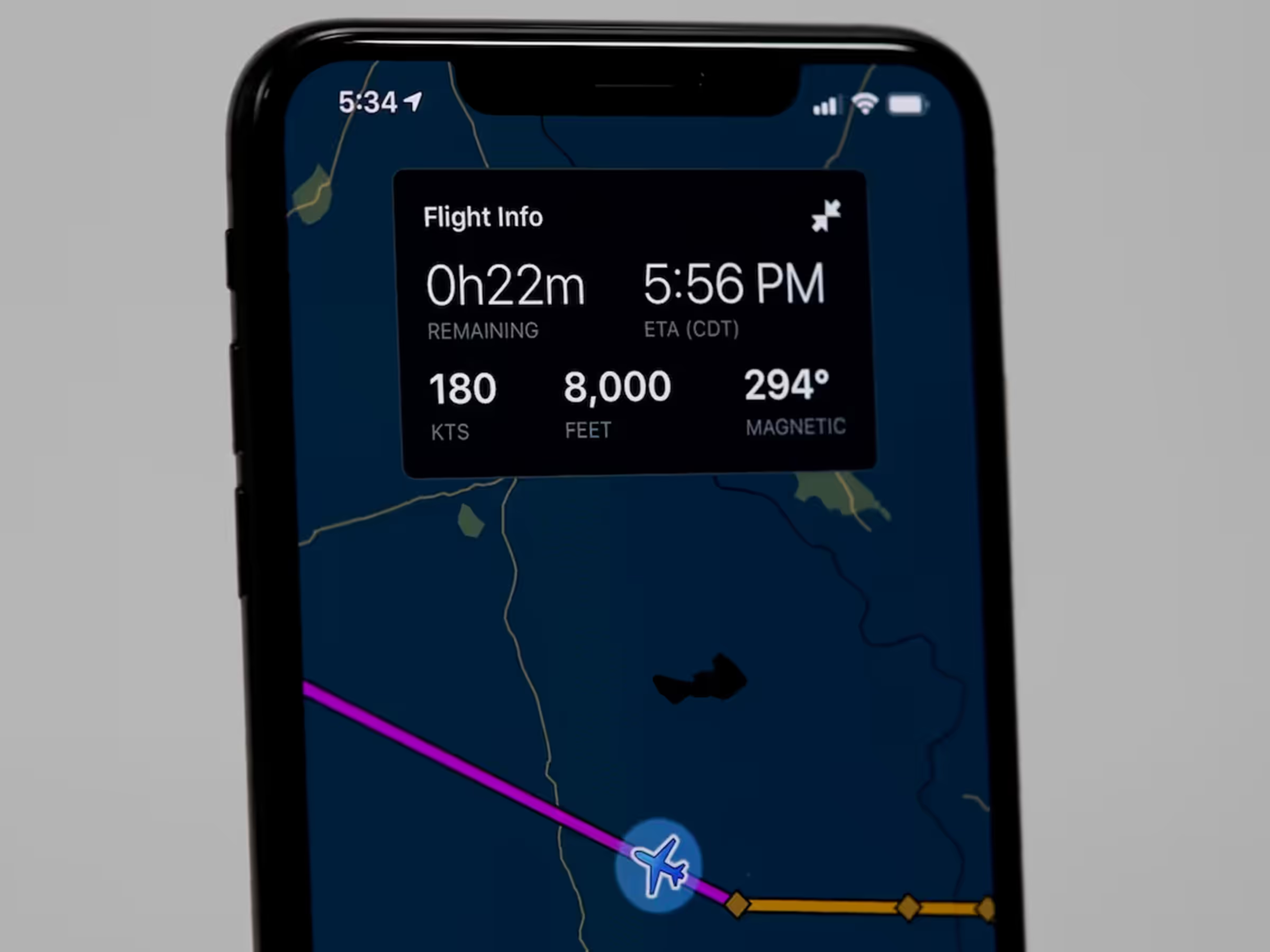Passenger is the new companion app to ForeFlight Mobile that allows your passengers to follow along with the flight and answers the question “Are we there yet?”
Available on the App Store now, Passenger is free to download and requires no setup. Your travel companions will be able to view the route of flight overlaid on the map, real-time aircraft position, speed, altitude, estimated time of arrival, and more – right on their own iPad or iPhone.
Connectivity between ForeFlight Mobile and Passenger is available for all ForeFlight subscribers. To wirelessly share your route with nearby devices running Passenger, tap into More > Passenger in the ForeFlight Mobile app, then tap Enable & Start. Both devices should have Wi-Fi enabled for the connection to work.
If you make changes to the route, ForeFlight will automatically transmit them to Passenger. Passengers can pan and zoom around the map without affecting anything in your ForeFlight Mobile app. Passenger supports Split View and Slide Over on iPad so users can multitask while staying up to date with flight information.
Be sure to let your friends and family know about Passenger before they join you on your next flight! Learn more at foreflight.com/passenger.