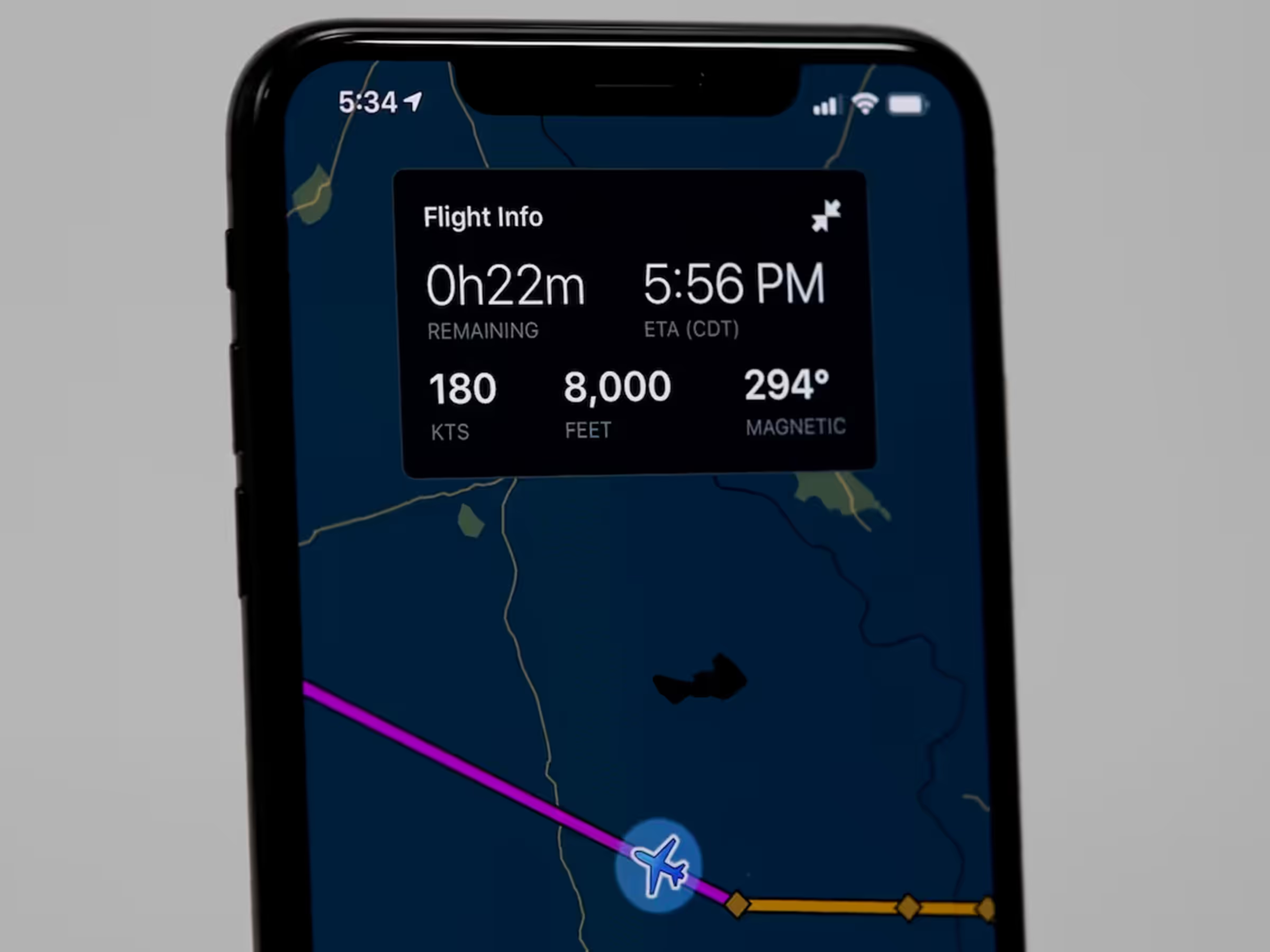When you send a flight plan that has block times entered in the Flight Log to Logbook, those block times are now carried over and appear in the new Logbook entry. These times are similarly preserved when you send a recorded track log to Logbook, including when a draft Logbook entry is created automatically from a new Track Log. Learn more about Logbook here.

Send Block Times to Logbook
Flight plans that include block times now carry over and appear in the corresponding Logbook entry.