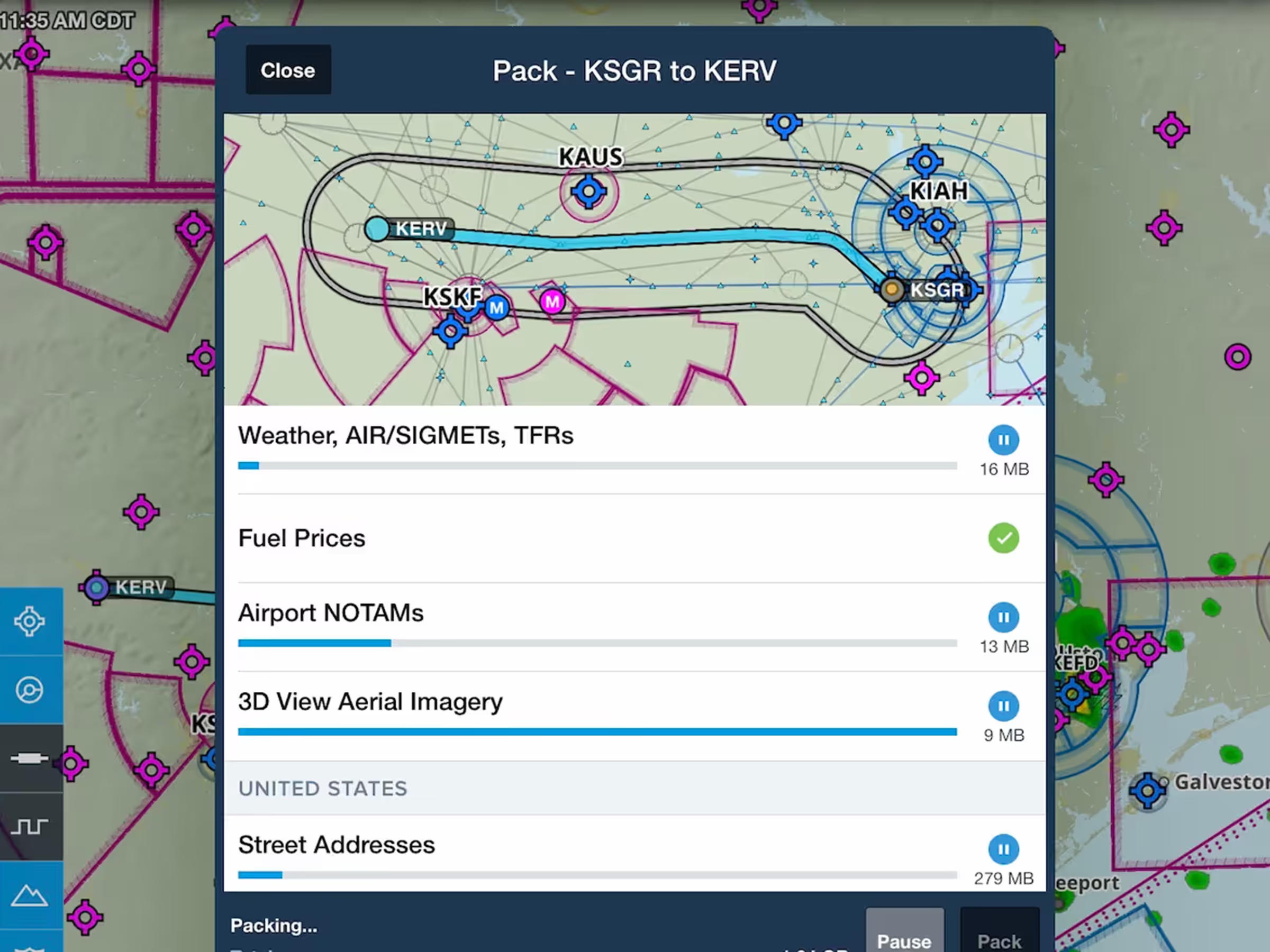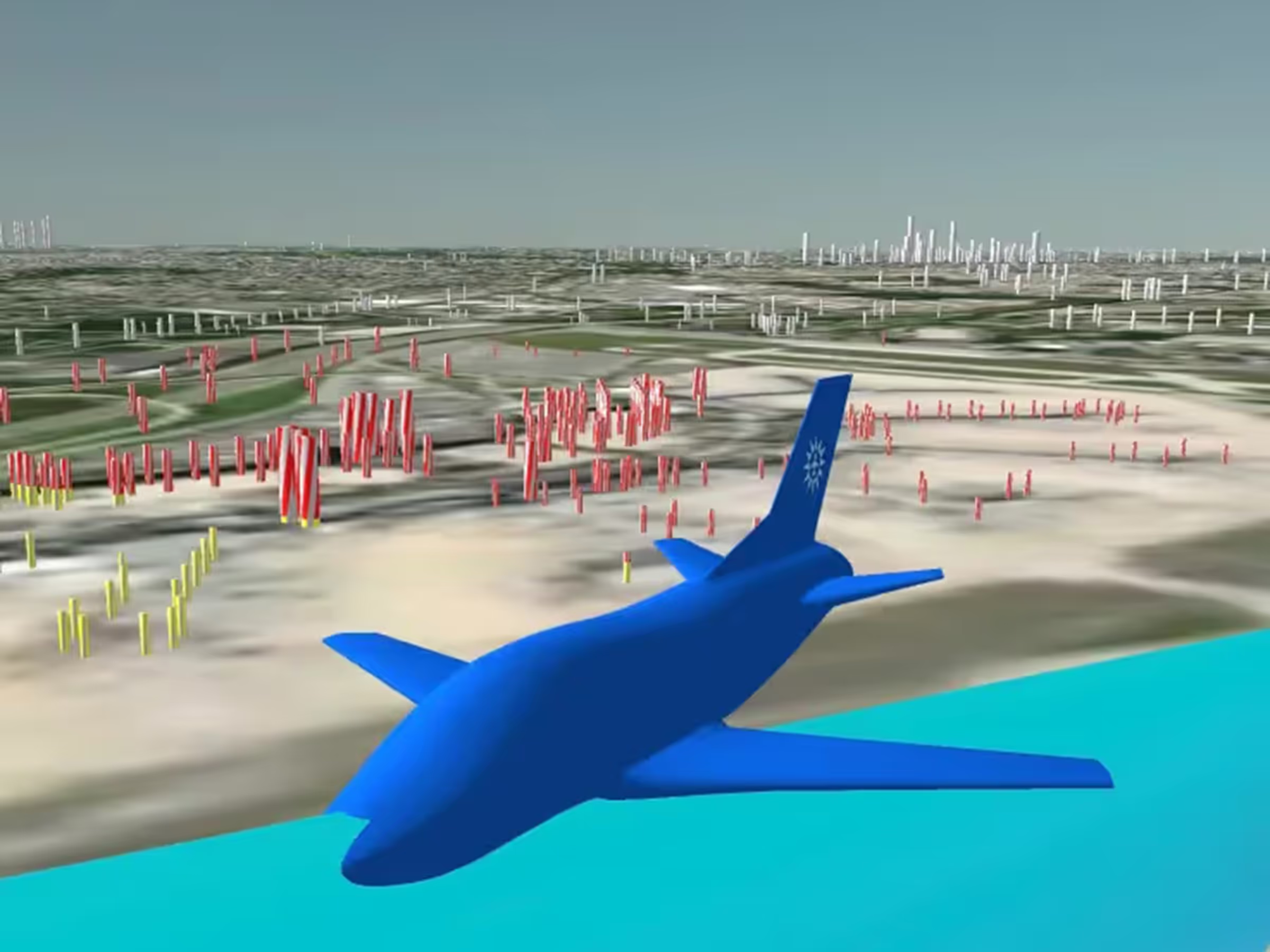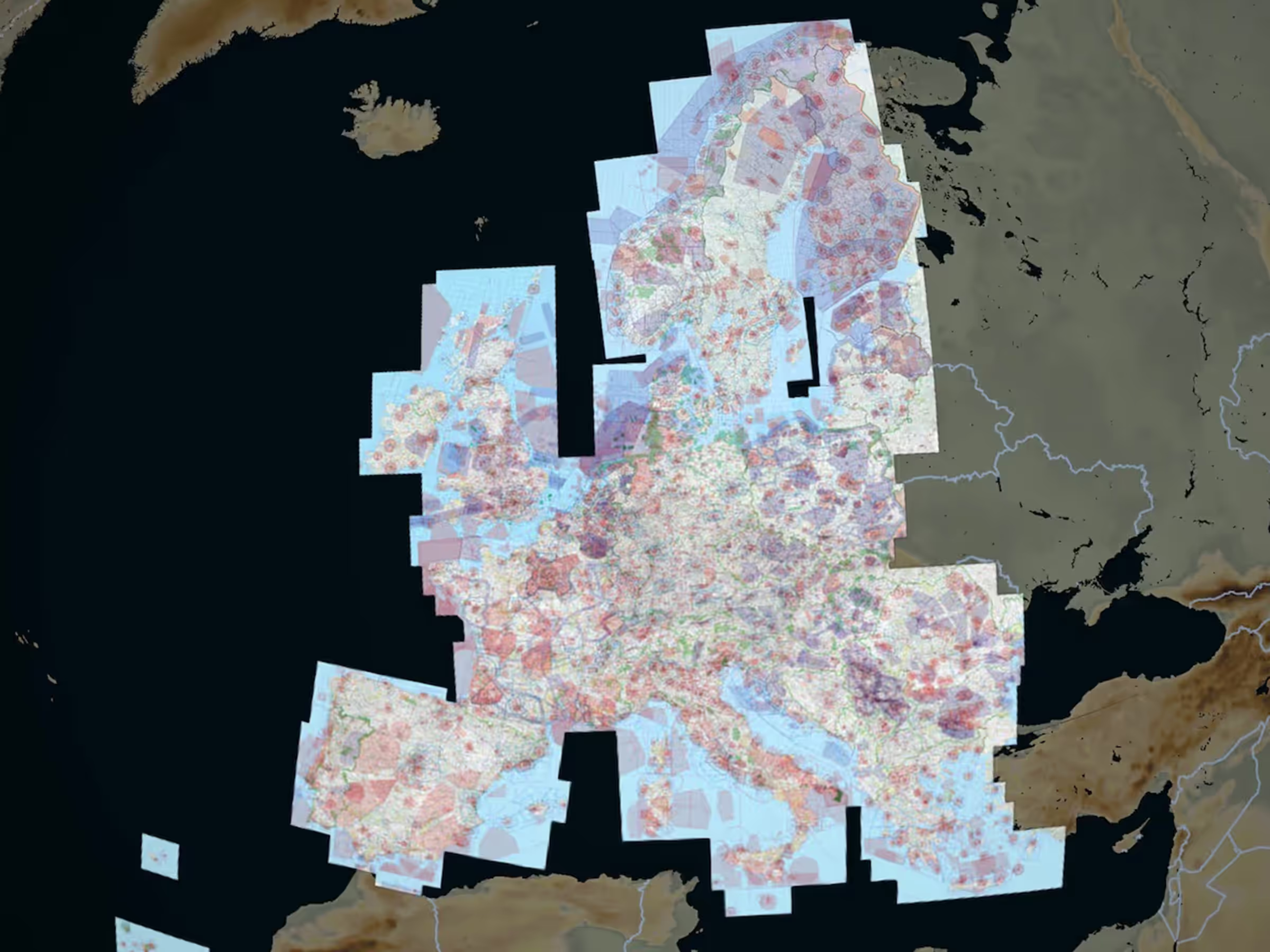Identify potential hazards along your route and establish a mental picture of final approach with the new Obstacles layer in 3D View.
Every view within the 3D suite (3D Airports, 3D Anywhere, 3D Preview, and 3D Review) supports three types of obstacles: buildings (shaped like rectangles), towers (shaped like cylinders), and windmills. All other obstacle types use the tower model by default.
3D Preview helps you identify potentially hazardous obstacles within 1 nautical mile of your route. Obstacles within 1000′ vertically will appear with yellow stripes and obstacles within 100′ vertically will appear with red stripes.
3D View with Obstacles and more is included in ForeFlight Premium subscription plans.