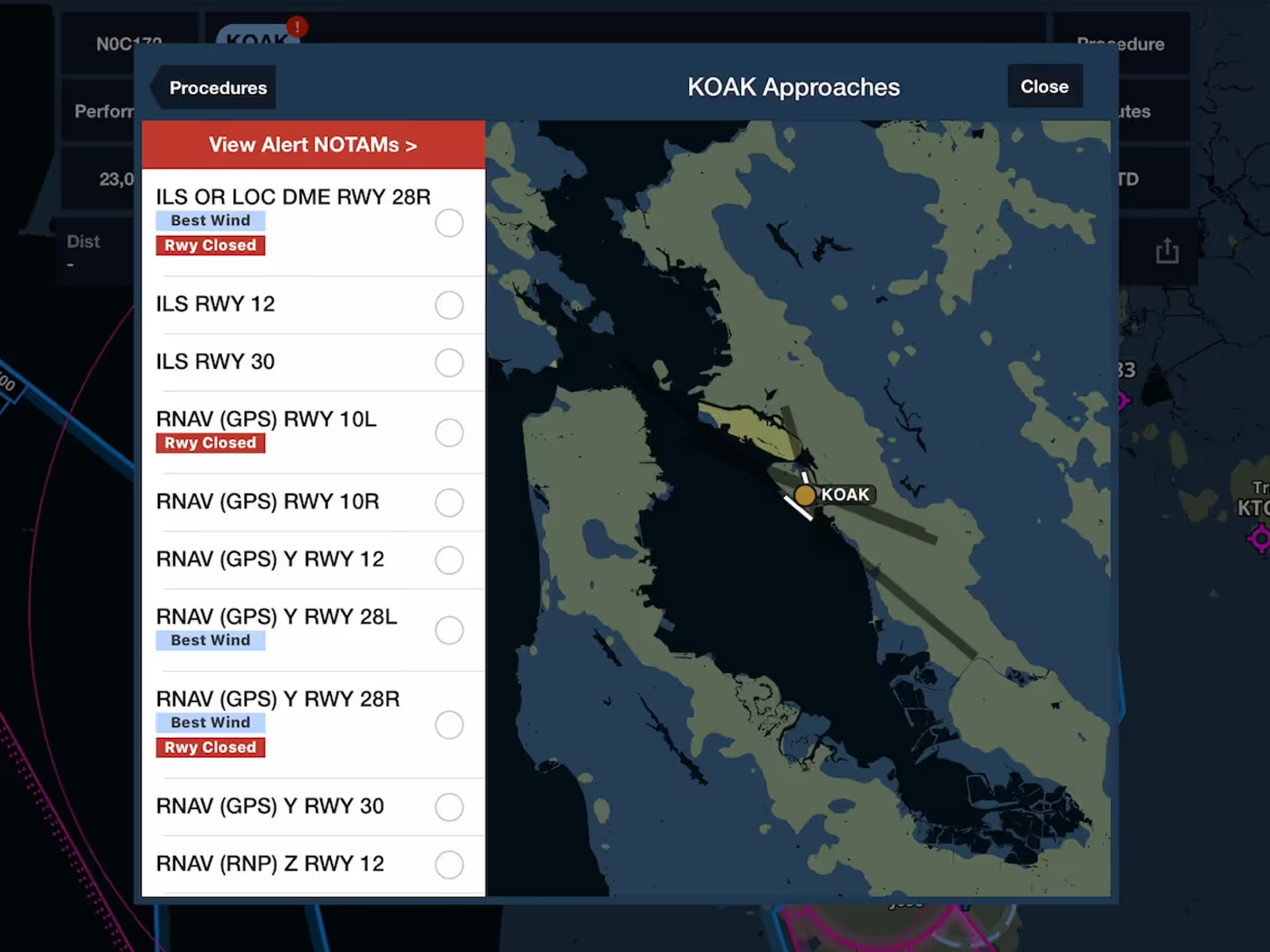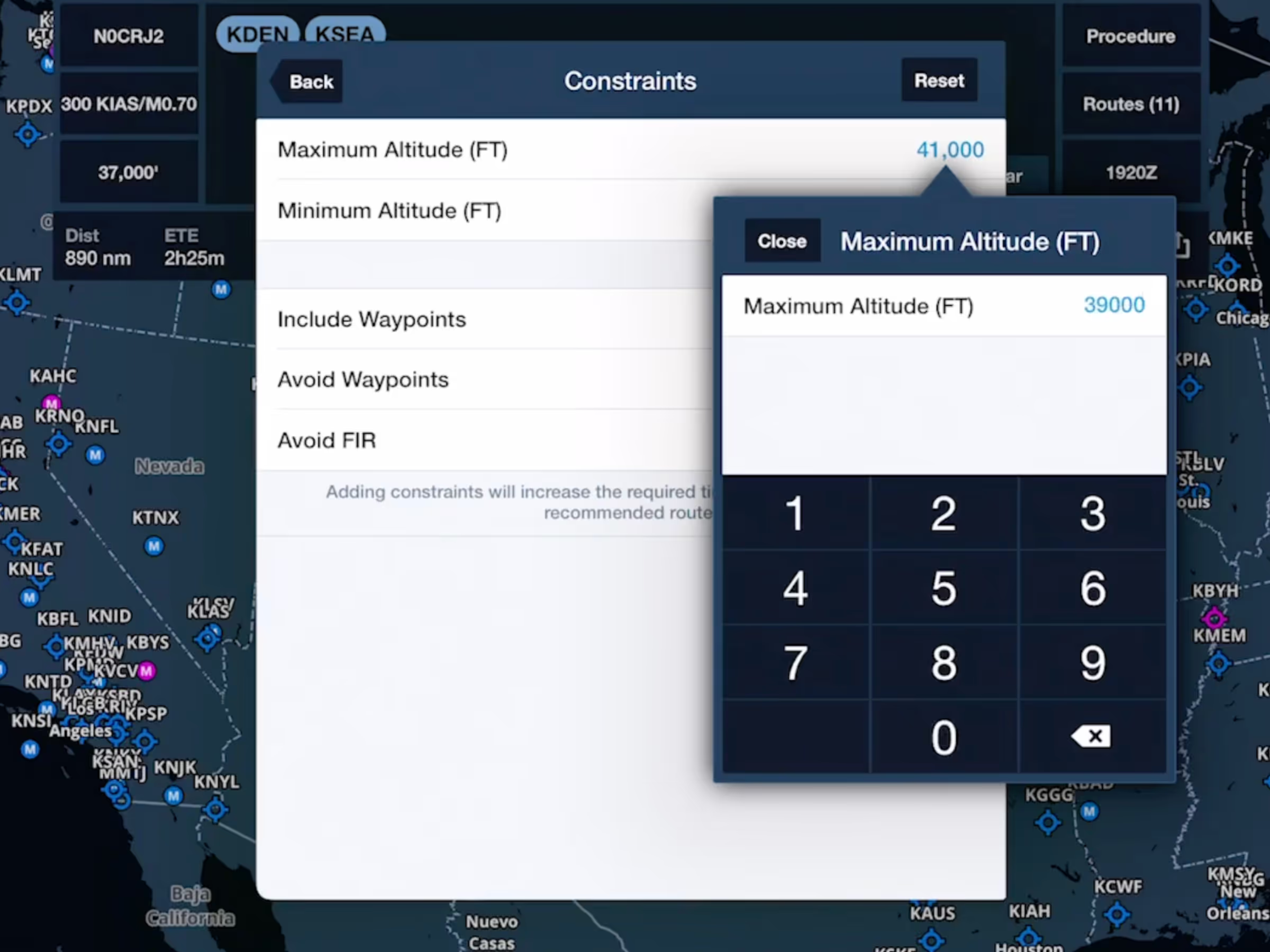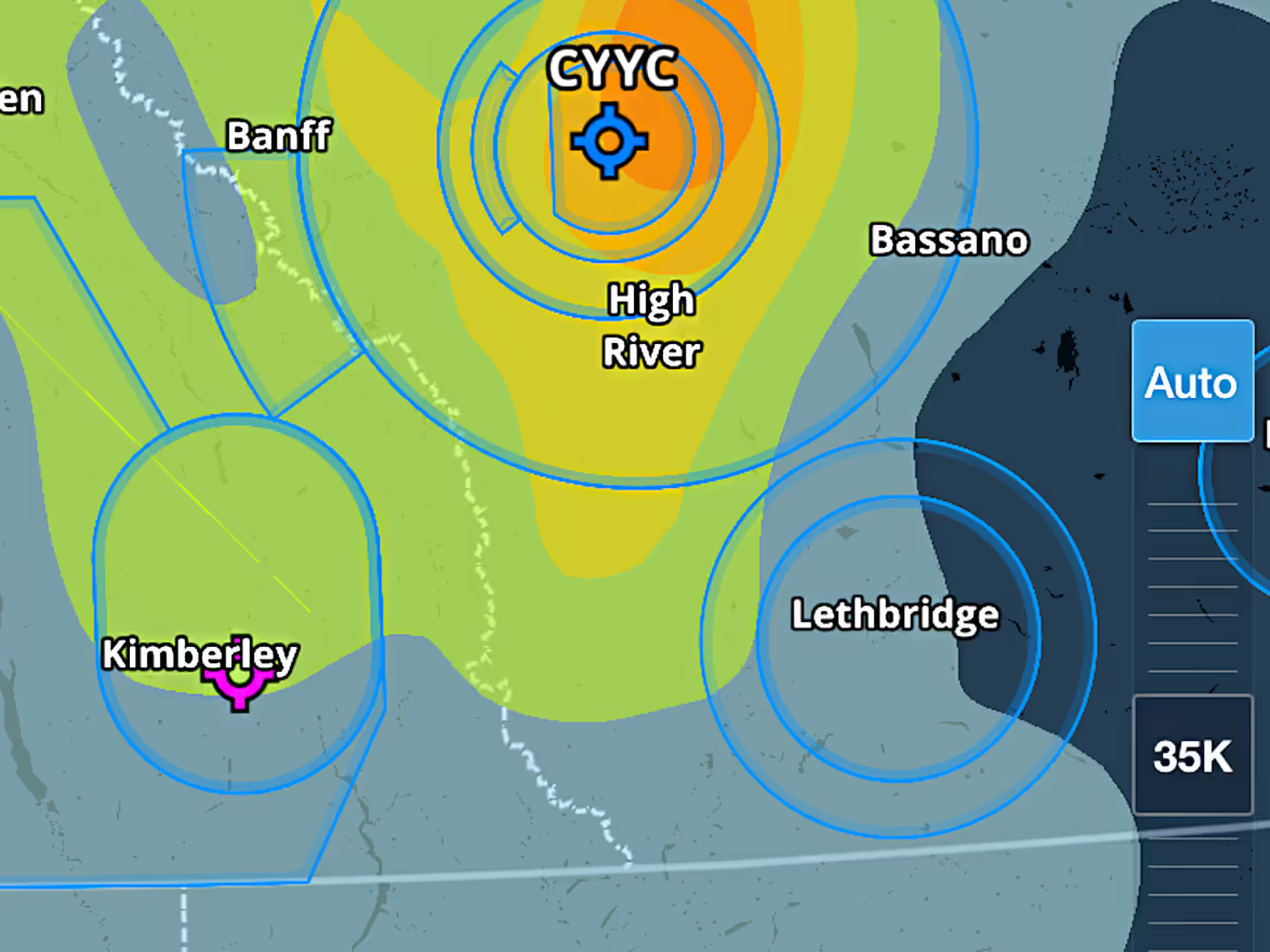Procedure Advisor warns you of runway closures and other NOTAMs affecting airports in your route, giving you easier access to critical flight planning information.
After planning a route in the Flight Plan Editor (FPL button at the top of the Maps view), tap Procedure to access the Procedure Advisor. When viewing a list of runways for departures, approaches, arrivals, or traffic patterns, ForeFlight will add a “See NOTAM” or “Rwy Closed” tag to any runway that is closed or partially closed by NOTAM.
Tap the View Alert NOTAM banner at the top of the runway list to view the relevant runway NOTAMs affecting that airport.
Note that the NOTAM warnings shown in Procedure Advisor may not represent all applicable NOTAMs for your flight.