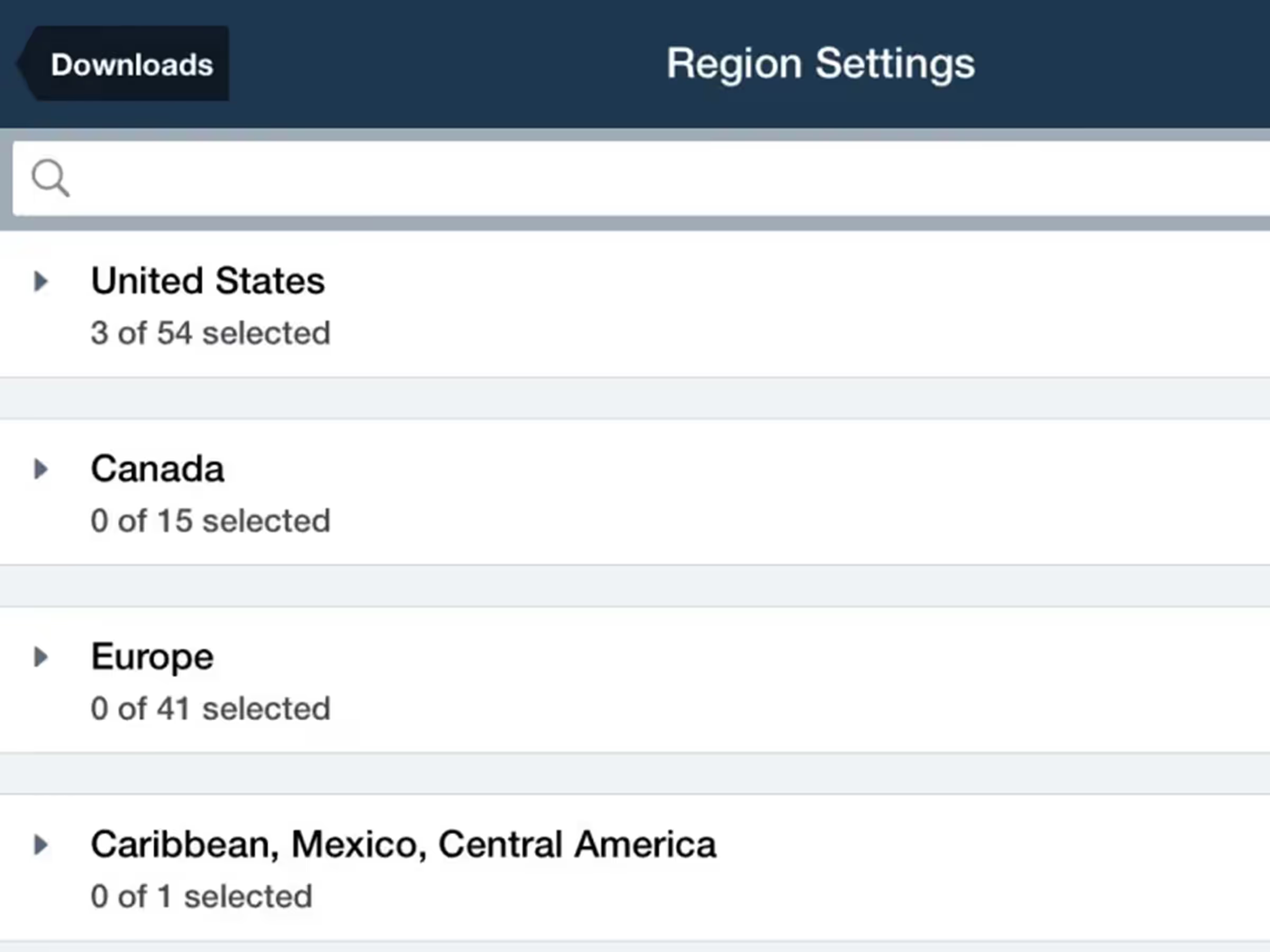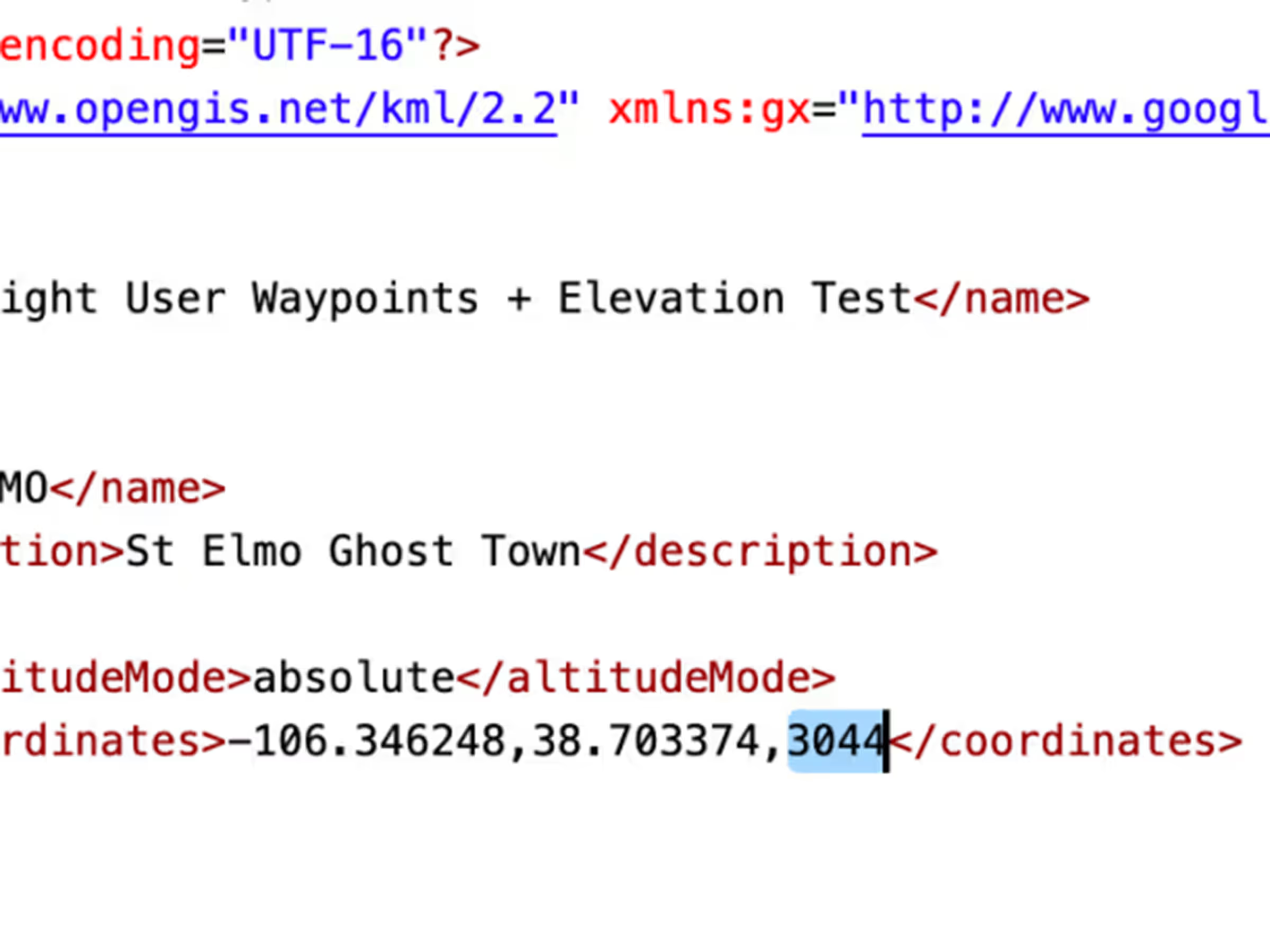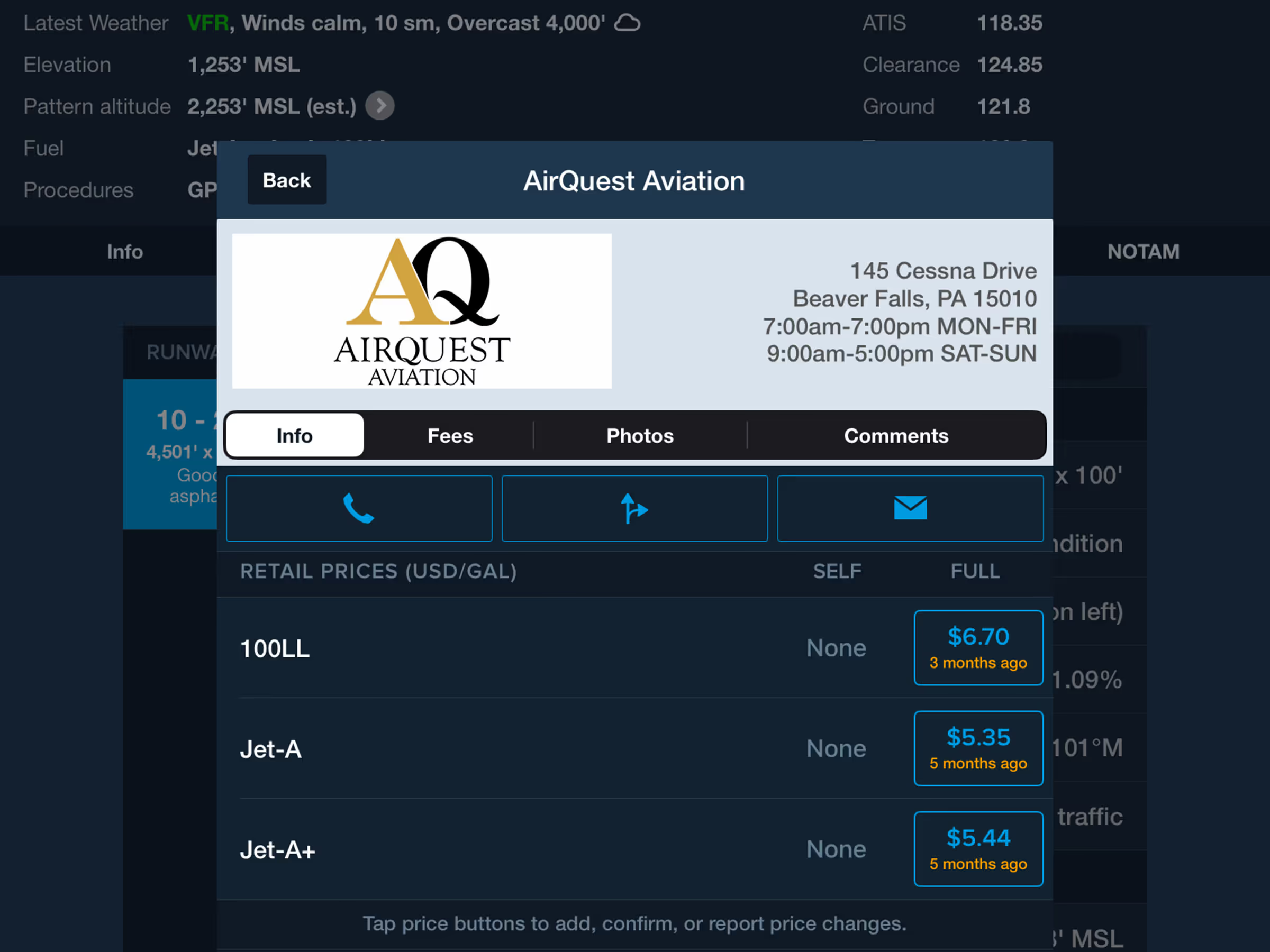Easily configure your downloads more quickly with a new paradigm that groups all Data/Chart selections and Region selections in separate menus in More > Downloads. This change will not affect your existing downloads or download settings.
Select the types of charts and data you want to download in the Data Settings menu, as well as select High Resolution Basemap and Terrain downloads for additional regions beyond your subscription’s default. The selections you make here will apply to all regions selected in Region Settings, although not all chart/data types are available for all regions.
Region Settings let you select which regions the selections you made in the Data/Chart Settings will apply to. All regions supported by ForeFlight have a drop-down containing sub-regions within that region.