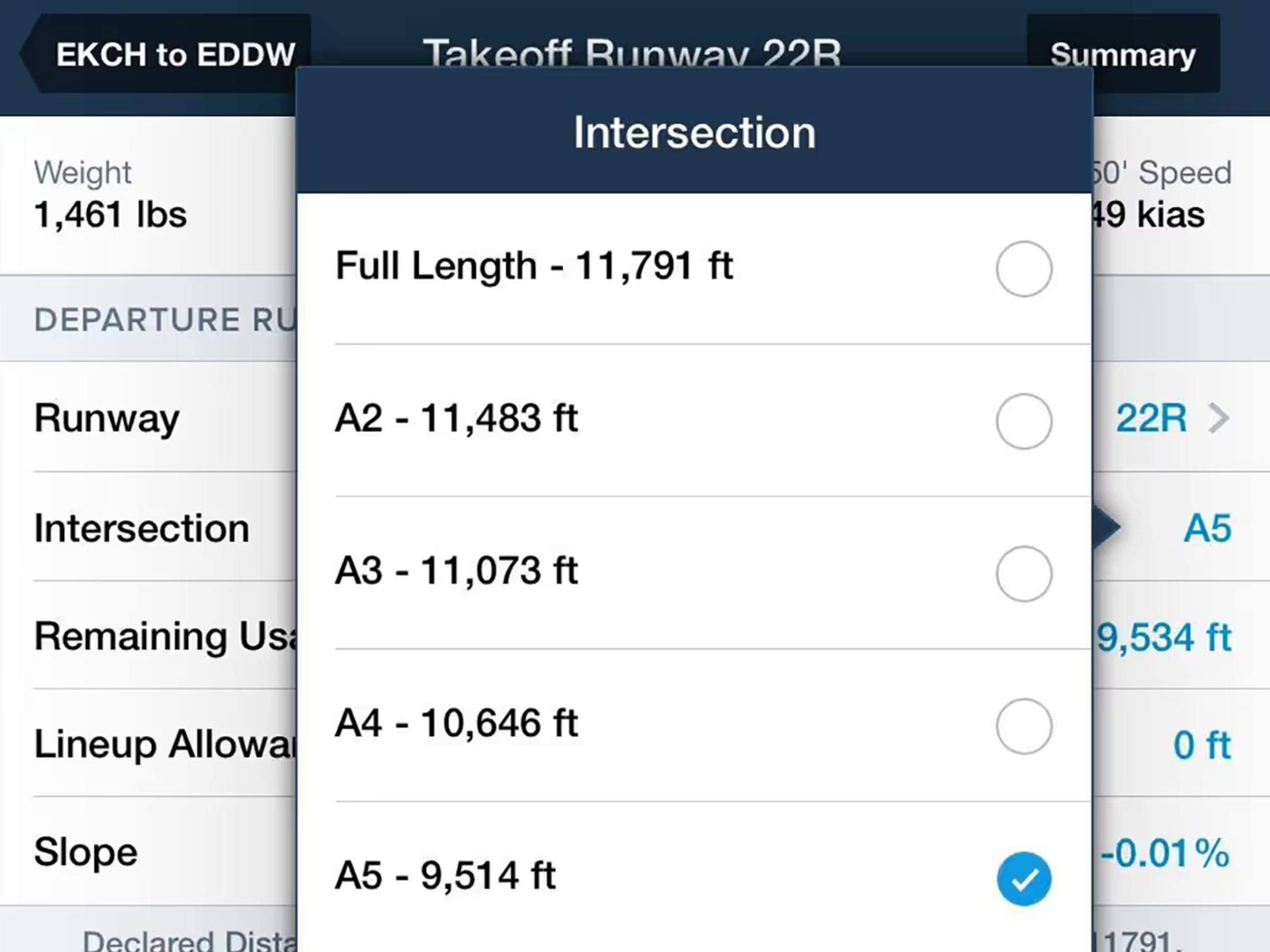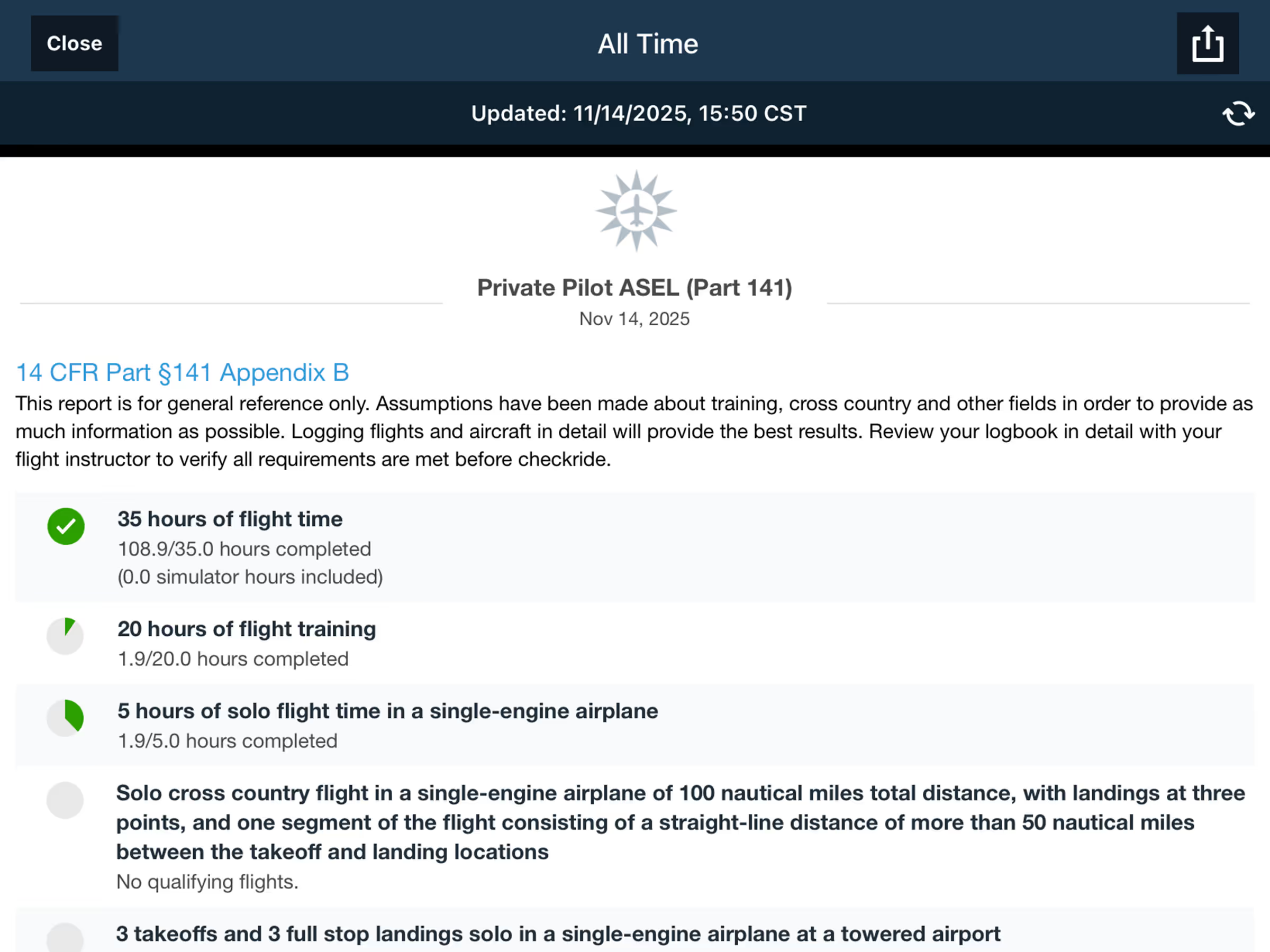Logbook Report Enhancements
- Logbook Reports are enhanced with FAA Part 141 progress tracking, a timestamp showing when a given report was last generated, and greater consistency between reports generated by ForeFlight Mobile and ForeFlight Web.
- FAA Part 141 tracking is now available on ForeFlight mobile, and visually represented by prominent large green checkmarks, allowing for quick and easy progress assessment at a glance.
- A new timestamp on your Logbook report will display when the report was last updated, and will even turn yellow when the information is over a day old, helping alert you to potentially stale Logbook data when working offline.
- Ground Training and Night Cross Country columns are now included in both Complete and Condensed Logbook reports, while 8710 reports now incorporate class hours.
- Additionally, time-based columns with 0 reported hours will now display as empty to reduce visual clutter in reports.
Augmented SID/STAR Fix Labels
- Easily view speed and altitude limits for each fix in departure and arrival procedures using Augmented Procedure markers on the Aeronautical Map, Procedure Advisor, and 3D Preview.
- Augmented Procedure markers are also already available for approach procedures.
- When choosing a departure or arrival and its associated transition in Procedure Advisor, you can now directly view speed and altitude limits to your route preview.
- Available with ForeFlight Premium subscription plans.
Runway Analysis: Takeoff Runway Intersection
- Specify a runway intersection as your takeoff starting point and ForeFlight will automatically incorporate the reduced runway length into its Takeoff Analysis calculation.
- From the Flights view, tap Takeoff next to your Departure airport and then select a runway to access the new Intersection options.
- Once you've selected an intersection or specified a custom TORA, ForeFlight will automatically calculate and display the Remaining Usable Length in a new field, which you can further adjust manually, if necessary.
- The selected Intersection and Remaining Usable Length are included in the Runway Analysis section of your Flight Summary document, including in the Max Takeoff Weight Analysis section that displays all potential intersections for the available runways.
- Available with ForeFlight’s Runway Analysis add-on for supported jet and turboprop models.
New Runway Analysis Aircraft Support
- ForeFlight’s advanced Runway Analysis product for turbine aircraft now supports Dassault’s Falcon 50/50EX/50EX with API Winglets.