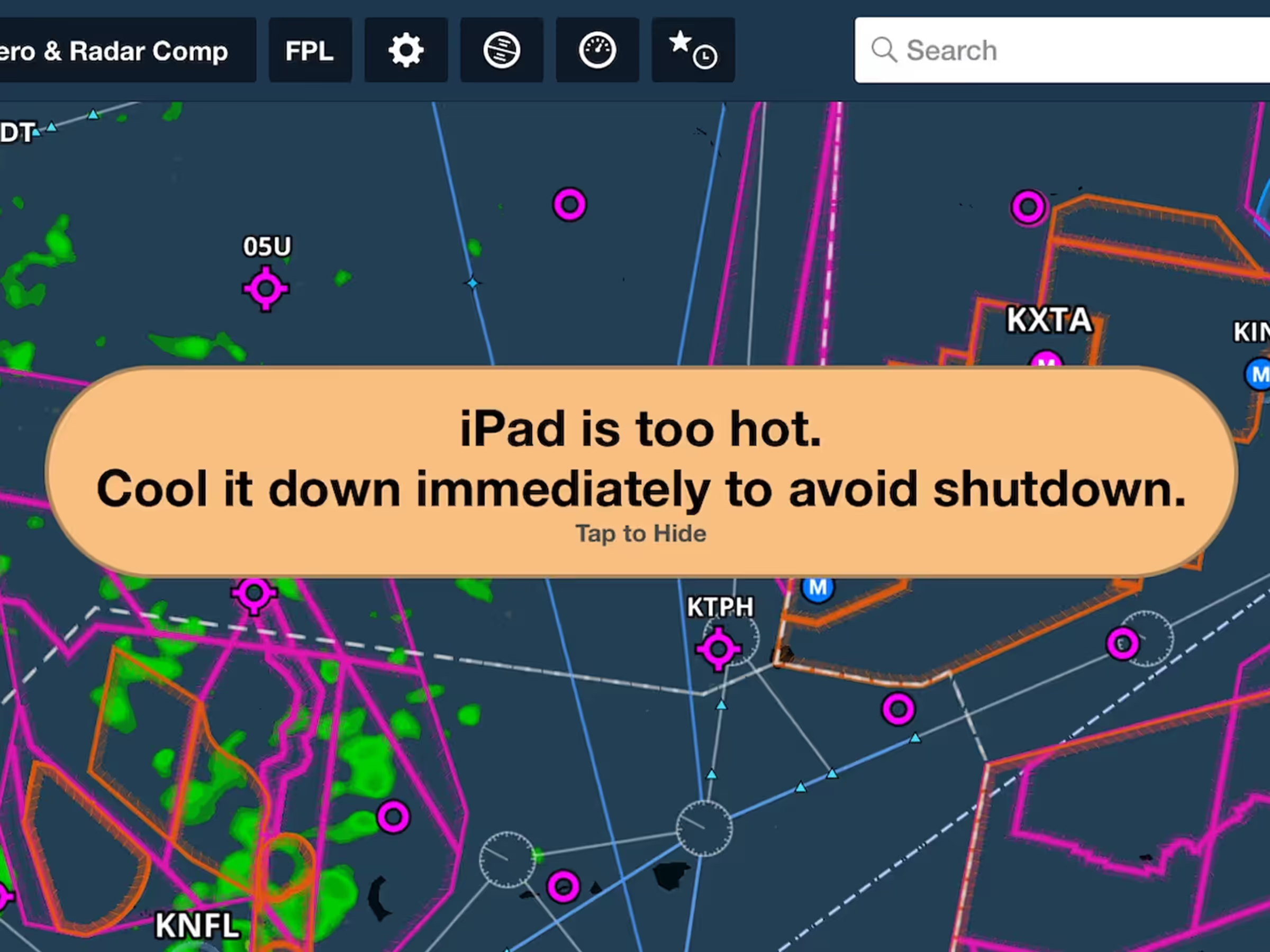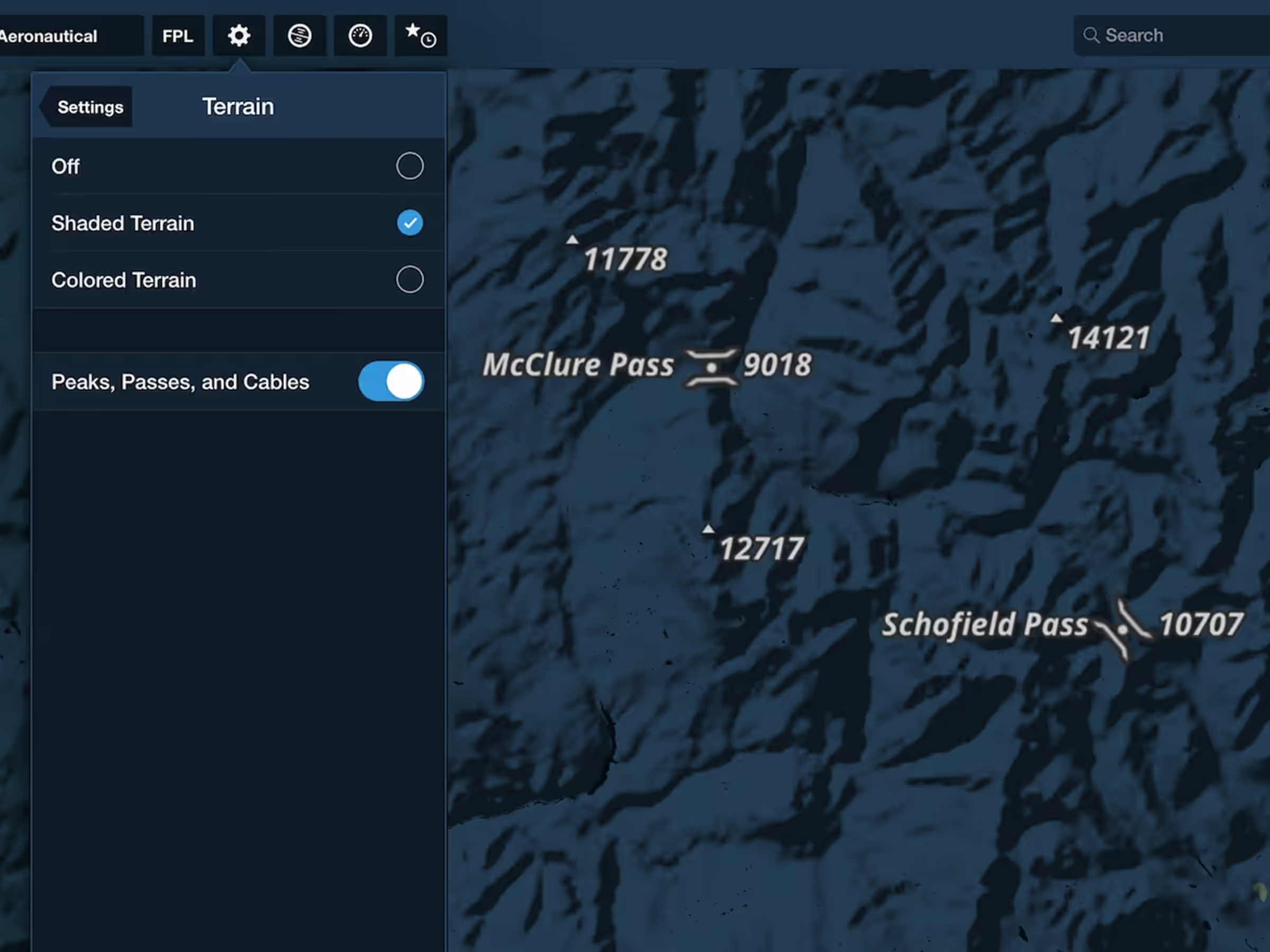ForeFlight’s Internet Traffic layer provides additional information for aircraft markers, including its expanded call sign, ETA, departure, and destination if available.
Turn on Internet Traffic in the layer selector in the Maps view. Tap on any aircraft marker to view a popup with information about that aircraft.
The popups for most aircraft on IFR flight plans show the departure and destination airports and filed ETA, while many aircraft on VFR flights provide only the departure airport. Some traffic targets provide no route details. If an aircraft is using a call sign, the popup will show its expanded name in most cases. Internet Traffic targets with blocked tail numbers will not report any route or call sign information.