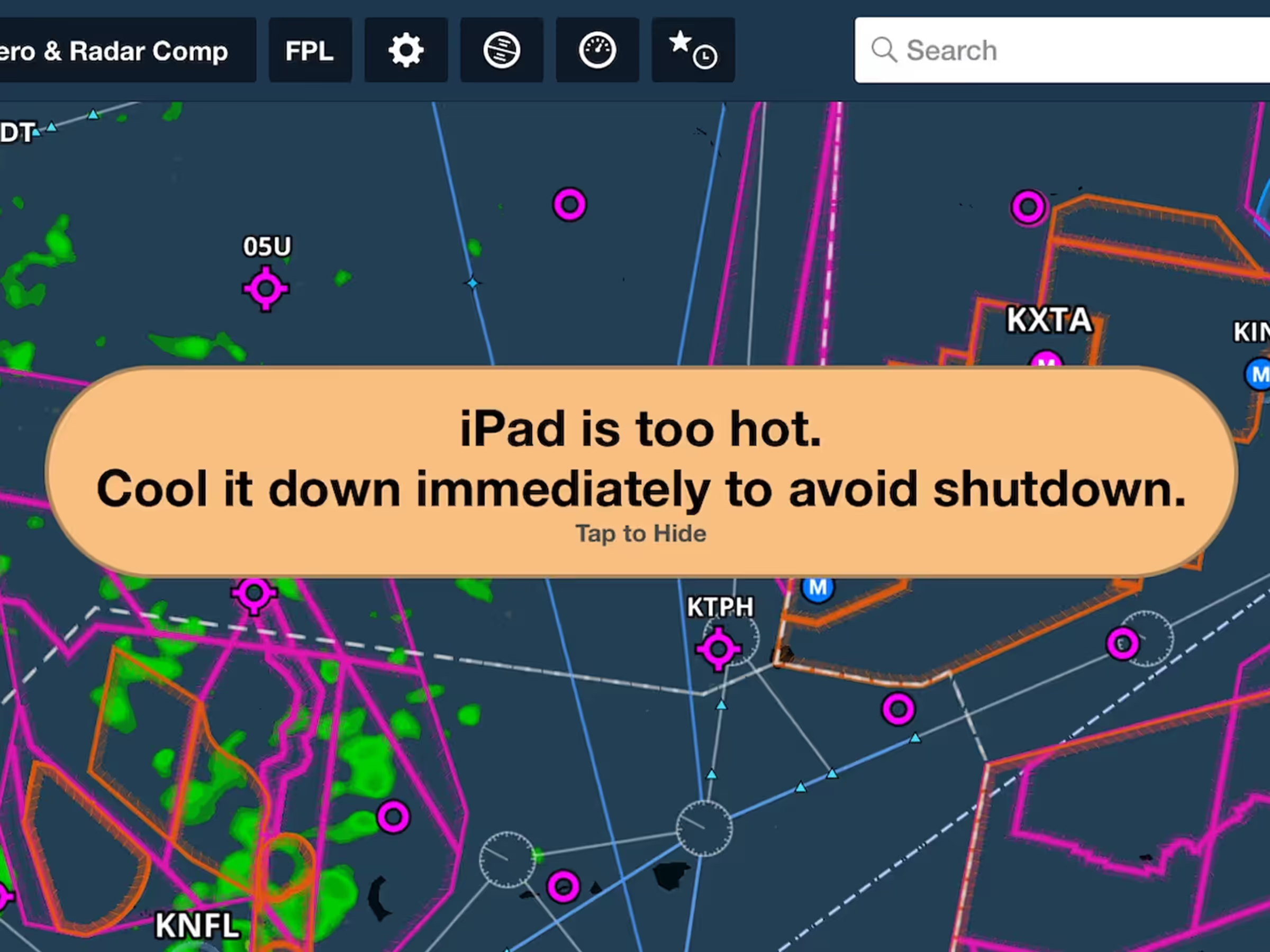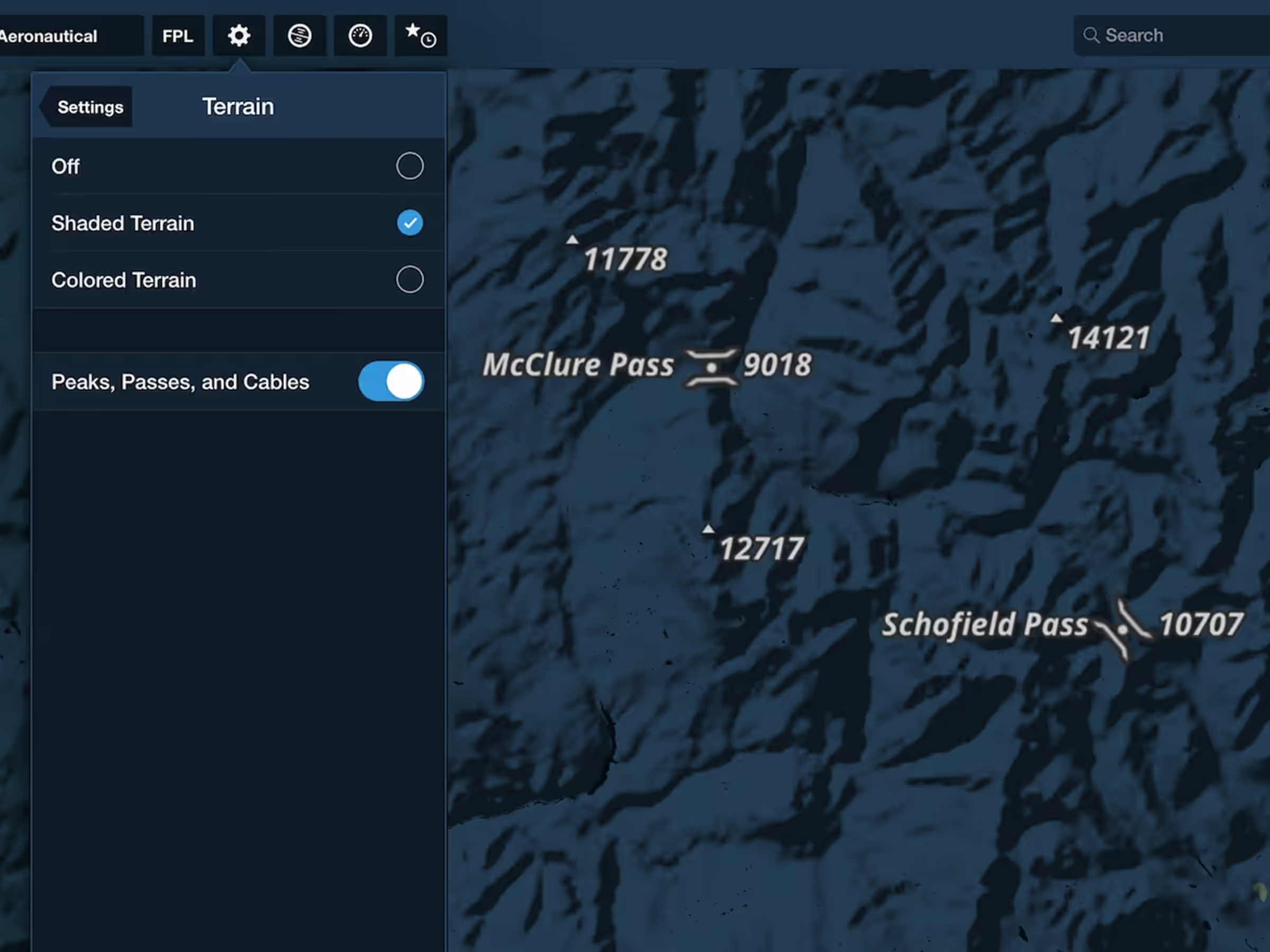ForeFlight warns you if your iPad or iPhone is in danger of overheating with a prominent visual and audible alert, allowing you to take steps to cool the device and potentially avert a shutdown during a flight.
Manage all alerts in ForeFlight in More > Settings > Alerts. The alert is triggered whenForeFlight detects that your device is dangerously hot and at risk of overheating and shutting down. If your device heats up too quickly, your iPad or iPhone may still overheat and shut down before ForeFlight can display the alert. The alert will not sound more than once per hour, even if your device returns to a high-temperature state after initially cooling down.
Removing the iPad or iPhone from direct sunlight and turning an air vent towards it are the best ways to quickly cool it down. Other ways you can cool your device down include removing your device from its case, closing unused apps, and unplugging it from its charging cable. A number of powered cases that cool the iPad using fans are also available from Sporty’s and other vendors.