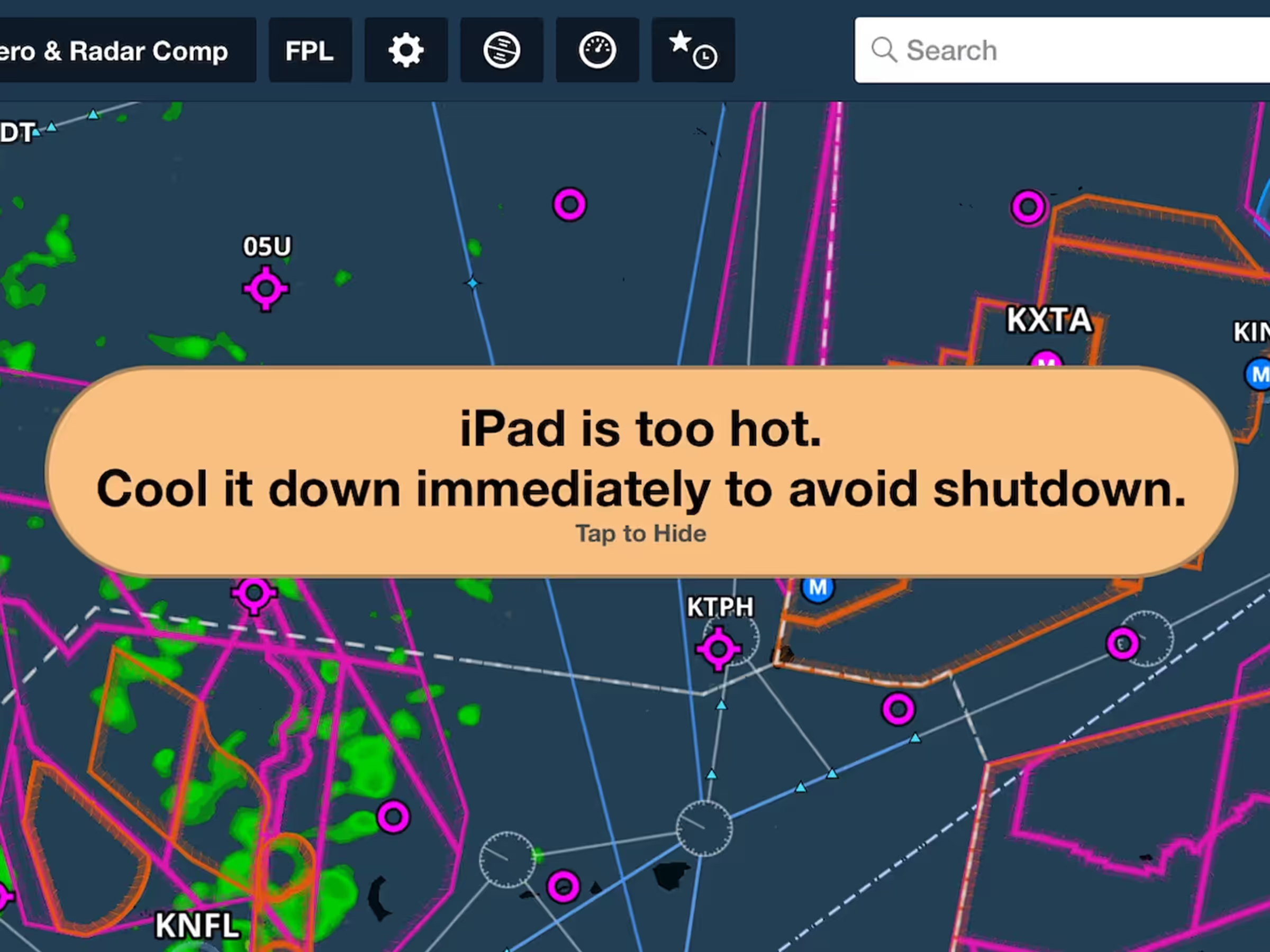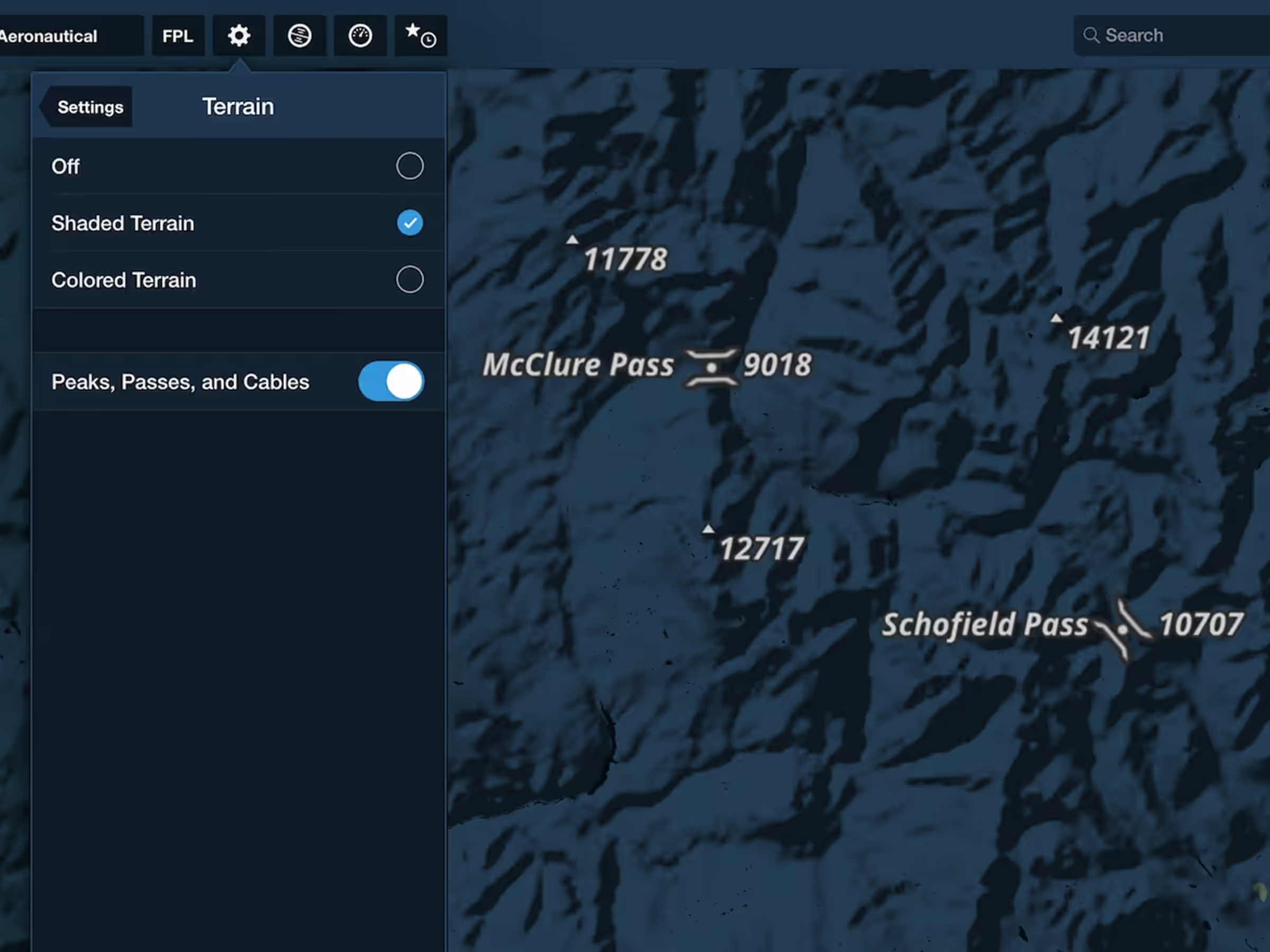ForeFlight’s High Resolution Basemap received some improvements to mountain peaks and passes. The Basemap identifies mountain peaks using a small triangle icon in place of the previous dot icon. The Basemap also displays many additional U.S. mountain passes with their associated elevations.
Download the High Resolution Basemap in More > Downloads > Download Settings. Turn on mountain peaks and passes in Map Settings (cog button on the Maps view) > Terrain > Peaks, Passes, and Cables.
You can also change the size of the icons by turning on the Aeronautical Map in the layer selector, and adjusting the text size slider in Map Settings.