
Skip to main content
11.7
August 2019
This release brings improved map layer and single-tap functionality, aircraft sharing, new supported Document file types, and more.



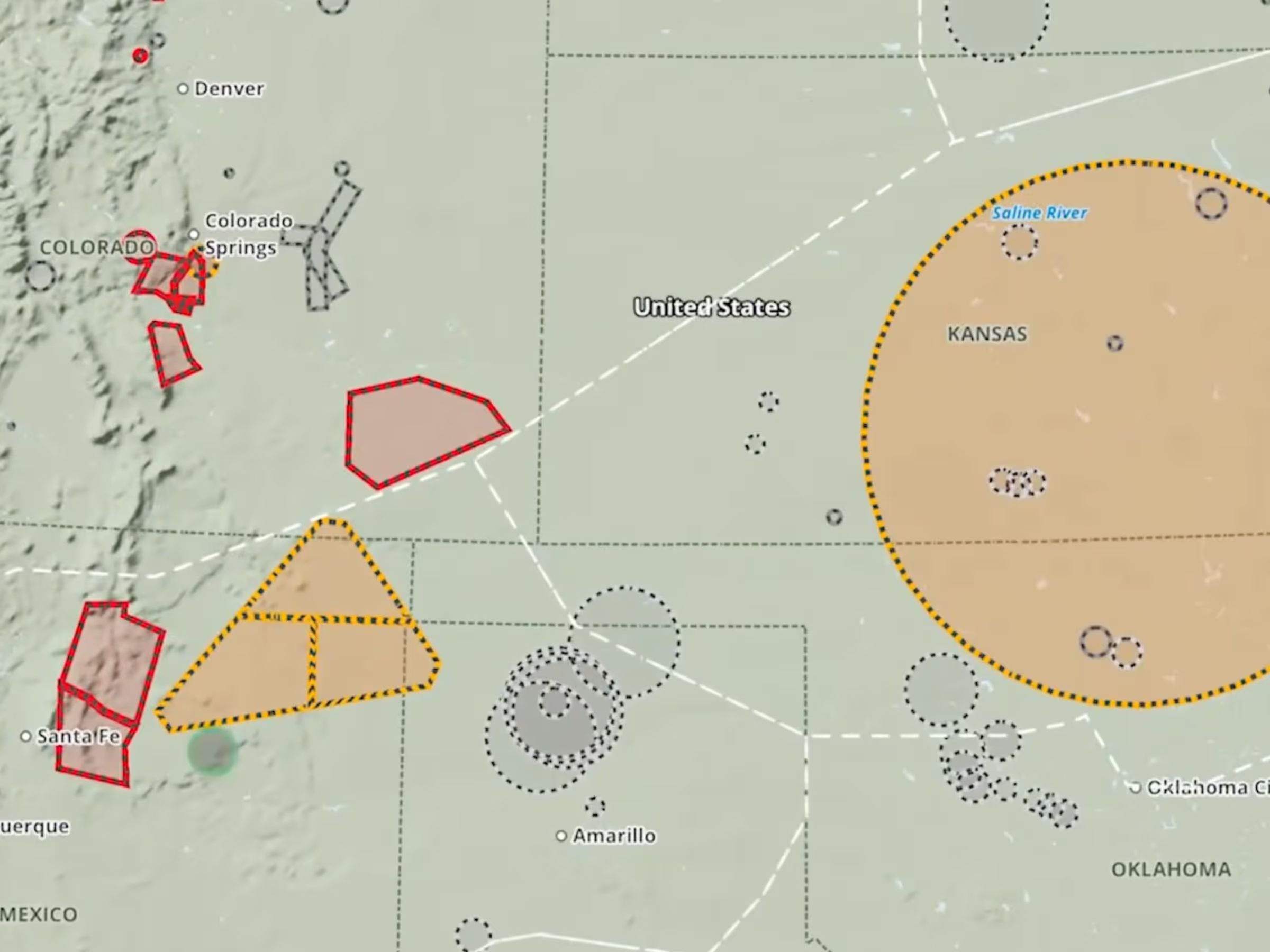
Graphical NOTAMs
ForeFlight customers in Europe can now view graphical enroute NOTAMs on the Maps view.

Logbook Night Times from Filed Flights
ForeFlight automatically calculates how much of a flight should be logged as Night Time.

New Document Types
Import and view CSV, Apple Pages, Keynote, and Number files in ForeFlight’s Documents view.
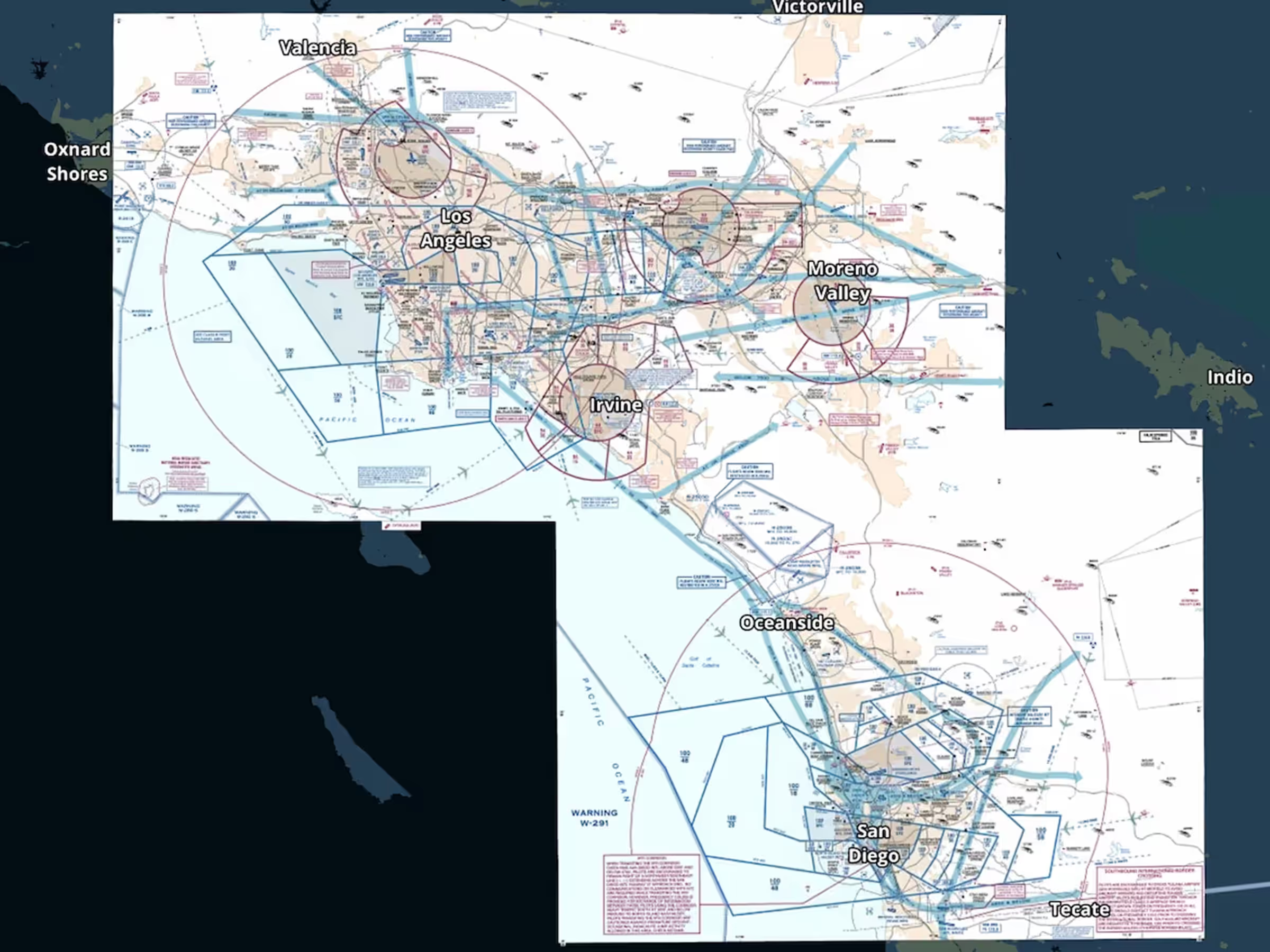
All Plans
U.S. VFR Flyway Charts
VFR Flyway Charts from the FAA are now available as a georeferenced map layer in ForeFlight.
Release Notes
Release Notes
Georeferenced U.S. VFR Flyway Charts
- Download and view VFR flyway charts directly on ForeFlight’s map using the new VFR Flyway map layer.
- Previously only available in the Documents view, these planning charts depict potential VFR routes through and around major metropolitan areas to help VFR pilots avoid Class B airspace and commercial traffic flows.
- The charts appear as a new option at the bottom of the left-hand column in the layer selector, and as a configurable download switch in More > Downloads > Download Settings > United States.
Expanded European Coverage
- All European subscribers can now download AIPs for Albania, Bosnia and Herzegovina, Bulgaria, Cyprus, Moldova, North Macedonia, Romania, Serbia and Montenegro, and Turkey.
- The AIPs include IFR High and Low enroute charts for all countries other than Turkey, VFR procedure charts for all countries other than North Macedonia, IFR procedure charts, and documents.
- Visit foreflight.com/europe/data to learn more about what data is available for Europe and compare coverage for different countries.
Graphical NOTAMs
- Access graphical depictions of European enroute NOTAMs directly on ForeFlight’s map for improved flight planning and inflight situational awareness.
- Enable the NOTAMs/TFRs layer in ForeFlight’s layer selector to display graphical NOTAMs on the map. Graphical NOTAMs are supported for most of Europe and Turkey.
- NOTAMs are color-coded based on type and severity, with airspace and obstacle notices in gray, scheduled exercises in orange, and restricted/danger areas in red.
- ForeFlight will automatically download graphical NOTAMs when you pack for a flight so you can access them without an internet connection.
FLARM NMEA Protocol Support
- Third-party devices that deliver FLARM traffic information via the NMEA protocol can now display that traffic within ForeFlight.
- ForeFlight also supports FLARM traffic from third-party devices using our extended GDL90 protocol, as well as via uAvionix’s SkyEcho 2 ADS-B and FLARM transceiver. Visit foreflight.com/connect to learn more.
Improved Single-Tap and Map Layer Functionality
- A number of improvements allow you to do more with map layers and the single-tap gesture.
- Enable multiple shape-based map layers like TFRs and AIR/SIGMET/CWAs simultaneously, then tap where they overlap to select which one you want to view information about.
- This multi-layer “Map Info” popup also allows you to select elements from other map layers like winds aloft barbs, PIREPS, lightning, obstacles, and Aeronautical Map elements like waypoints and airways.
- You can also now tap on FBO markers that are built into ForeFlight’s Aeronautical Map airport diagrams to quickly access information about them.
New Supported Document Types
- You can now import comma-separated value files (CSV), and Apple Pages, Keynote, and Number files into ForeFlight’s Documents view.
- As with other document types, you can import these files via AirDrop, email, iTunes, or via a connected cloud storage account if you have an Essential subscription or above.
- ForeFlight supports the following document types: pdf, tiff, tif, jpg, jpeg, gif, png, bmp, bmpf, txt, doc, docx, xlsx, xls, pptx, ppt, csv, pages, key, and numbers.
- Also, the Documents view now separates your personal drives from the rest so you can more easily access your imported documents and any linked cloud storage account.
Logbook Auto-Calculates Night Times from Filed Flight Plans
- Create draft Logbook entries from filed flight plans and ForeFlight will automatically calculate how much of each flight may be logged as Night Time.
- You can enable draft Logbook entries from filed flight plans in More > Logbook > Settings > Draft Entry Creation > Filed Flight Plan.
- ForeFlight also calculates Night Time and Night Landings when you create a draft Logbook entry from a recorded Track Log.
