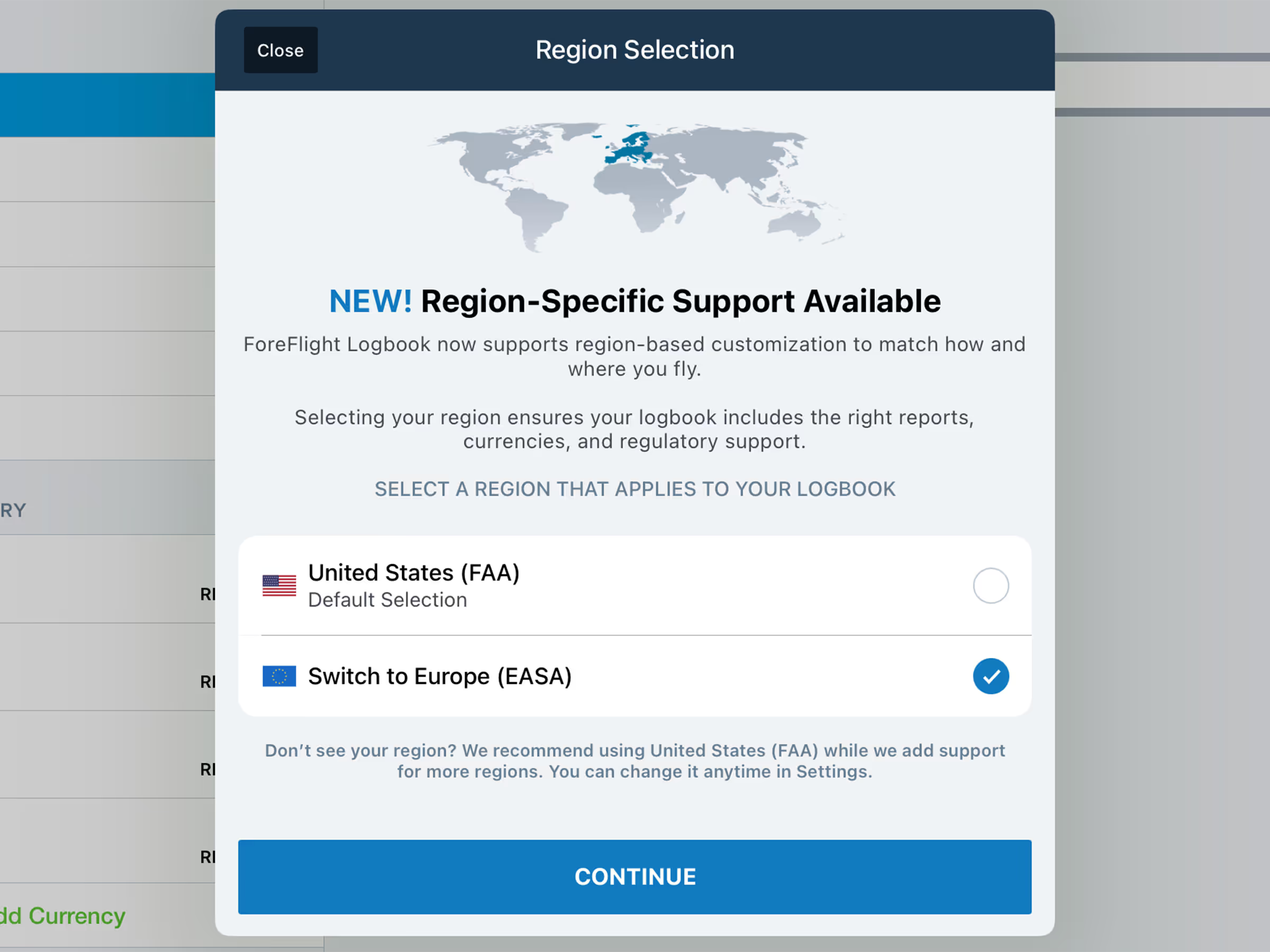
European Logbook Support
Log flights, track recency, and generate detailed reports in accordance with European standards.

Explore the latest ForeFlight features and browse past release notes to stay updated on new tools, enhancements, and improvements.
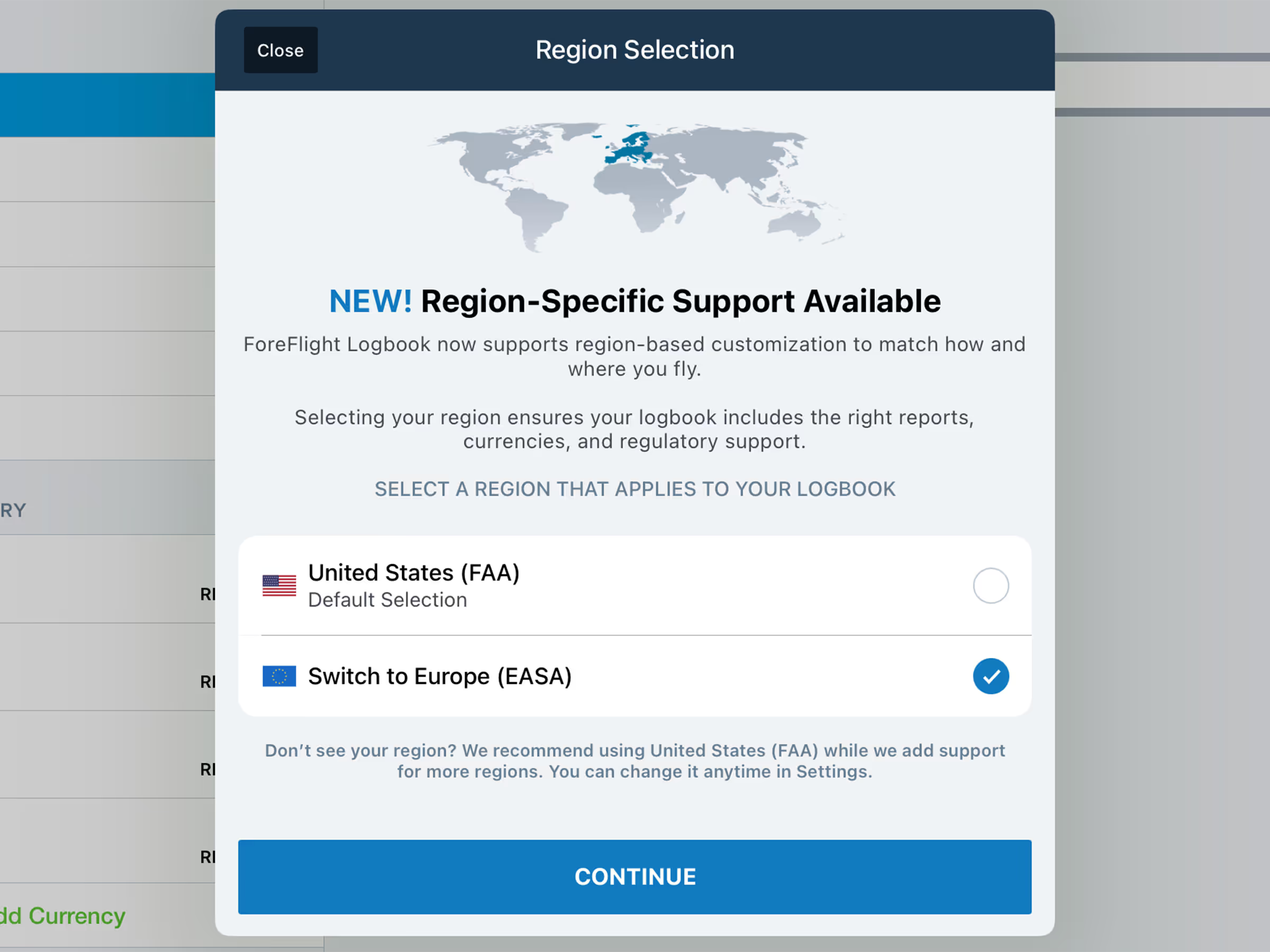
Log flights, track recency, and generate detailed reports in accordance with European standards.

Active CFIs can earn discounts on their subscription by introducing students to ForeFlight.
.avif)
View active NOTAMs for your selected approach or airport directly in the Dynamic Procedures sidebar.
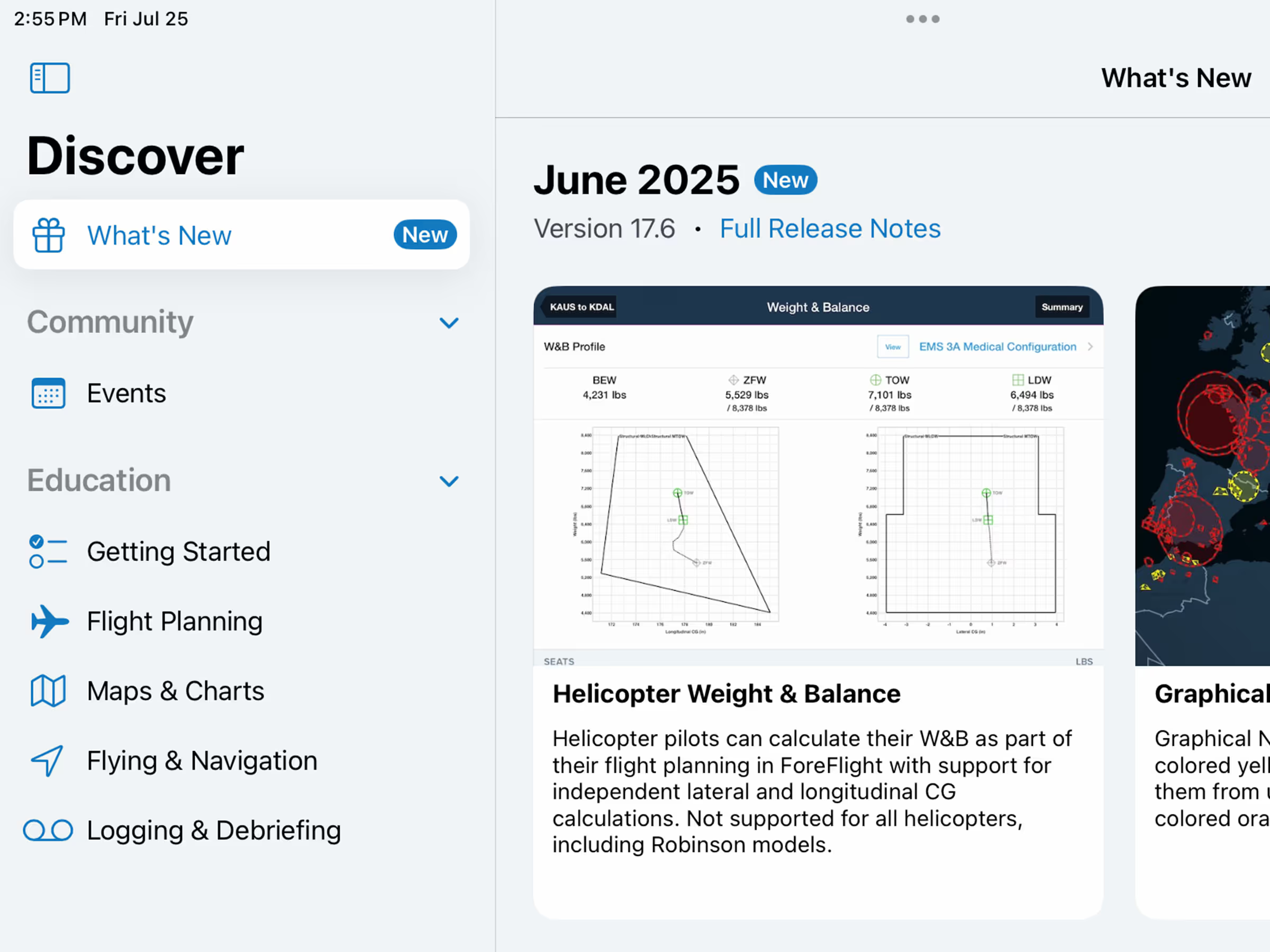
Stay up to date with new features via the What’s New tab in More > Discover.

A consolidated settings container for aeronautical map toggles and settings, optimizing space.
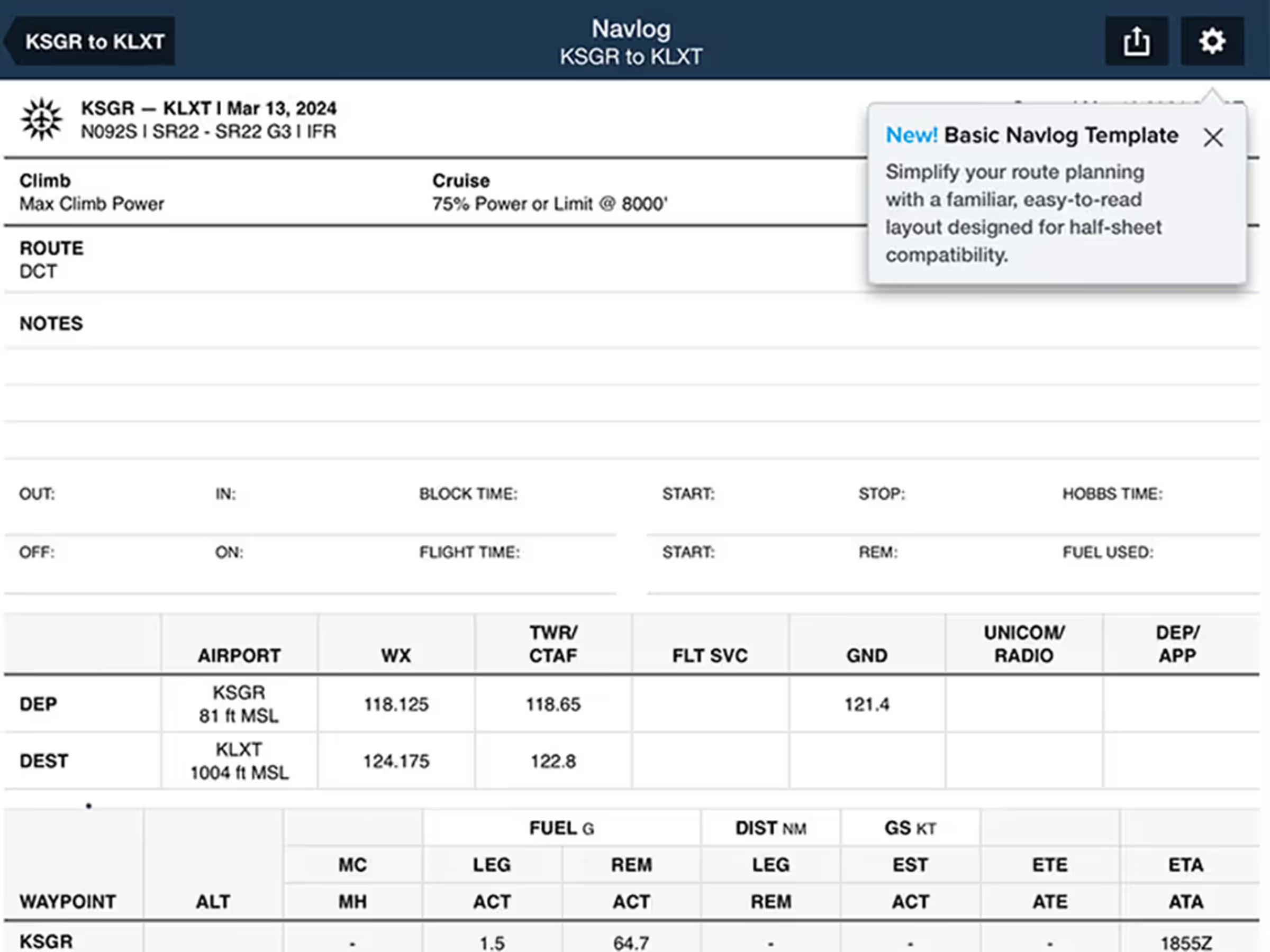
New Basic Navlog template gives VFR pilots a cleaner, traditional format.
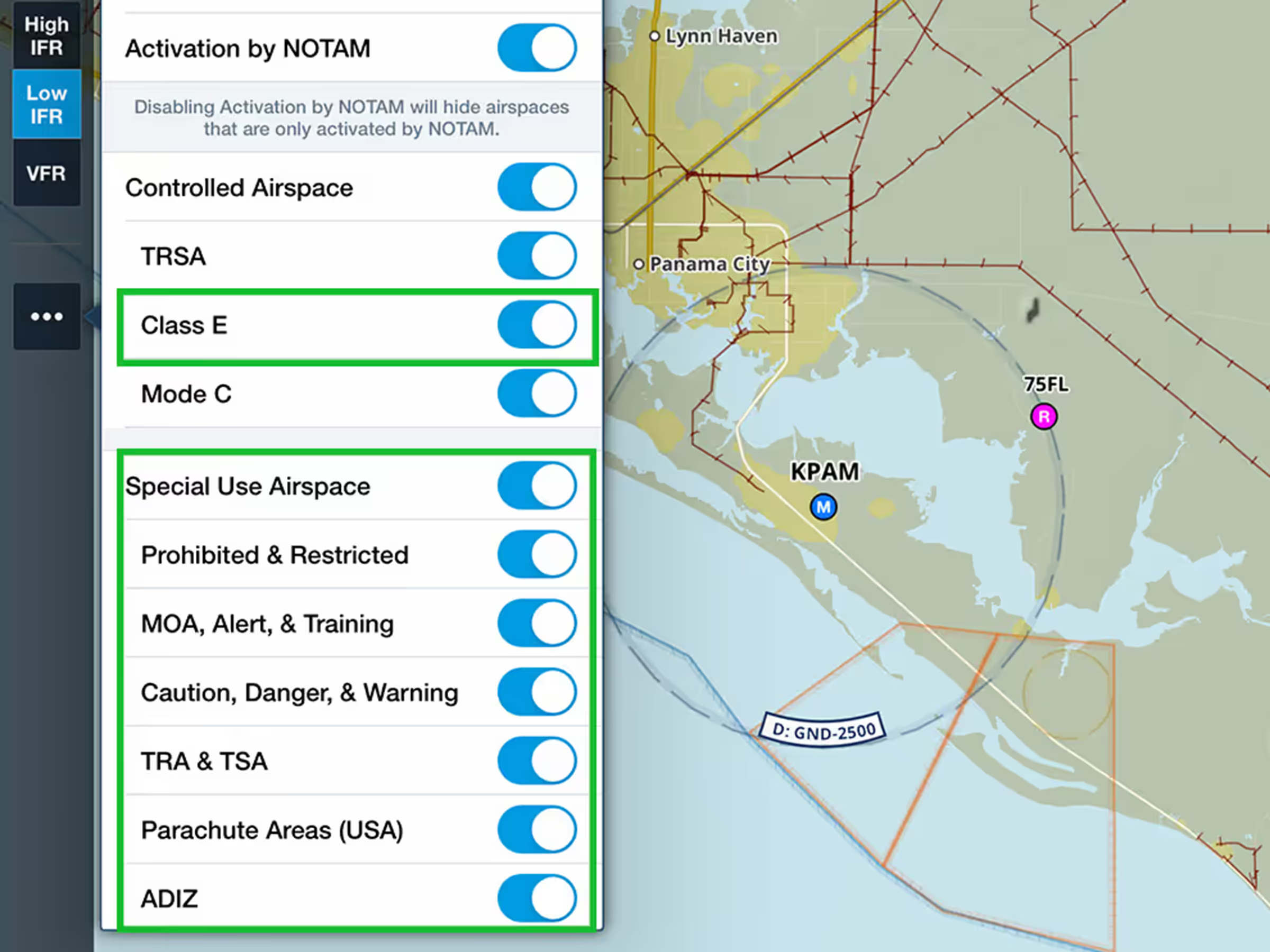
Control airspace display with global Class E filtering and detailed Special Use Airspace options.
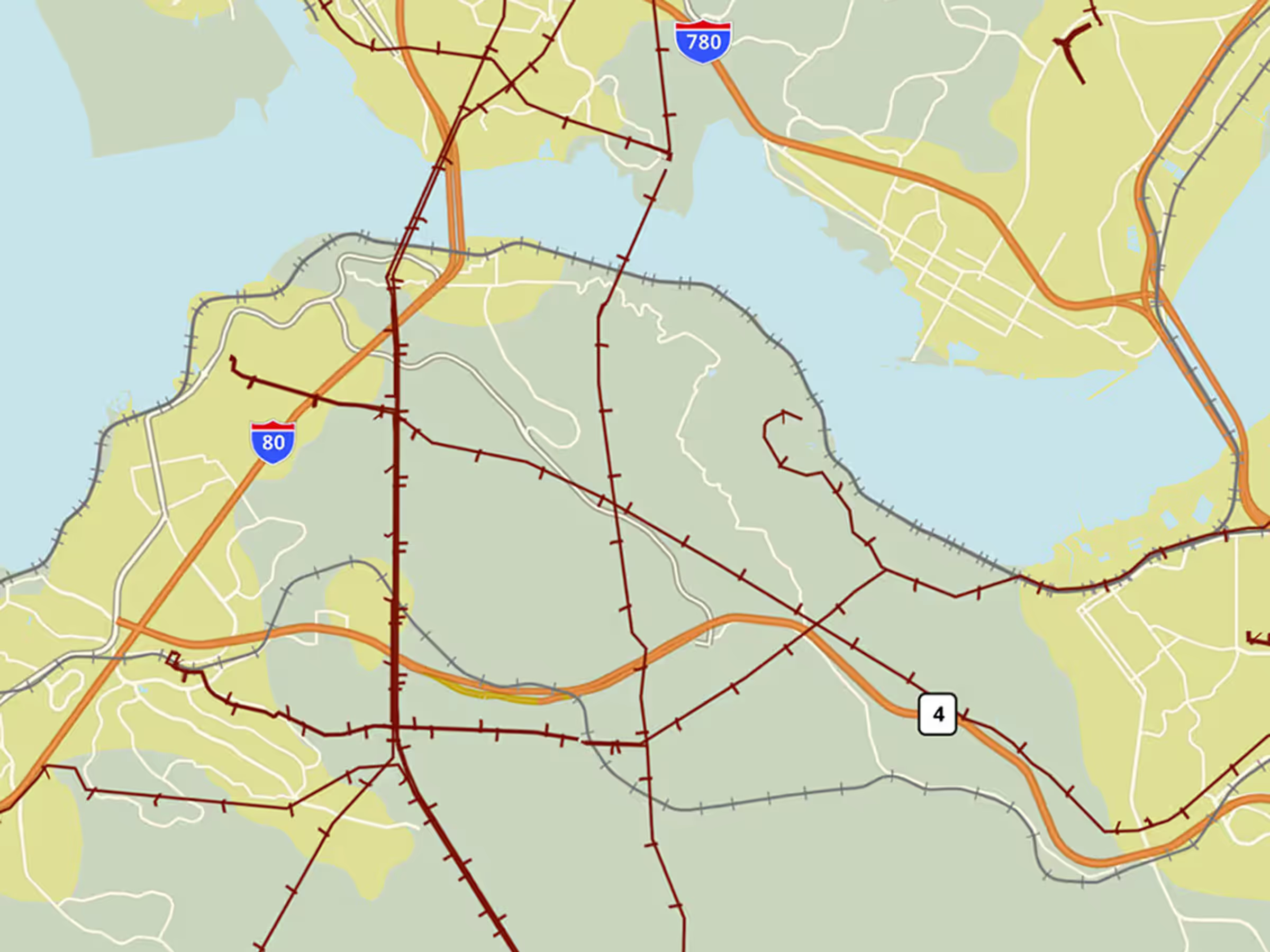
View global power lines on the Basemap shown as maroon lines with hash marks.
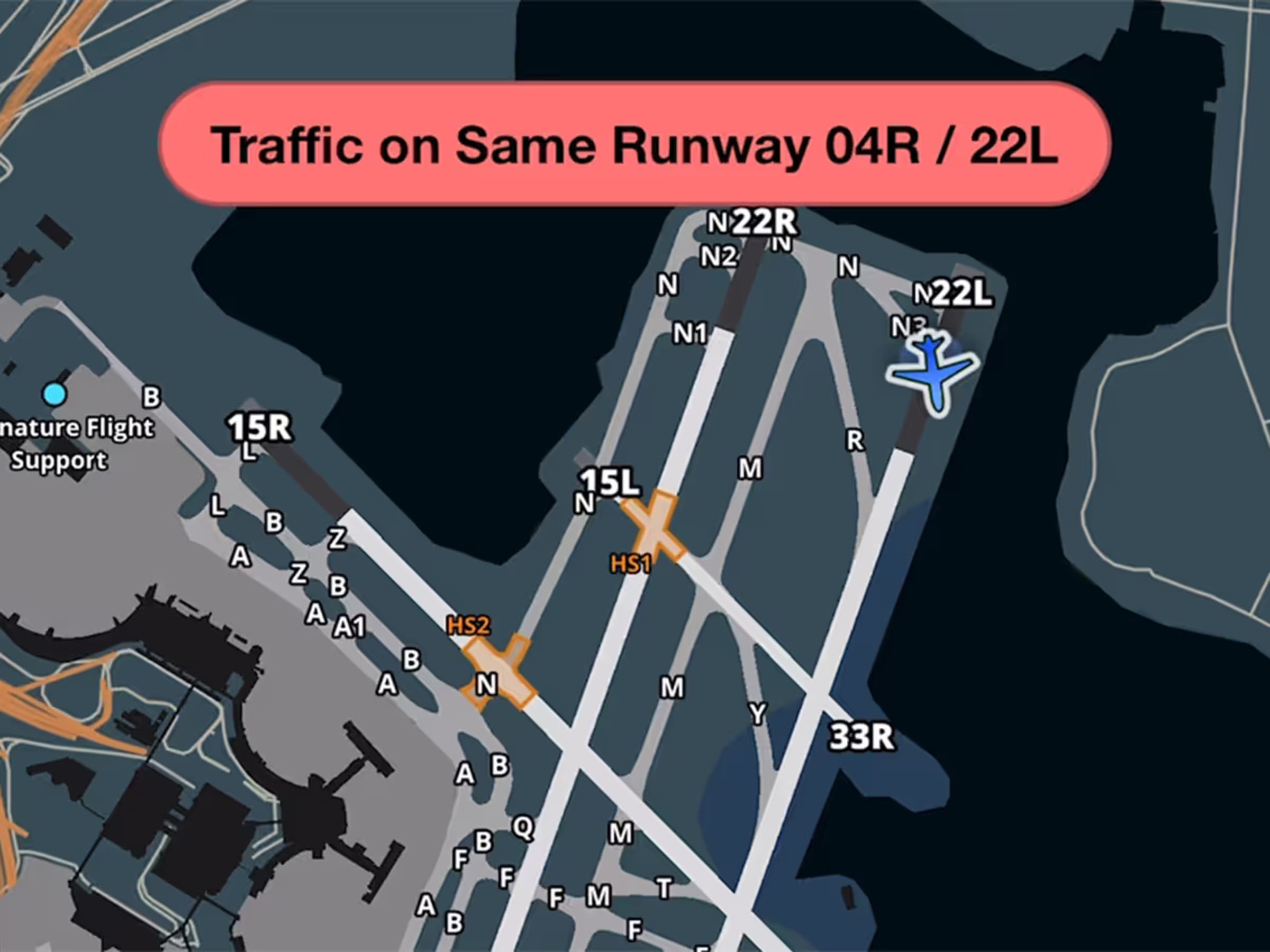
Get runway safety alerts when other aircraft occupy your runway.

Get RMZ frequencies in controlled airspace alerts for more convenient reference.

Instructors can review student comments before signing remote logbook entries.
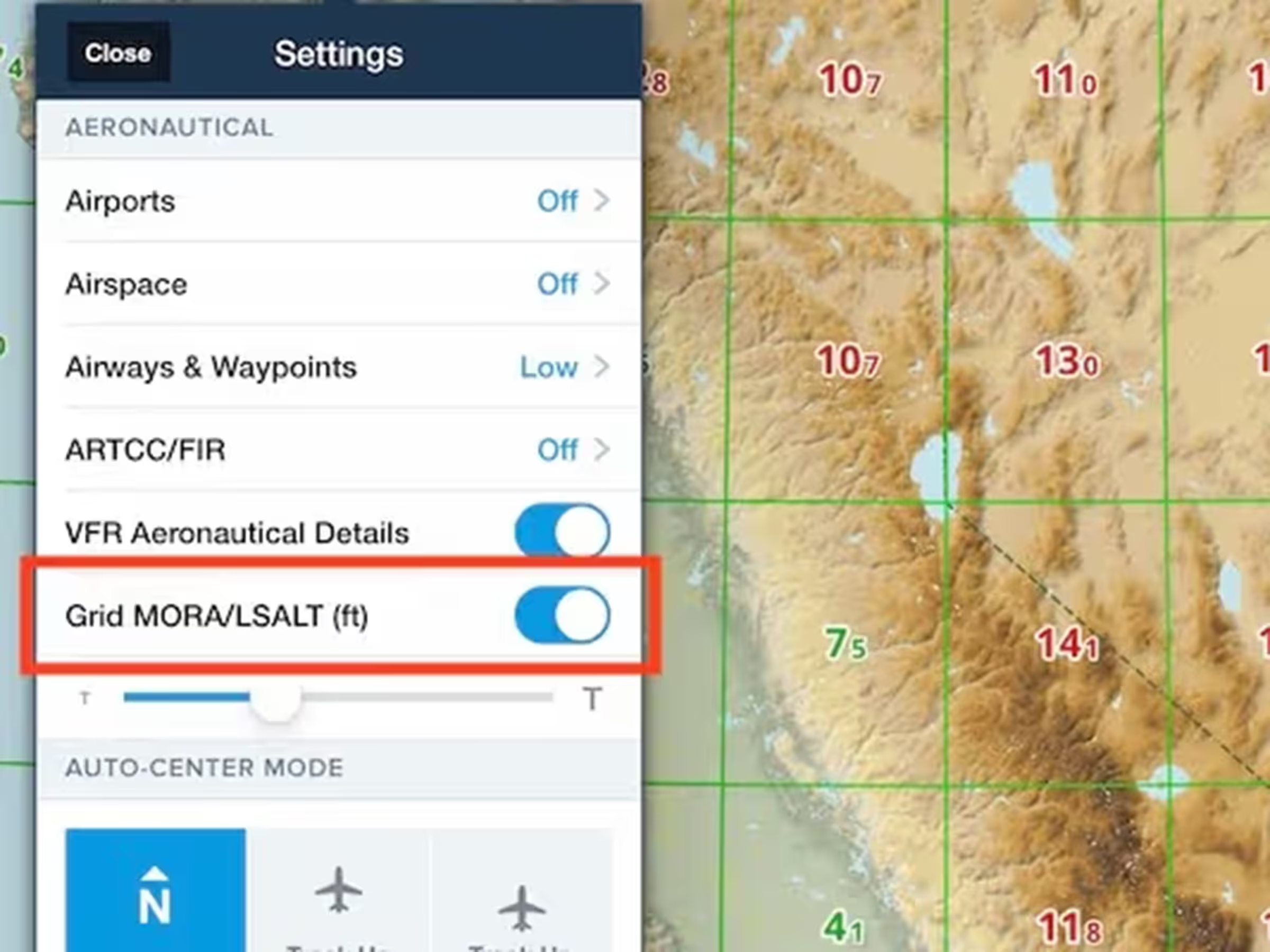
View minimum safe altitudes along your route with MORA/LSALT grid on the map.

Copy waypoint coordinates in multiple formats including standard degrees and MGRS.
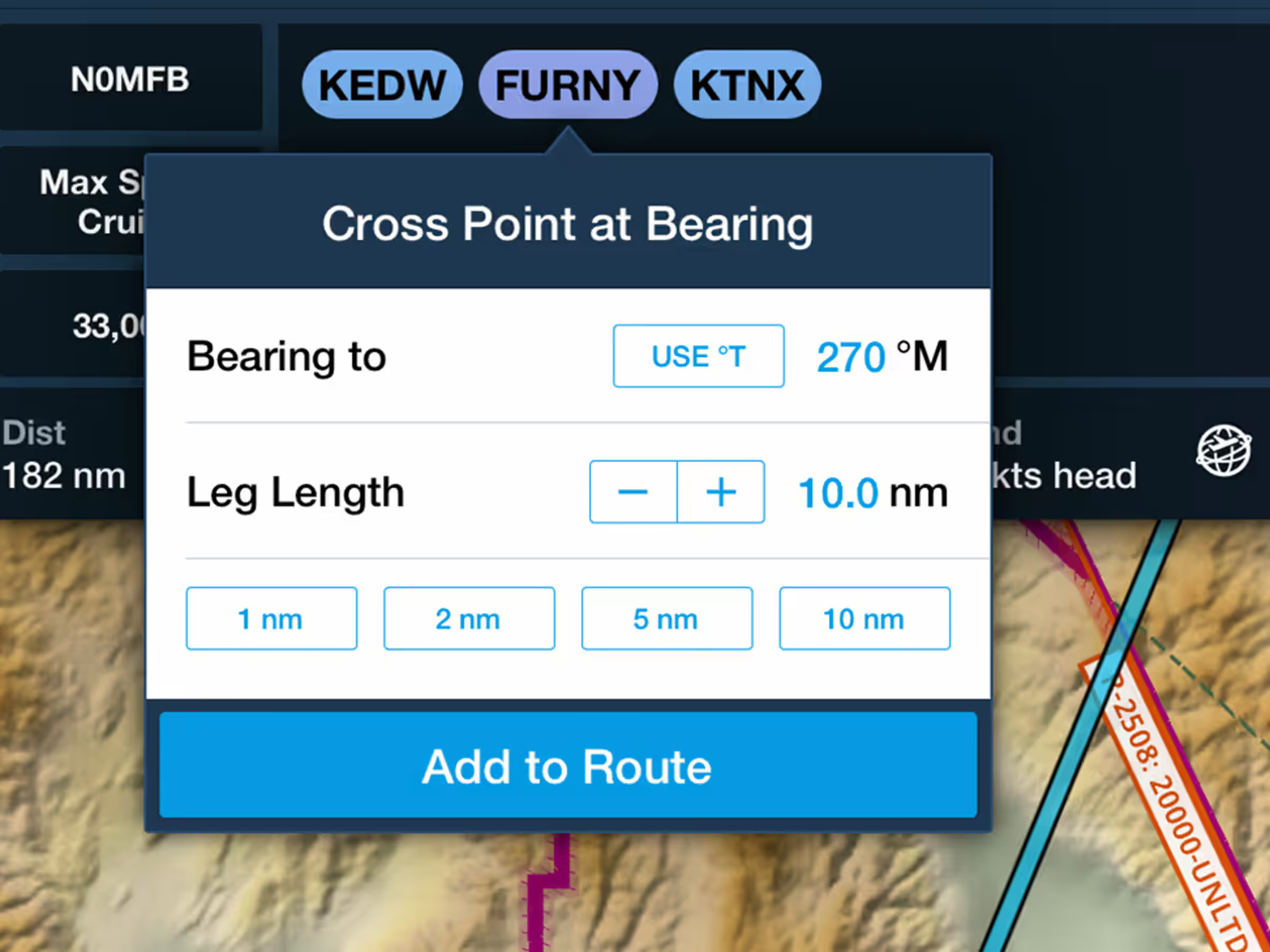
Cross points at specific bearings like a virtual OBS by setting bearing and leg length.
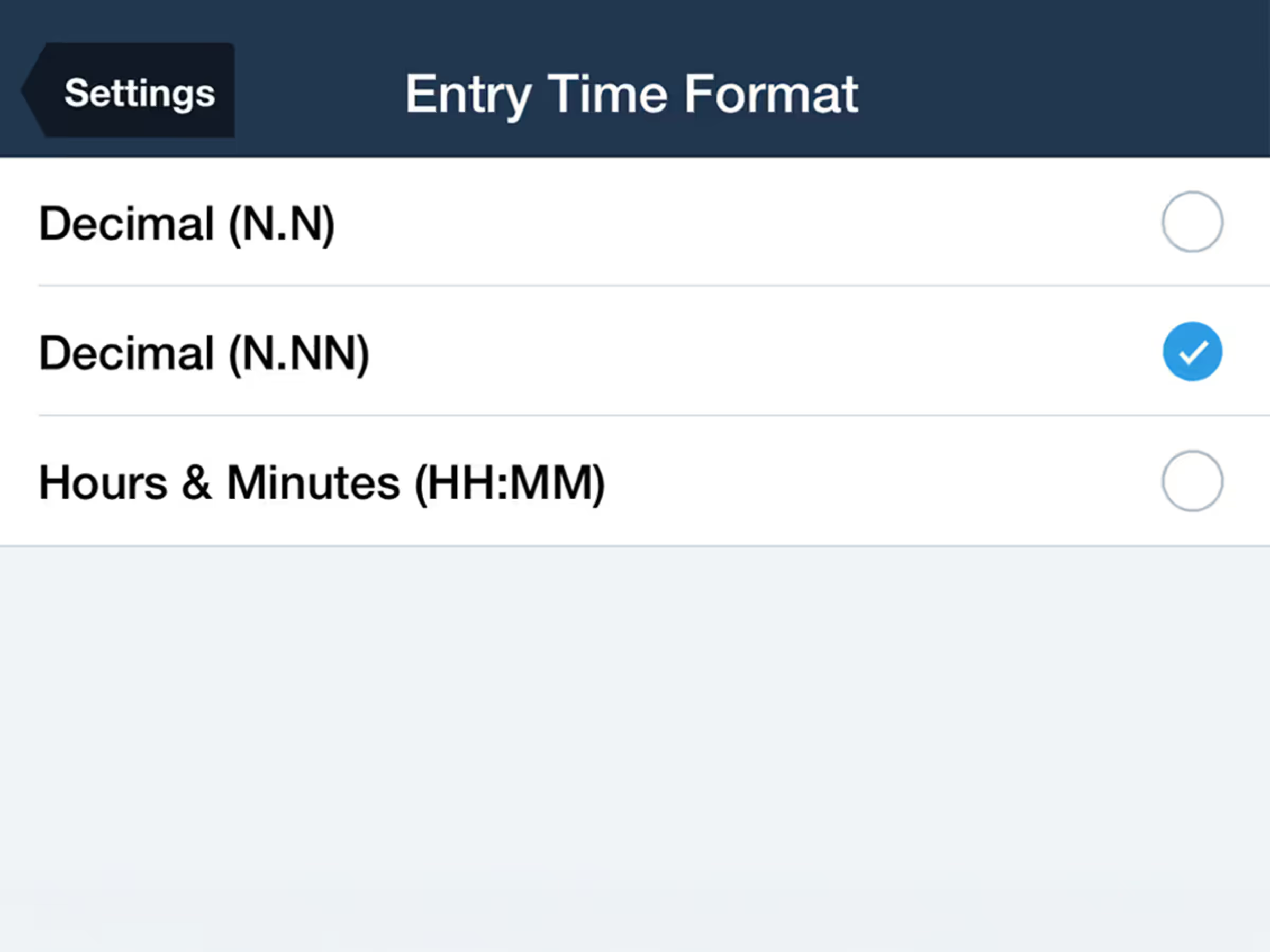
Track flight time with new decimal format option (N.NN) for more precise logging.
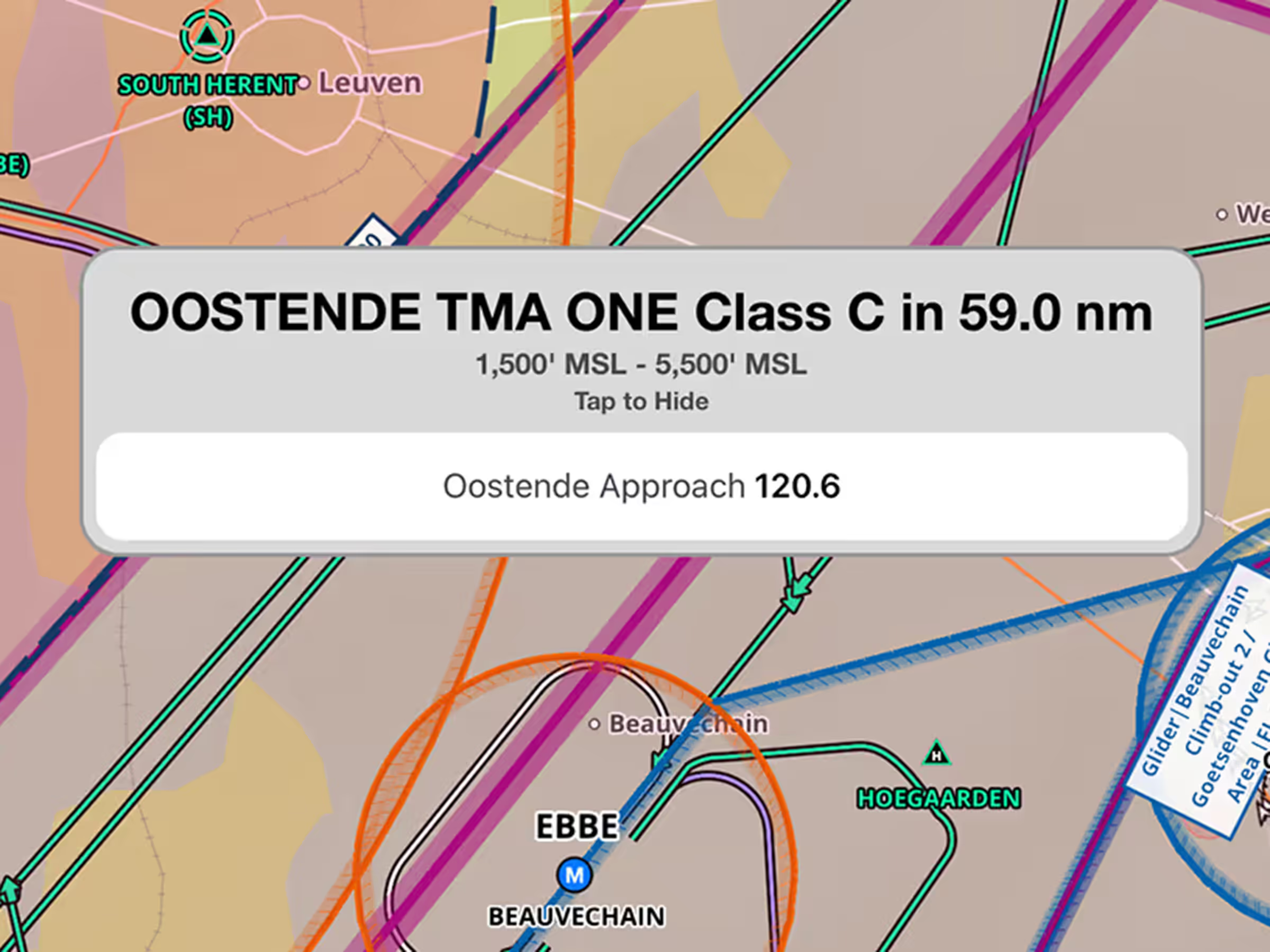
See relevant frequencies in airspace alerts as you approach controlled airspace.
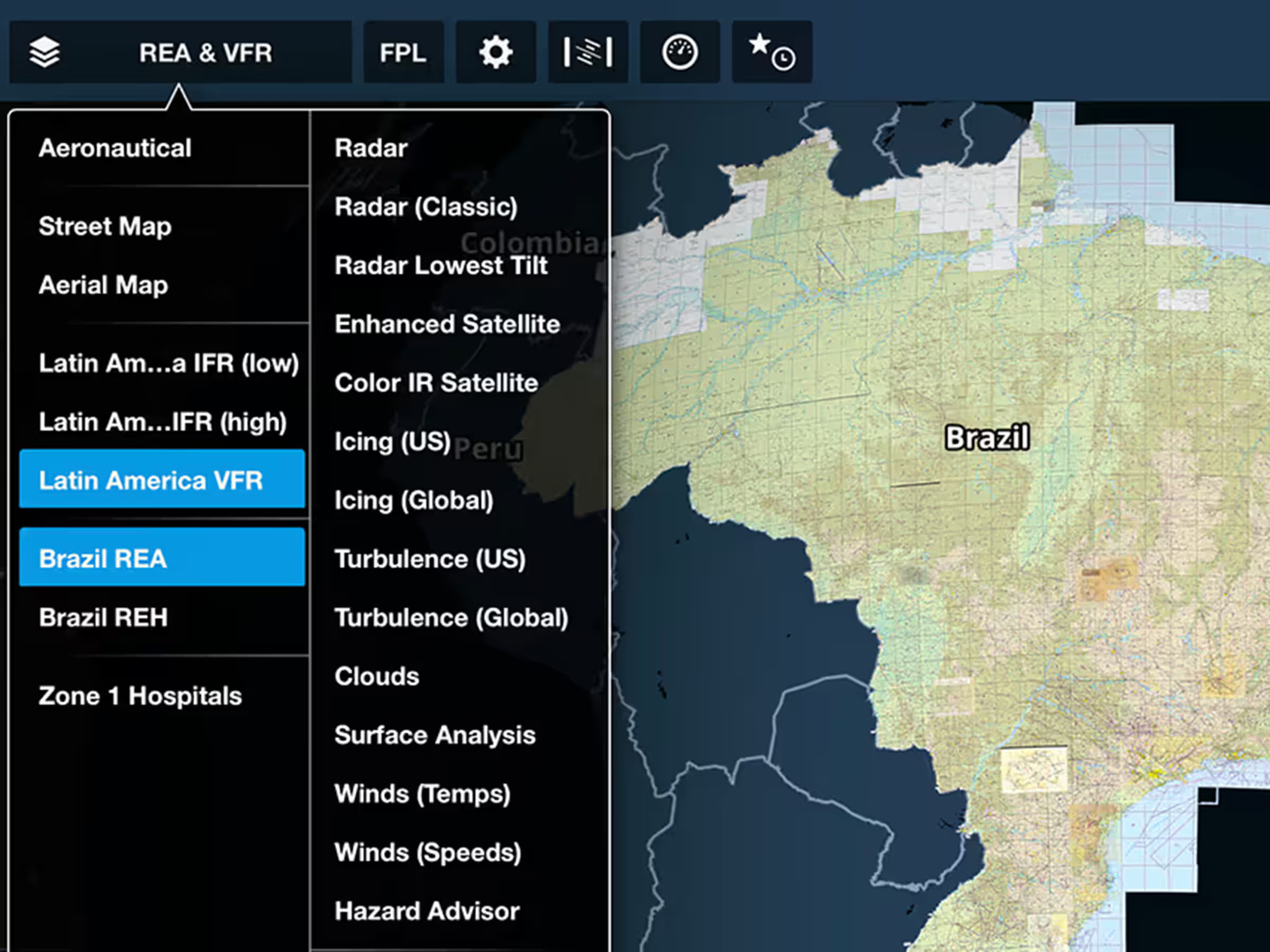
Access Brazilian government charts, data, and documents in the Latin America region.
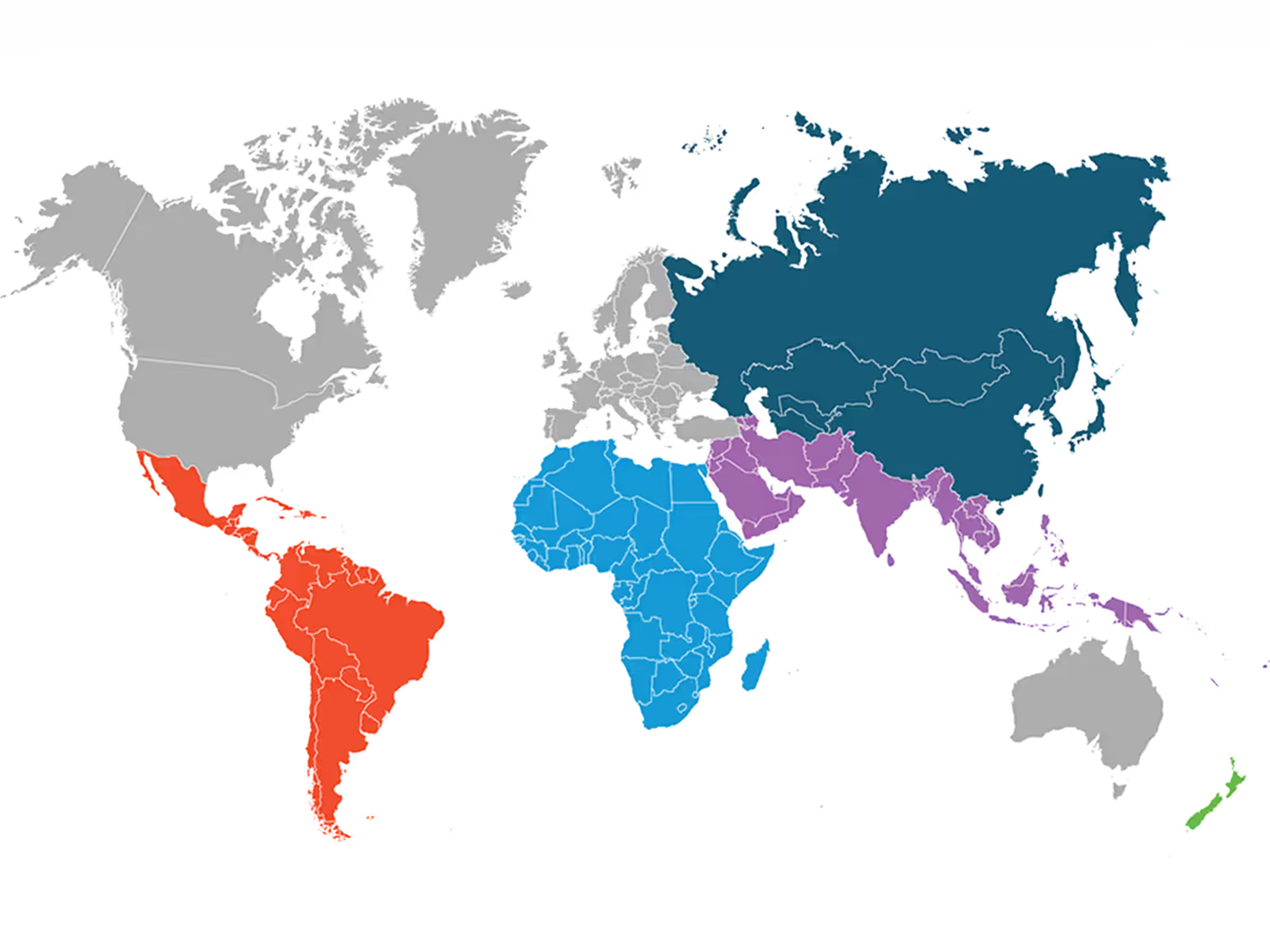
Access new global regions including Latin America, Africa, Middle East, Asia Pacific, and New Zealand.
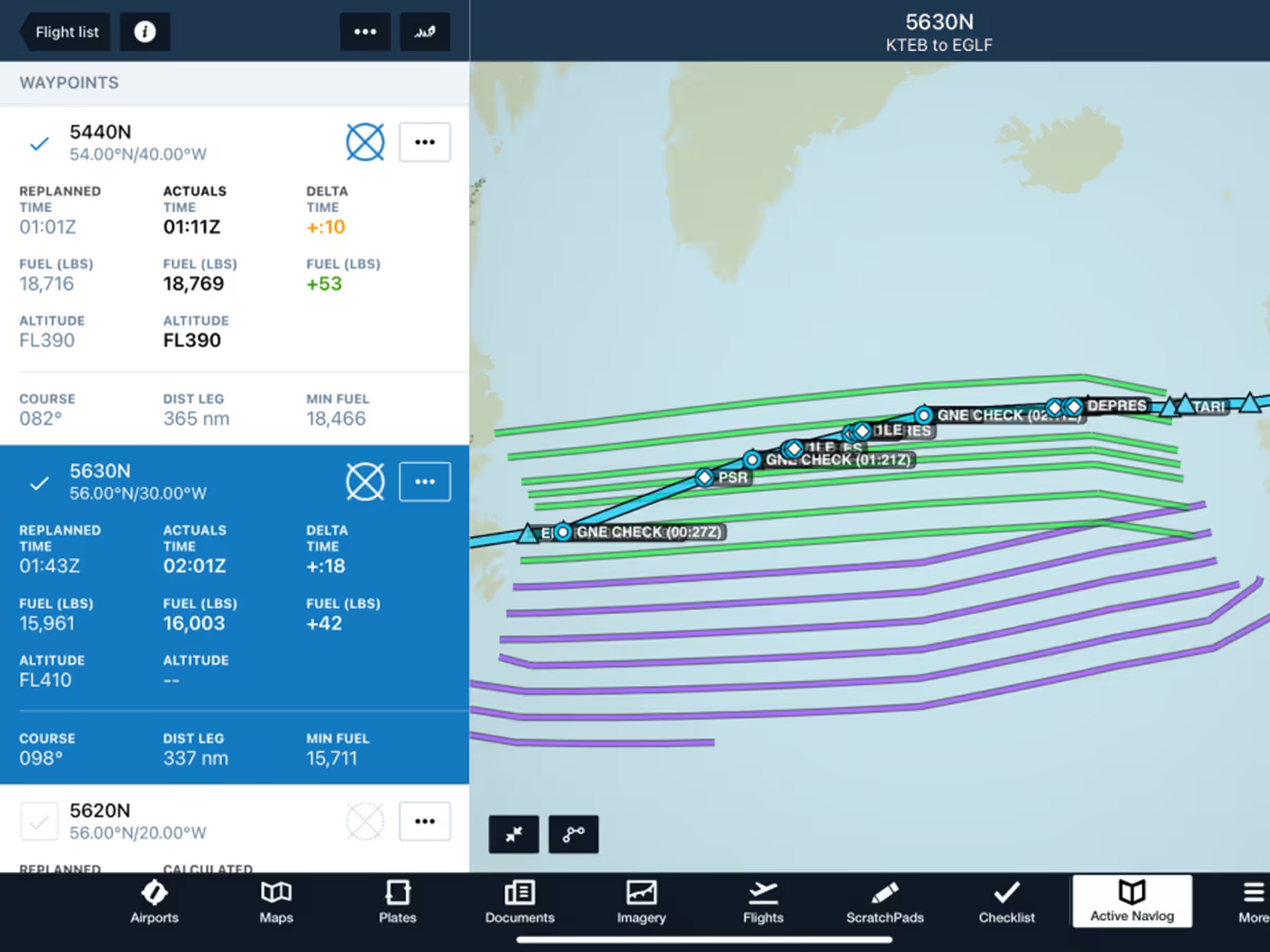
Record position reports and GNE checks with streamlined oceanic plotting in Active Navlog.

Check speed and altitude limits for every fix in SIDs, STARs, and approaches with Augmented Procedures.
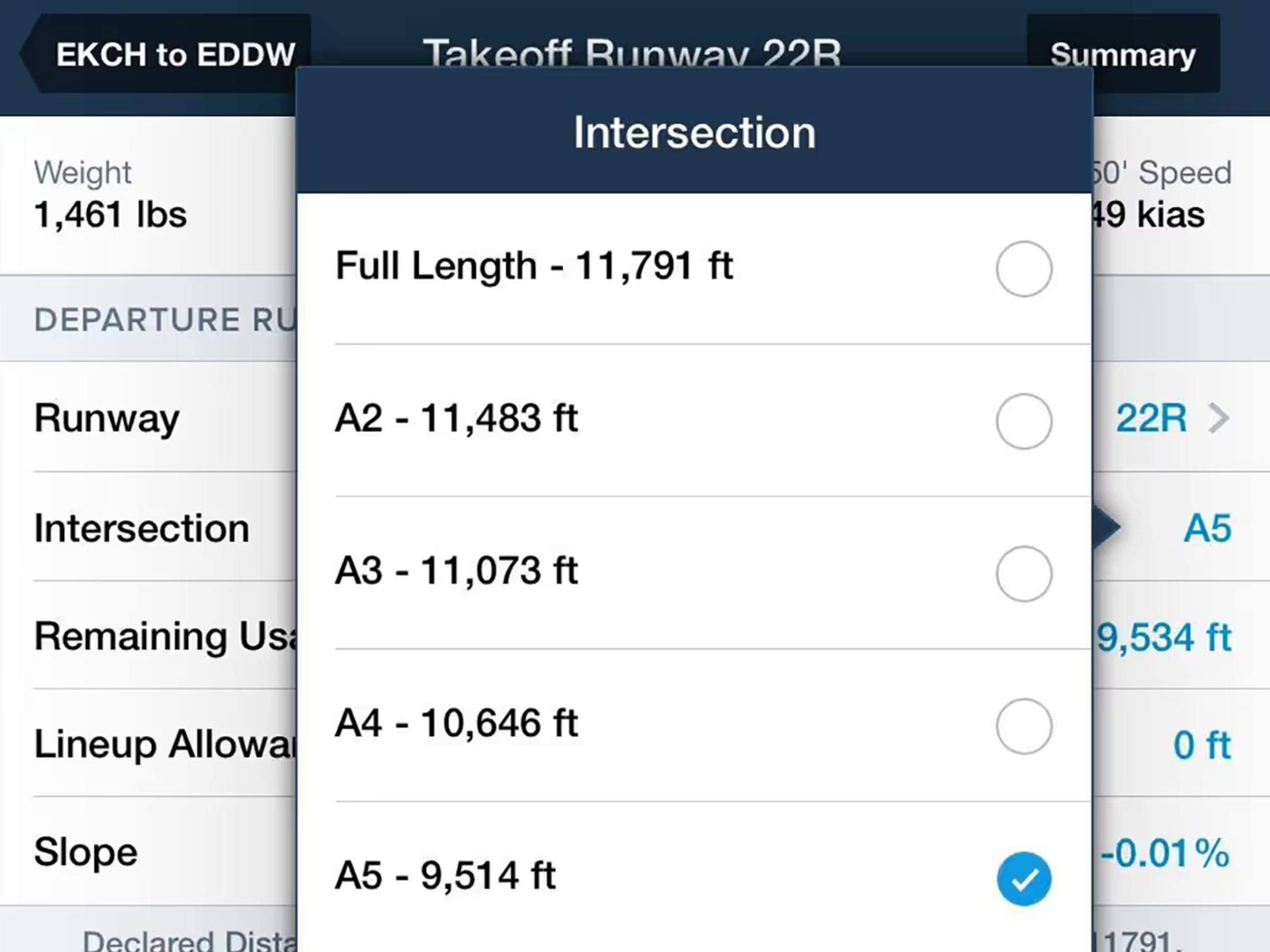
Specify runway intersections for takeoff with automatic reduced runway length calculations.
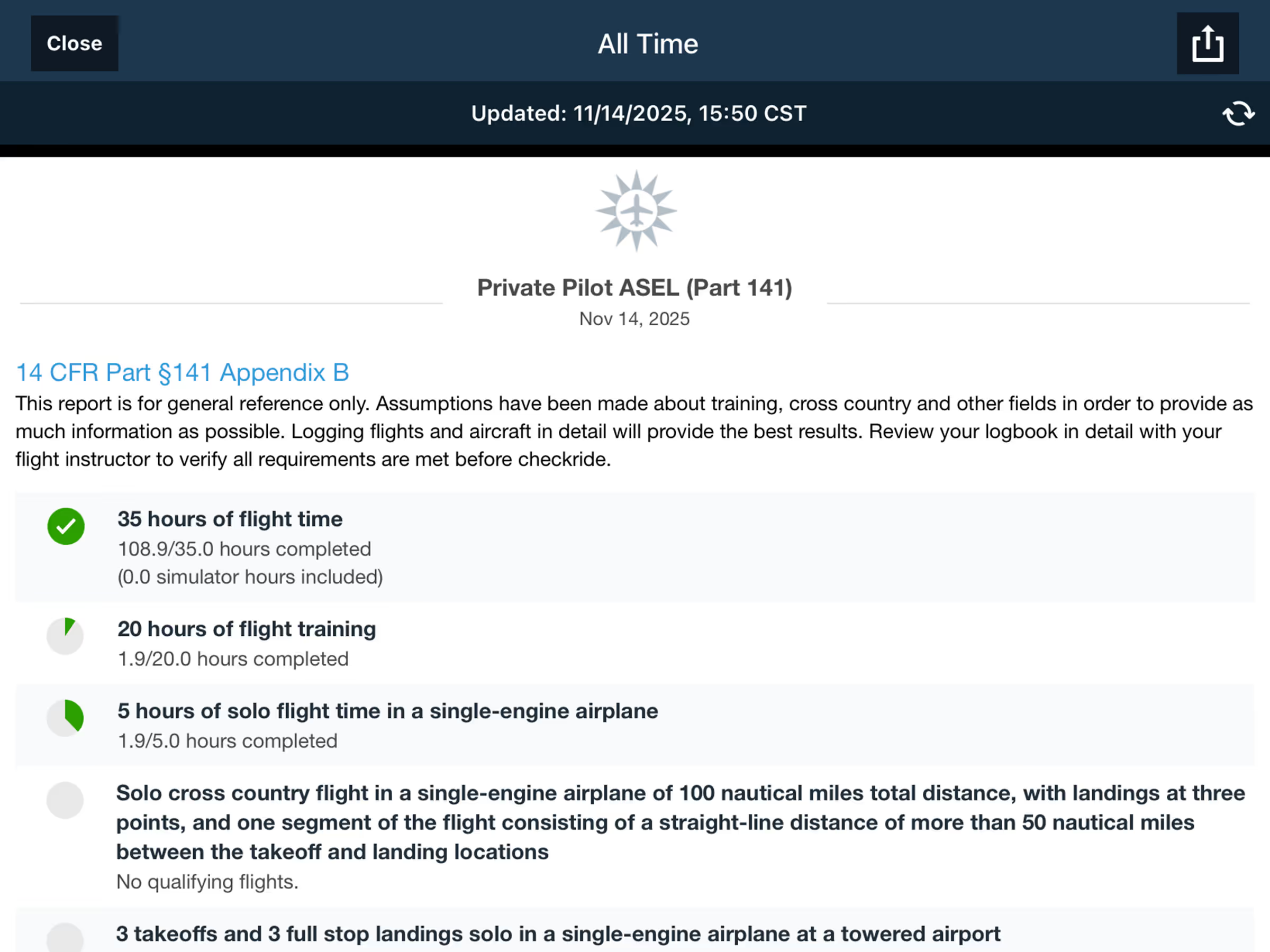
Enhanced logbook reporting features including report timestamps and better FAA Part 141 progress tracking,